Hello steemains!
In this step by step guide series I'll show you different ways of creating unique sounds, which you can use as the spine of your tunes, melody or bassline.
"But hey, I need plugins + sound and instrument packs to create sick tunes." Right?
Wrong.
Ableton provides you every tool to create anything you want, the only limit is your imagination..... well I'm not saying that plugins and packs are not cool, hell yes they are! It can also save you a lot of time using them, somtimes it provides an easier interface to operate with. The devs who make these have many many workhours in it, a lot of experimentation, and they do amazing jobs, but all the sophisticated sounds and effects, almost anything, Nay! I dare to say anything you hear can be replicated by using only Ableton's toolset. It might be really hard in some cases but not impossible. But don't worry, in these series we'll keep it plain and simple.
In this first part I'll show you how to create a "wobble bass":
I could be using either Analog or Operator, but since we're already familiar with the Operator tool I'll be using that.
If you haven't seen my previous posts I recommend a quick peek at: "easy transition effects part 2" so you'll get just a little bit more familiar with the interface of Operator's controll panel.
First things first, let's set the waveformat of OscA and OscB, for A it'll be a SquareD, and for B a simple Sine, u may also put a square for B and try other options, do as you like. Set the volume of OscB to the max amount, and then at the filter shell, adjust the frequency somwhere below 400Hz, since this is a bassline we want to filter out some of the high frequencies.
( It might also worth playing with the coarse and fine switches for different sounding)
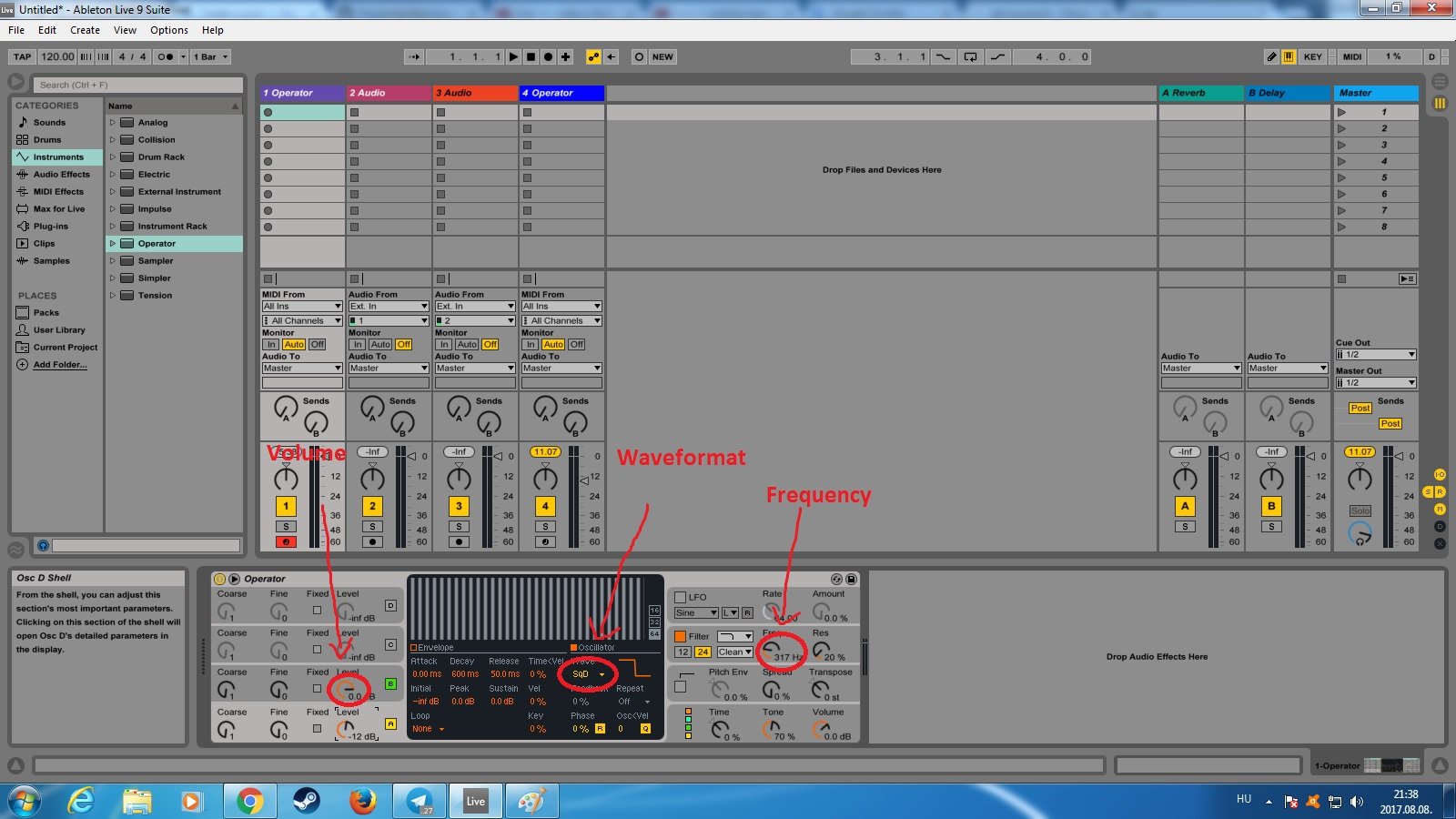
Now we have a decent bass sound, but we want it to give that wobbling effect, so let's turn on the LFO. Last time when we used LFO for the siren effect it was modulating between OscA and OscB, this time we want it to controll the filter frequency, so assign it only to the filter frequency and set the LFO Amount at about 75%.
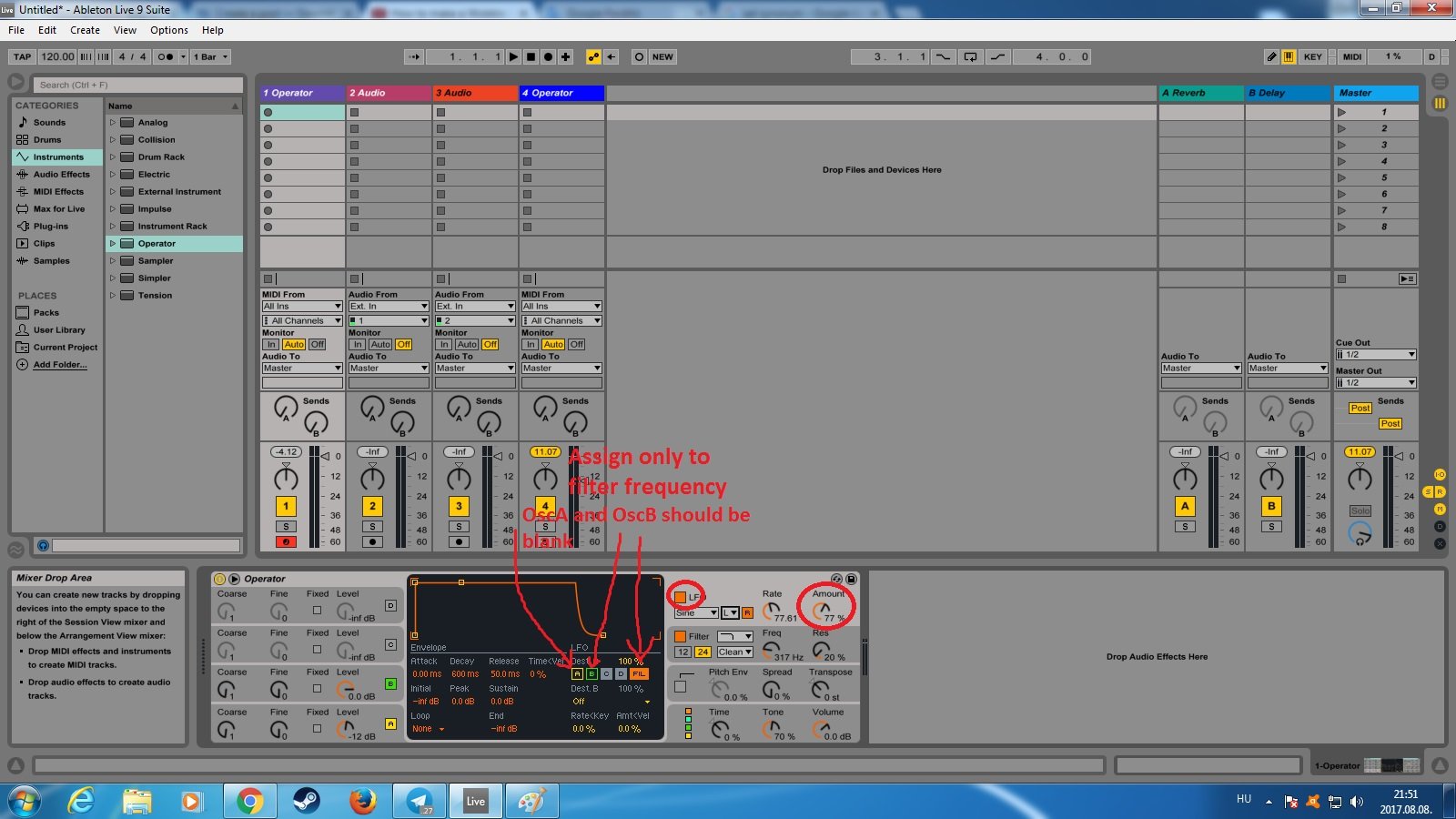
As you play with the Rate switch, it wobbles really nice eh? You can wobble it up into oblivion! Let's set the LFO range to "sync" from the drop-down menu, this way you can controll the rate of the wobble more precisely.

There is one last step to do, which is changing the number of voices to 1 and activate glide mode, that means it will play only 1 note at a time and we'll be able to glide between notes.

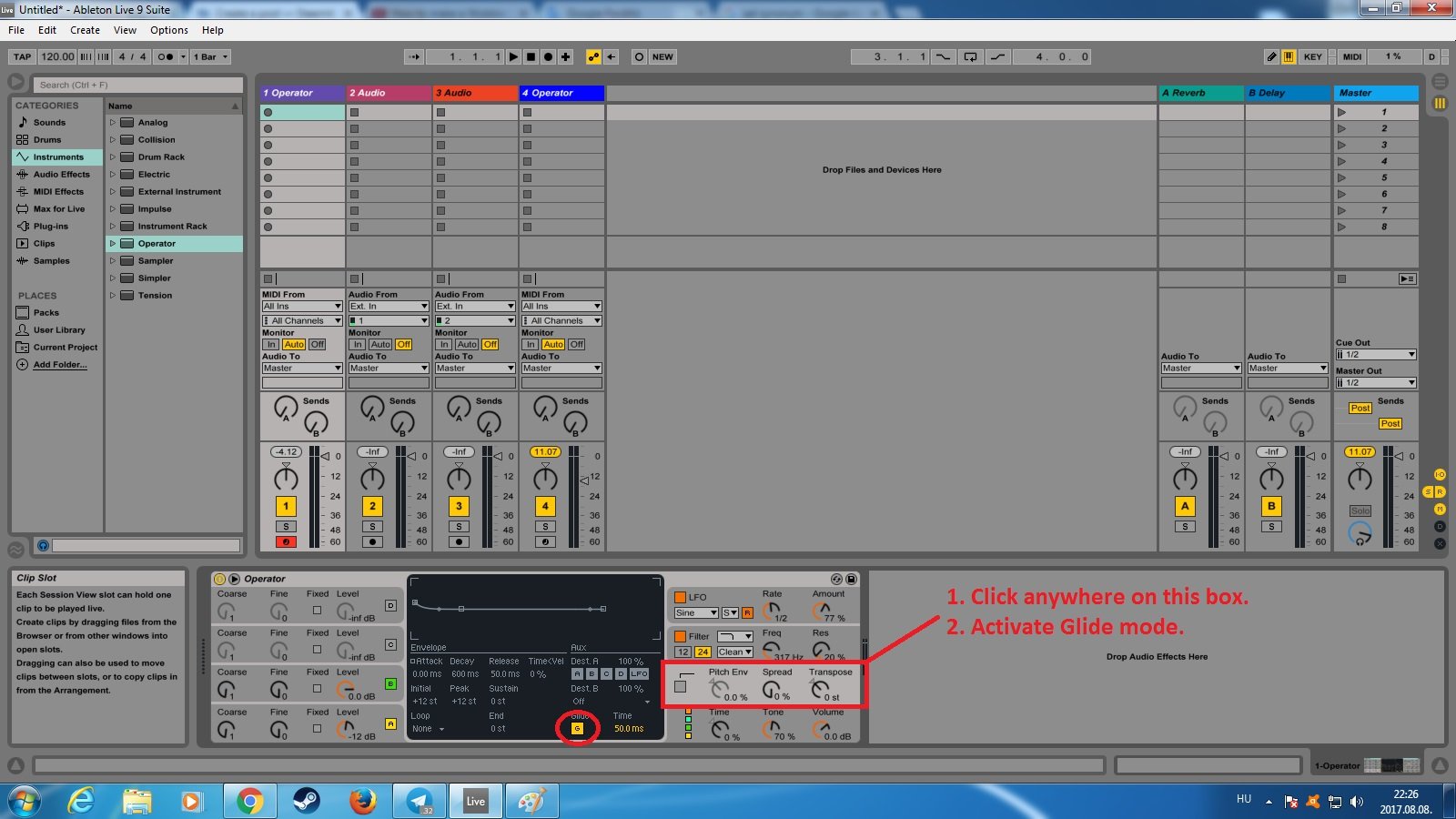
That's it, we have a nice wobble bass. Try playing with the switches, adding different audioeffects to customize it. Experimentation is the key!
I think it was the first thing I ever learnt how to create along with the "whooosh" effect. I used this wobblebass as the main course of the very first music I ever made circa 5 years ago. I'm gonna show it to you so u'll have an idea about how to use it, but don't expect too much, I was just getting into producing, it was made the same day I first saw Ableton, I barely knew any transitions or effects then, it is not an achievement today, but I was very proud of it when I made it, and I still think it's a good first try, but 'll just stop bragging here it is:
(the bass comes in at around 1:20)
Here is a recent work of mine steemit style
Let me know what you think!
STEEM ON!
