Hello steemains!
Today I'll show you a completely different and a very fun way to create unique sounds. In this part we'll talk about audio sampling, so if you wonder, how can you turn a simple vocal (basically any audio) sample like this:
----------------------------->
Into something like this:
Then stay tuned, cuz I'm about to show you, and it's easier than u think.
We'll be using the Sampler tool from Ableton's repertoire. To get things ready set a MIDI track for Sampler and insert your audiofile to an audioclip, then simply drag and drop your clip on the Sampler's controll panel.
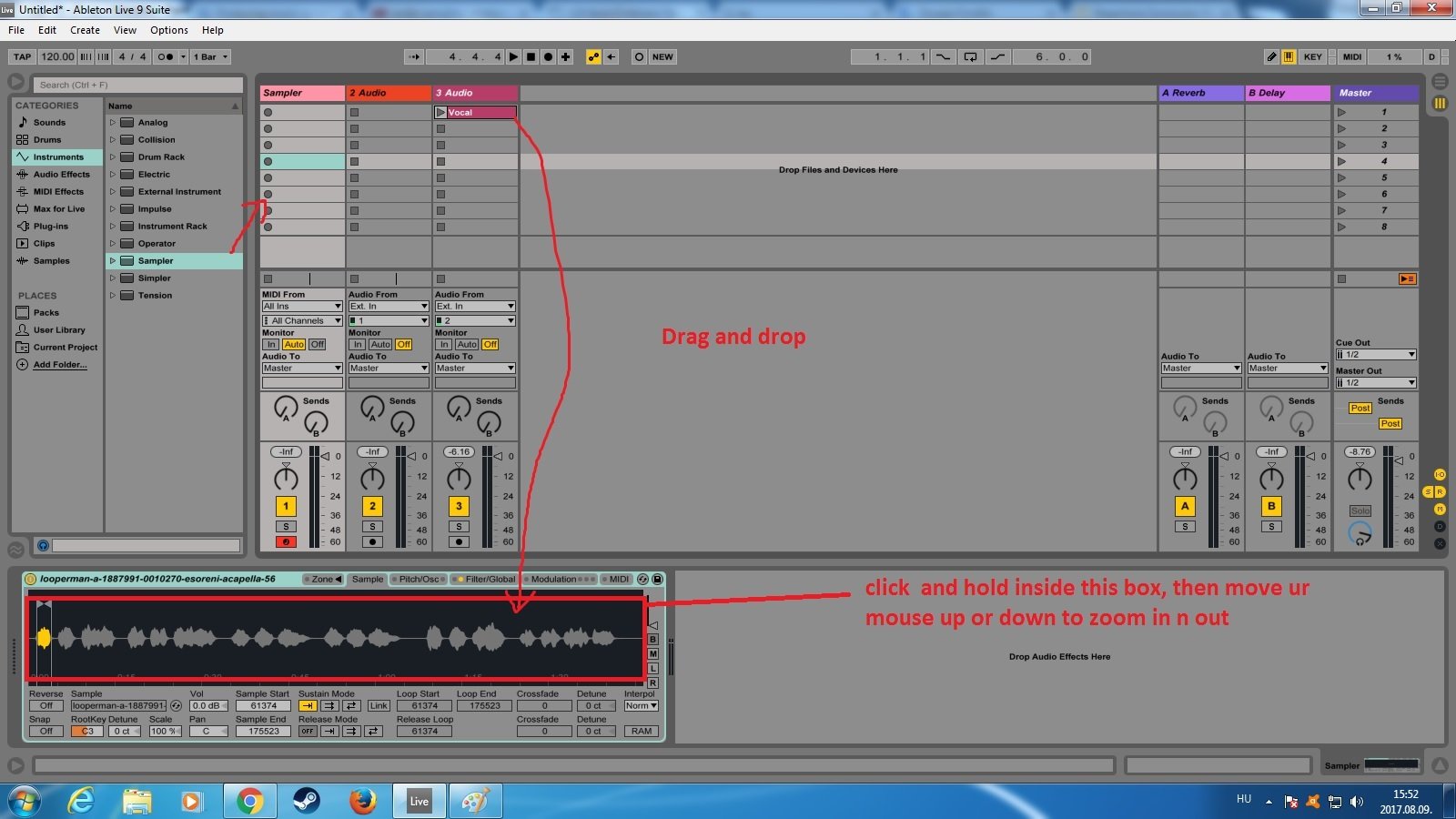
Now that we've converted our audio sample into a MIDI clip we're able to play it on our MIDIkeyboard. Here are countless different stuff you can experiment with from pitch bending across LFO and Filter modulation to Oscillation settings, but in order to keep it simple we'll talk about only the essentials.
So here you can designate the section of your sample that u'd like to work with, then select the root key, that means when you play the selected note it will give you back the sample the way u've put it in, let's say if I set the root key on G and then I play a G sound the pitch of the sample won't be any higher or lower than the original. Adjusting the volume is also important because when u've put ur audio in the Sampler its output level became significantly lower.
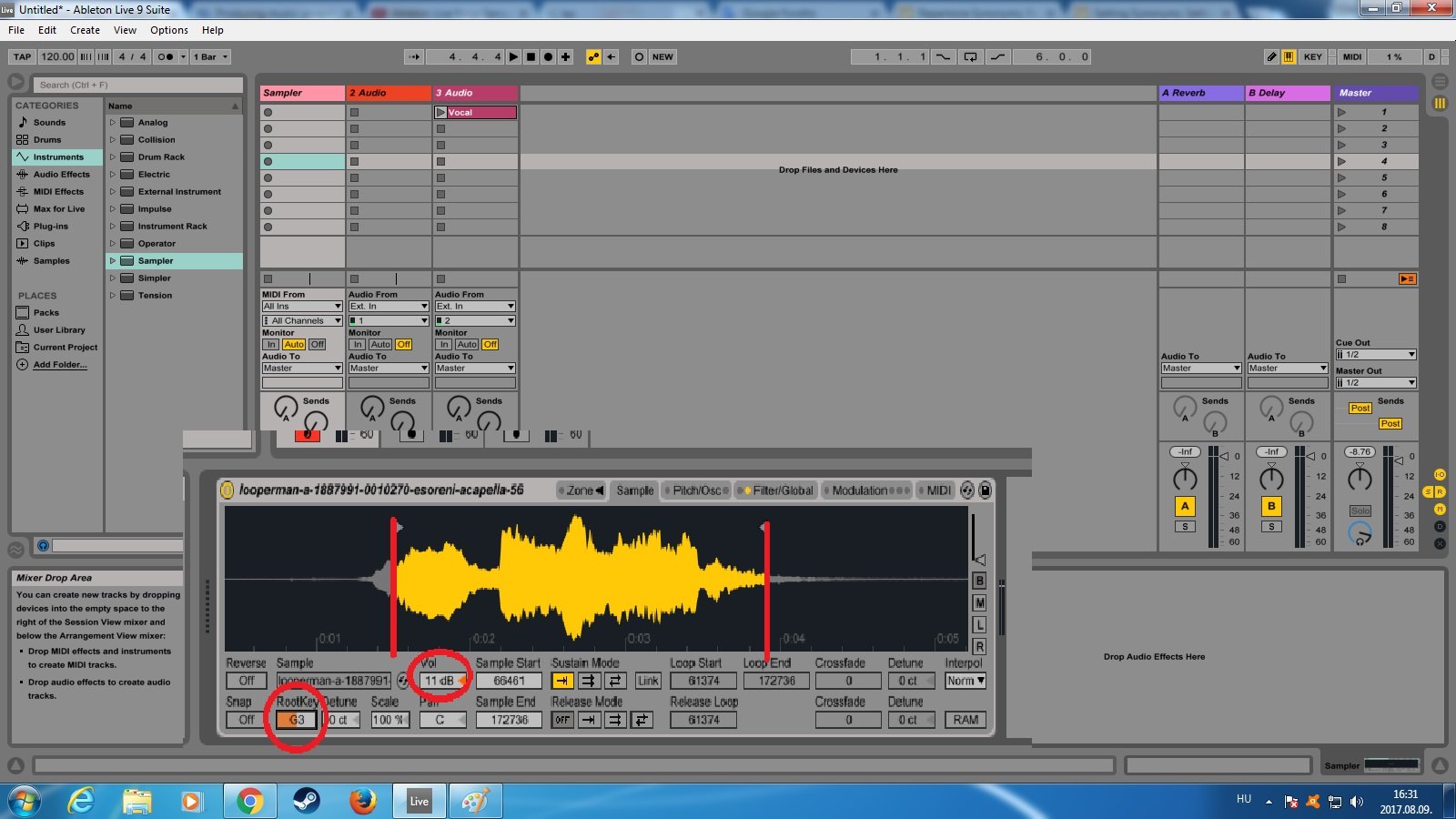
Now finally let's mention sustain mode. . .
Well sustain mode is a little bit of an extra which allows you to select an other section of your sample in addition, so when you are playing long notes it'll loop the selected section over and over again or back and forth according to the mode selection. Enabling crossfade will give you a smoother transition to this effect.
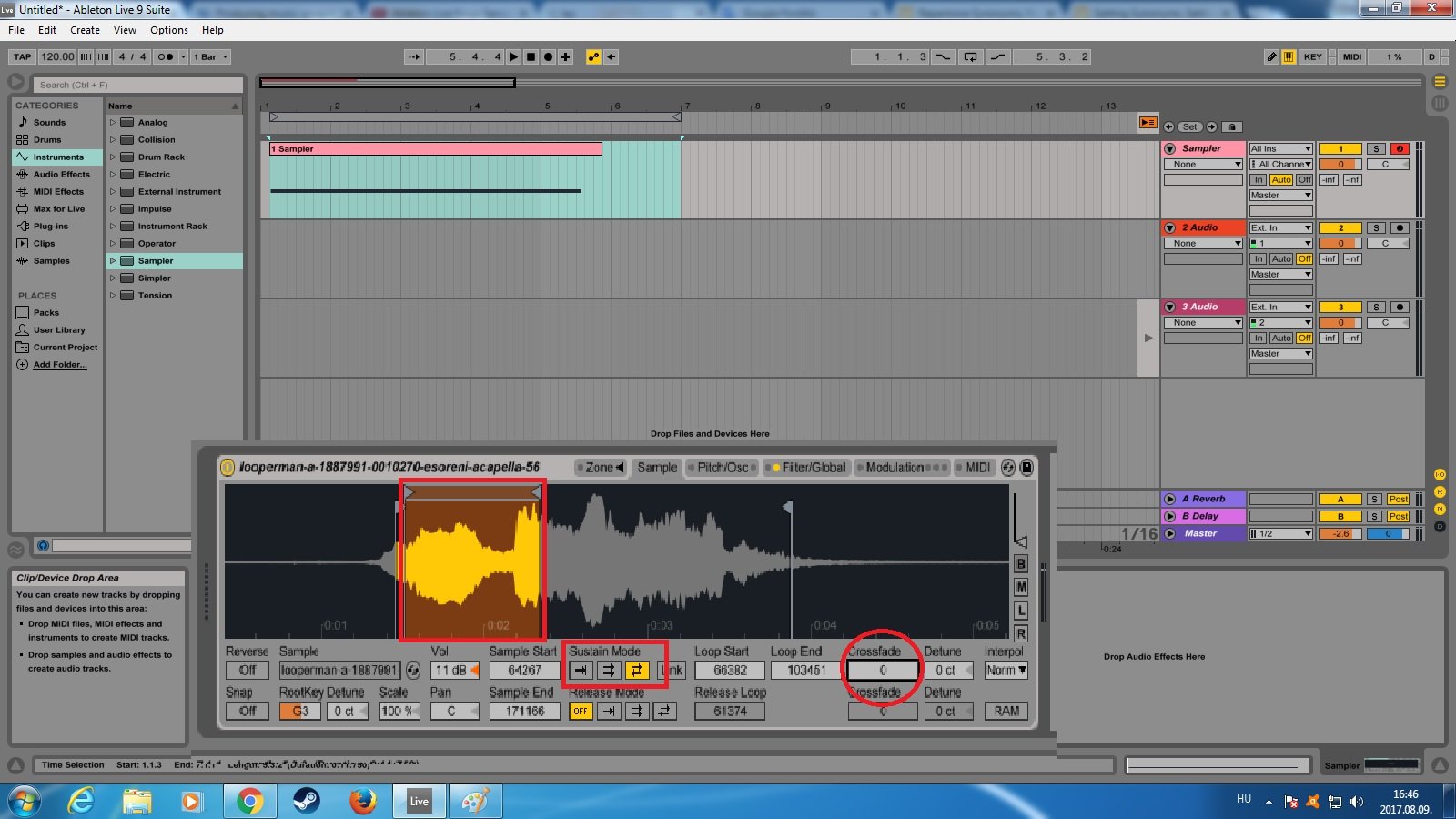
To demonstrate this effect I'm holding one key:
On the first demonstration clip I shown you ("Vocal-Sampled"), I added some Amp and Reverb audioeffects for better sounding, but we'll talk about those in a different series. That's all for now!
Ask.Request.Suggest.
STEEM ON!
