Who does not like a giraffe in the wild? That's what I thought when I see this post from @rynow
谁不喜欢在野外的长颈鹿?这就是我看到 @rynow 的帖子的想法Tree Tuesday: with something extra!
Thanks to @rynow who allowed me to "borrow" this picture. You see, I wanted to see the subjects more clearly. Throw more light. Sometimes the "intelligence" in the camera (whether from a mobile phone or otherwise) is not that smart. OK, you took a clear enough picture but will want to see the subject clearly. Any simple solution? So, #myexperiment with Microsoft Photos in Windows 10 and #nowishow. First, have a look at the original picture.
感谢 @rynow 让我 "借用" 这张照片。 我就是想看清楚地看到主角。给它们多点灯光吧。有时候相机中的 "智能" (无论是手机还是其他的) 都不是那么聪明。 好的, 拍了个够清晰的照片后才发觉要亮一点。有办法解决这难题吗?因此, 用了Windows 10 的 Microsoft Photos 做了实验跟大家分享一下。 先看看原来的照片。

Experiment 1 | 实验 1
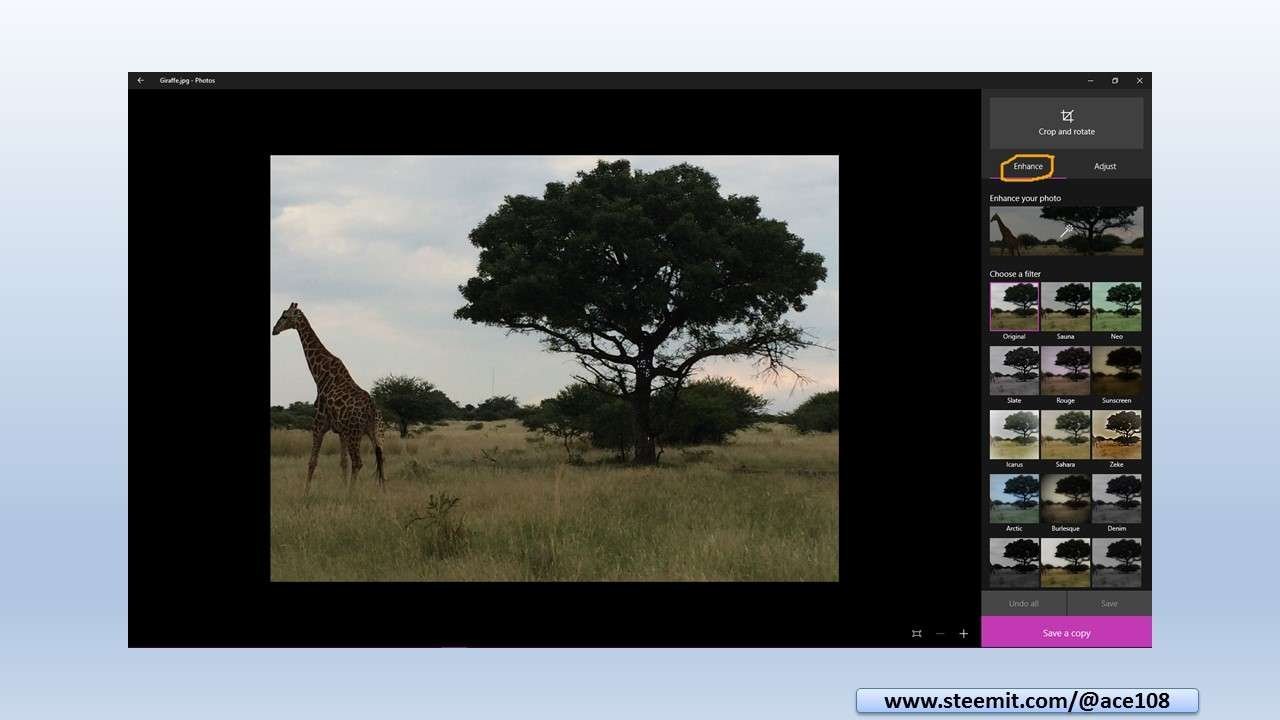
IMAGE LINK|图片链接: https://supload.com/Sk_udcxkb
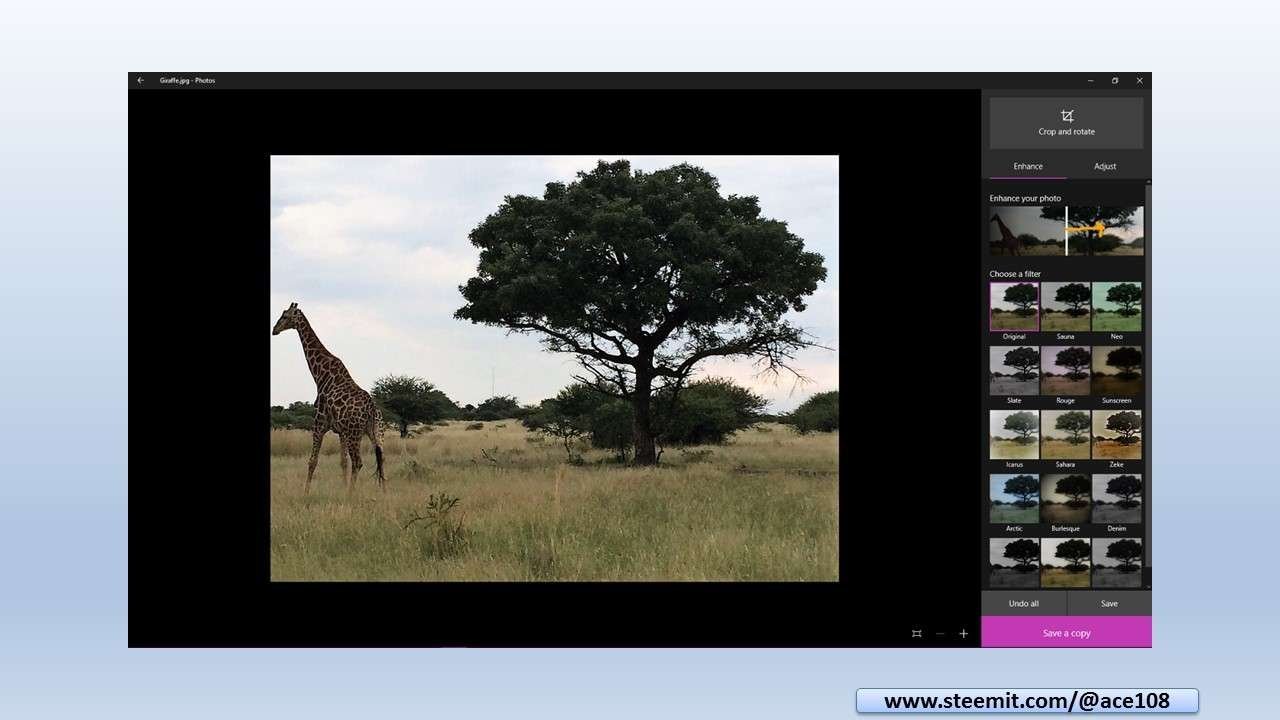
IMAGE LINK|图片链接: https://supload.com/BJlOduclJb
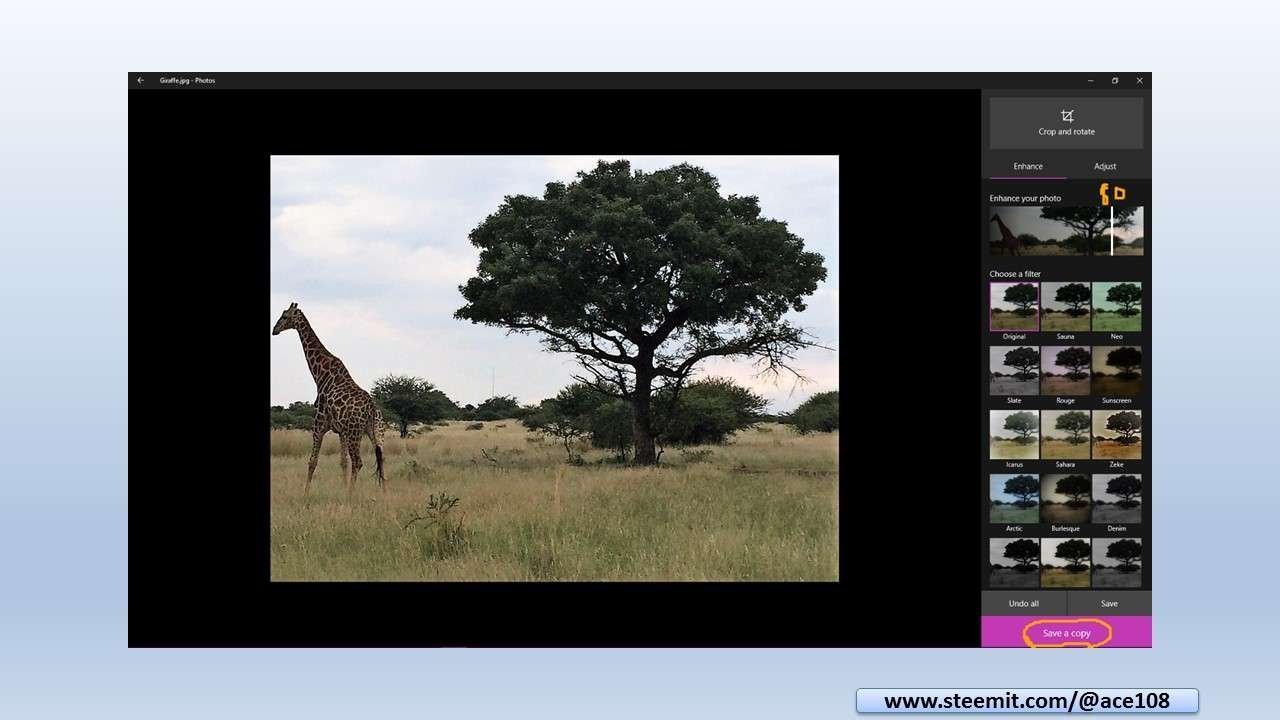
IMAGE LINK|图片链接: https://supload.com/r1F_OqlkW
Result from Experiment 1
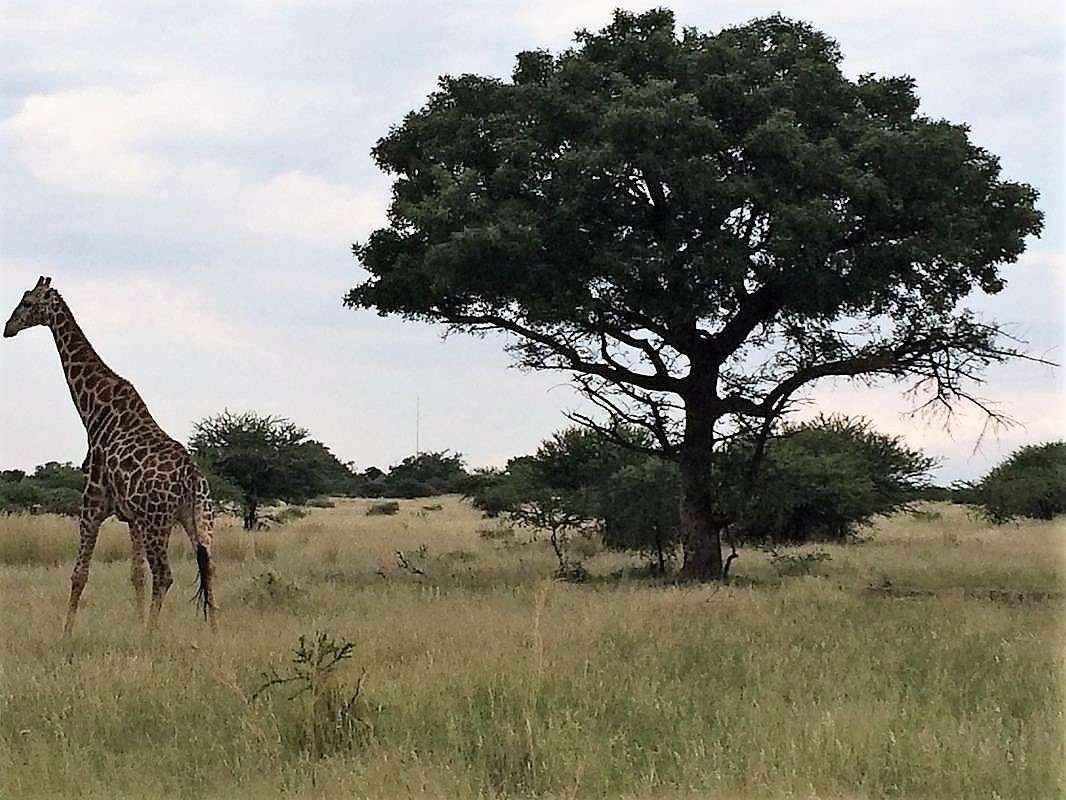
Experiment 2 | 实验 2
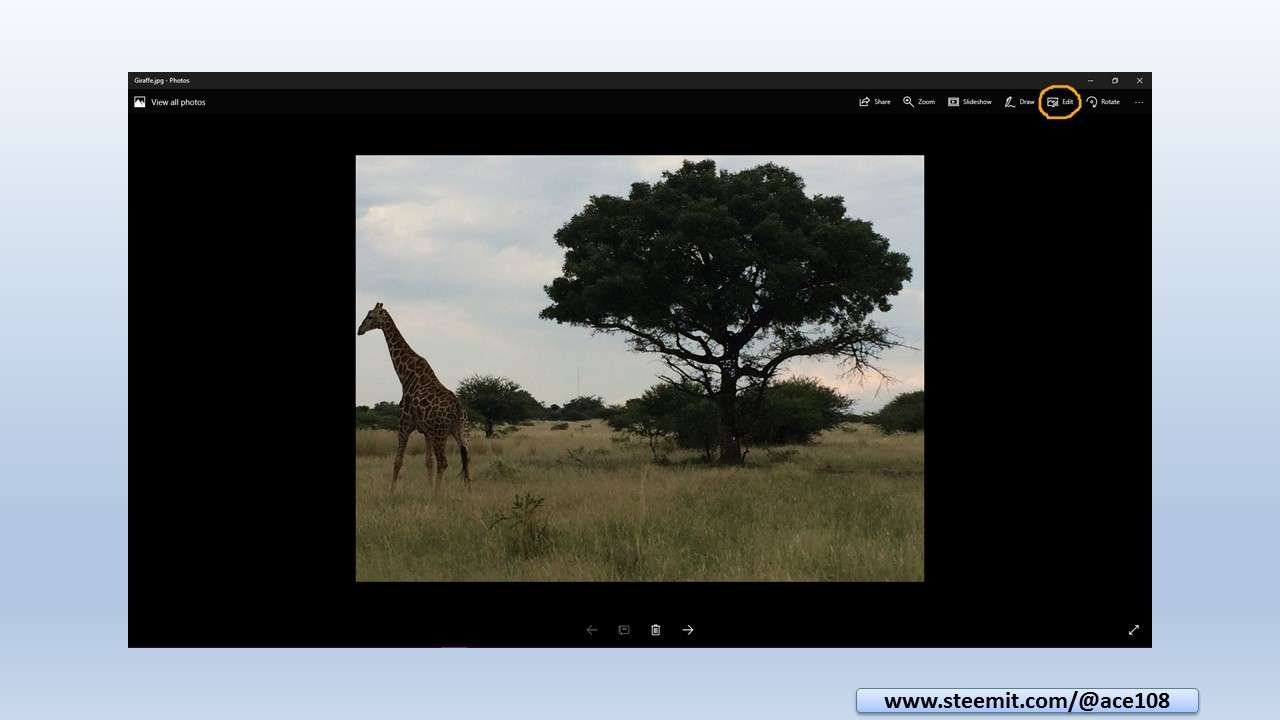
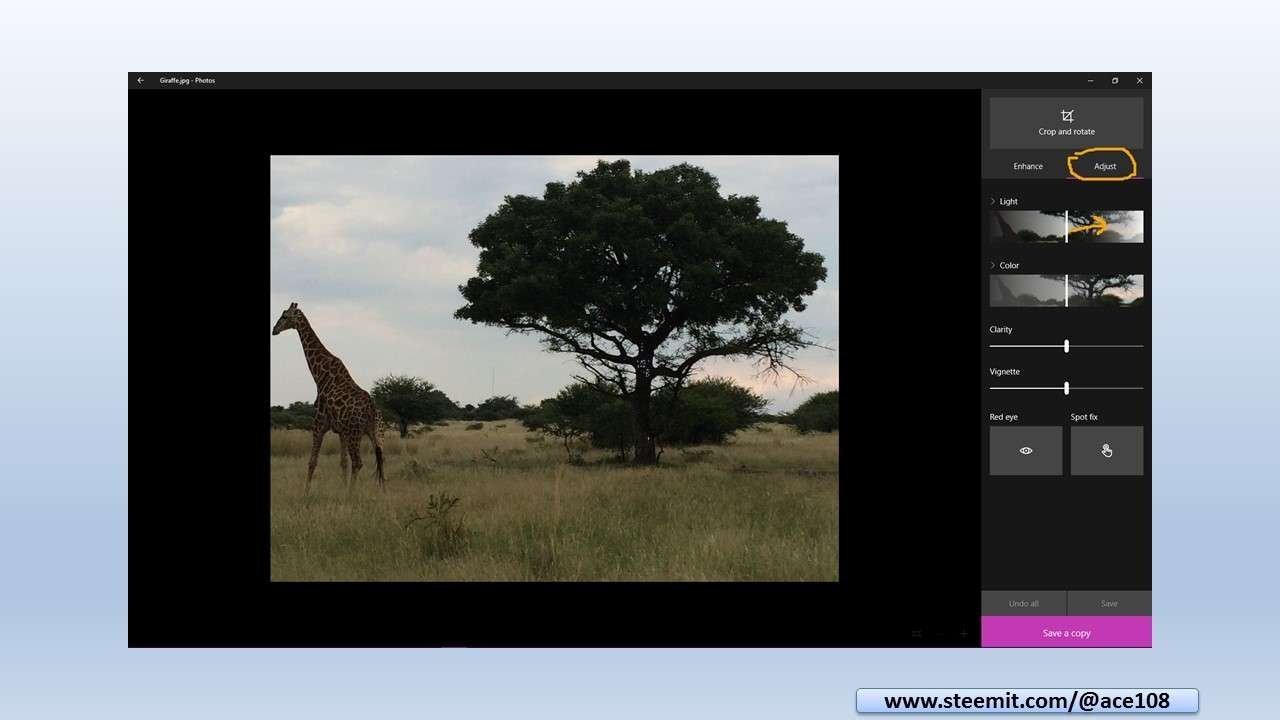
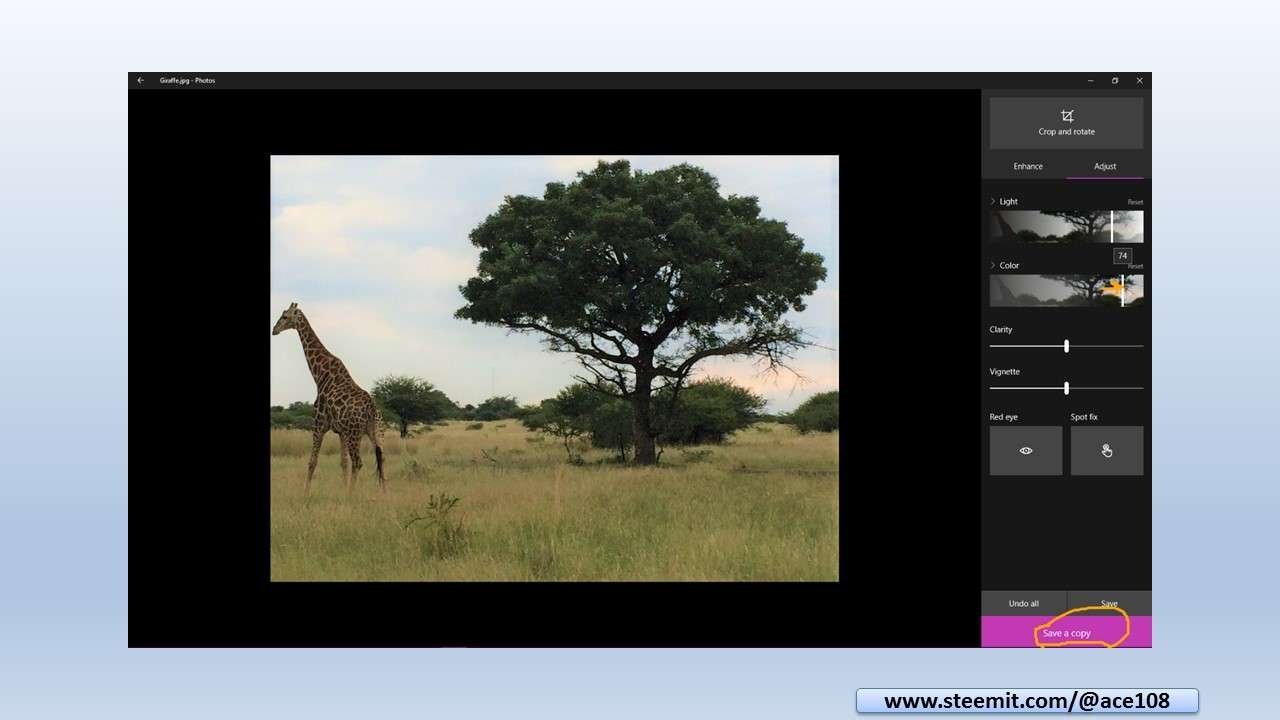
Result from Experiment 2

IMAGE LINK|图片链接: https://supload.com/HkeAAHcgy-
I prefer the result from Experiment 1 though I think the one from Experiment 2 gives the clouds a better feel.
Do you prefer the modified photos or the original one?
我更比较喜欢实验1的结果, 虽然我认为从实验2给那白云很好的感觉。
你喜欢修改的照片还是原版的?
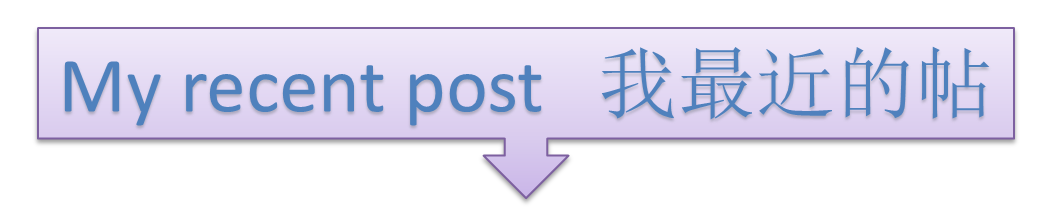
Please see my other posts: @ace108
请看我其他帖: @ace108








