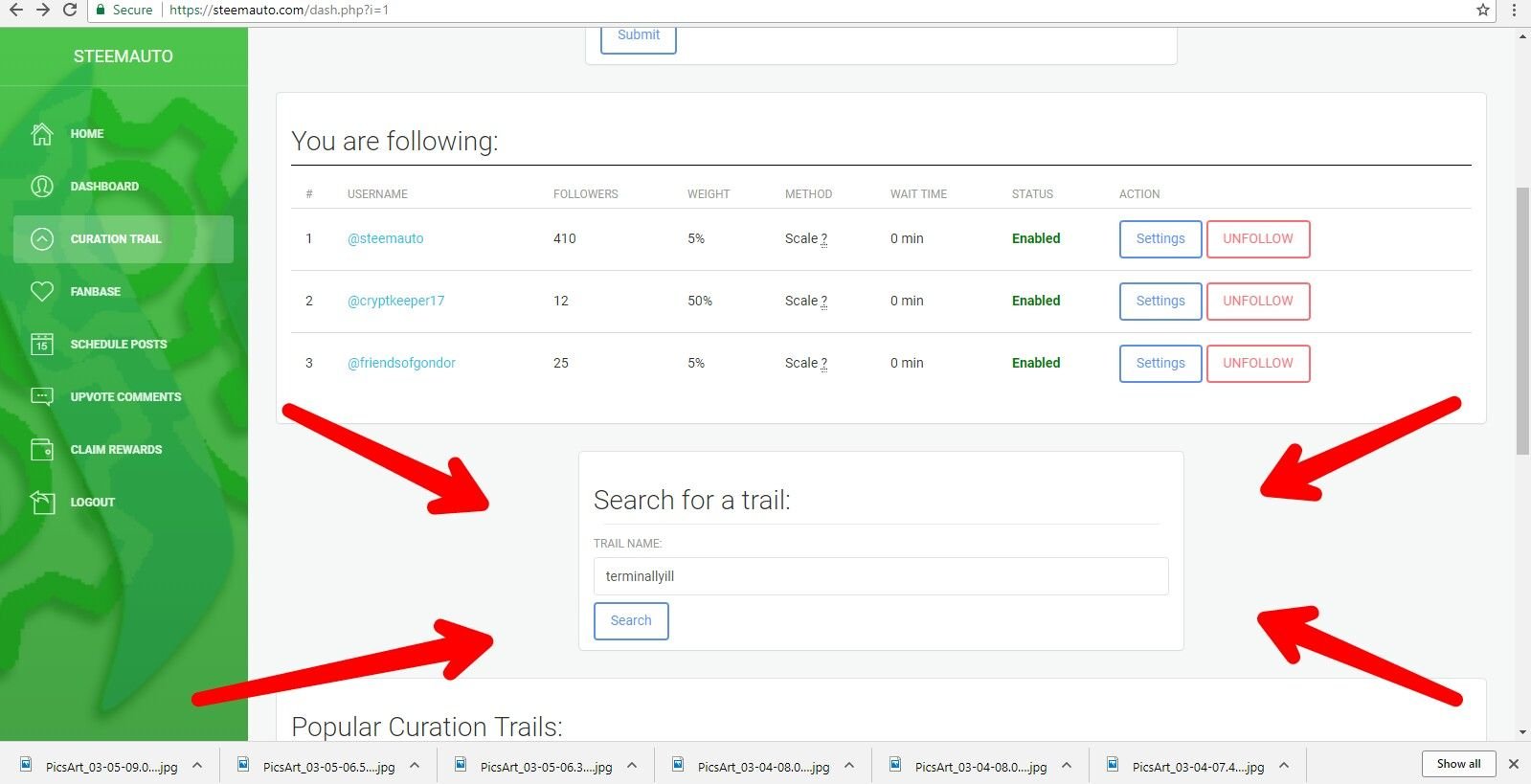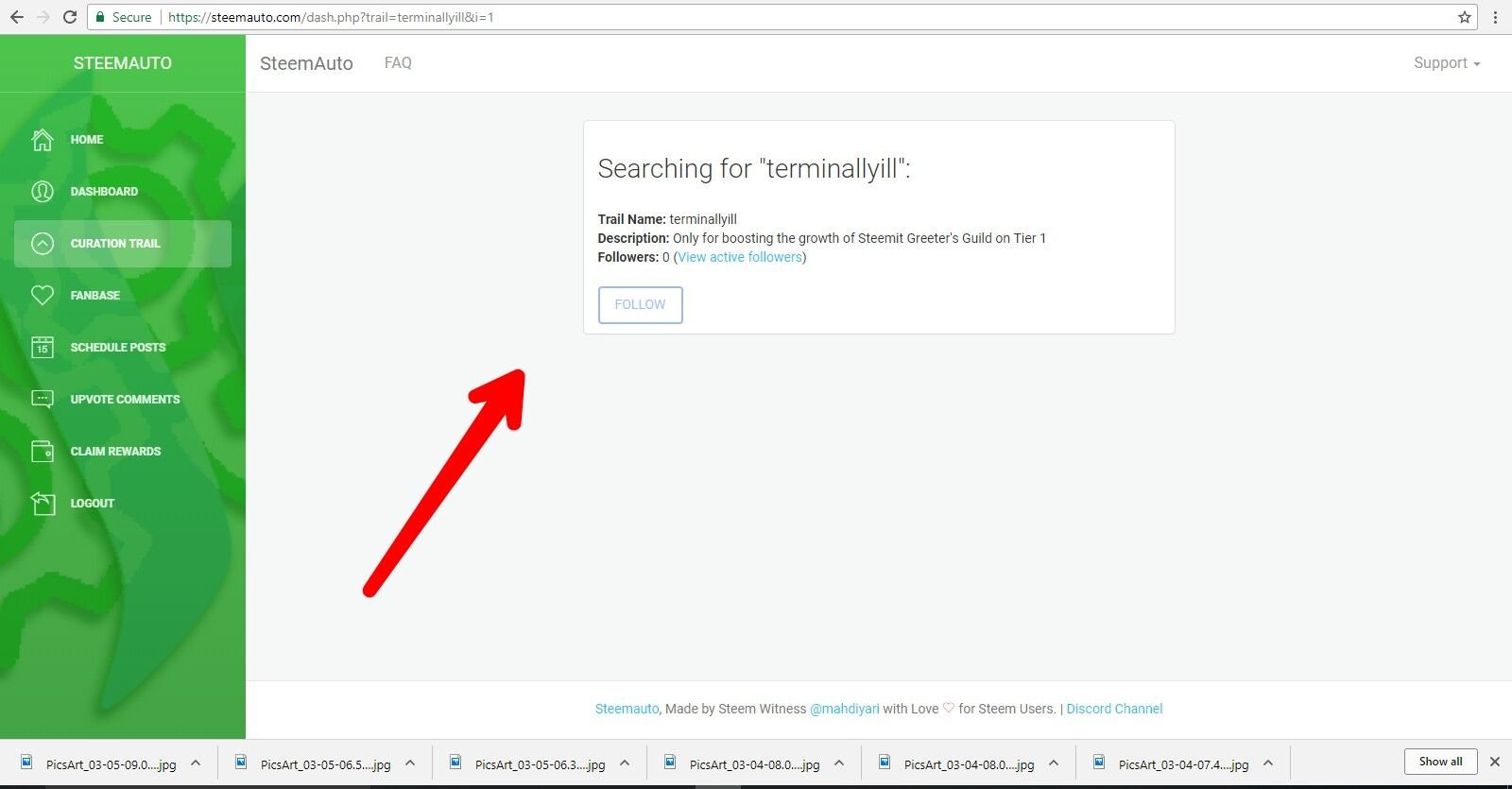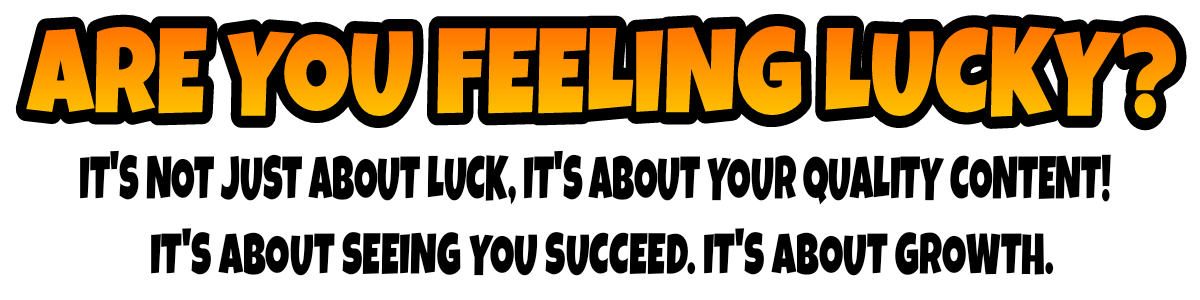LUCKY'S GUIDE TO STEEMAUTO
A COMPREHENSIVE TUTORIAL
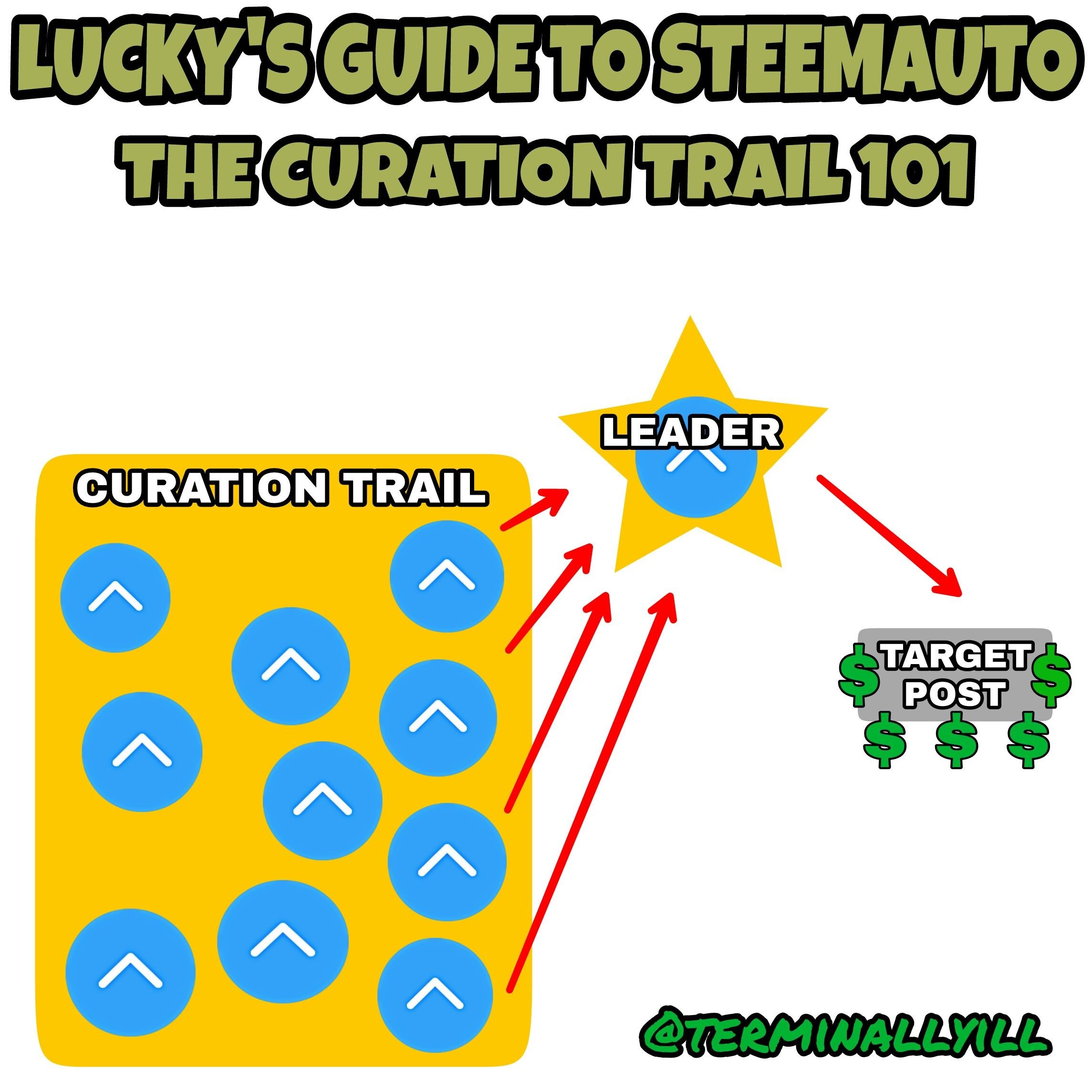 This picture thoroughly describes the way the curation trail works. Observe it occasionally as you progress through this comprehensive tutorial. Remember, a picture is worth 1,000 words!
This picture thoroughly describes the way the curation trail works. Observe it occasionally as you progress through this comprehensive tutorial. Remember, a picture is worth 1,000 words!
PART TWO
THE CURATION TRAIL 101
Today, I am going to give a thorough and comprehensive break down on one of the most important features of the SteemAuto, the "curation trail". By using the curation trail, a large group of members in the Steemit community can pool together to offer up their upvotes as rewards to the posts the leader or "spear head" have decided are deserving of the upvote. People all over this platform have utilized the curation trail tool to not only reward faithful followers and group members, but to show great amounts of support in functions like the infamous flag war. The possibilities are endless and truth be told, the curation trail is one of the best additions to the Steemit platform since it's original inception!
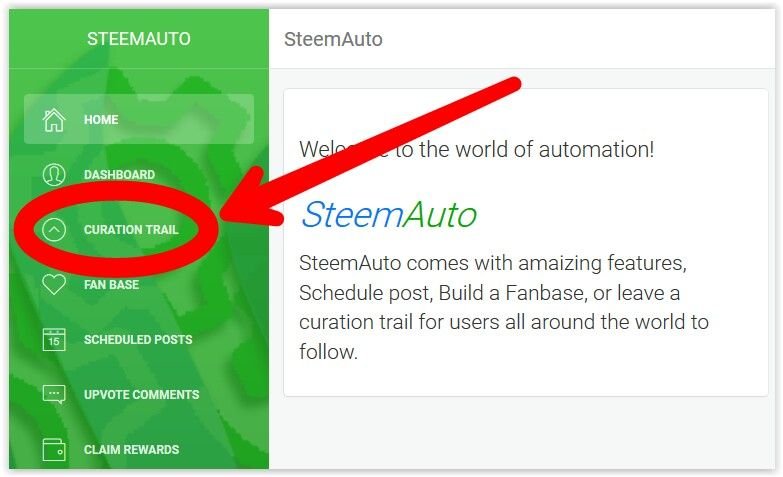
SO WHAT IS THE CURATION TRAIL?
The curation trail is a key feature in the decentralized platform SteemAuto, as explained in Part One of this series. From your main screen in SteemAuto, you can see the key function window as pictured above. In this list of functions will be "Curation Trail", which is the subject of this article today. The purpose of the curation trail is simple. To allow users to pool together and automatically upvote and reward posts based on the trail leaders initial upvote. This genius way of automation is slowly revolutionizing the way we do things on Steemit, day in and day out. By allowing us to group together, even an individual upvote of 0.01 SBD can make a tremendous difference by grouping it with dozens or even hundreds of other users. Remember the old saying "size in numbers"? This is one example of just that.
HOW DOES THE CURATION TRAIL WORK?
The curation trail seems rather daunting and complicated to a new user, especially one new to the Steemit community. The fact of the matter is, with proper instruction, the curation trail is actually an easy to use and easy to understand function of SteemAuto. How it works is very simple. The curation trail consists of multiple members, all of whom form a group or "trail" behind one individual user, who is the head of the curation trail. Each member in the trail would offer their upvotes, down to the very percentage they wish to give, and then basically let it be. That's essentially it as far as the tasks one would need to complete if they are a member of a curation trail.
After everyone has formed a trail, the leader of the trail will then choose a post they feel is worthy of an upvote, and follow through with upvoting it. This action then causes SteemAuto to make every member of the curation trail upvote the same post that the leader upvoted, issuing not only upvotes in numbers, but rewards as well. This is then repeated, and so forth. Please note, each trail can only have one leader. This is why there are hundreds of different curation trails to follow and why you can create your very own. So folks, this is how the curation trail works.
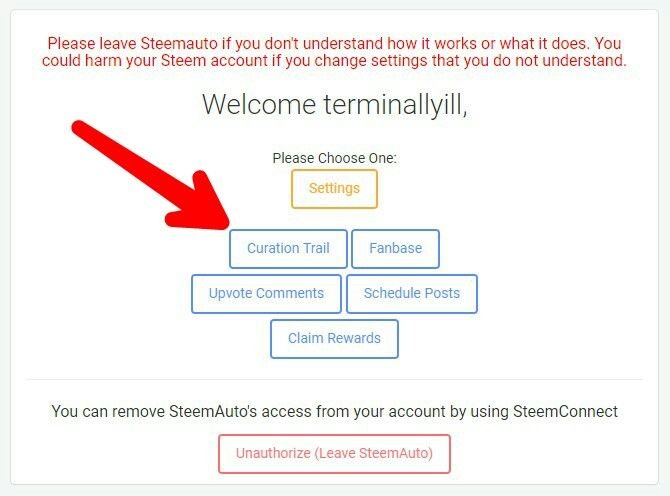
HOW DO I ACCESS AND USE THE CURATION TRAIL?
The answer is very easy and truthfully, it is a simple task. All you need to do is go to the SteemAuto homepage by clicking HERE. You then register your Steemit account with SteemAuto and then you click on the "Curation Trail" button in the main function window. This is how you access and prepare to use the SteemAuto platform. I will explain each function of the Curation Trail as we progress, but for starts, you need to have accomplished this at least.
WHAT ARE THE DIFFERENT FUNCTIONS OF THE CURATION TRAIL?
SteemAuto itself is loaded with varying degrees of functions within the platform, all which put your account in some form of metaphorical "cruise control". By automating tasks for a user, SteemAuto has become a workhorse for the Steemit platform and has become very attractive platform to use in general. But what individual functions exist within certain areas of SteemAuto? Below we will discuss the features of today's topic, the curation trail. Take notes if you need to. This article will breakdown the curation trail to it's core, giving you the ability to learn this function like the back of your hand!
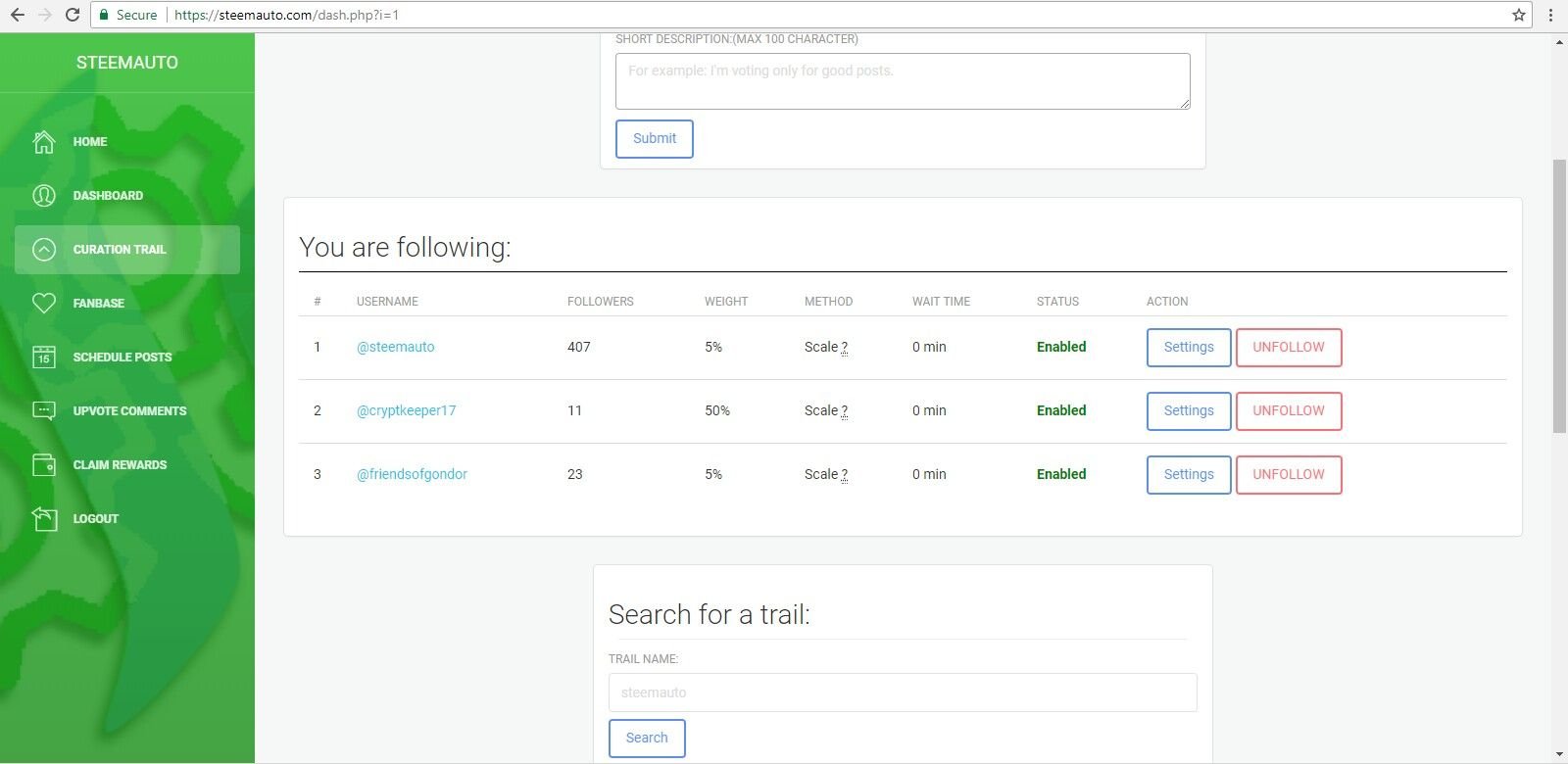
FOLLOWING A CURATION TRAIL
Perhaps the most widely used function within the curation trail is following a trail. With this, a SteemAuto user can search for a recommended trail in the window seen in the picture above, and then proceed follow the trail. By following the trail, the user then has agreed to provide their upvotes along with the other members following, making them available for distribution at the trail leaders decision. Once the trail leader upvotes a post, your account will upvote a post as well as any other follower of the account.
Once you have followed a curation trail, you always have the option of backing out by clicking on the "UNFOLLOW" button seen in the photo above. This has no negative effect on your account or with upvoting. Another interesting function is the ability to adjust one's voting weight and distribution by clicking on the "SETTINGS" button seen above. From here, you can custom tailor your role in the curation trail and adjust valuable statistics within the window to make your account operate more efficiently.
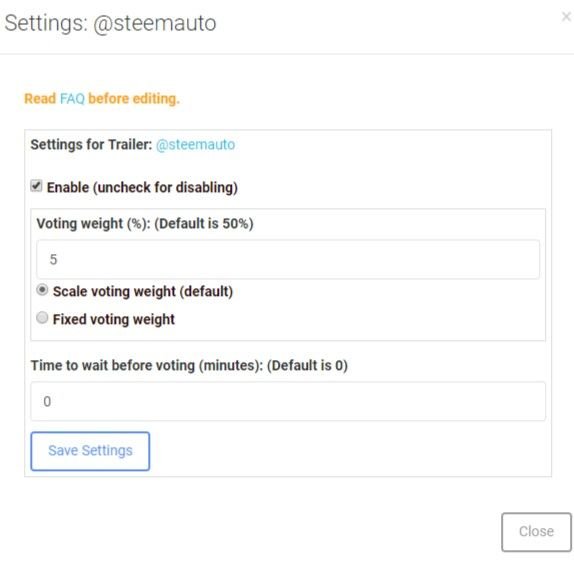
ADJUSTING YOUR UPVOTE SETTINGS WHEN FOLLOWING A TRAIL
In the photo above you can see the "SETTINGS" menu opened up. This is where a SteemAuto user can go in and change different variables pertaining to their upvotes when they are following a trail. At the top, you can see "VOTING WEIGHT", which is your overall percentage of voting power that you are offering on each upvote done by the trail. Voting weight can be adjusted by using two different options, fixed voting weight and scaled voting weight. Fixed voting weight means that your account will upvote with the exact percentage (voting weight) that you entered. Scaled voting weight means that your voting weight will adjust according to the overall voting power of the entire trail. In example, in a scaled voting weight system say you entered 10% as your number. If your trail upvotes with 50% voting weight, your account would use 5% (!0% you entered of 50% the trail used = 5%). This changes accordingly with each upvote. For ease of use, I recommend using a fixed voting weight.
Last but not least is the time to ait before voting, which is recorded and applied by minutes. The default setting is 0, which means your account will automatically upvote the selected post as soon as the trail leader does so. Now, one can adjust this for many reasons, the main being curation rewards. There have been oodles of studies done in the Steemit community to determine that the most opportune time to upvote a post for maximum curation rewards is roughly 22-25 minutes after the post has been done. Some studies point to the 30 minute range, but ideally, if you want more bang for your buck with upvoting, stick with the 22-25 minute range.
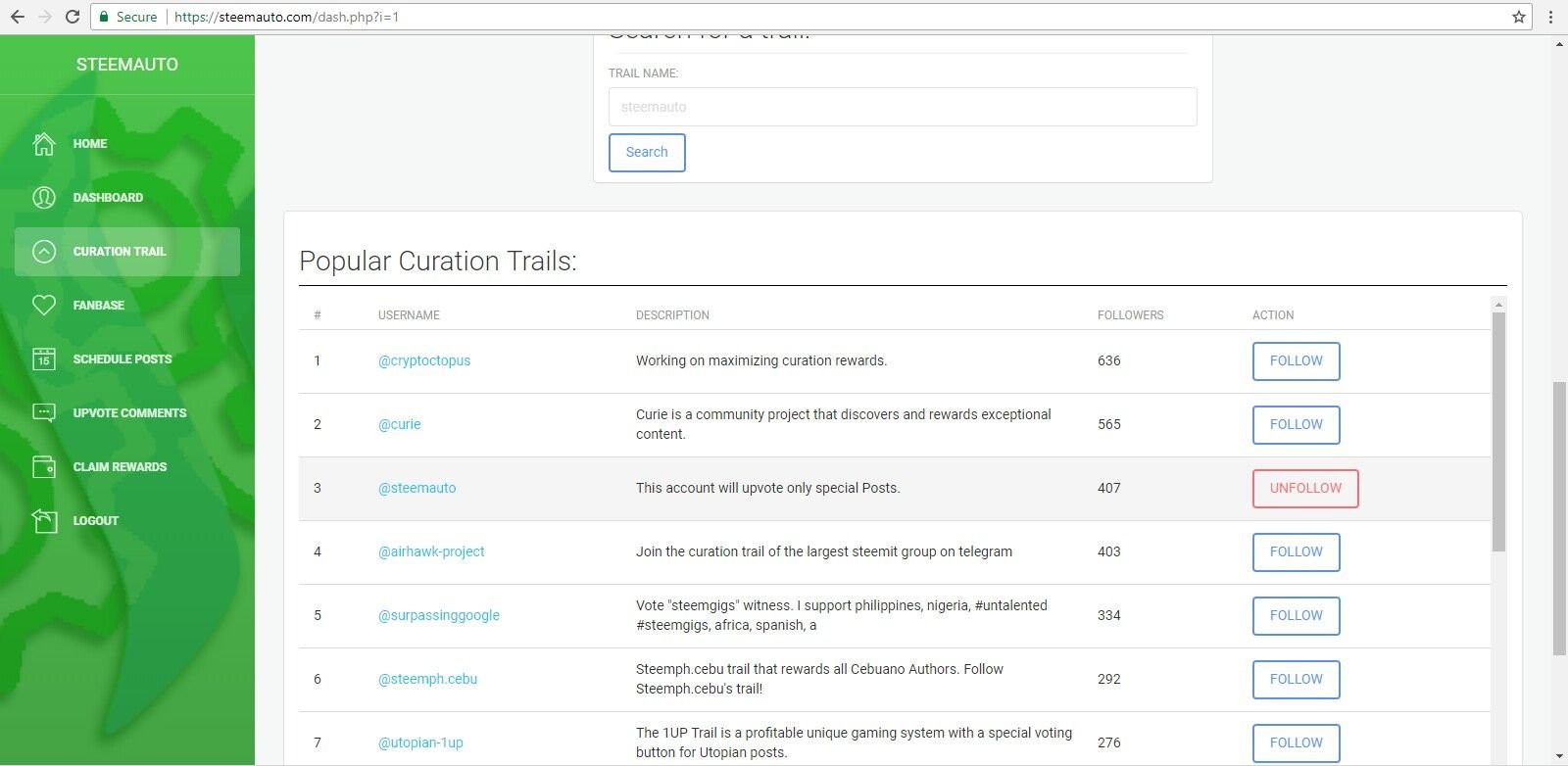
THE CURATION TRAIL LEADERBOARD
As seen in the picture above, the curation trail has a carefully tracked and recorded leaderboard. This area is called "POPULAR CURATION TRAILS" and lists all of the top running trails in the world. This is an exception place to find a curation trail to follow if you are a new user. This area can also be used to do comparative study and help you design your own trail. Regardless of what you utilize it for, it will always keep you updated with real time statistics and information. Work hard and you may find your own trail on this list!
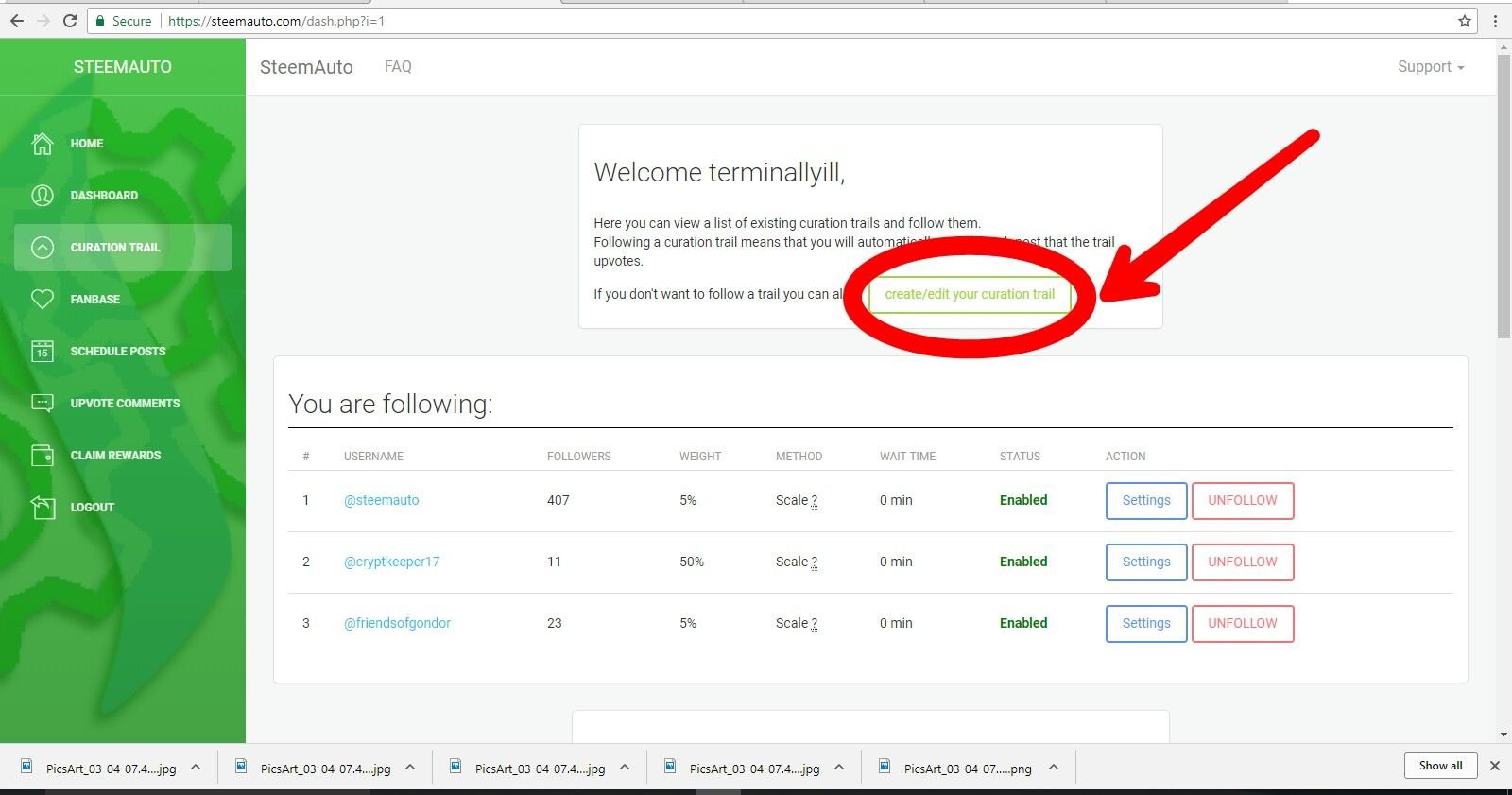 NOW LET'S ZOOM ON IN
NOW LET'S ZOOM ON IN
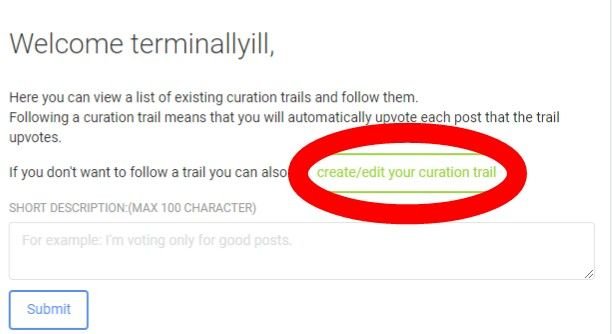
CREATING YOUR OWN CURATION TRAIL
This is probably one of the easiest things to do on the SteemAuto platform, despite the fact all of this probably looks daunting to you when you first see it. To create a curation trail, the first thing you need to decide is why you are creating it. What will it's focal point be? What will be the long term game plan? When and how will you operate it? Once you have weighed out the options, it is time to go ahead and start your very own curation trail. In the window pictured above, you will need to click on the highlighted button called "CREATE/EDIT YOUR CURATION TRAIL". Once you click on that button, a drop down menu will appear asking you to briefly describe your trail. Go ahead and enter any information you want to show the community about your curation trail, then click "SUBMIT". You now have your own curation trail! Now all you need is to spread the word and gather followers. Easy as can be!
ADDITIONAL FEATURES OF THE CURATION TRAIL
That wraps it up for all of the basic features of the curation trail. Below I have included some additional features of the curation trail that will help you navigate and coordinate the various key features of the platform. Each will be finely detailed for ease of understanding and will include pictures for visualization in this tutorial.
.png) THE USER UPVOTE INFORMATION AND STATISTICS WINDOW
As seen above. This window includes various pieces of important information regarding your upvote power. In this window one can see their account's upvote power, the status of their upvoting and can even edit a voting power limit. The voting power limit is a threshold for your voting power and the use of SteemAuto's curation trail. If your account voting power falls below the limit that you set in this window, all activity requiring you to upvote will cease, protecting your account from hitting a dangerously low voting power. You can even find the steed.com link to view various other important pieces of information regarding your account. Remember this window, it will serve you well in the future!
CHECKING THE STATISTICS OF YOUR CURATION TRAIL
THE USER UPVOTE INFORMATION AND STATISTICS WINDOW
As seen above. This window includes various pieces of important information regarding your upvote power. In this window one can see their account's upvote power, the status of their upvoting and can even edit a voting power limit. The voting power limit is a threshold for your voting power and the use of SteemAuto's curation trail. If your account voting power falls below the limit that you set in this window, all activity requiring you to upvote will cease, protecting your account from hitting a dangerously low voting power. You can even find the steed.com link to view various other important pieces of information regarding your account. Remember this window, it will serve you well in the future!
CHECKING THE STATISTICS OF YOUR CURATION TRAIL
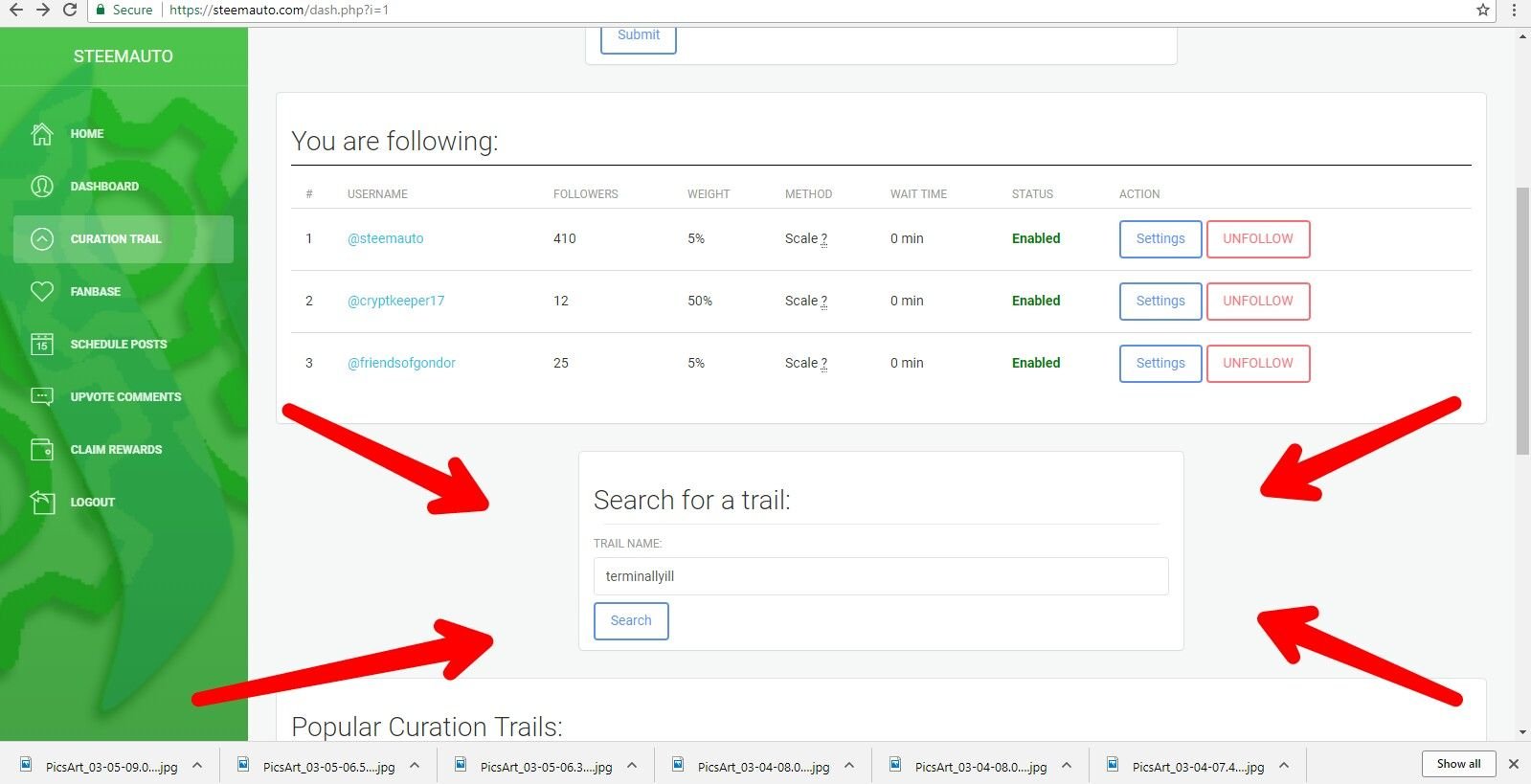 In the main window of the curation trail you can easily search for statistics on your own curation trail. In the "SEARCH FOR A TRAIL" window pictured above all you have to do is enter the name of your Steemit account and click "search". In example, if I were to search for my own curation trail to vire it's stats, I would type terminallyill. Remember, when typing a name in the search bar, never include at @ symbol. Once you have searched for your trail, you will be redirected to your trail's statistics window, as seen below.
In the main window of the curation trail you can easily search for statistics on your own curation trail. In the "SEARCH FOR A TRAIL" window pictured above all you have to do is enter the name of your Steemit account and click "search". In example, if I were to search for my own curation trail to vire it's stats, I would type terminallyill. Remember, when typing a name in the search bar, never include at @ symbol. Once you have searched for your trail, you will be redirected to your trail's statistics window, as seen below.
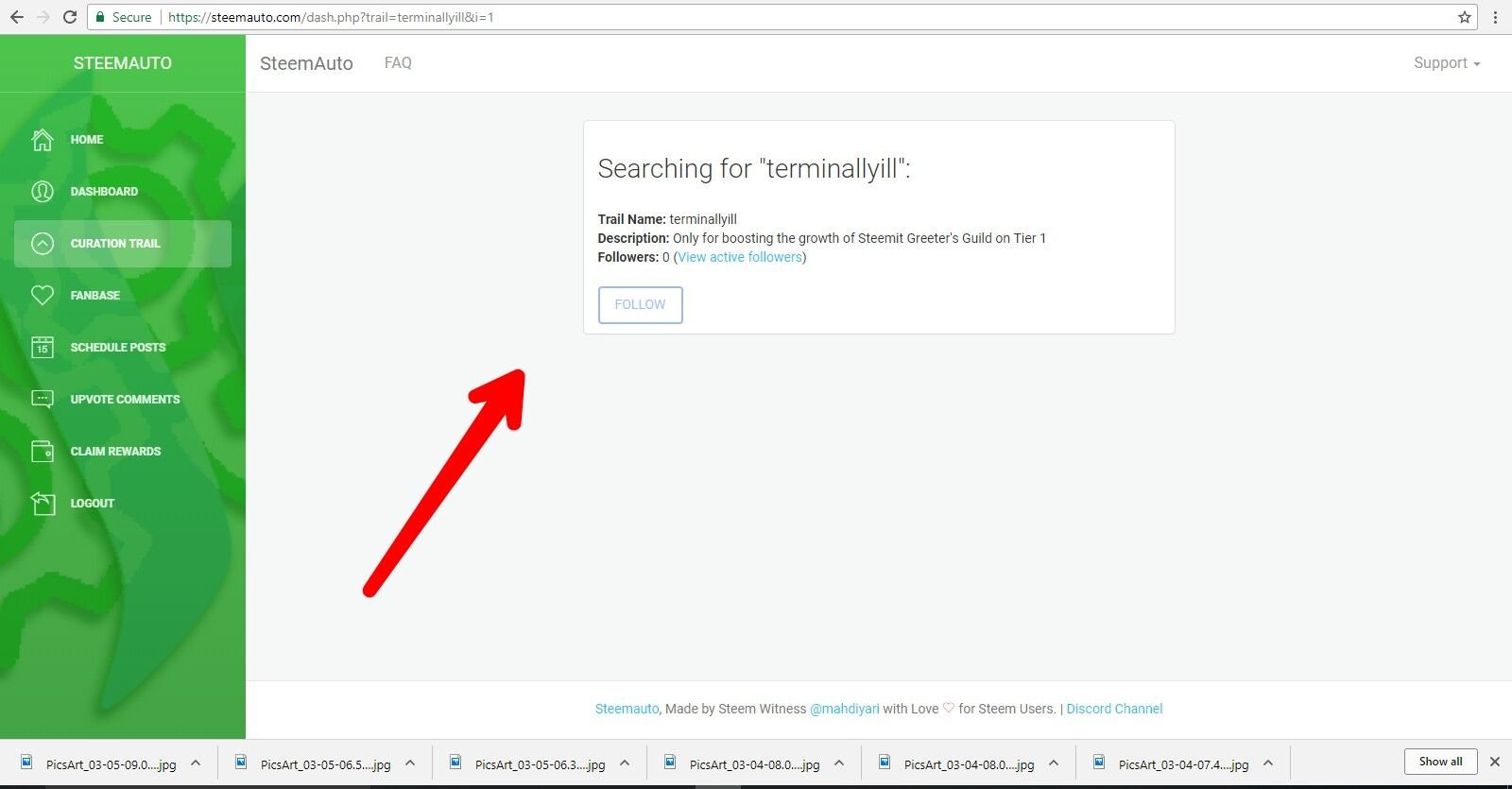 VIEWING YOUR CURATION TRAIL'S FOLLOWER LIST
Surprisingly most users do not know that there is a feature in the trail statistics/information window that allows you to view a list of all of the active followers of your curation trail. This feature is identifiable by it's bright blue font color. If you ever want to see a full list of all of the followers of your curation trail, simply click on the bright blue "view active followers" button. You will then be redirected to a complete list of your trail's followers. Easy as pie!
VIEWING YOUR CURATION TRAIL'S FOLLOWER LIST
Surprisingly most users do not know that there is a feature in the trail statistics/information window that allows you to view a list of all of the active followers of your curation trail. This feature is identifiable by it's bright blue font color. If you ever want to see a full list of all of the followers of your curation trail, simply click on the bright blue "view active followers" button. You will then be redirected to a complete list of your trail's followers. Easy as pie!

That concludes part two of my comprehensive manual to SteemAuto. I hope that each and every reader ws able to learn something new about SteemAuto, namely the curation trail. Please, feel free to comment any questions or feedback in the comments of this post. In the next article of this series, I will thoroughly break down and explain Fanbase, another key function to the SteemAuto platform. If you enjoyed this article, please feel free to upvote and resteem it in order to spread knowledge within the Steemit community. Knowledge is power and knowledge builds character. Remember, the more you know, the more you grow! See you next time my friends!

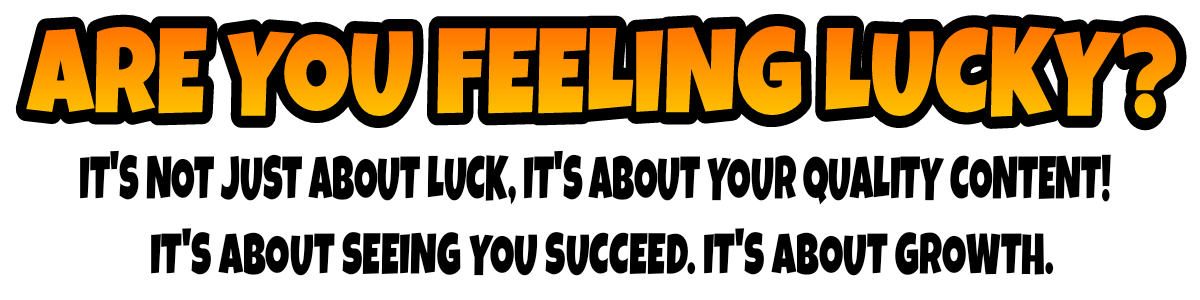
Please follow me @terminallyill to see thought provoking pieces on crypto, art, music and more!
Please read and resteem the articles below from Lucky's Crypto Guide For Beginners!
PART ONE - WHAT IS BLOCKCHAIN TECHNOLOGY?
PART TWO - WHAT DOES DECENTRALIZED MEAN?
PART THREE - WHAT IS A PEER TO PEER (P2P) NETWORK?
PART FOUR - WHAT IS BITCOIN?
PART FIVE - WHAT IS CRYPTOCURRENCY?
PART SIX - WHAT IS CRYPTO TRADING?
PART SEVEN - WHAT IS CRYPTO INVESTING?
PART EIGHT - WHAT IS A CRYPTO WALLET
Enjoy the guide? Subscribe to my email list for updates and new releases. Email your information to cryptotradingforbeginners@gmail.com to subscribe today.
Please read my article on doing our part to help our growing community and to help the Steemit platform by clicking HERE.
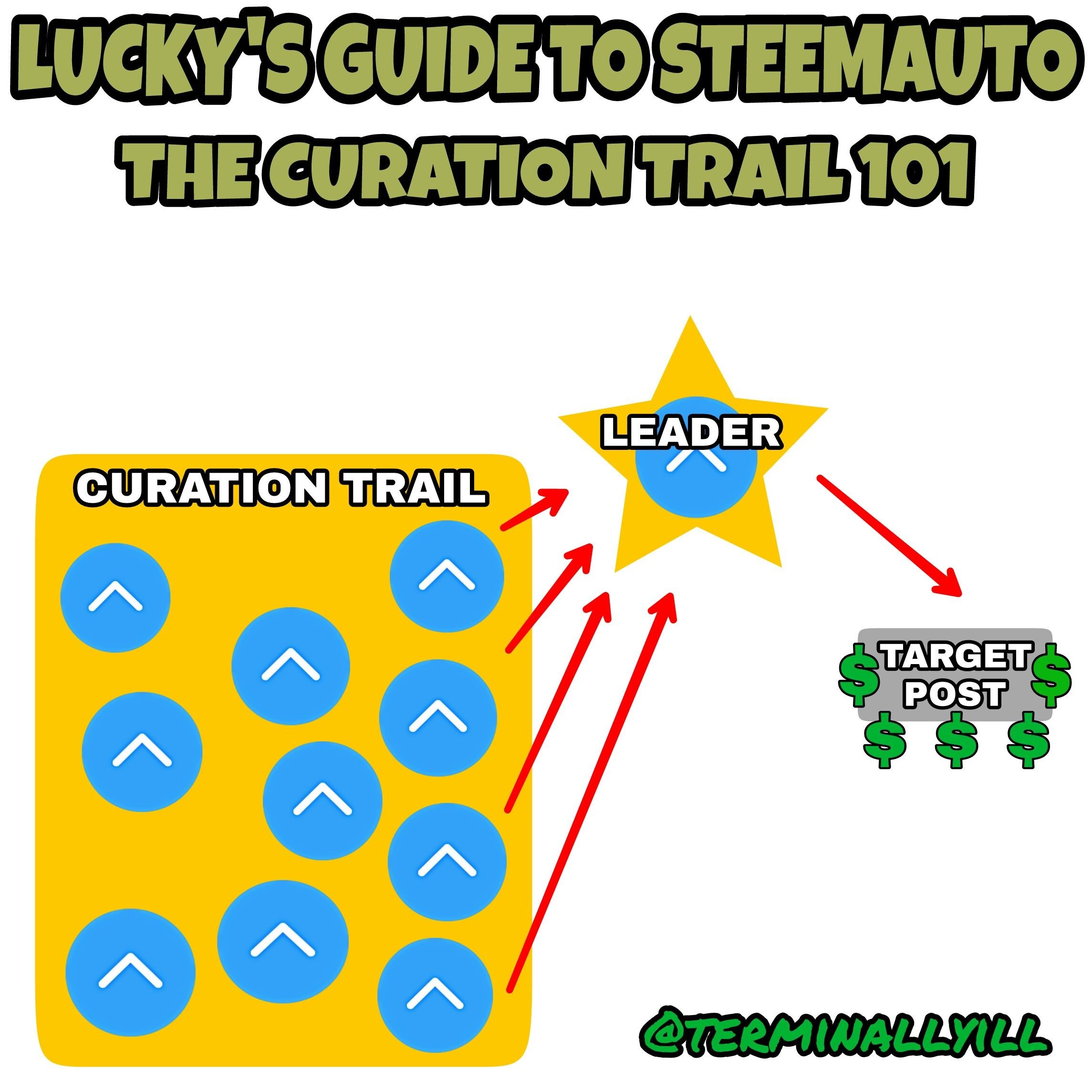
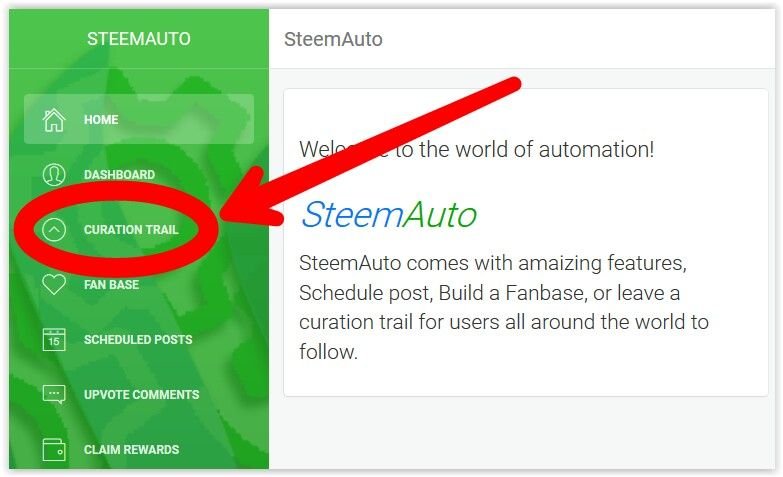
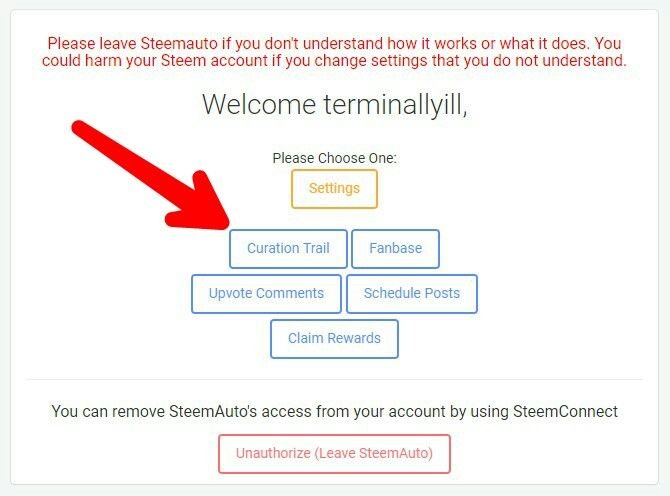
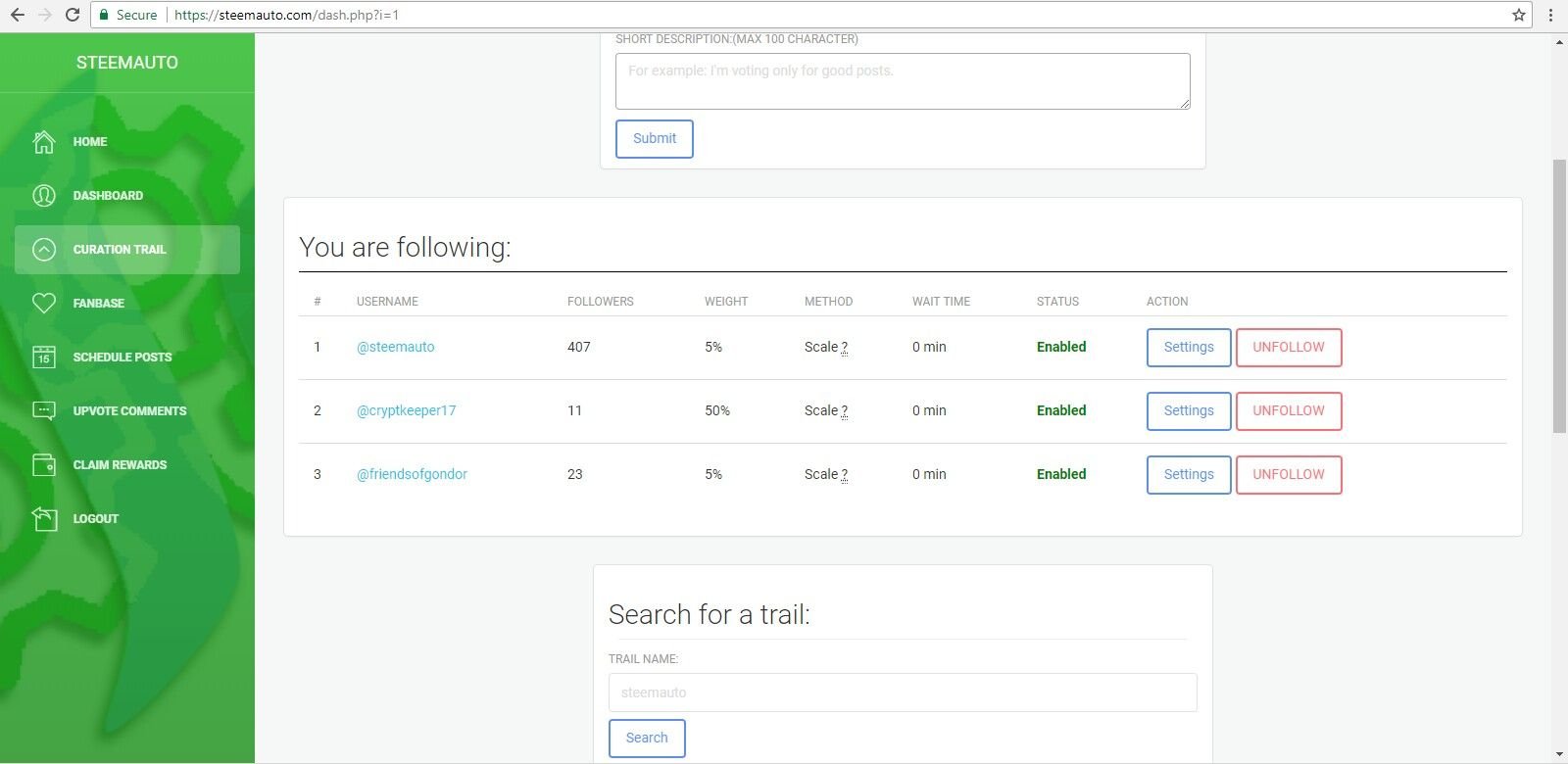
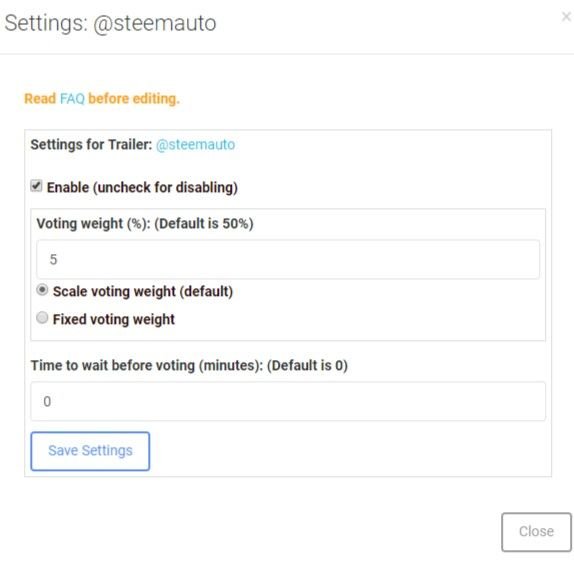
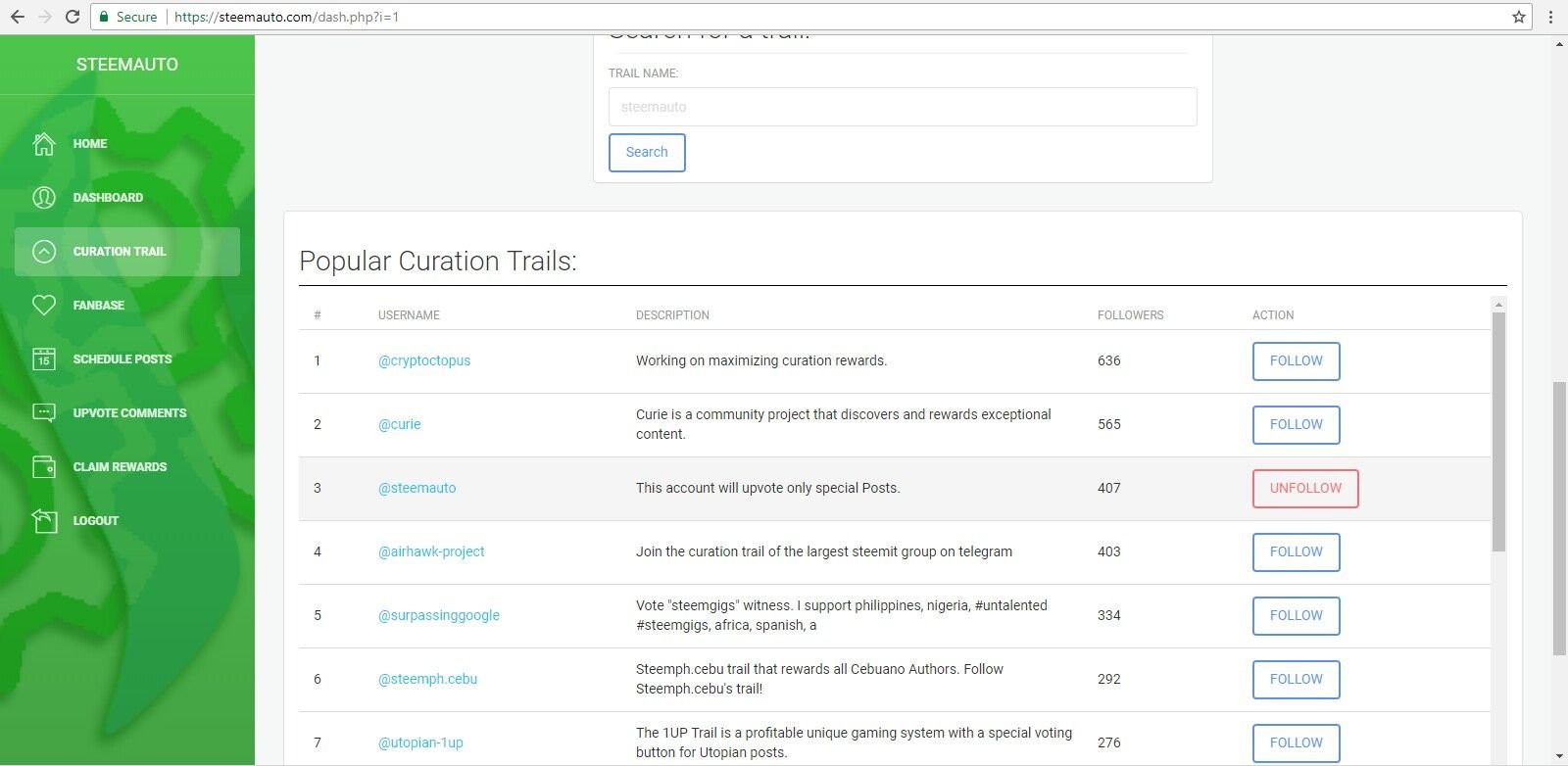
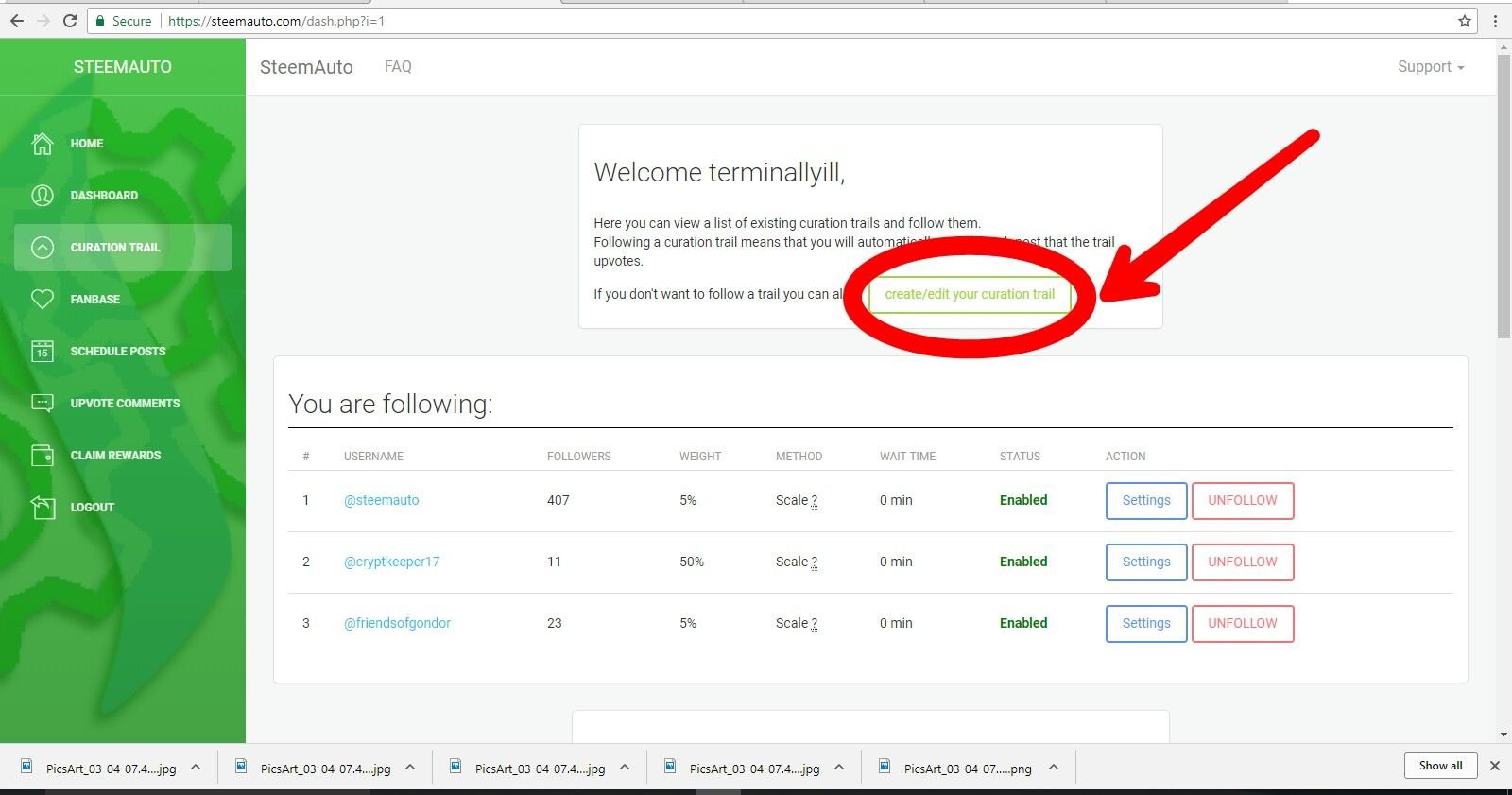
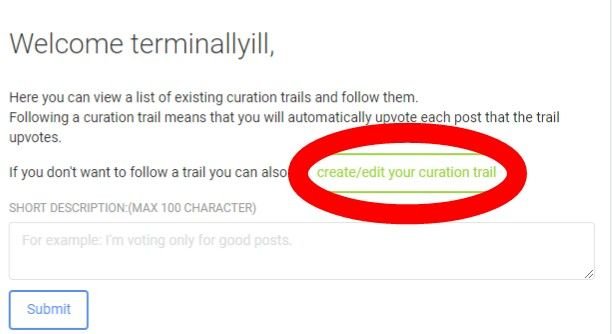
.png)