
WHAT YOU'LL BE USING
VMware Workstation 12.1.1 Player for Windows 64-bit operating systems
https://my.vmware.com/en/web/vmware/free#desktop_end_user_computing/vmware_workstation_player/12_0
Ubuntu 16.04 Server 64 Bit
http://releases.ubuntu.com/16.04/ubuntu-16.04-server-amd64.iso
A Windows 64-Bit Computer
CHAPTER ONE: SETUP A VM TO RUN THE MINING SOFTWARE
- Download and install VMWare Workstation Player
- Download Ubuntu 16.04 Server 64 Bit
- Open VMware Player
- Press Ctrl-N
- For Installer Disk Image File, browse to where you downloaded Ubuntu 16.04 and double click on that file.
- Click Next
- Fill out the resulting boxes, the Username and Password will be used to log into Ubuntu.
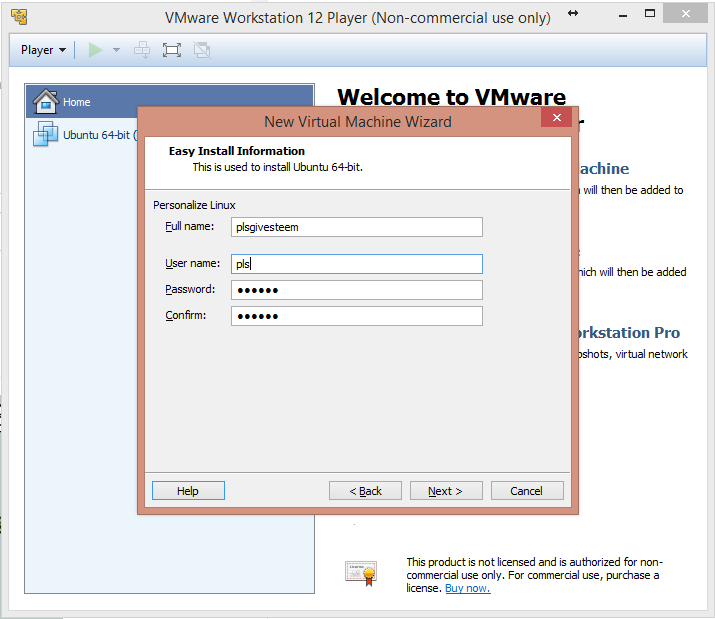
- Click next three times
- Press Customize Hardware
- Make sure you enter at least 2GB of ram for the VM
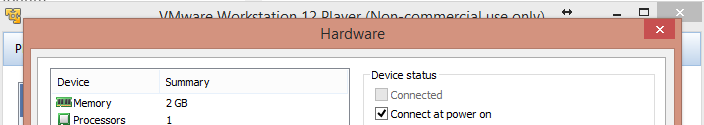 ]
] - Click Close
- Click Finish
- VMwarePlayer will do its thing for setting up your VM enviroment..
- Whenever it prompts you to install VMware-tools, click OK
- If it prompts you to update keyboard interrupt values, click OK
- Wait until you're greeted with a login prompt
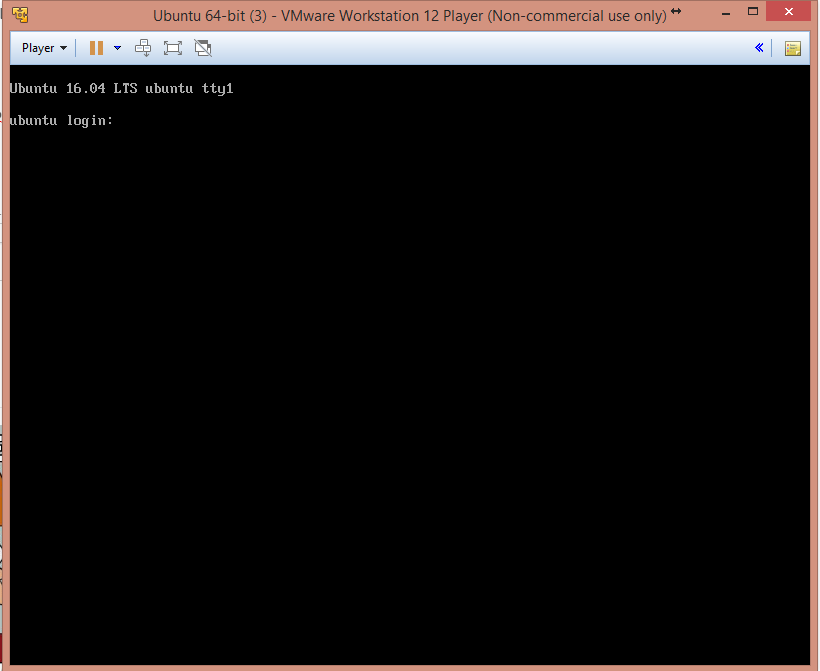
CHAPTER TWO: RUN THE SCRIPTS AND WATCH THE FIREWORKS HAPPEN
- Login with your previously setup Username/Password
- Brainlessly type (no copy paste!) in the commands below, you have better things to worry about!
- When prompted for a password, enter in the same password you used to login at first!
sudo apt-get -y install git
git clone https://github.com/omotherhen/firstTimeMiningInstall/
cd firstTimeMiningInstall
bash nodeScript.sh
- If the screen goes black, hit BACKSPACE. It's just a screensaver for command line!
- That's it! The script will do the rest of the work for you. You're done setting up your first Linux node in a VM!
NOTE
- Whenever you power down a VM, shutdown the steem software within it first by pressing CTRL-C and waiting for it to finish
- Then you can click 'X' on the VM window and shutdown
- Once you power the VM up again and want to startup the node, simply type in:
cd ~/steem/programs/steemd && ./steemd
AND FINALLY.....
If you're looking to setup a miner instead, check out my earlier post for easy setup with 1 Click miner scripts!
@omotherhen/omotherhen-s-1-click-miner-scripts-for-no-effort-steem-linux-mining
