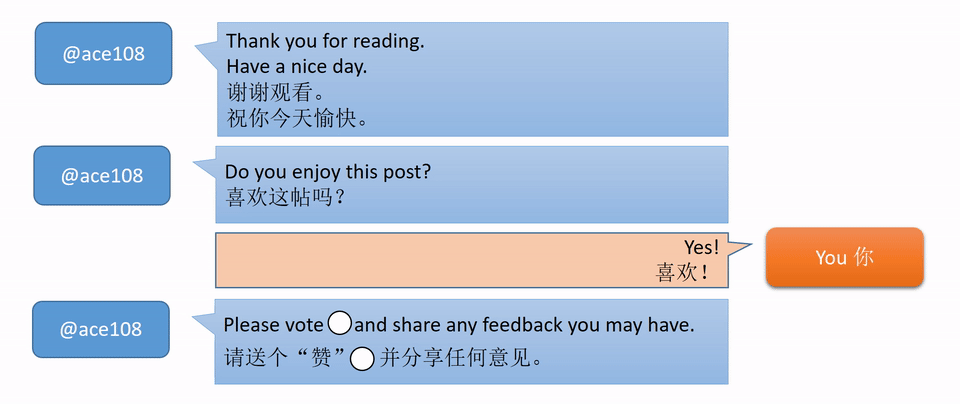Snapseed is a photo editing app on Android. I understand there's also an iOS version. I used it a bit for a while but forgotten about it until last month when I saw this news about Snapseed being upgraded recently.
Snapseed是个可让你编改照片的app。 有安卓和iOS版。我使用了一段时间但忘了它一段时间,直到上个月看到关于Snapseed最近升级的消息。
I take lots of photos but they are blurred, I'll delete them. I have wondered if some of them could have been saved but I had to "borrowed" two photos from @knozaki for #myexperiment. Have a look at the photos before and after.
我拍很多照片,但模糊的会删除它们。我想知道其中有些是否可以得救,所以从@knozaki“借”两张照片做点实验。 看看前后的照片效果如何。
📷 1 📷
BEFORE | 前

AFTER | 后

📷 2 📷
BEFORE | 前

AFTER | 后

My conclusion was the first case, there is some improvement that giving up on the original photo would have been a mistake. For the other one, seems could not get any improvement.
我的结论是第一张有一些改善进,所以放弃原来的照片将是一个错误。 至于另一张,似乎无可救药了。
#nowishow
Now, I show you how you can experiment with your photo and see it is worth saving using Snapseed. First you open the photo with the Snapseed and follow what I do below.
现在,我示范一下让你们也可尝试是否能用Snapseed救救你的照片。首先,用Snapseed打开照片,然后跟着以下做。

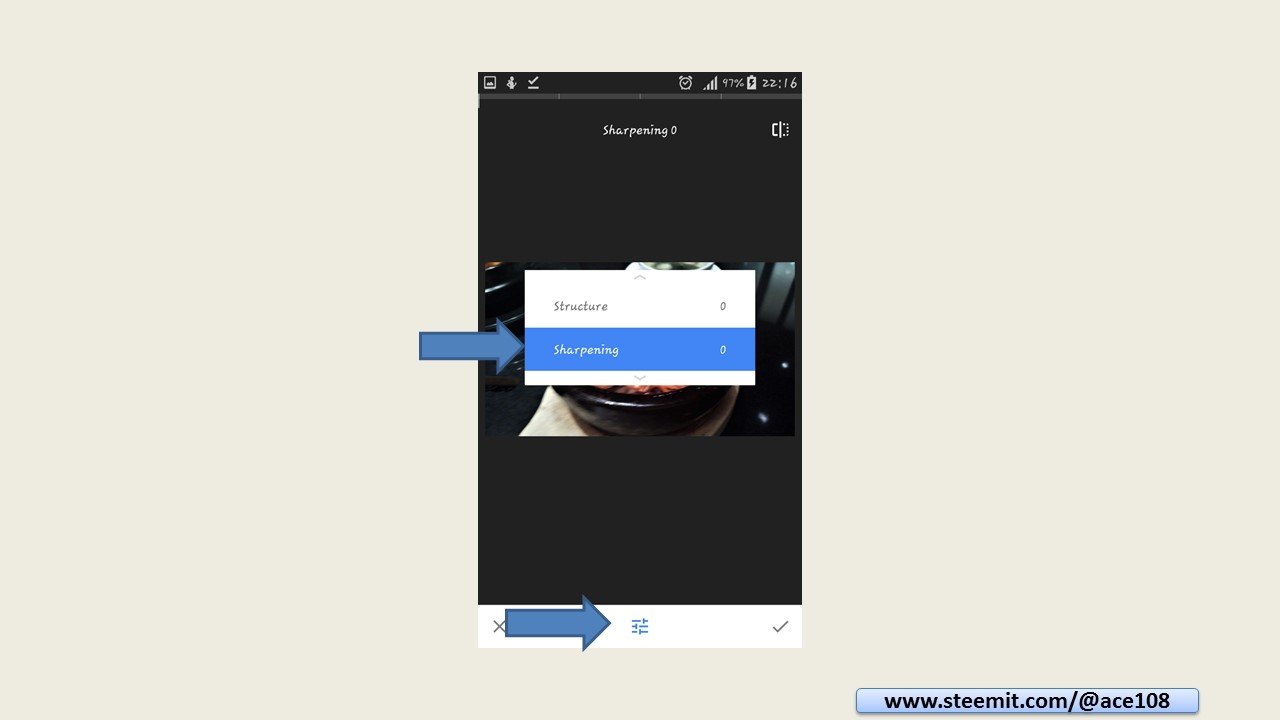
Here, place the finger on the left and drag to the right to increase the level of sharpness.
在这里,将手指放在左边,向右拉以提高清晰度。
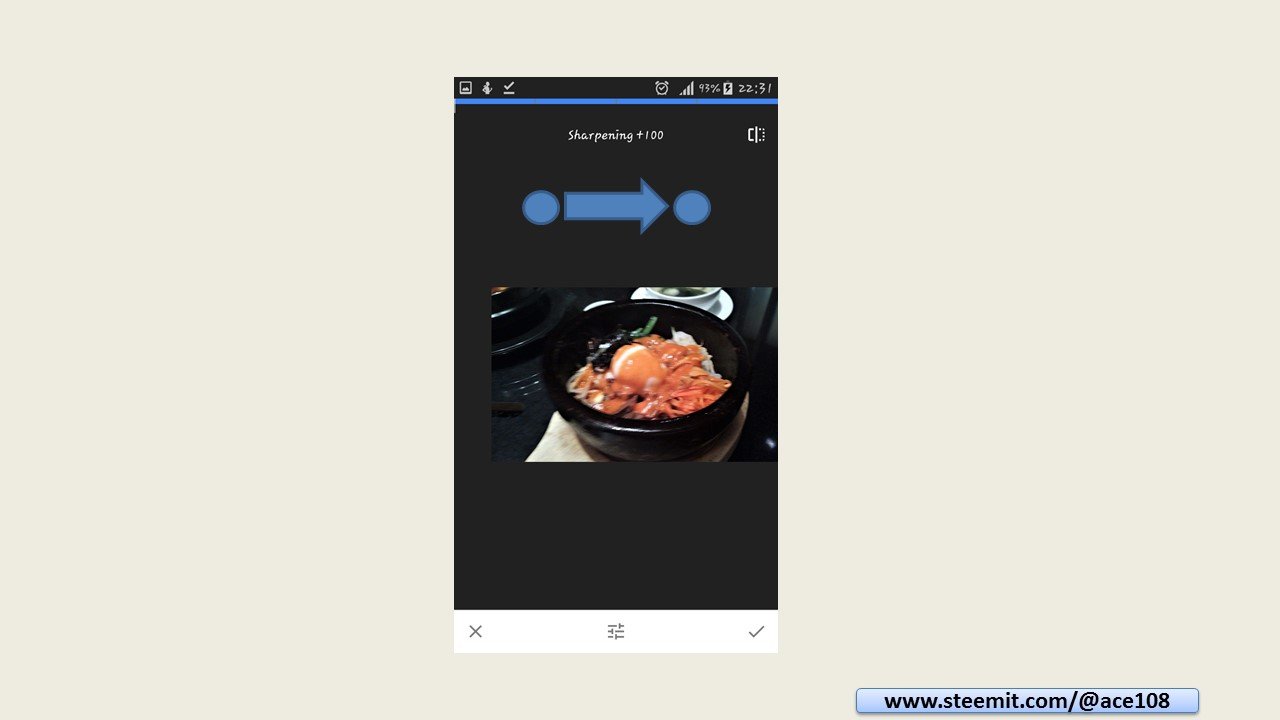
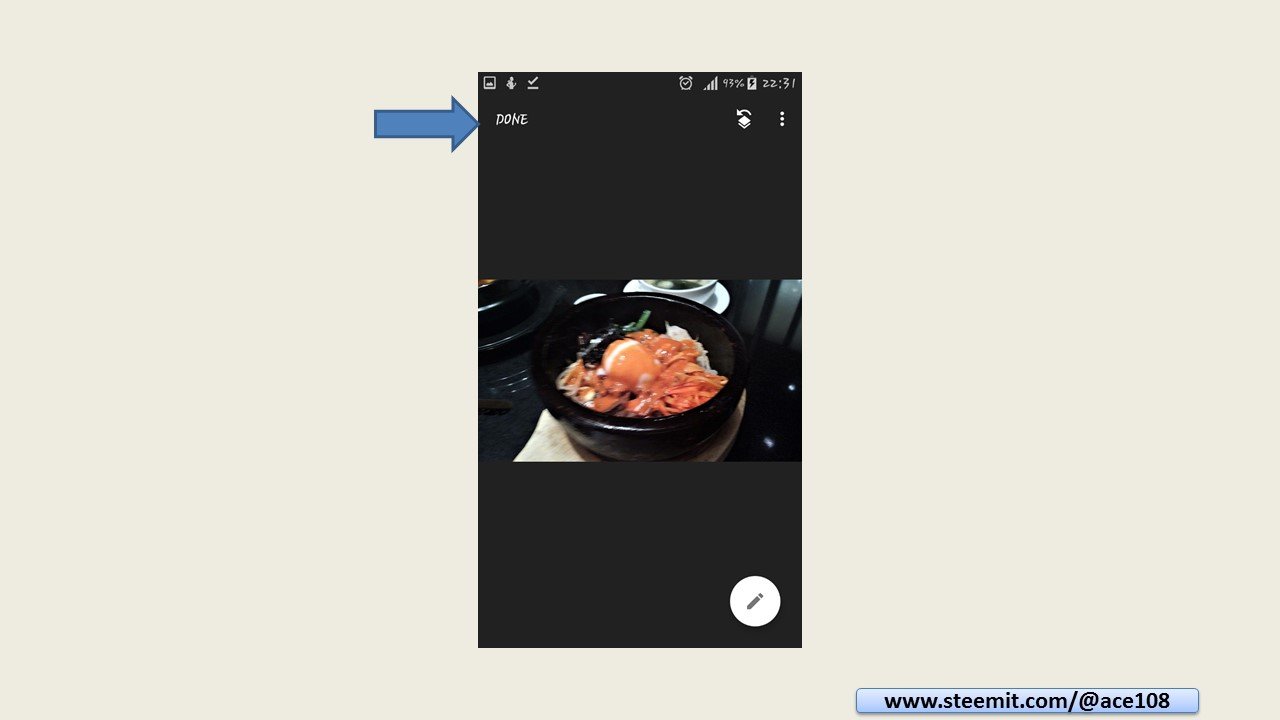
Let me know if it works for you. In #myexperiment, it was a 50-50 chance so far.
让我知道你自己的实验结果如何。在我的小实验里只有五成机会救得了。

- Good things that happened after Microsoft broke my PC - Chance to win 8 steem
- 📷Chasing rainbow🌈 on first day of spring | 春天追逐彩虹
-
Meme challenge # 9 - Well, you said I should take a shot......
- Meme challenge # 9 - Minnow, you are not leaving steemit...
- 📷🍽️🍜 Heavenly Wang meal (Chance to win steem here) | Heavenly Wang 一餐 (在这里赢steem机会)
- Meme challenge # 9 - Upvote me. You minnow.
- 🌷Flowers for a good week ahead - 好花让你好一周 (20170319) (ORIGINAL)
- 📷🍴007, your fried rice is served | 007, 开饭了🍛
Please see my other posts: @ace108
请看我其他帖: @ace108