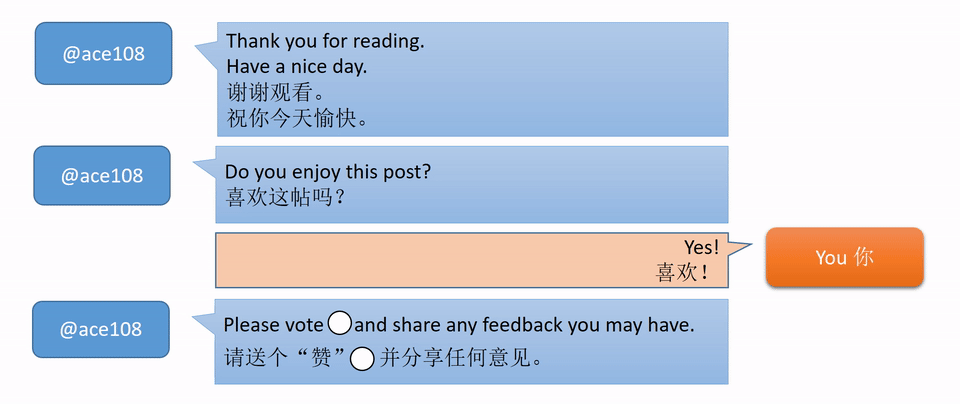A recent photo | 最近的照片
Here is a photo I took recently of JW Marriott in Singapore. The 2nd photo has been resized 50%. Do you see any difference? I don’t.
这是我不久前在新加坡的JW万豪酒店拍摄的照片。 第二张照片的档已缩小50%。 你看处有什么区别吗? 我看不出不。
BEFORE resized | 缩小前

AFTER resized | 缩小后

Meanwhile, some music for you to enjoy as you read. This piece is part of Vivaldi’s The Four Seasons, particular the first of the 4 violin concertos, called Spring.
让大家继续读的时候,欣赏一点音乐。这件作品是维瓦尔第的“四季”的一部分 - 4小提琴协奏曲中的第一首,名为“春天”。
Source | 来源: https://musopen.org/
Resizing photo | 缩小照片档
I like to take pictures with my phone. Very often, the file size of the photos are quite large with whatever setting we are using. I have heard that size does not matter. In a previous post, I have shared how I use Microsoft Powerpoint to frame and resize the photos.
我喜欢用手机拍照。 通常,照片的档相当大。设置相机时总有点怕输。 我听说档的大小没关系。在以前一帖里,我已经分享了如何使用微软Powerpoint导入照片,加入框架和缩小档。
 |
That’s quite efficient if you get to a PC or laptop. What if I want to do something before that? So, I have been looking for an app to batch resize photographs and I have found what I am looking for in Android.
如果你有一台电脑,这方法是非常方便和有效的。 我在想如果在只有手机时,能做些什么吗?所以,我一直在寻找一个程序能批量调缩小照片的档。终于,有点在安卓有结果。
I installed this app in my phone from here.
我在手机安装了这app.Photo & Picture Resizer
When you open the app, you can [Select photos] to be resized.
打开app时,您可以[选择要缩小的照片。
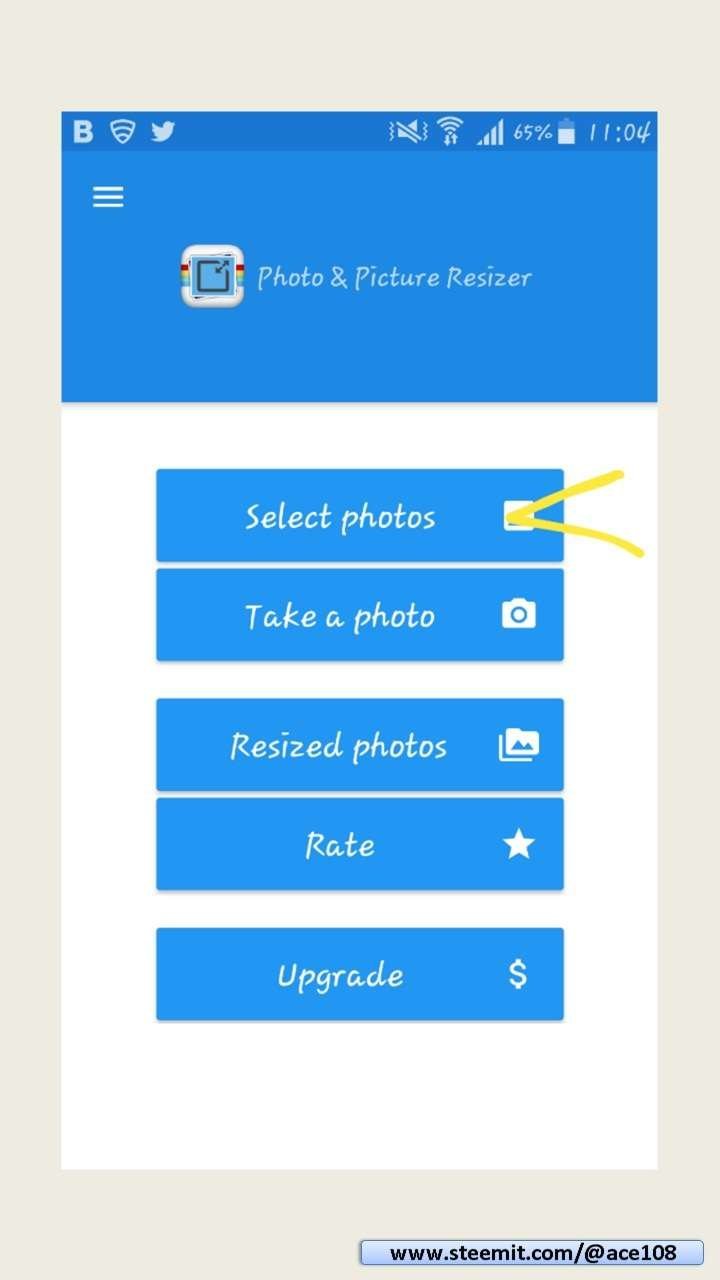
More than one photos can be selected.
可选择多过一张。
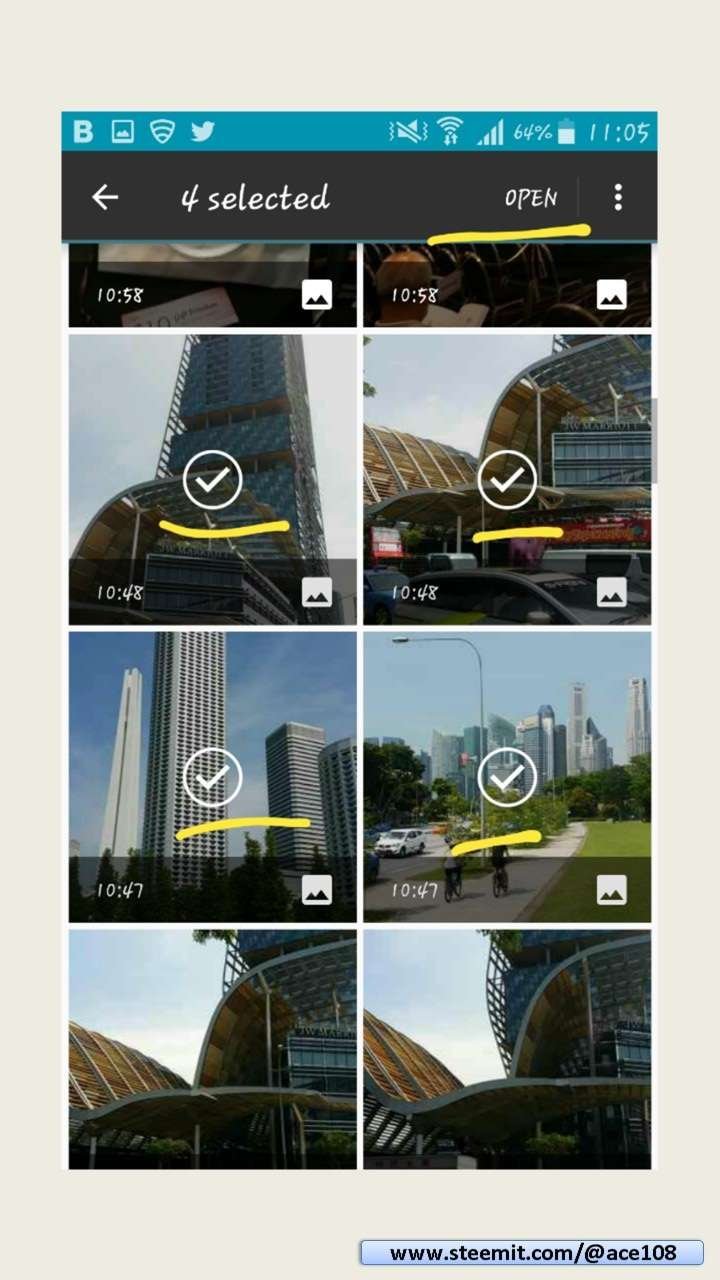
After selecting the photos,Resized photos.Click on this icon to proceed to resize.
选择要缩小的照片后,点击此图标继续缩小照片。
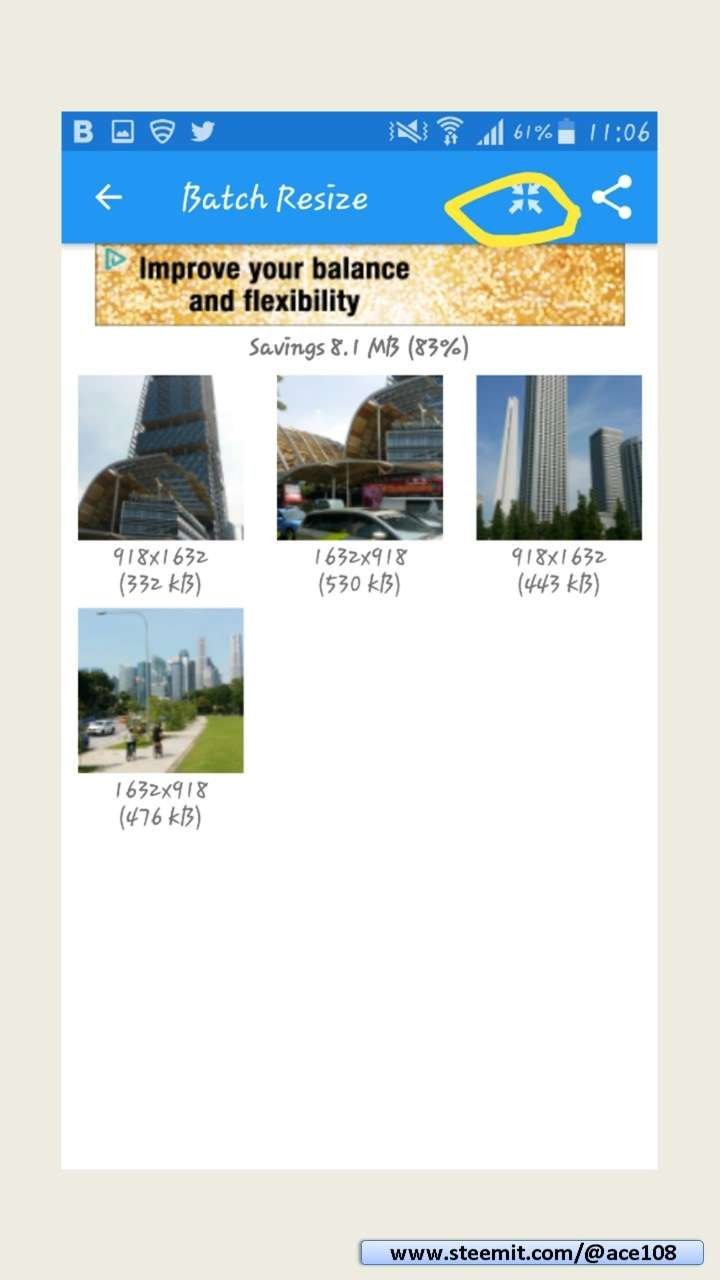
I'll just resize them to 50% to let you see if there's any difference.
我就缩小到50%来看看有何分别。
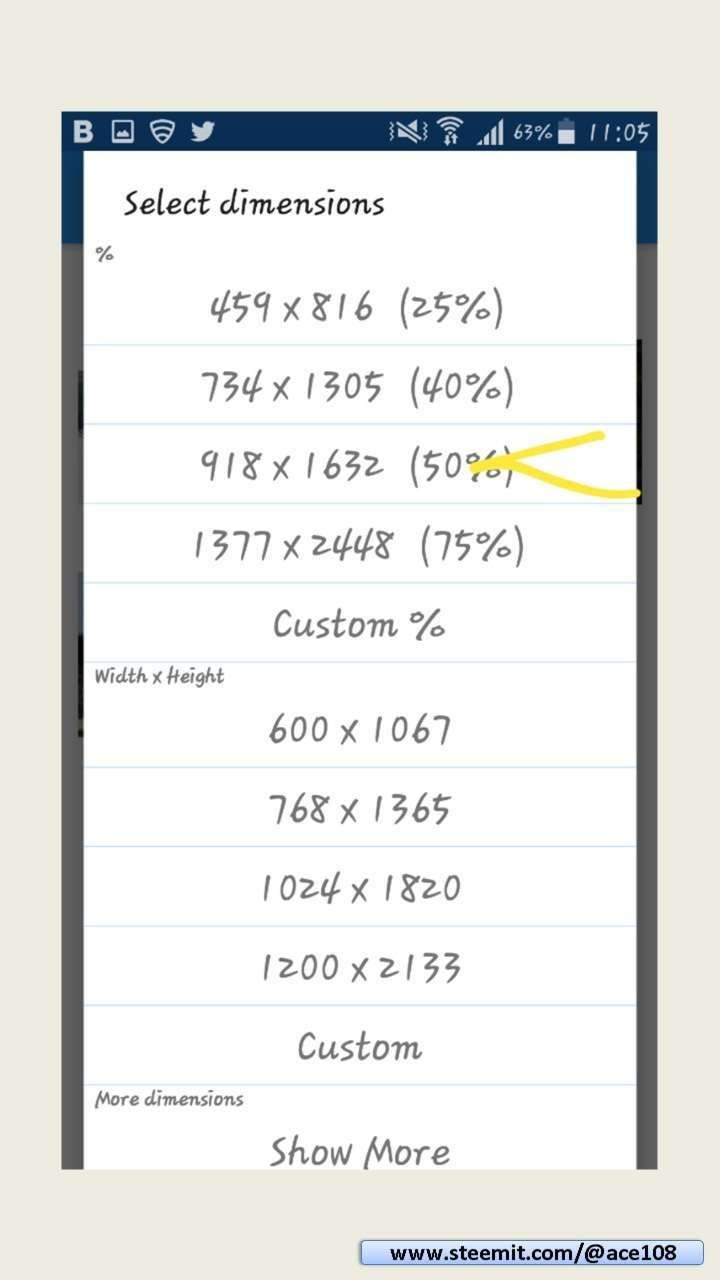
Now, we wait.
现在,等。
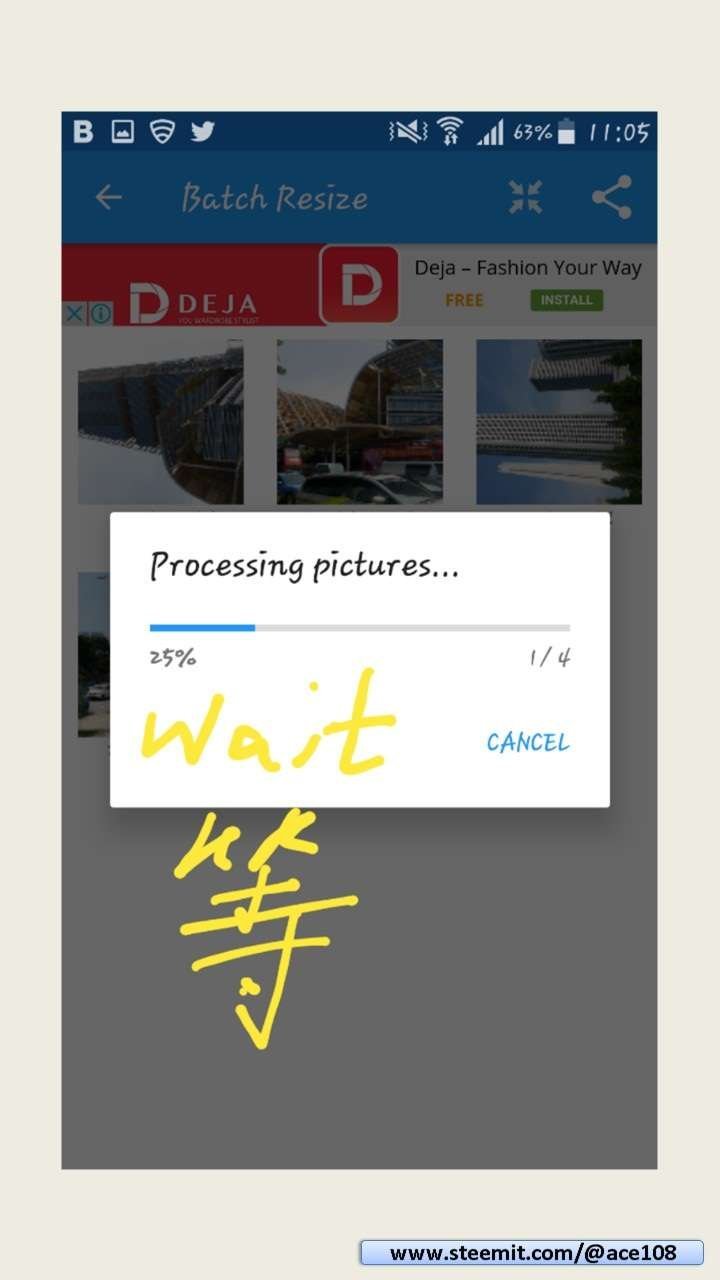
Look at the resized photos location.
看看缩小的照片存在那里。
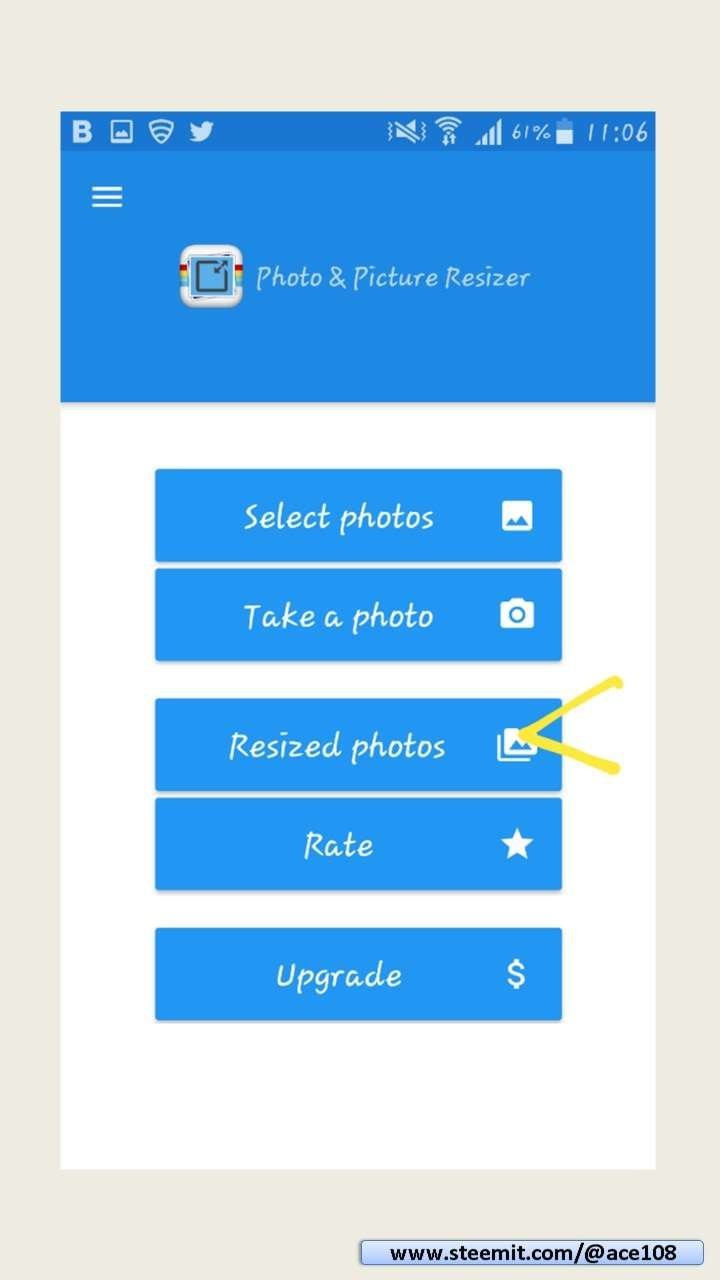
You can change the folder where the resized photos will be created for future use.
您可以选择把缩小的照片存进你要的文件夹,以备将来使用。
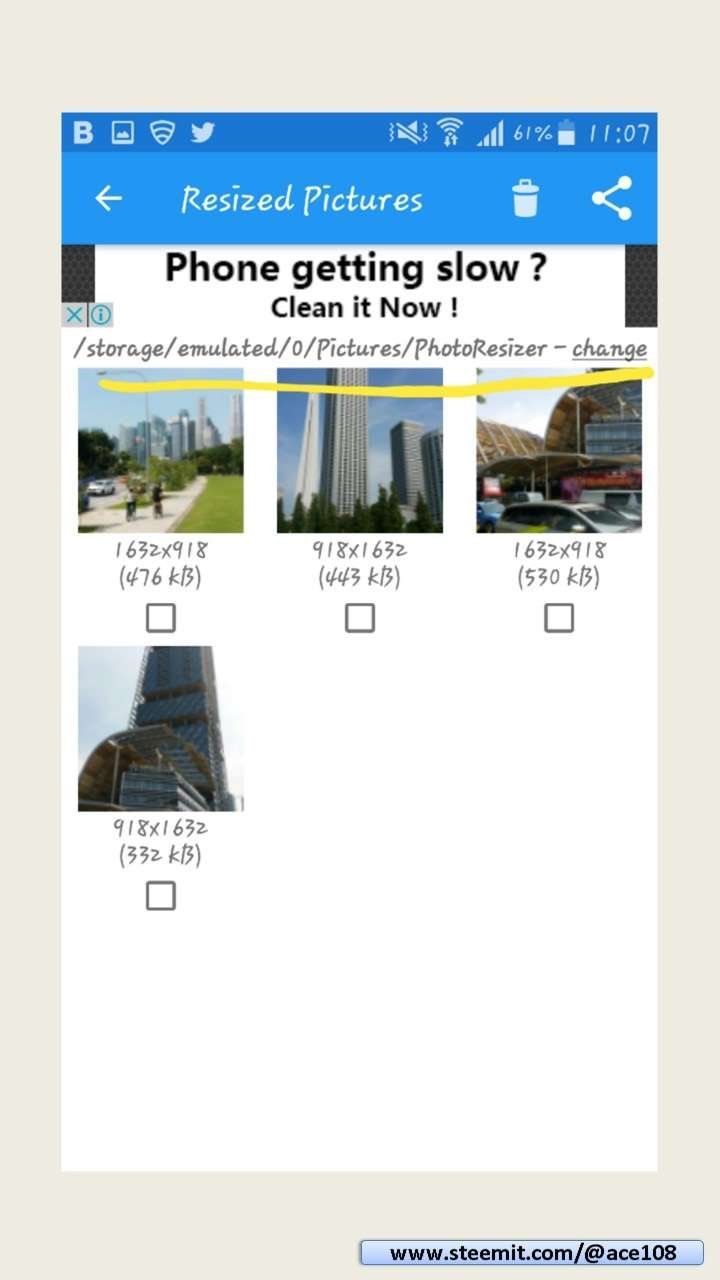
Back to main.
回去。
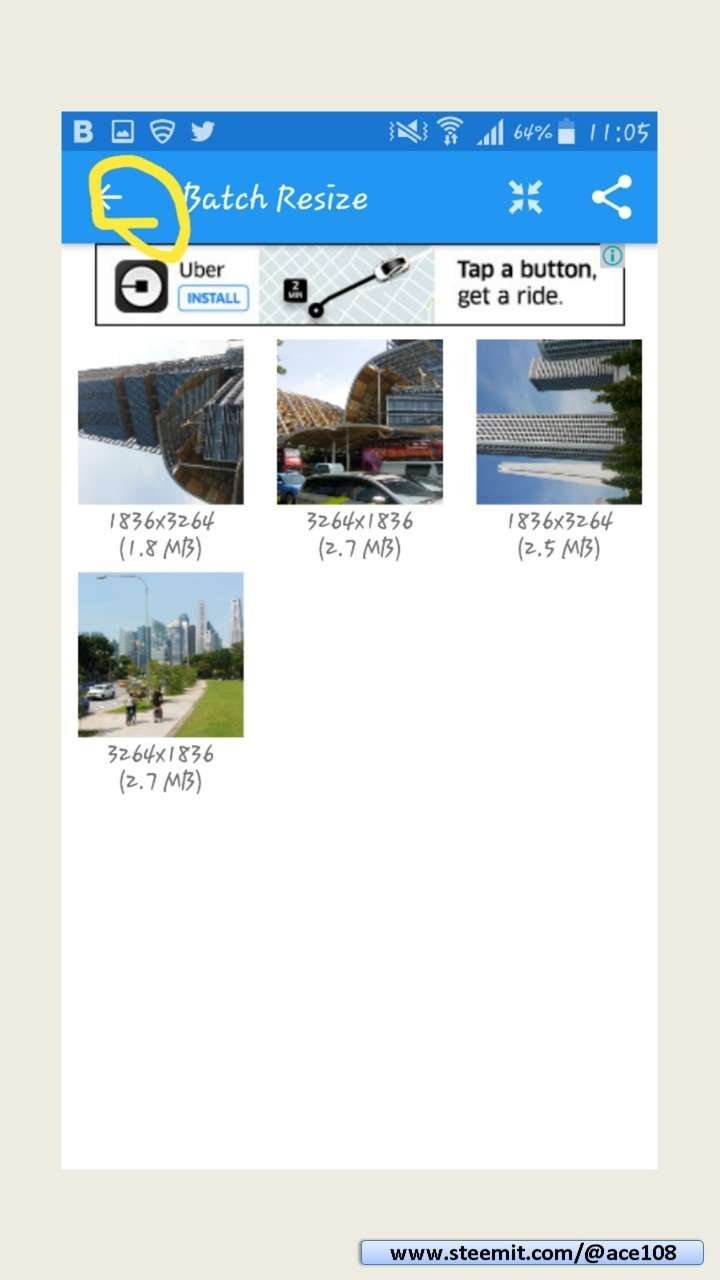
A few more photos | 更多照片
Here are a few more photos shot around the same time as the first which I had resized 50% for comparison
这是我不久前在新加坡的JW万豪酒店拍摄的照片。 第二张照片的档已缩小50%。 你看处有什么区别吗? 我看不出。
1
BEFORE resized | 缩小前

IMAGE LINK|图片链接: https://supload.com/rk-jFaeBAg
AFTER resized | 缩小后

IMAGE LINK|图片链接: https://supload.com/SJZhhlZr0e
2
BEFORE resized | 缩小前

IMAGE LINK|图片链接: https://supload.com/r1ejYpxrAl
AFTER resized | 缩小后

IMAGE LINK|图片链接: https://supload.com/H1g32eZH0x
3
BEFORE resized | 缩小前

IMAGE LINK|图片链接: https://supload.com/HJsY6xrAe
AFTER resized | 缩小后

IMAGE LINK|图片链接: https://supload.com/BJn3xbSRl
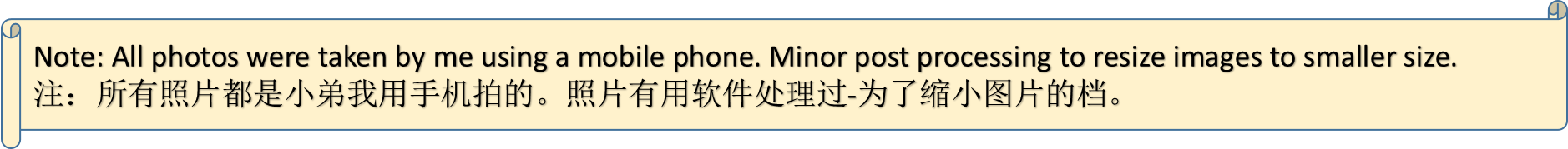
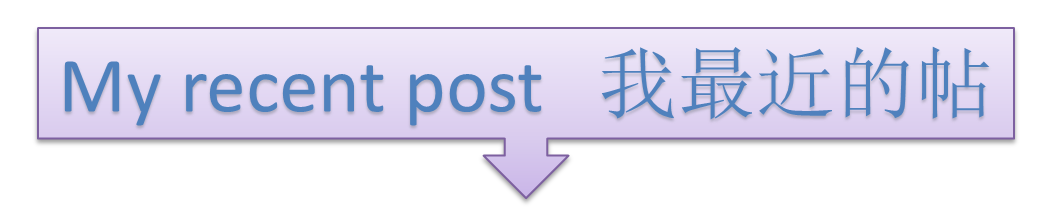
Please see my other posts: @ace108
请看我其他帖: @ace108