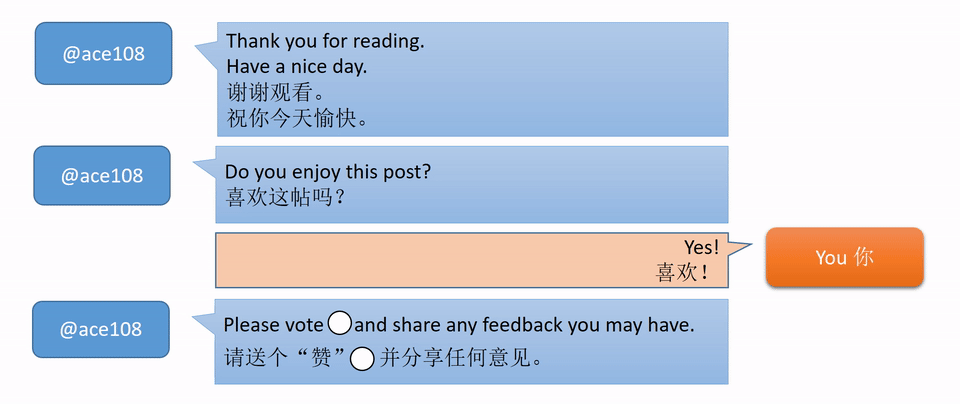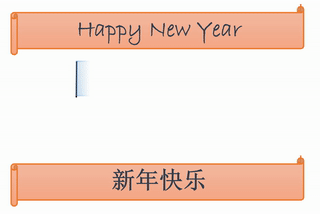Who dares to use #originaltag ? Challenge from @the-future. See invitation from @the-future in this post:
Use original tags and I will reward you in steem! New 'contest' from @the-future!
谁敢使用#originaltag(算是自创标题吧)? 看看来自@the-future的挑战。 详细内容在此中: Use original tags and I will reward you in steem! New 'contest' from @the-future!
Introduction | 简介
Today, I show you how I import my photos into Microsoft Powerpoint quick and quickly explain why (the advantages of doing so) I do it:
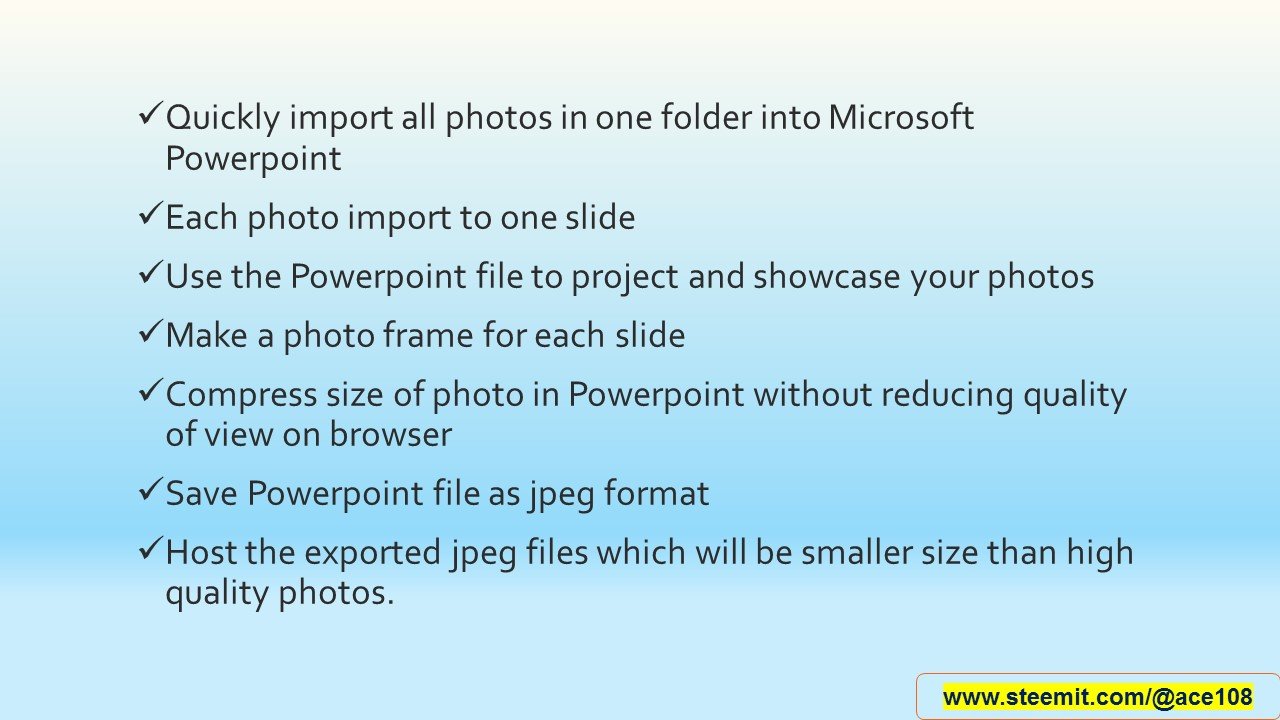
今天,我告诉你如何快速将的一套照片导入Microsoft Powerpoint,并简单解释为什我这样做和这样做的好处:
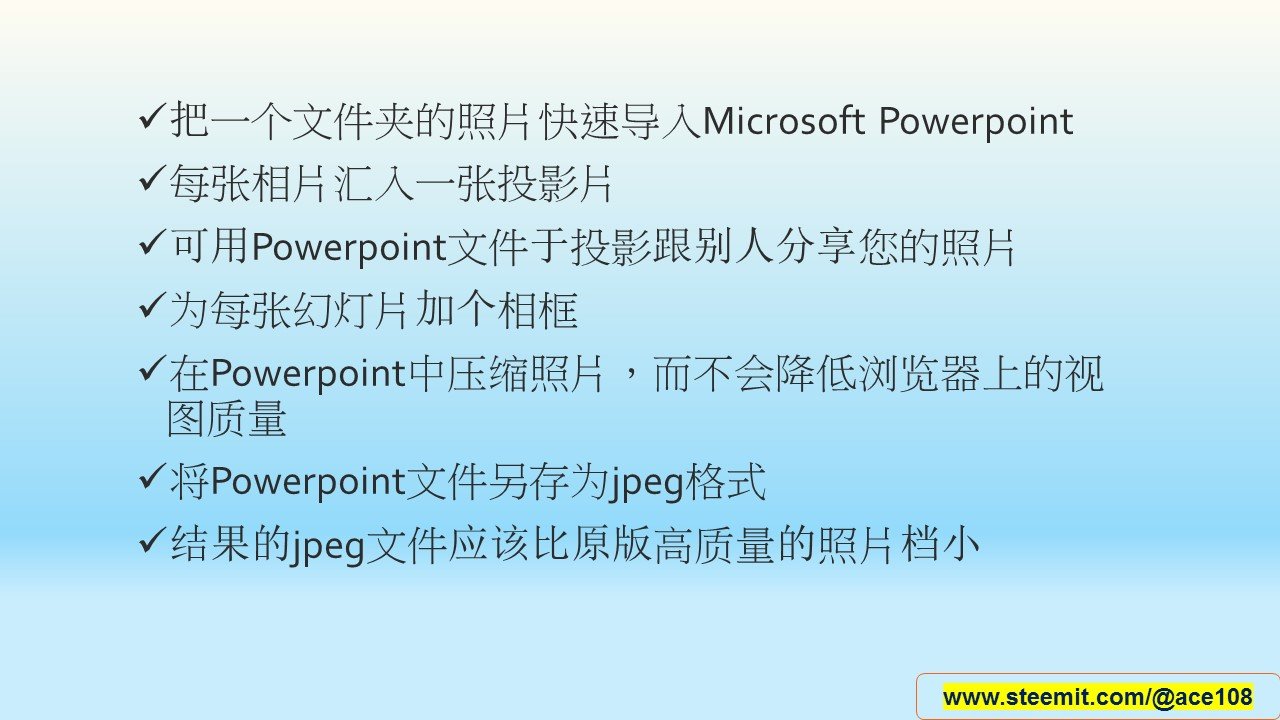
Step by step | 过程
I’m going to import some cars photos from this folder. Most of the steps are self-explanatory if you look at the yellow pointer in the image.
我要从这个文件夹导入一些汽车照片。如果你看图片中的黄色指针,大多数步骤该自然明白。
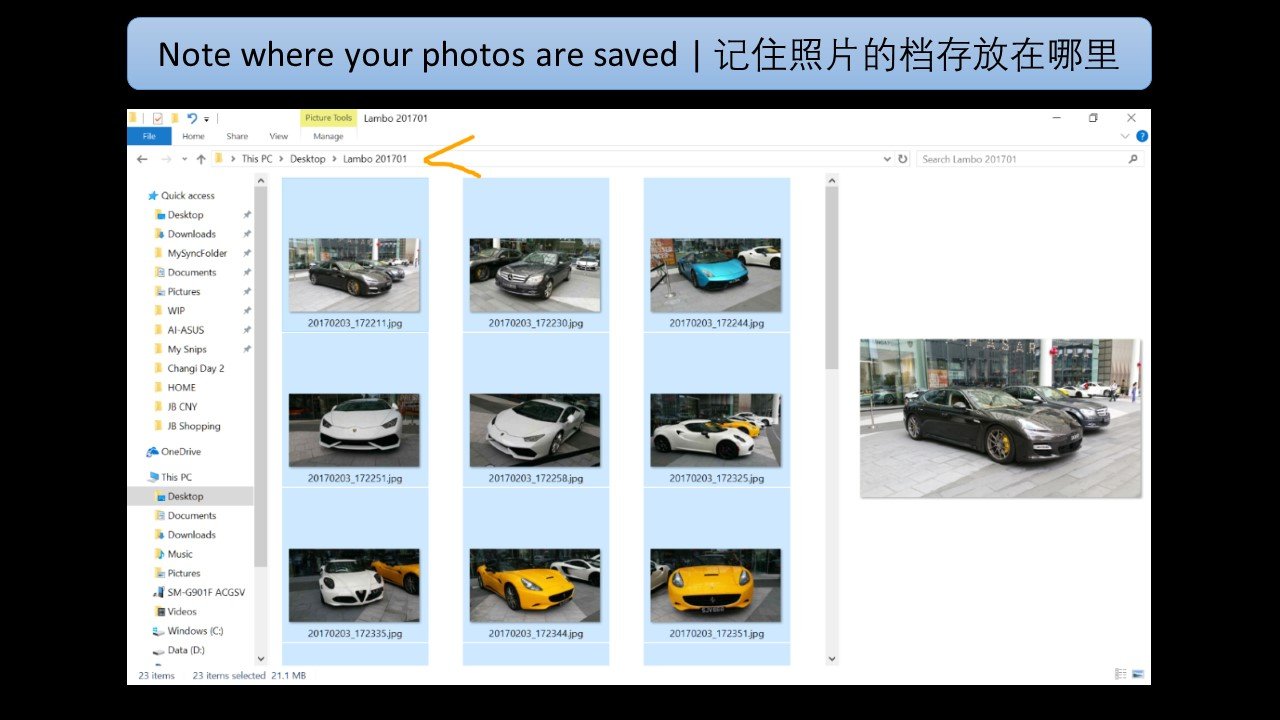
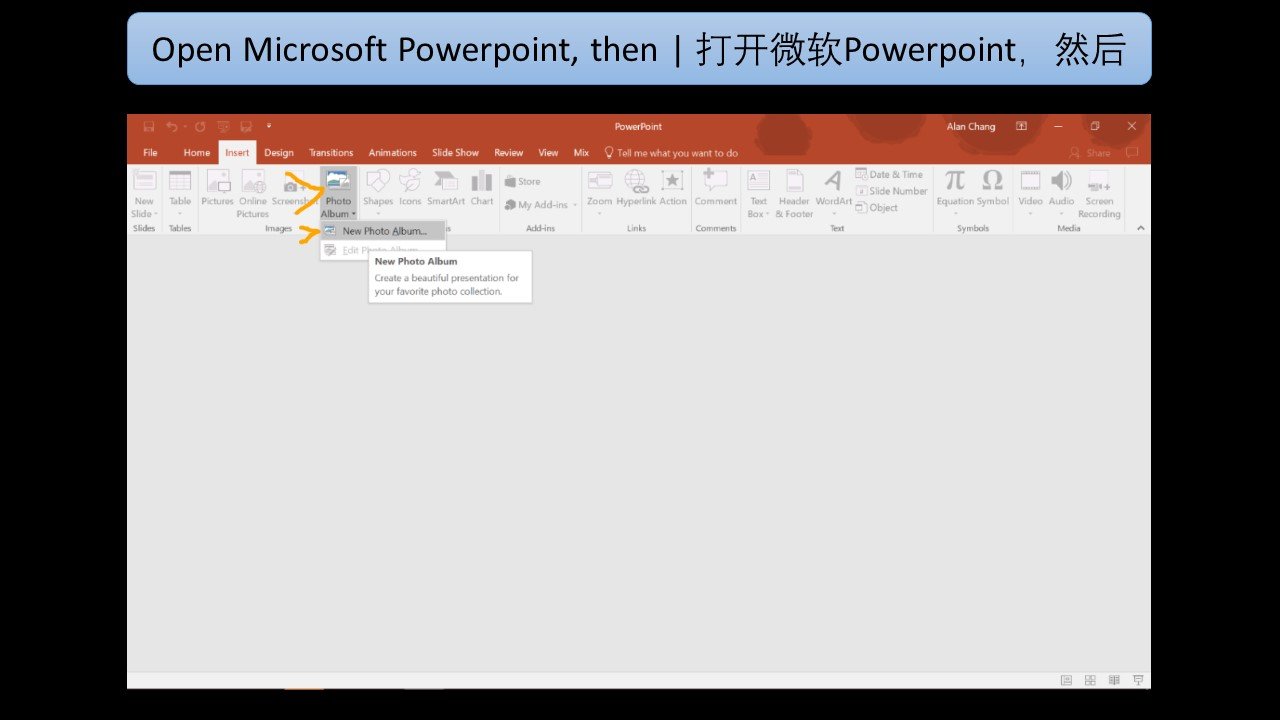
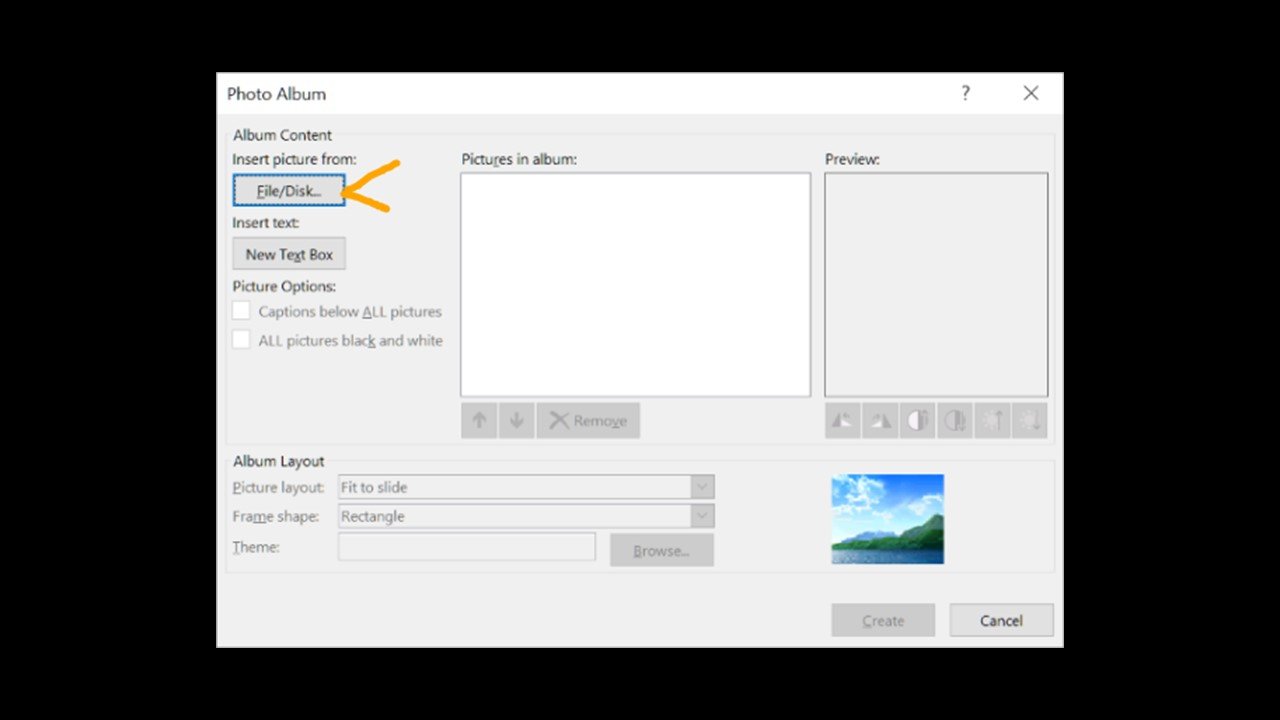
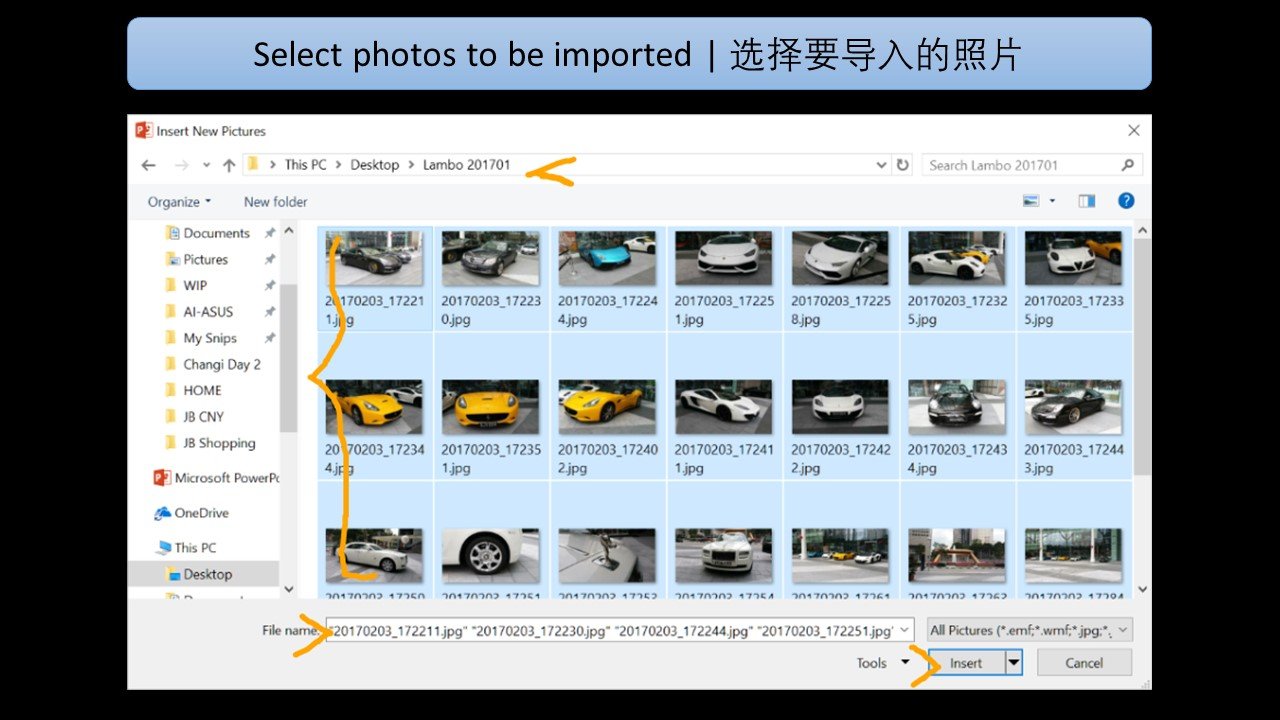
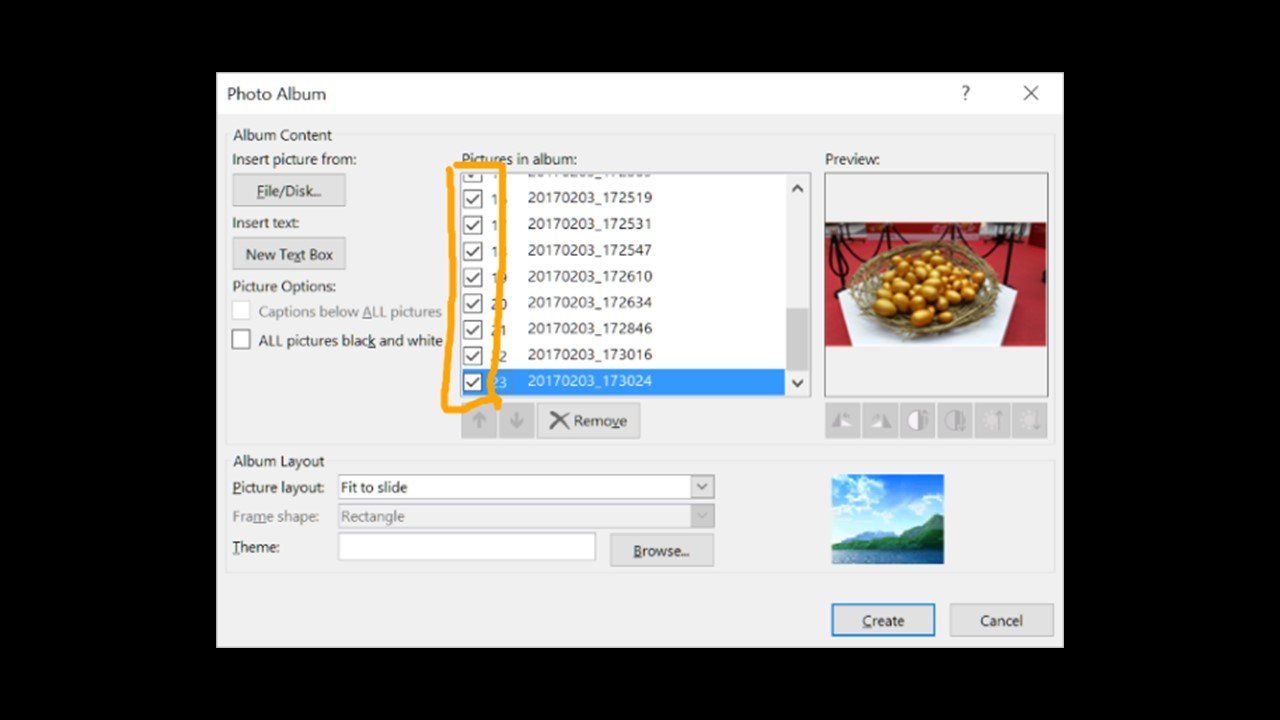
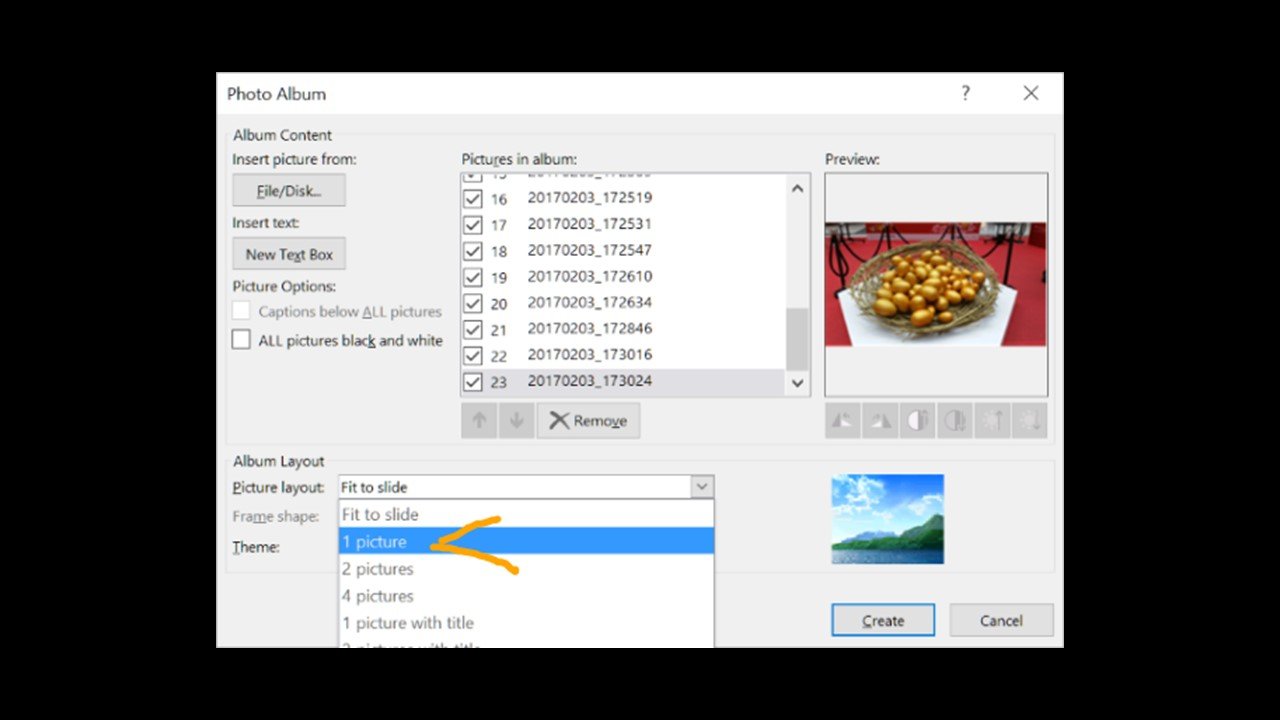
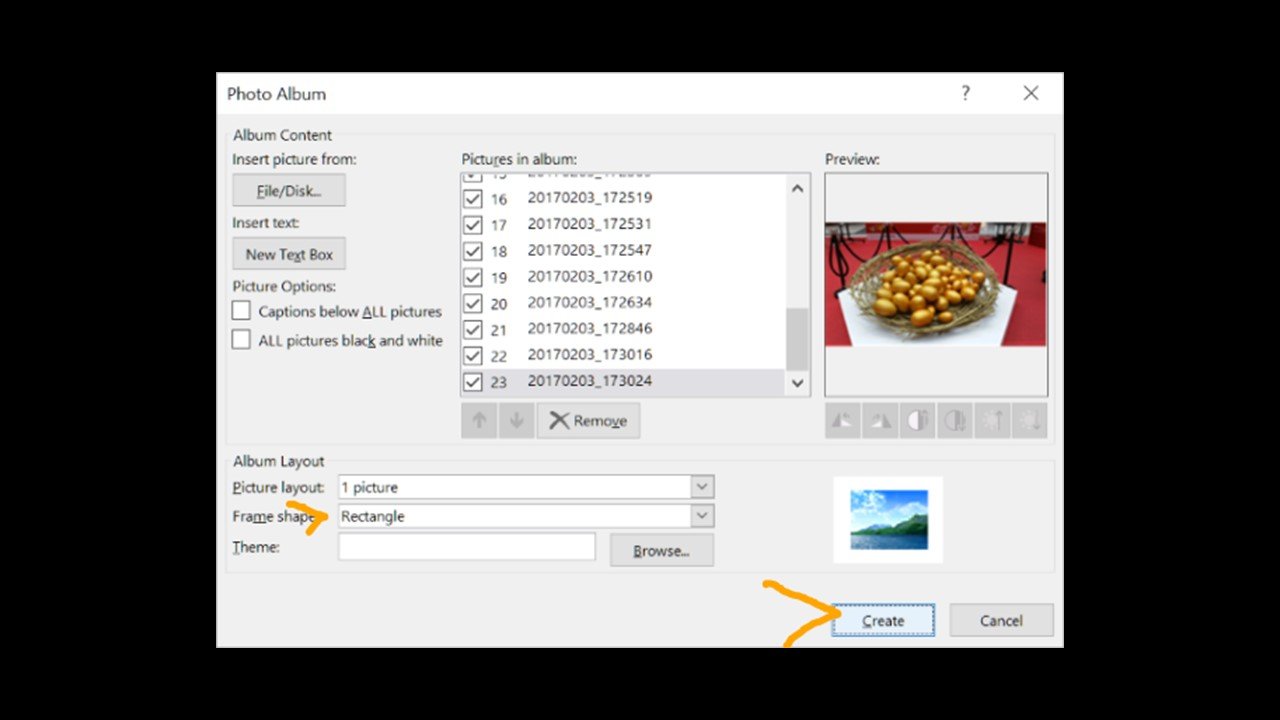
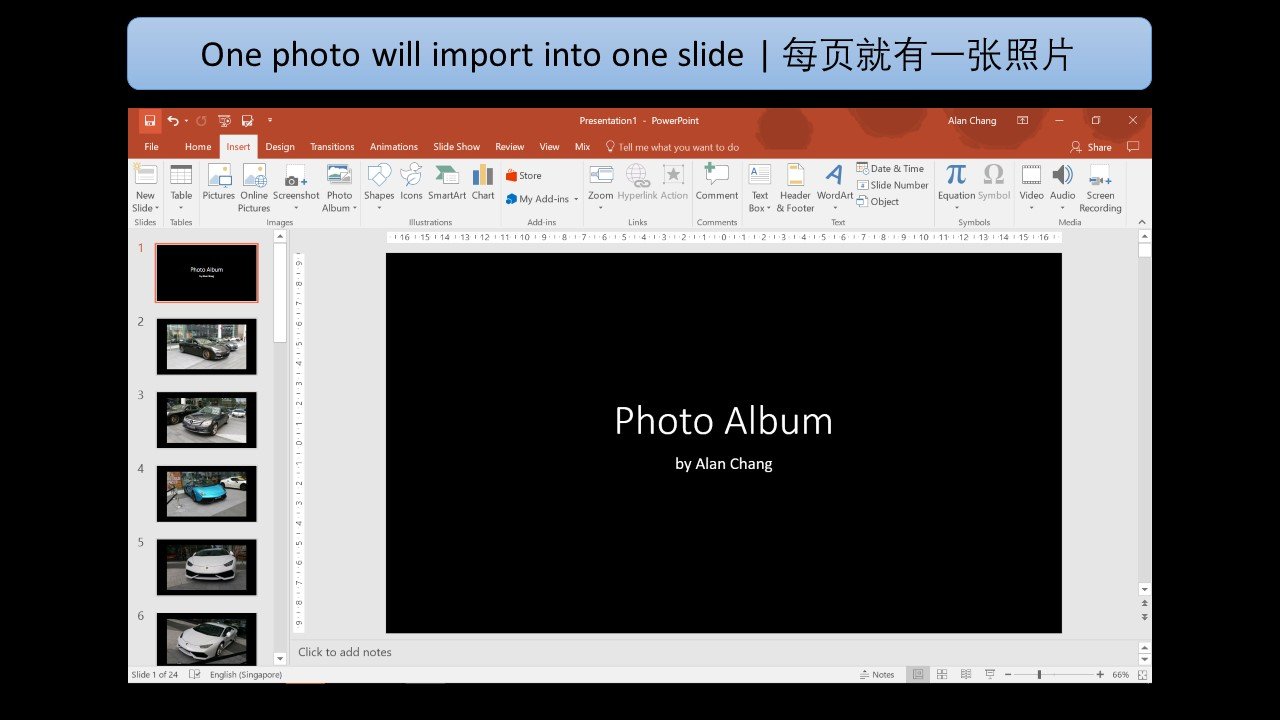
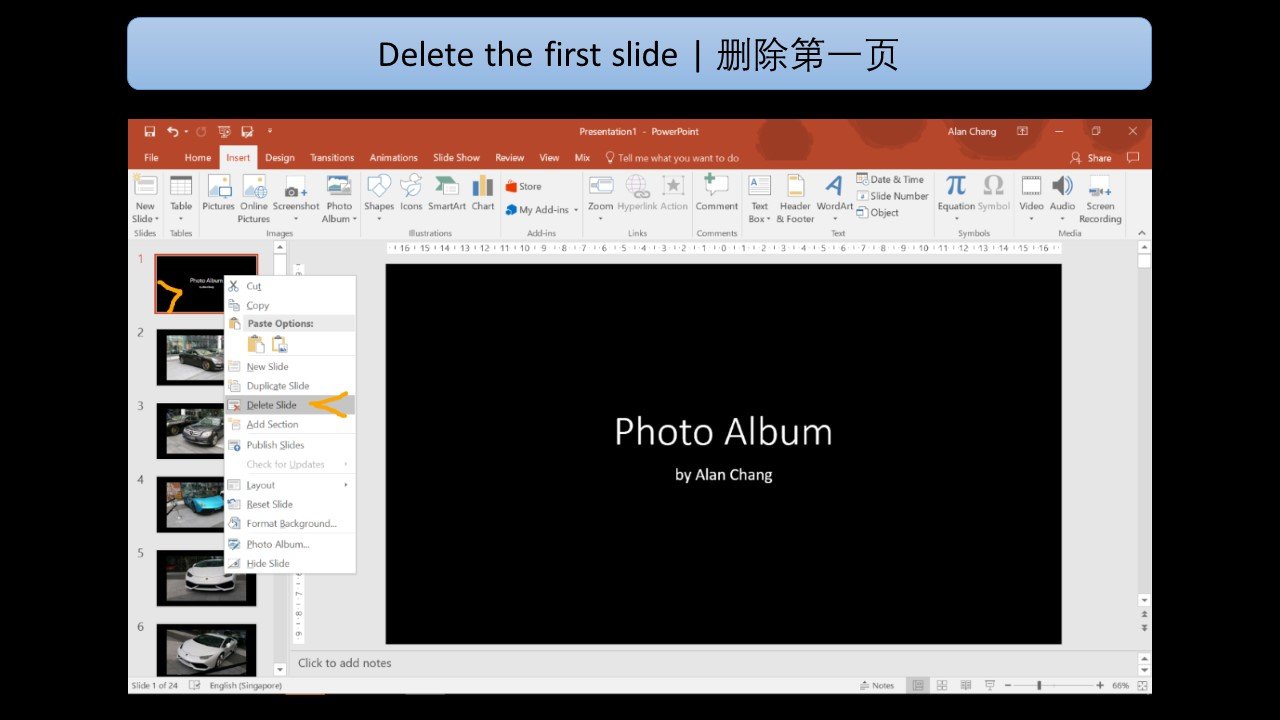
This step is optional but i have created my own template. So, you can apply your own template or any available template
此步骤可免但我已经创建了自己的模板。因此,您可以应用自己的模板或任何可用的模板。
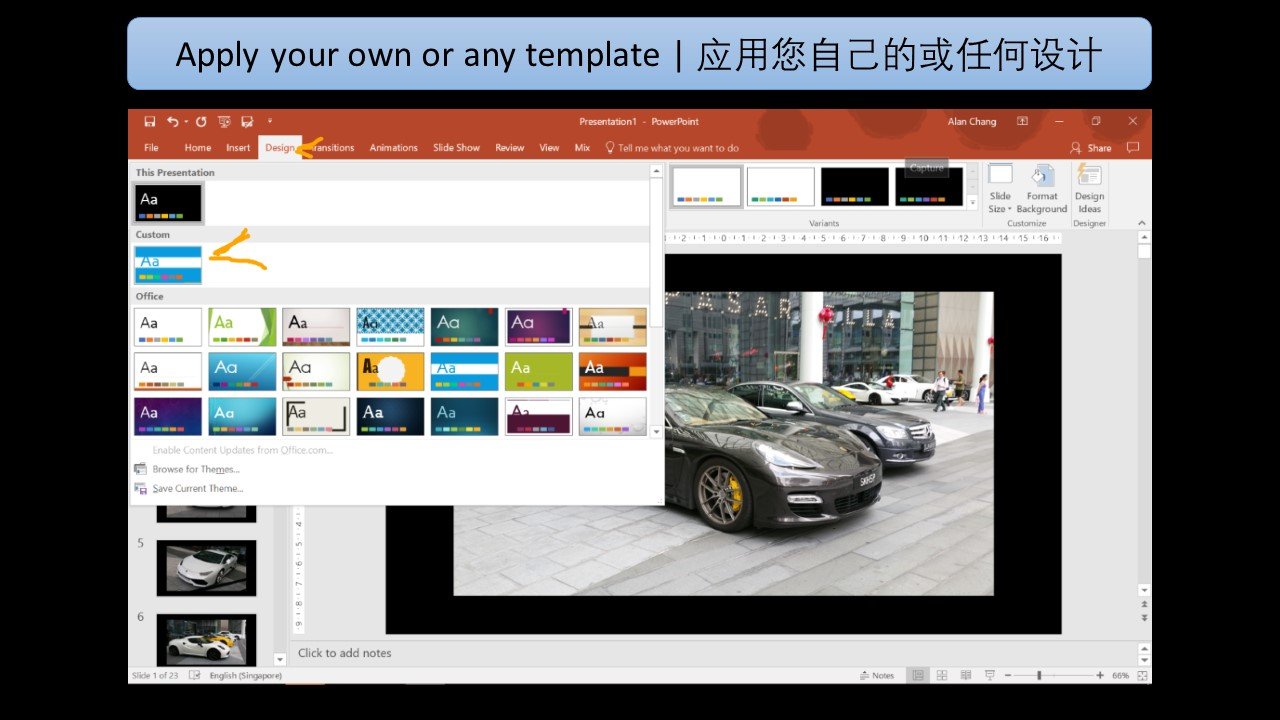
From here, you can start to change the colour of the photo frame.
从这里,您可以开始更改相框的颜色。
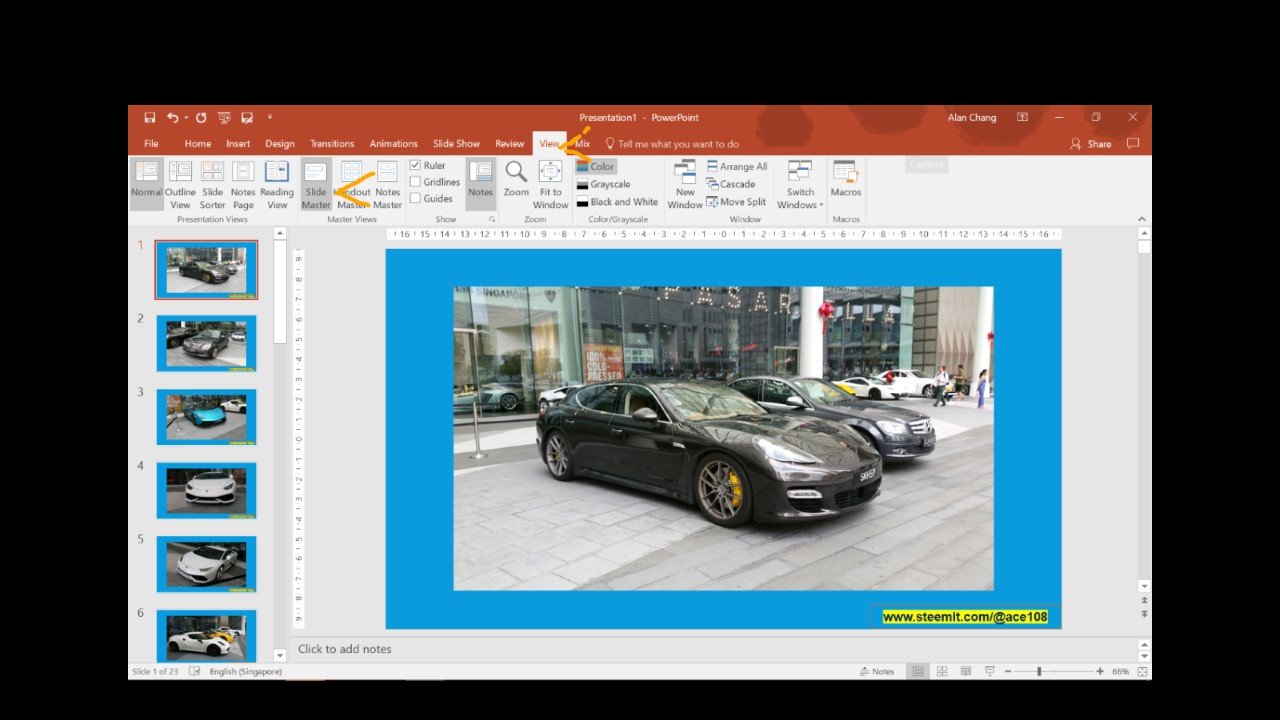
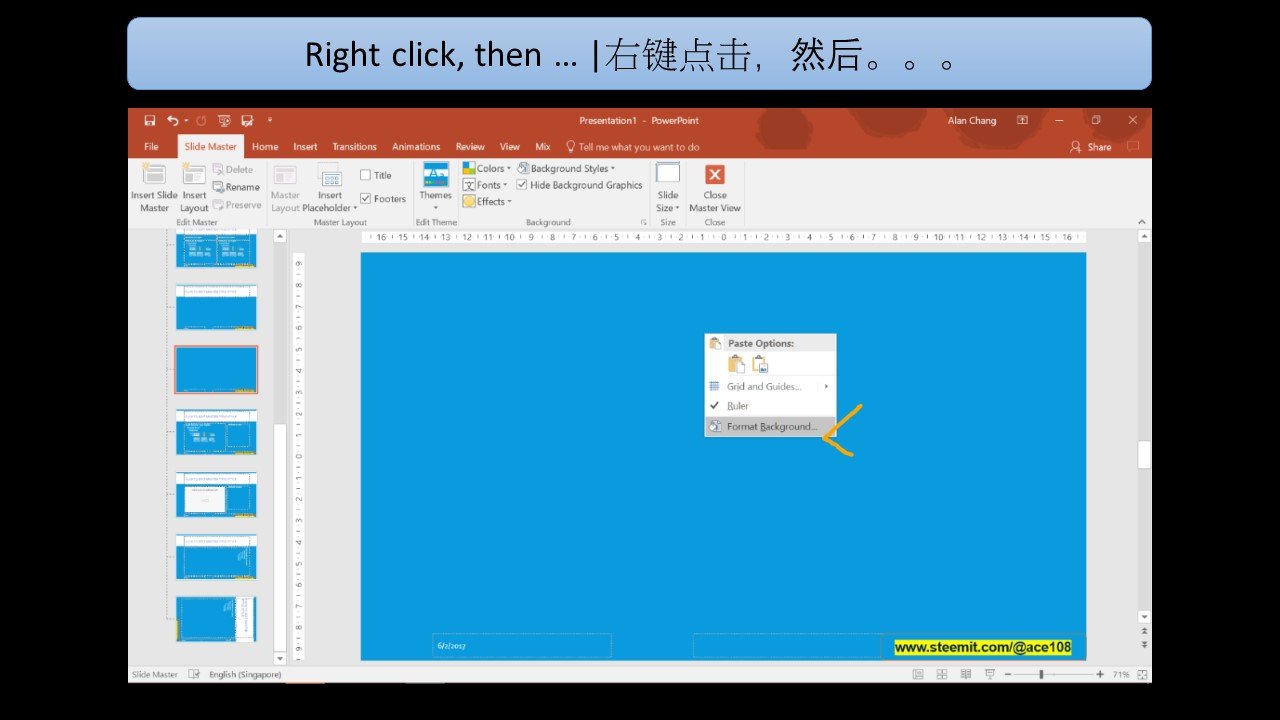
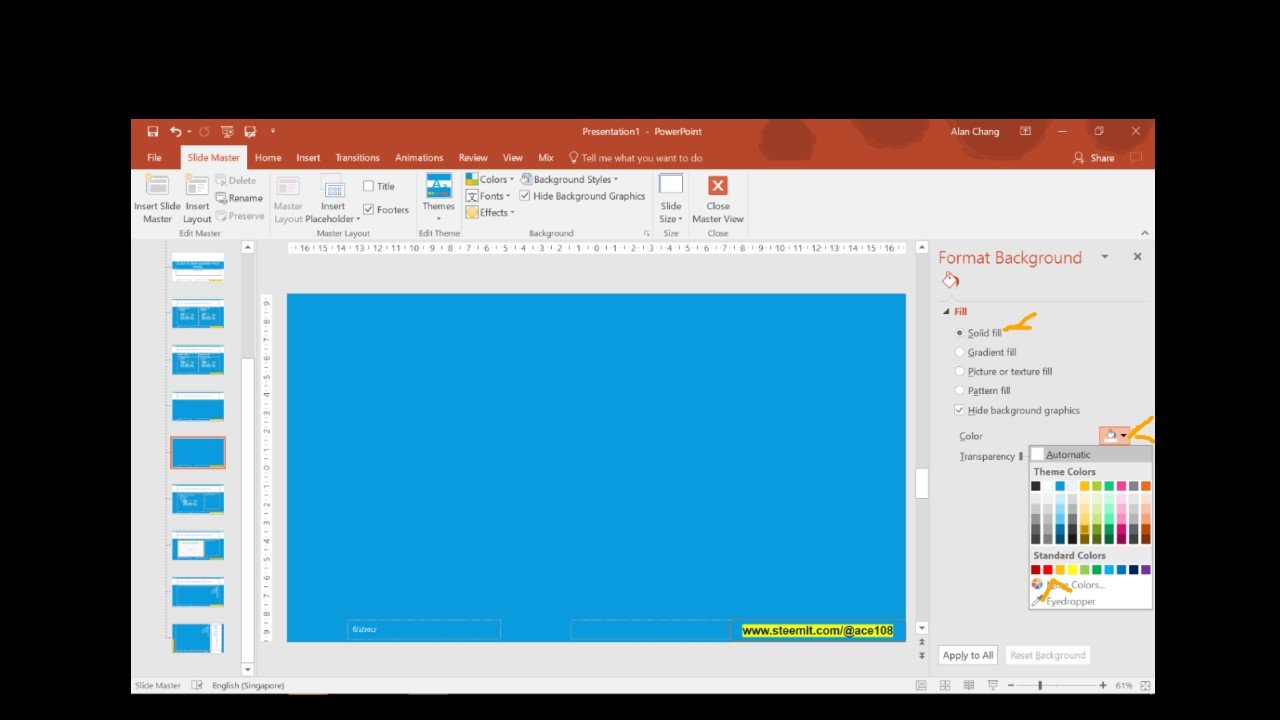
Now, the photo frame is red in colour.
现在相框的颜色改成红色了。
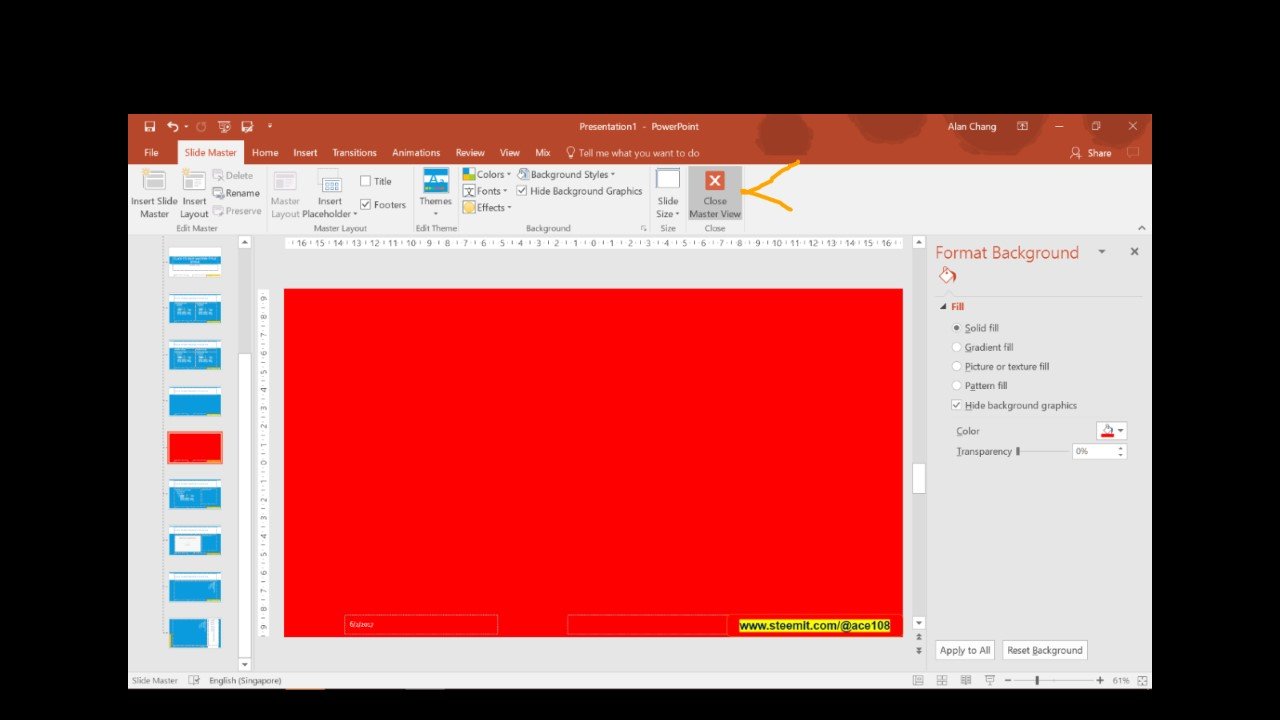
Next, we reduce the size of the photos.
接着,把照片文件缩小。
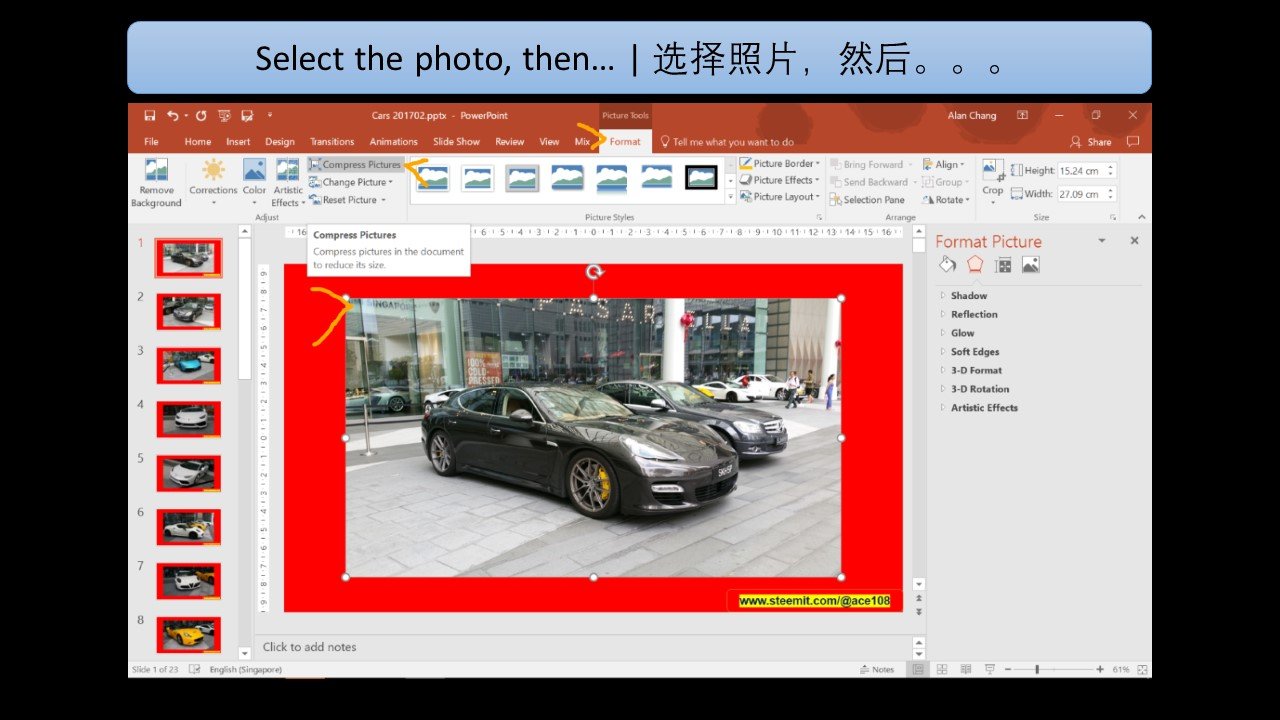
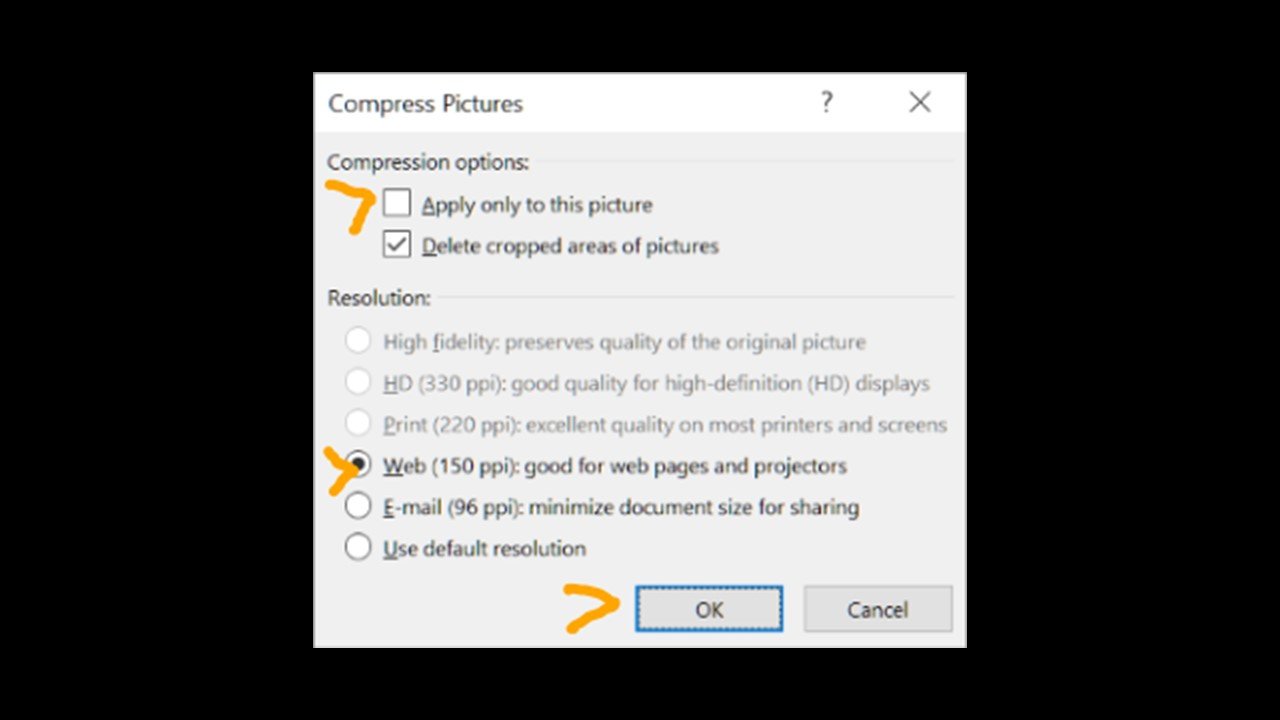
Save the Powerpoint file.
保存Powerpoint档。
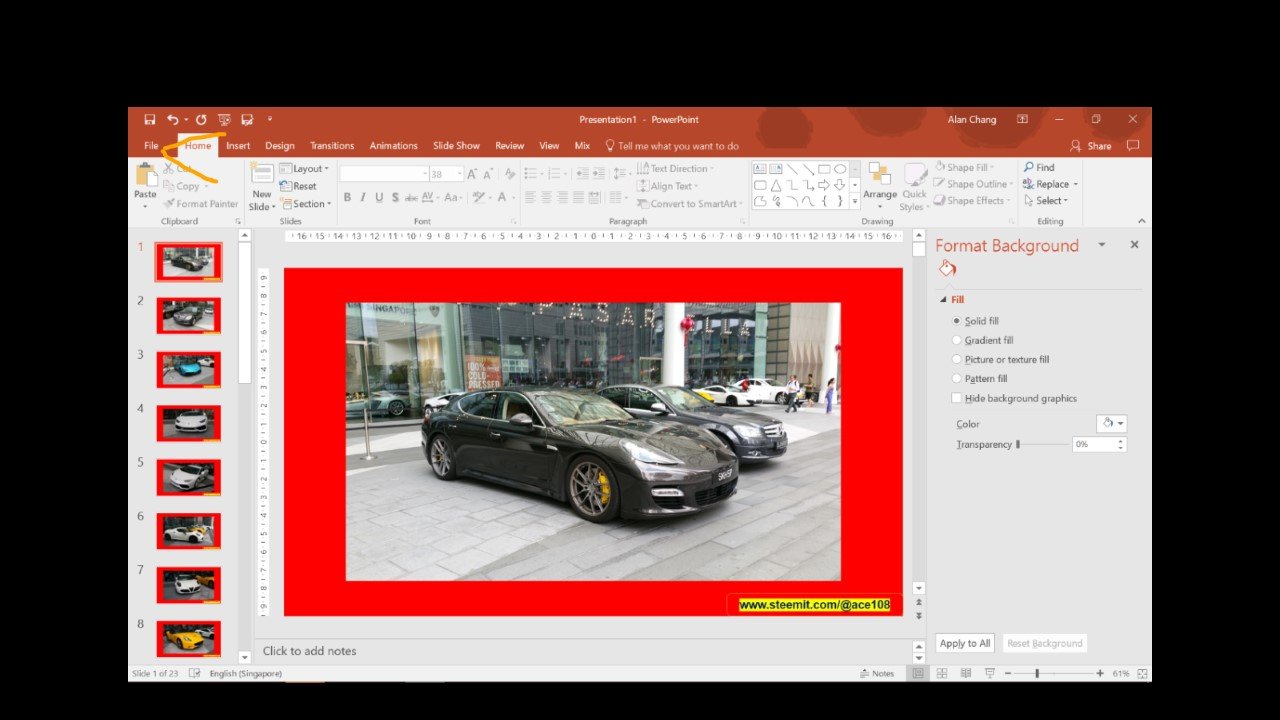
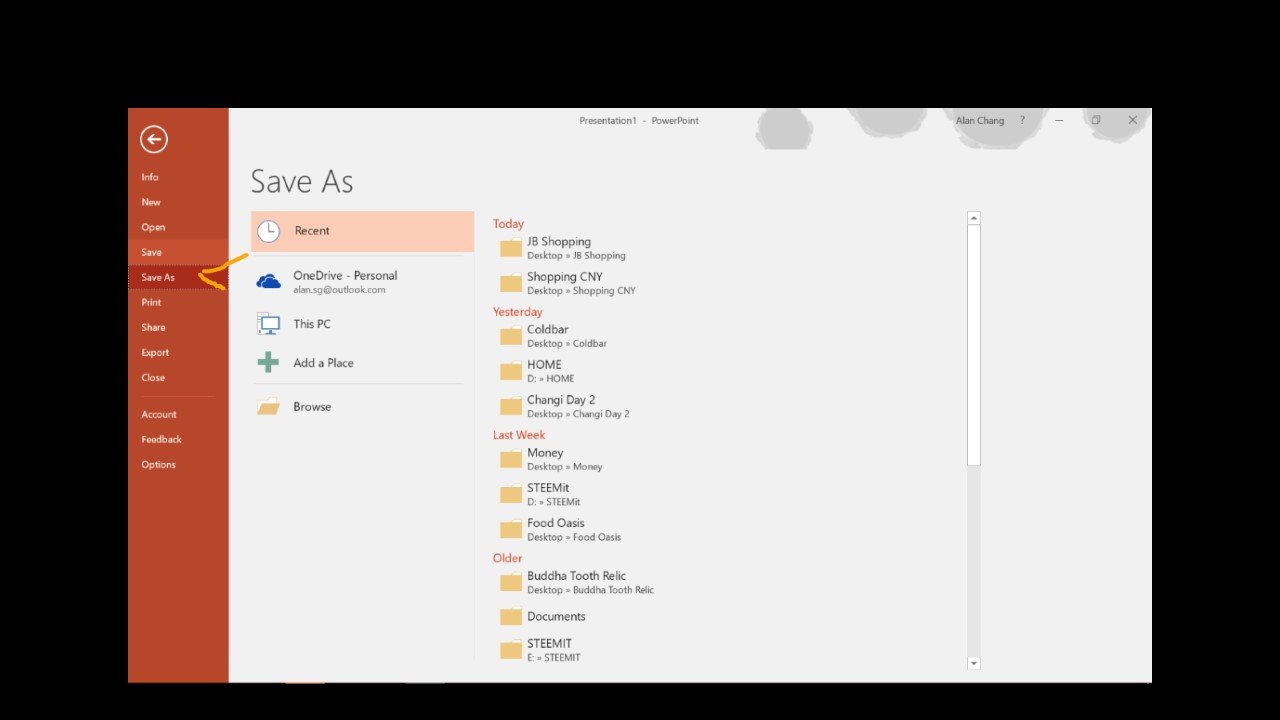
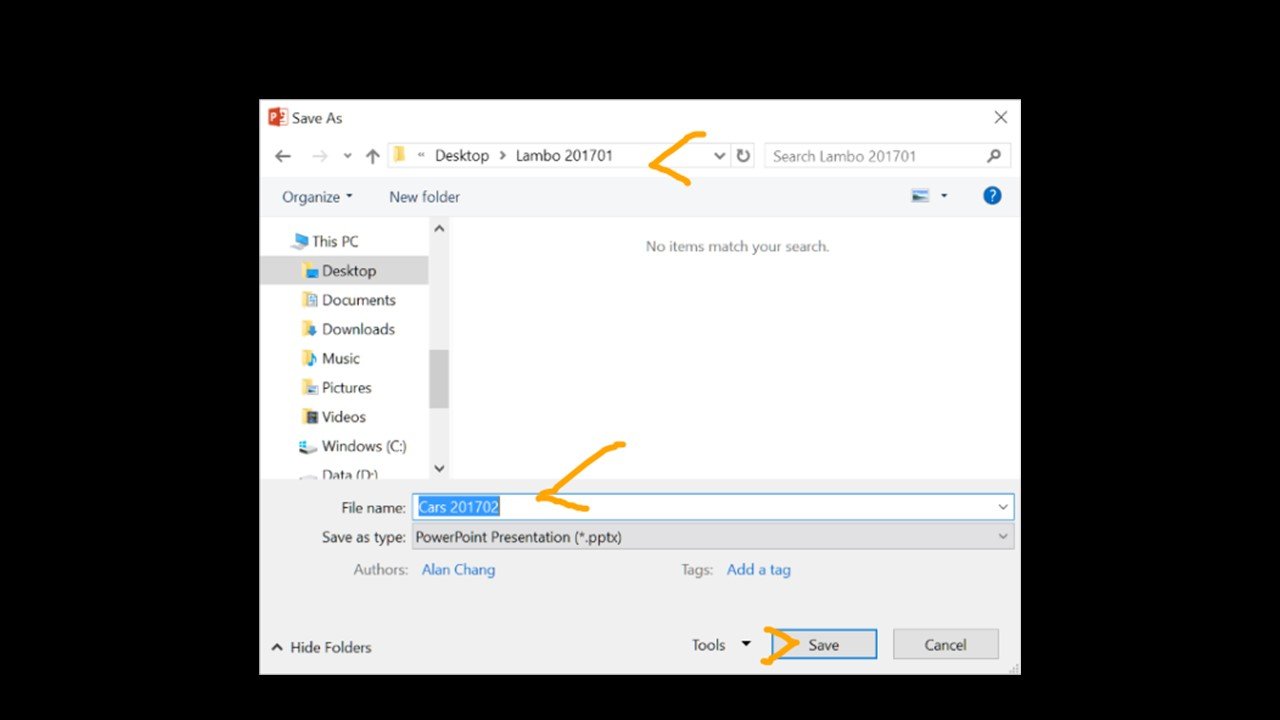
Export to jpeg format.
将Powerpoint文件另存为jpeg格式 。
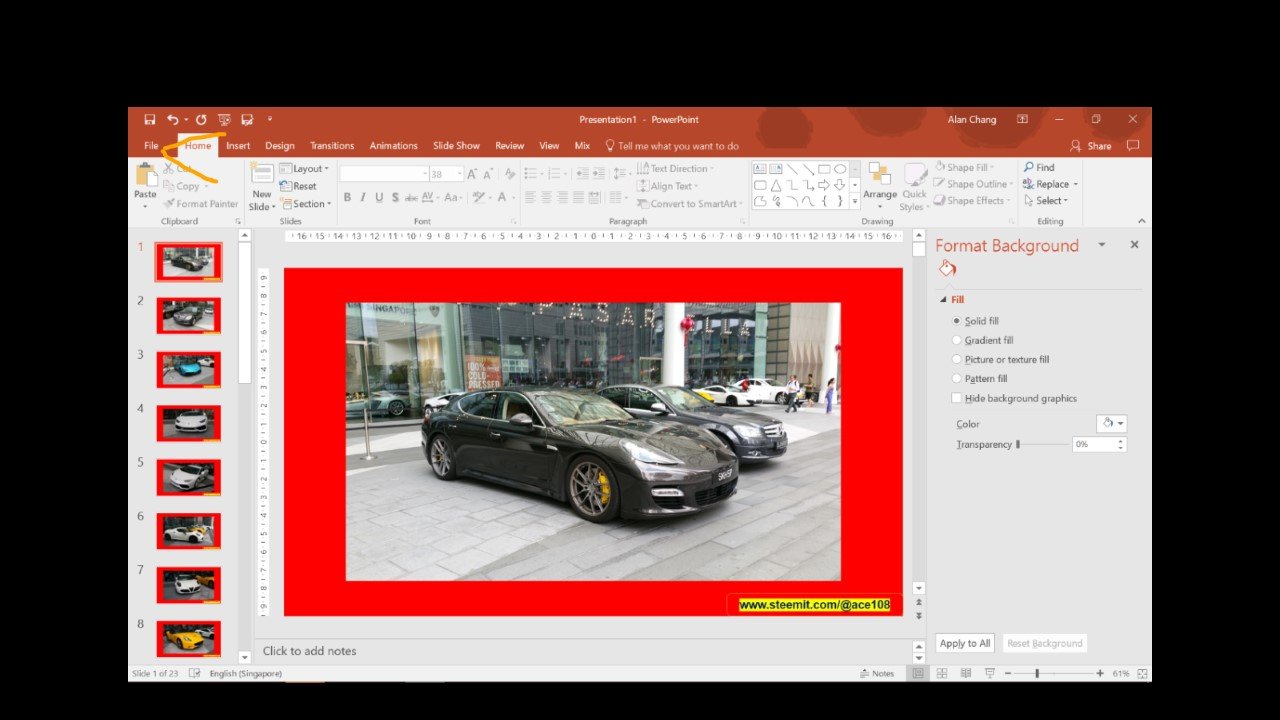
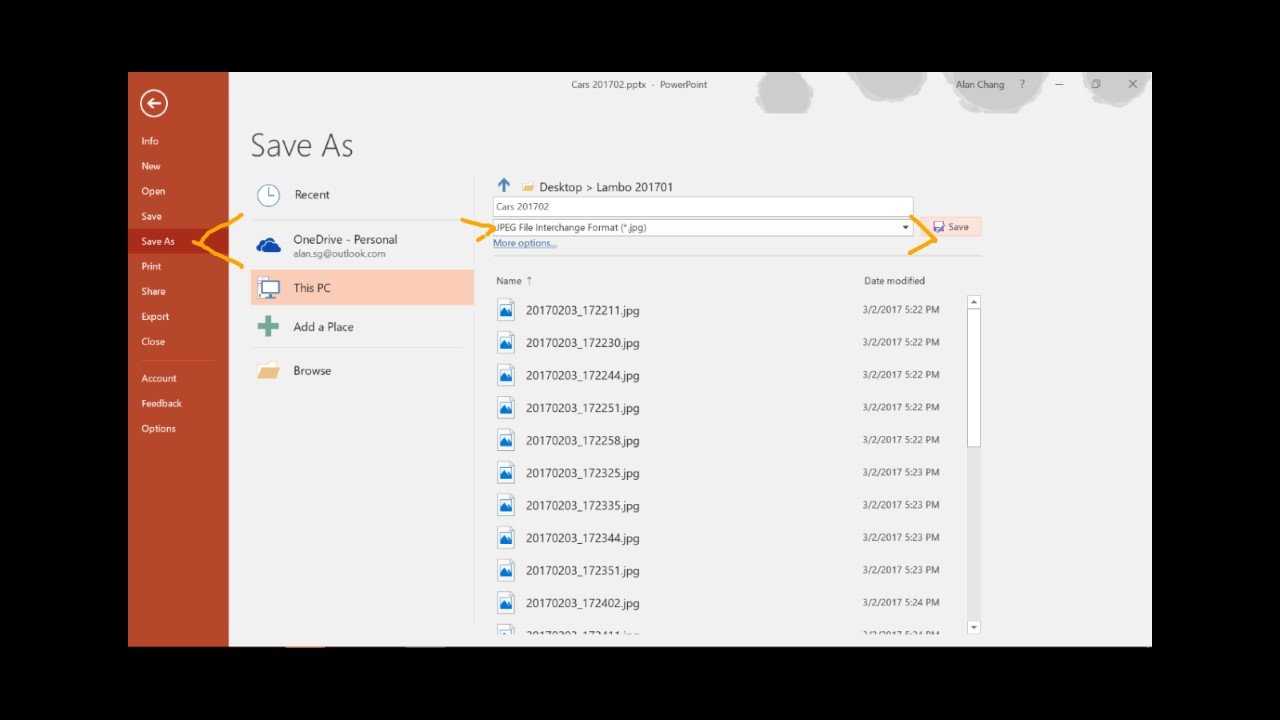
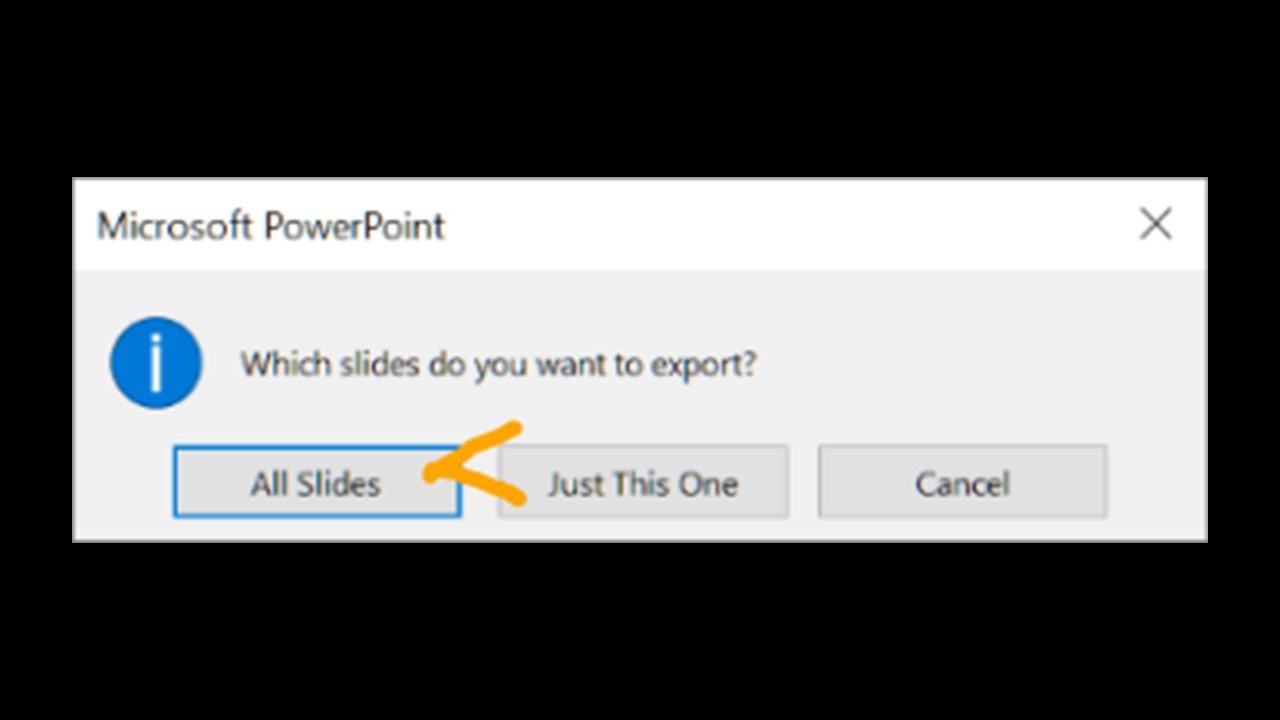
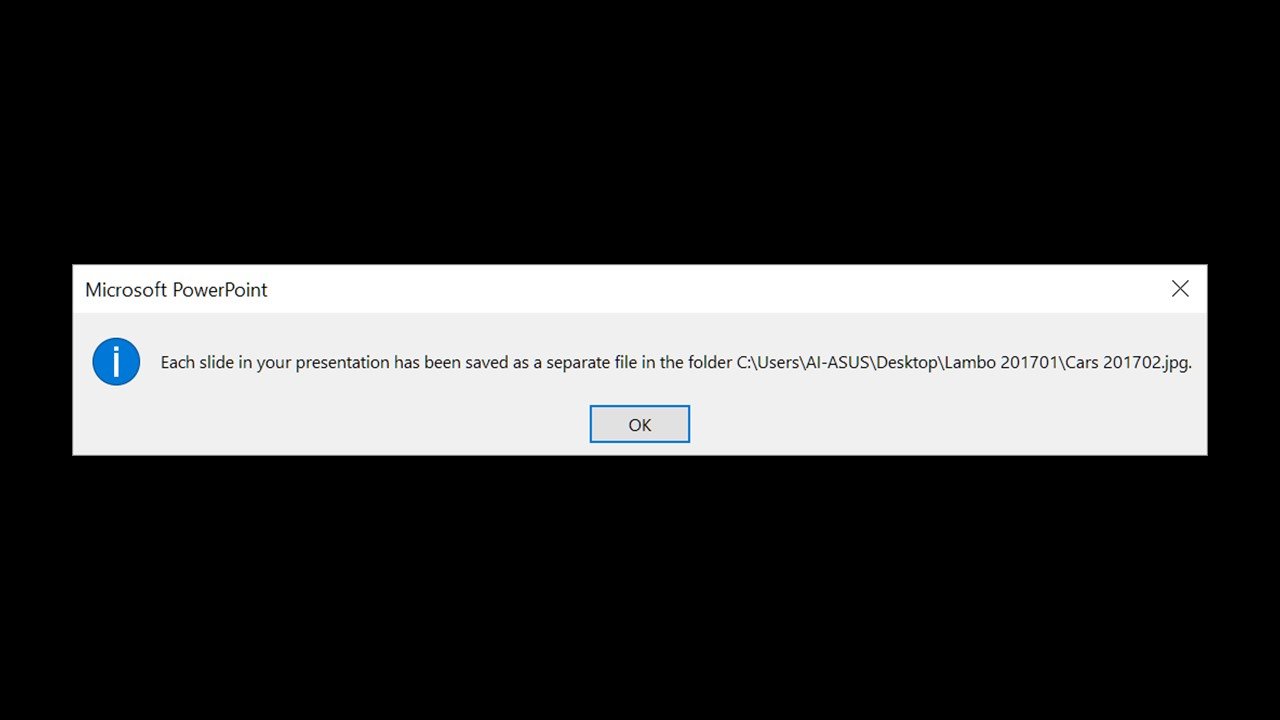
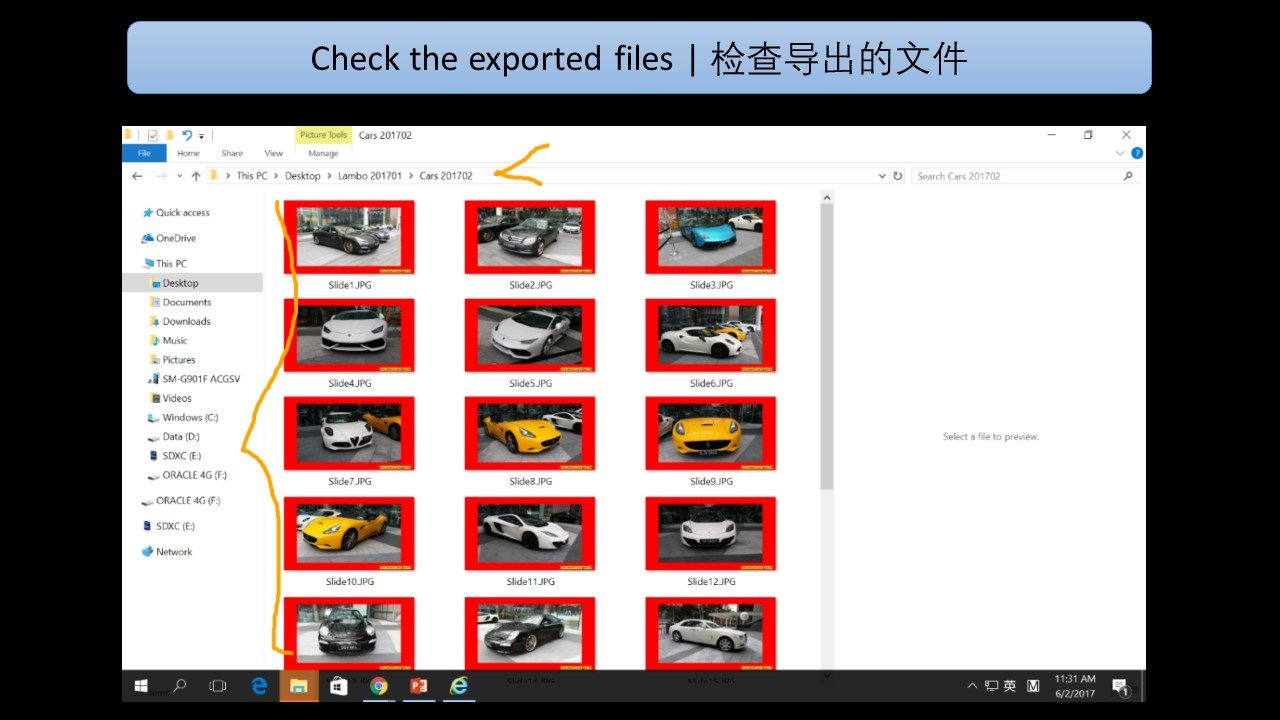
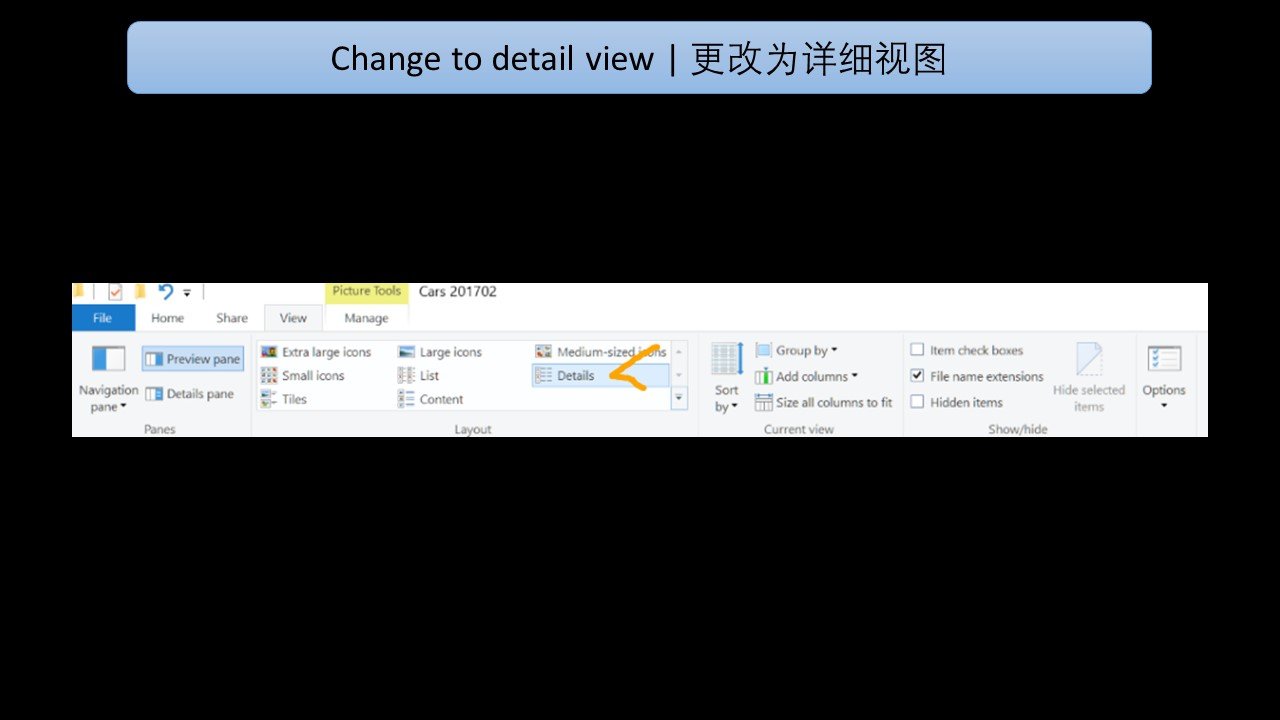
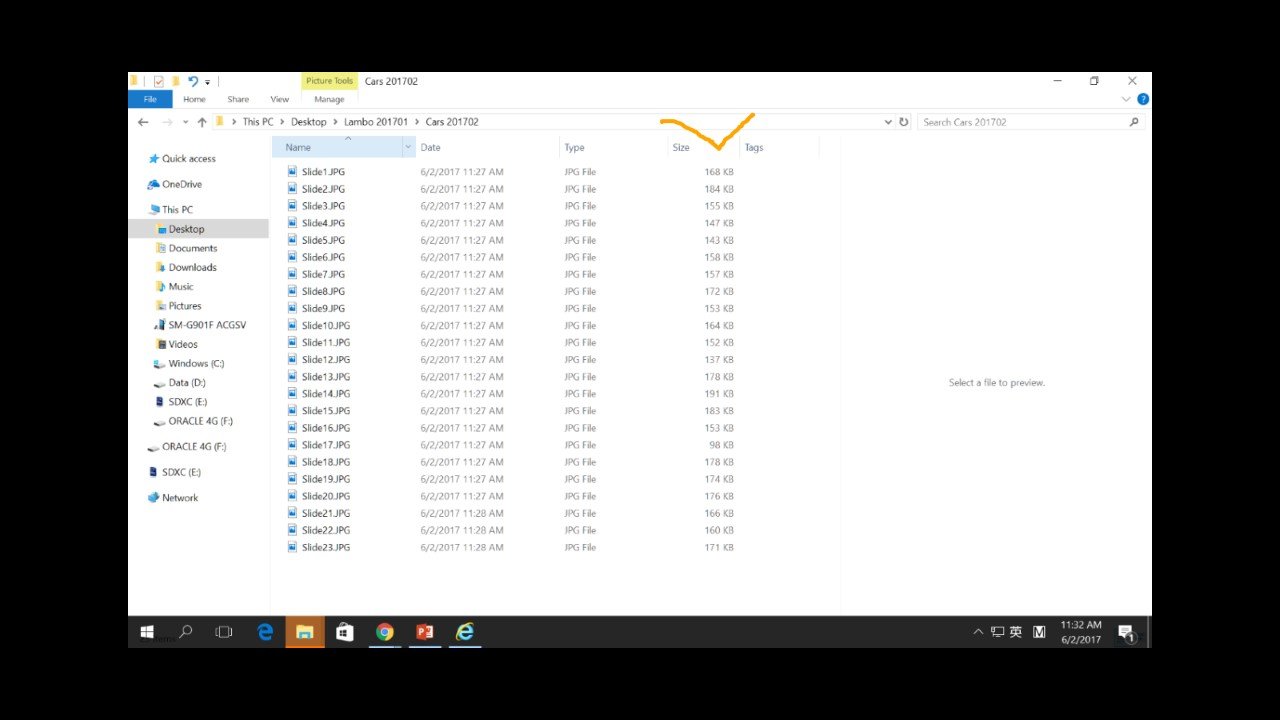
Now, you can upload these files and use them in your post.
现在,你可以上载这些档然后用在你帖里。
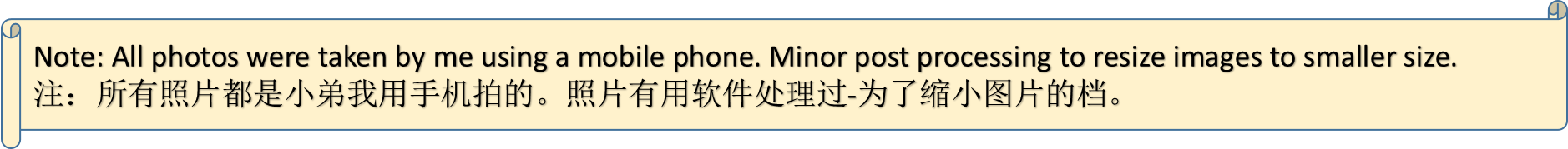

- 🚶📷Go with me to pre-New Year mall hopping in Johor Bahru-3 |跟我去新山看年货逛商场-3🏮
- 🚶📷Go with me to pre-New Year mall hopping in Johor Bahru-2 |跟我去新山看年货逛商场-2🏮
- 🚶📷Go with me to pre-New Year mall hopping in Johor Bahru - 跟我去新山看年货逛商场🏮
- 🌷Flowers for a good week ahead - 好花让你好一周 (20170205) (ORIGINAL)
- 📷💵Show you the colours of my money | 看看我的钞票的颜色🏮
- 🍜🏮The second reunion dinner before Lunar New Year | 第二个团年饭🏮🍜
- 📷🏗️Construction photos - New State Court👨⚖️ | 拍摄工地-新国家法院大厦
-
[News] For Rent: ❤️️🚶Boyfriend for Chinese New Year - 租个男友过新年 🏮
Please see my other posts: @ace108
请看我其他帖: @ace108