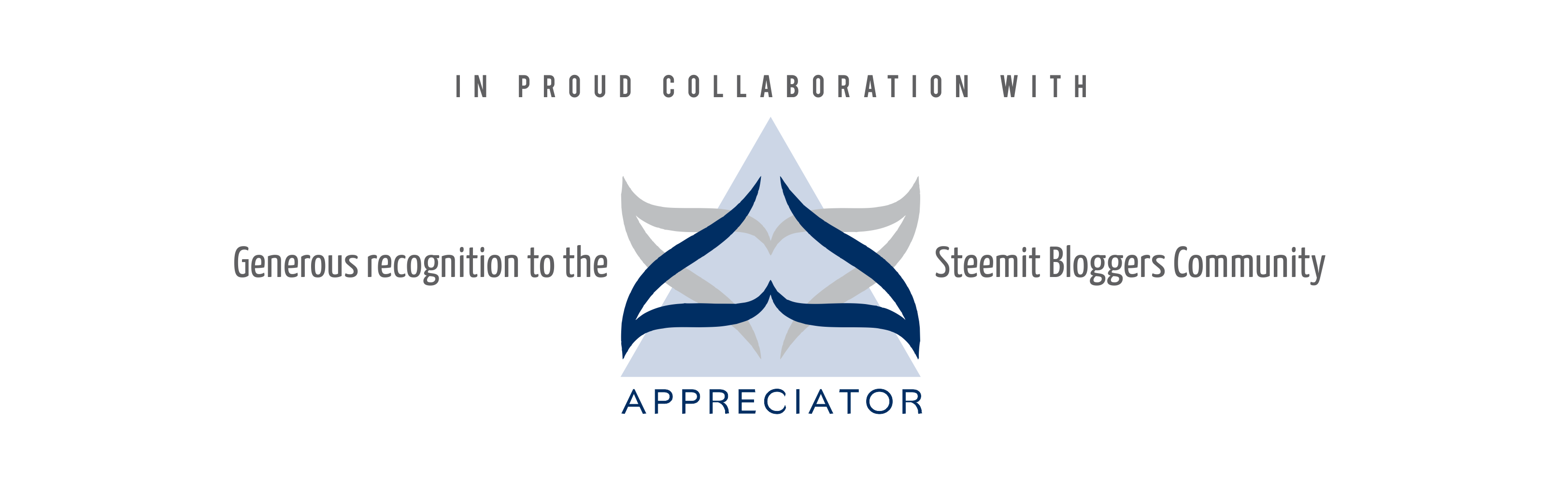Two Easy Ways to Click to Enlarge Photos in Your Posts

Here’s two different easy ways to add an “enlarge photo” function to your posts. I'll be using my photo of Ozzie's nose in the examples
Method 1
The first one is a modified version of @majes.tytyty’s tutorial.
After using @majes.tytyty’s method for over a month or so, I noticed that there was a pattern to the links that were generated when you copied and pasted your image kink to a new browser window. I realized that step probably wasn’t necessary at all.
I just keep the common code saved in a text file and copy and paste it below the code that Steemit generates for my uploaded image. The just copy the unique file name that Steemit gives to my file (the code that’s between the two “/”s) and paste it into my “Enlarge photo” URL between the “/” and the “)”
Copy and save this code to a text file. Copy and paste it below the code for the image that you want to enlarge.
[Click here to enlarge photo]( https://steemit-production-imageproxy-upload.s3.amazonaws.com/)
The Steemit code for my image looks like this

The DQmUMTBKDU3TyHNC1vMThUbUwiQxsTEA6JjbLerx1adVfY5 is the Steemit generated file name that you want to use in the "Enlarge Photo" URL.
Your final code should look like this:

[Click here to enlarge photo]( https://steemit-production-imageproxy-upload.s3.amazonaws.com/DQmUMTBKDU3TyHNC1vMThUbUwiQxsTEA6JjbLerx1adVfY5)
Method 1 example
Method 2
This method was sent to me by @taroyoma. This method is pretty easy and straight forward too. It makes your image a clickable link.
Just enclose the code that Steemit generates for your image in square brackets “[“and “]”. Then copy the whole URL part including the parentheses and paste it just after the “]”. To finish you might want to add something like Click the above photo to enlarge on the next line.
The code for your photo should look something like this:
[]()
Method 2 Example

Click the above photo to enlarge
I'll let you decide which method you prefer to use. Thanks again to @majes.tytyty and @taroyoma for their tutorials.
All photos and text in my posts are my original work.
@originalworks
Please visit my galleries on the following sites:
Society6
Fine Art America
Follow me on Facebook
Enjoy!
Roger