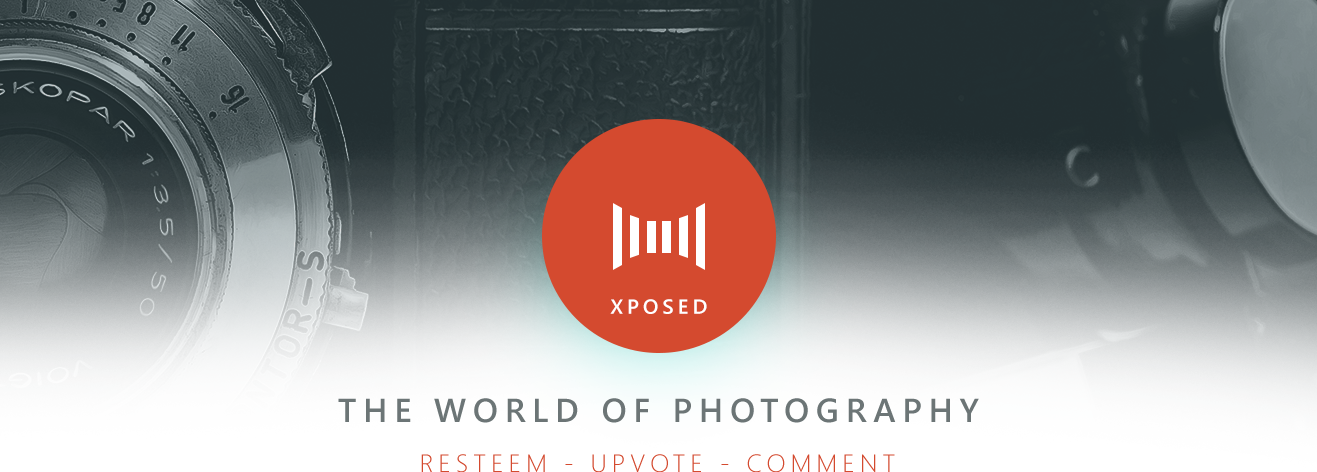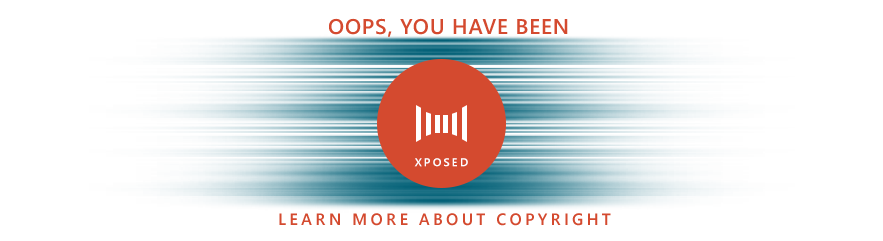Introduction
Hi there, If you have been using Steemit for quite a bit, you may have noticed and realized that you need to learn a bit about copyright. Glad you came here, in this blog post you will get to know the most important information you need about Copyright so you know how you can prevent those demotivating down-votes and prevent plagiarism allegations. You will also learn how to properly credit the creator of a work that you'd like to use, even if you decide to credit work taken from platforms like Pixabay. After reading this -entire blog post you will know everything you need to start blogging on Steemit without breaking a sweat.
Educate yourself and fight plagiarism
Fighting plagiarism seems to be a huge issue worldwide. Tons of artists, creators and authors have worked hard to publish their work online. It's easy to just copy/paste these works, and use them for your own purposes. It's like finding a wallet with money in it, we might consider ourselves lucky to find that wallet and we are tempted to keep the money. We call it stealing if you keep the money, and it is expected that you should report it and return the money to its owner. Keeping the money is the same as finding great quality content on the world wide web and using it as it is your own. Hate to break it to you but you're simply stealing. It is damaging the creator in many ways, especially when you do not give credit, and even then it is wrong to use it without permission. You could even get sued for using their work without permission.
Copyright is a grey area for a lot of people and content creators mostly realize that. Although it can be tiresome to tell the same story over and over again, and you might be the fuse that makes us explode since our patience does not last forever. To prevent copyright allegations, all you can do is educate yourself. This may seem to be a boring topic to read about, but it will be beneficial for you in the long term.
What is Copyright?
Anything you see on the world wide web (www) is likely being copyrighted. Without owning the "copy"-rights you do not have permission (rights) to copy, duplicate, change/adjust, spread or publish the work that you have found. Whenever someone creates something like music, text, videos and photographs, Copyright is by law automatically allocated to that creator and only that person owns the exclusive rights to their work and can choose what to do with it. The creator can customize these licenses to their own or adjust to their client needing. These rights are described in different varieties of licenses that only the creator can grant to another person. By granting rights to another person, the creator still owns the work, unless he/she is transferring his rights to another person.
Earning money on Steemit.
Because you are earning money on Steemit, you will need a commercial license for -any work that you are going to use for your blog posts. The most common and easiest to use license to publish work that has a commercial purpose is the CC0 1.0 Universal license. These works are also known as "Public Domain" where the creator has waived their exclusive rights to the public and made the photograph available for anyone, in any way. This means you can also use these works for Commercial Use (earning money on Steemit).
What is Commercial Use?
If you're planning to publish work that isn't yours, you would need a license where it states that you can use this photograph for Commercial Use. Even if you earn $ 0.00 for a blog post, you still need this license, since the purpose of publishing the photograph is earning money, whether it is certain or uncertain that you would even earn a penny.
Creative Commons license
Creative Commons is a non-profit organisation that releases seven various licenses. Authors can share their copyrighted work, and give specific rights to their work. This allows their work to be copied, published, and sometimes be used for commercial use. Authors always keep the copyright of their intellectual property, unless they waive -all rights to their work. The licenses you want are CC0, BY, BY-SA and BY-ND. These licenses allow you to publish these works for commercial use. Keep in mind that most work requires you to credit the author properly, and some work may not be modified at any circumstances.
How to avoid plagiarism?
Anything you see on the web can be copyrighted. In most cases, you cannot use it on Steemit. So, how do you avoid plagiarism and possible downvotes?
1. Paraphrase.Whenever you would like to use information that you have searched for on the web, all you have to do is format the same information in your own words. Even when you find small phrases useful, do not copy them, either reword them, or rewrite it entirely. This can be a time-consuming process, but it is worth all the effort!
2. Quoting.
If you would like to use a quote, make sure that you use that quote exactly as how it has been written by that person and refer to the author. Limit the length and number of quotations. Use your own words and rewrite sections of paragraphs if you find them useful. You should never quote entire paragraphs or section of an article. Also, whenever you are quoting someone, this needs the mandatory quotation marks ("Quote" - Author).
3. Photographs.
There is a high chance that there is copyright embedded in the image that you would like to use for your blog post. You would need to purchase a license in most cases and credit the photographer. In all cases of uncertainty, do not use a photograph you have seen on Google. Try to get contact with the photographer. However, there are a lot of CC0 (Creative Commons) licenses available on the web that you can use without permission, and for commercial use.
4. Videos.
Videos that are on YouTube mostly contain plagiarism. YouTube is fighting hard to get rid of the stolen videos. Only upload videos to YouTube, DTube or Dlive that you have full ownership and or full rights to. There are CC0 licensed videos available that you can use freely, for any medium, for commercial use. Downloading videos from YouTube that aren't yours and that you put on @Dtube or @Dlive is strictly forbidden and considered as plagiarism. The easiest way to prevent plagiarism with videos is simply creating your own videos, or use CC0 1.0 Universal Licensed videos. Make sure to credit the creator of these clips in your description if you have to.
5. Music.
Basically, everything that is inside a song is copyrighted. You have to re-create everything yourself or find yourself free samples to work with. Because even old samples, from old songs, are copyrighted. Kanye West, for example, has covered many old songs, and has been accused of plagiarising other peoples work (He got sued for 2.5 million).
6. Referencing.
Referencing the right source is the most important way to avoid plagiarism allegations when you use CC0 1.0 Universal Licensed work. Be aware that Google is not a source, the people who have created the work hold the exclusive right to their work, and automatically own all rights of that source (work) whenever they have created it. They can only provide you with the source that you need and is sometimes hard to find. Always credit the creator and link the work to where you have found it. Make sure whenever you publish work on Steemit, the work is licensed and is available for Commercial Use.
7. Architecture.
Now, this topic is little understood since. Anything that has been created, especially landmarks, may contain copyright. This means you cannot use images of these landmarks without having the permission of the designer. The Eiffel tower is one of the most discussed topics about architecture and copyright infringement. While the copyright on the Eiffel tower itself has been removed, the lights on the Eiffel tower, however, do contain copyright. Work containing landmarks that you have found on-line needs a better understanding and are higher valued by its creator. In most cases the photographer needs permisssion to photograph a landmark and sometimes also for recognizable interior design.
Purchasing a license
Purchase a license from a creator. All you have to do is to get in contact with the creator and ask how much they charge you for using that work. After purchasing a license which allows you to use the work, you still need to credit the creator. And why is that? Well, if you don't credit the creator, how are we supposed to know? Also, it is mandatory, unless the creator agrees to not being credited.
The time of a license can be limited. Keep this in mind because your blog posts on Steemit are stuck in the blockchain, however, the images that are uploaded to Steemit are hosted by 3rd hosting parties, which makes it very difficult for us to manually delete these photographs after 7 days. It might not be rewarding to buy a limitless license, so you can publish it once and forget about it. It would be best to discuss the posibilities with the creator and explain that you only have 7 days to earn money.
How do I credit the creator?
The proper way to credit work that you would like to use is to mention the name of the creator or their business name, the name of the license (CC0 Creative Commons for example) and add a link to the work. The creator either has their work published and distributed on platforms that release licenses for them or it is available on their own website.
When you use work from websites like Pixabay (CC0 1.0 Universal Licensed work), you do not need to credit at all. But you can show appreciation to the author by mentioning and linking to his/her profile on Pixabay (for example). Crediting only Pixabay is -not crediting the creator at all, but actually a promotion for the Pixabay platform. If you are uncertain about a work that you would like to use, do not publish the work. It either has to be licensed under CC0 1.0, CC-BY 4.0, CC-BY-SA 4.0 or CC-BY-ND 4.0 (We discuss these licenses later in this blog post).
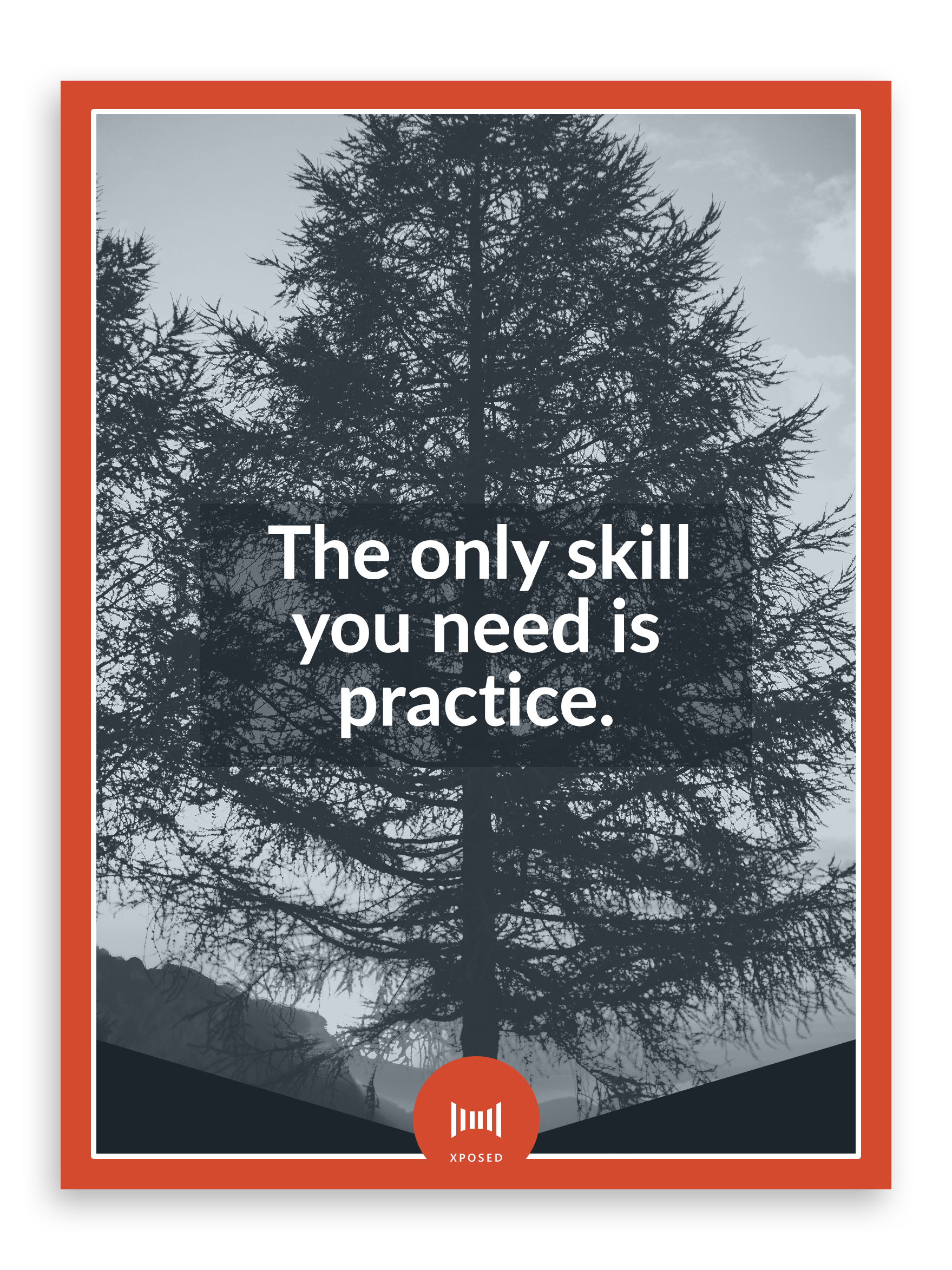 ©2018 - X P O S E D - [ source ]
©2018 - X P O S E D - [ source ]
Why should you credit the author (even if you don't have to)?
Creating work can take up a lot of time. Most photographers/content-creators who offer their work free to use do this without getting any compensation for it. By naming and crediting the author, you can help them by getting more jobs and getting their name out there. By linking to their website, you will boost their Google SEO ranking, this might not differ much, but if an image has been used 1000's of times, this can contribute a lot to the author. You're basically helping them to create more free and awesome work for you to use.
In my opinion, you should always give credit to the author who has produced work for free. Whether it is required or not. By doing this, you are showing appreciation and respect to the work produced by the author. It will help them to create a name for themselves, and people who are interested in hiring the author can get easier in touch with the author.
What licenses can you use on Steemit?
Works that fall under the CC0, BY, BY-SA and BY-ND license, are released licenses that make it possible for you to publish work on Steemit. These are the only licenses that allow you to use the work for commercial purposes unless you buy a license straight from the author. CC0 licensed work does not require credits, while the other three require a mandatory and proper naming. The BY-ND license does not allow you to adjust or modify the work, this means that you can't even crop the photograph.
CCO 1.0 Universal License
You are free to: Do anything that you would like to with the photograph. CC0 1.0 Universal Licensed works are Public Domain, therefore these works are usable for anyone.
CC BY 4.0 International License
You are free to: Copy, redistribute the photograph in any medium or format, remix, transform for any purpose. You must: Give proper credits to the creator, provide a link to the license and mention any adjustments made to the photograph.
CC BY-SA 4.0 International License
You are free to: Copy, redistribute the photograph in any medium or format, remix, transform for any purpose. You must: Give proper credits to the creator, provide a link to the license and mention any adjustments made to the photograph. You must: If you have made any adjustments to the photograph, this photograph falls automatically under the same license, free to use for anyone else that would like to use it.
CC BY-ND 4.0 International License
You are free to: Copy, redistribute the photograph in any medium or format, for any purpose. You must: Give proper credits to the creator, provide a link to the license. You may not: Adjust the photograph and publish it anywhere on the web.
Links to CC0 1.0 Universal licensed work.
So many rules! But don't you worry, we got you covered. These websites all provide CC0 1.0 Universal Licensed work that you can use here on Steemit.
Easy step-by-step guide.
So, you have written a blog post and you want to use work created by others. What to do, what to do. We use Pixabay as an example since this is the most commonly used platform to find CC0 1.0 licensed images.
Step 1. Finding a photograph.
I will search for "Copyright" and try to see if I can find images that I find good enough to use in this post.
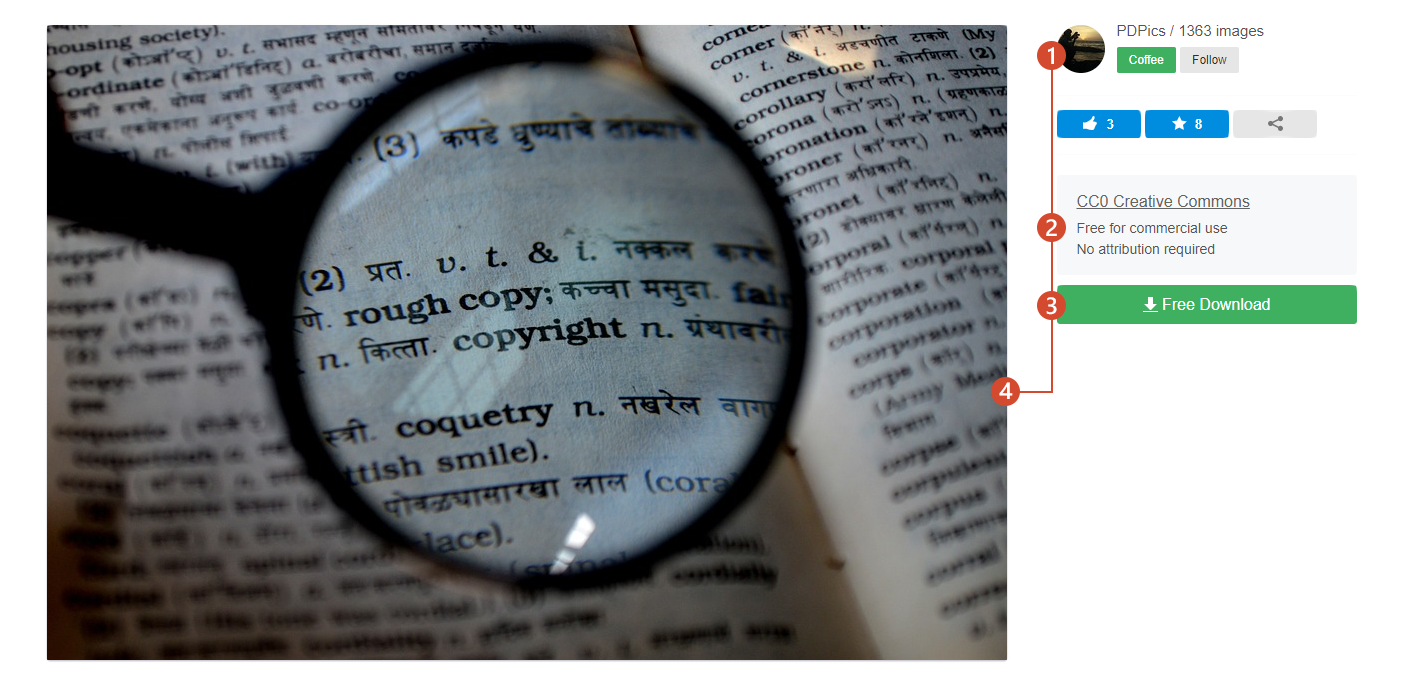
Legend
- The Creator
- The license (CC0)
- Download option
- Preview
Step 2. Publishing the photograph.
Now that I have decided to use this image and checked who the creator is and what license is attached to it I have everything I know to publish and use this image.
- The Creator: PDPics
- The license: CC0
- Date of submission: 2014 (if you scroll down on the page, you can find the date of submission)

This is the easiest, and fastest way to properly source a photograph that you're going to use from Pixabay.
Breakdown of a proper creditation.
- © Copyright symbol with the date of submission/upload.
- What is the license?
- Where did you find it?
- Who took it?

© 2014 - CC0 Creative Commons - [ source ] - Photo by PDPics
But, if you truly would like to credit an author for using his/her work that is CC0 licensed, you can simply Google the author's name, check if the author has an own website and change the "by PDPics" by applying a hyperlink to their website. To set the focus and attention to the author, you can change "PDPics on Pixabay" into "[ source ]". It would look like this.
Have you found plagiarism?
Keep in mind that not everyone knows about copyright and how bad it is. Downvoting is a way to fight plagiarism, but educating people is even more valuable! Share this blog with them instead. We made an image for you that you can use and to make your comment stand out. Join our Discord channel and submit your findings. We will take a look and up-vote your comment for your hard work.
Copy HTML Code Below
[a href="https://steemit.com/photography/@xposed/let-s-talk-about-copyright">[img src="https://steemitimages.com/DQmXUEPCMDHcgtRgkC7XkARPEhtuoxJnAPxs1EEj2aEzRMN/learn-more-about-copyright-xposed.png"/> [/a>
Replace "[" with "<".
 us for more photography related content, or you can buy us a
us for more photography related content, or you can buy us a  .
.