View this post on Hive: Steemed Phish v0.0.16: Adding a tooltip to external links
Currently, the extension relies on:
- a whitelist of friendly Steemit websites
- a blacklist of known scam websites
- checks of external links on friendly websites and make them obvious
This version wants to make those links even more visible.
New Features
- the external link marker is now purple instead of red to not be confused with a scam link that is also red
- the extension now start scanning anchors sooner
- display a purple colored tooltip that moves with the mouse to make external links more visible. The tooltip explains that clicking on the link will lead the user away and in that case, recommends the user to be more careful on the use of their Steemit password on the next page.
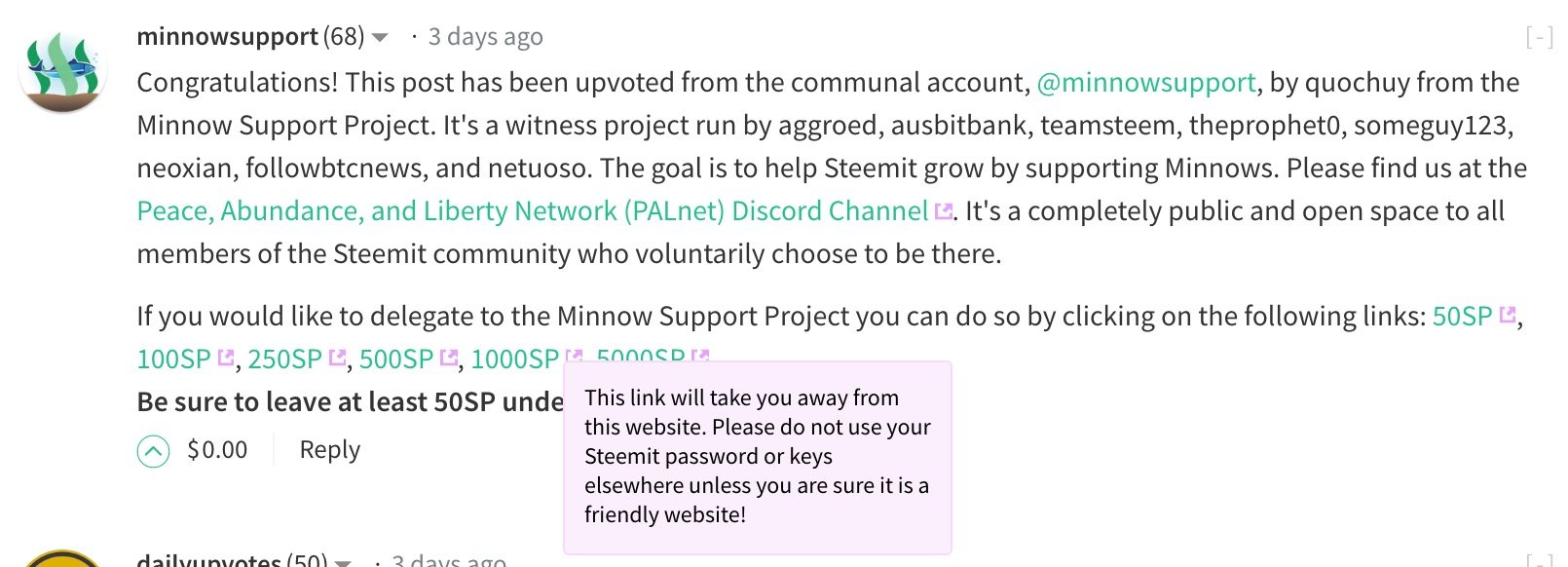
The previous behaviours are still kept and scam links are flagged when detected:
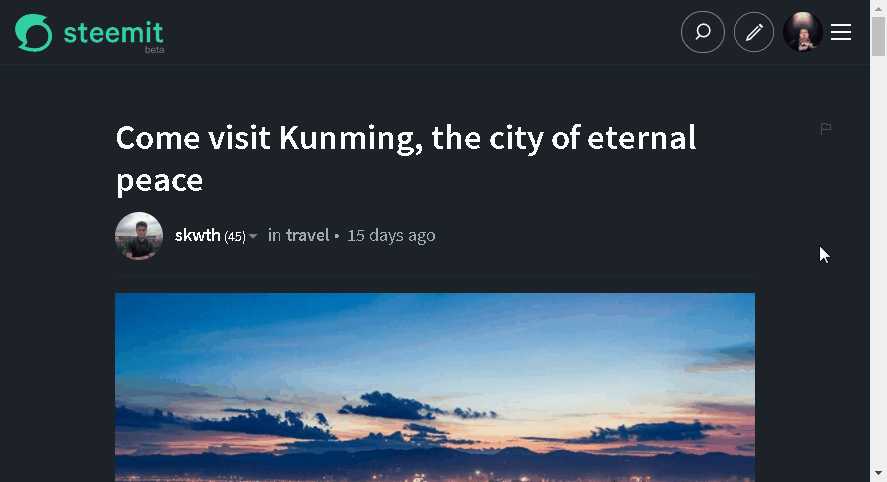
Still clicking on the scam links will display an alert:
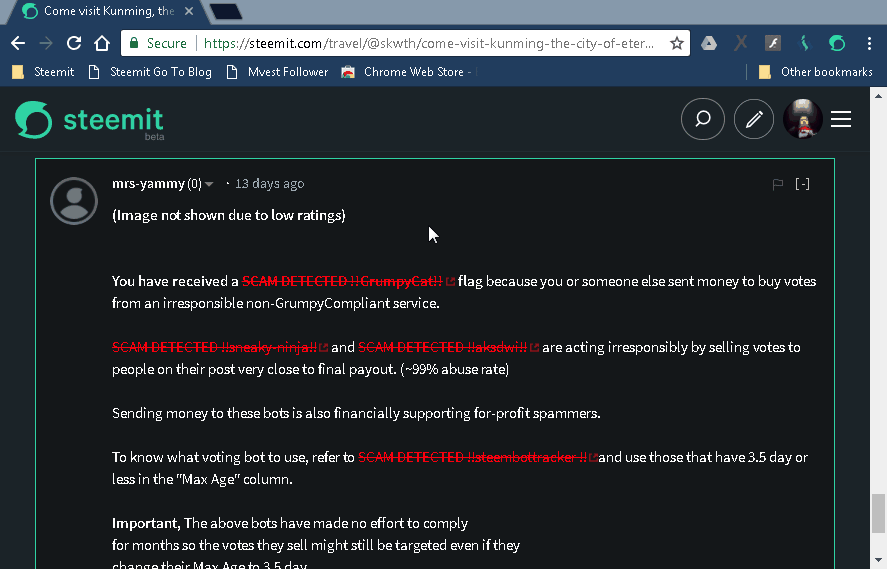
Once the scam page is loaded, a full page warning shows up:
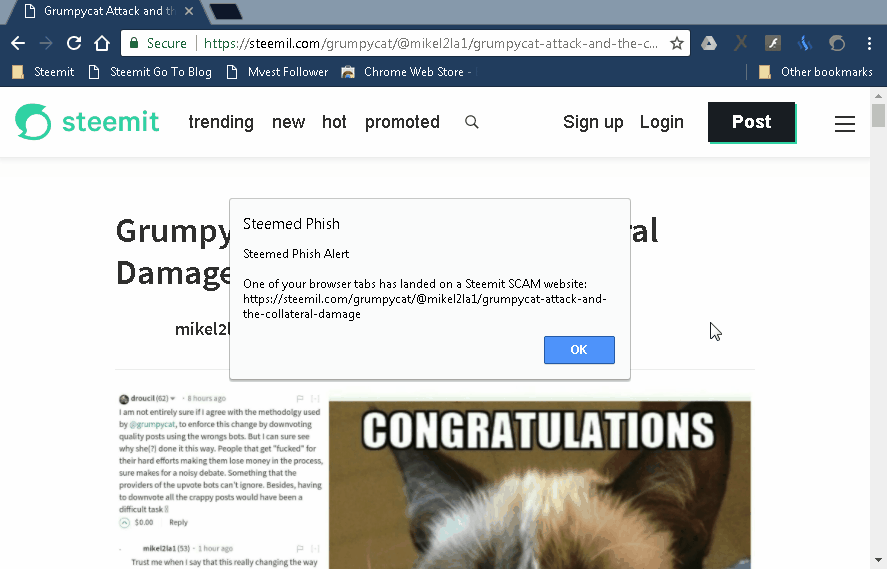
How to install
Just head to the Chrome Webstore page below and click on the "Add To Chrome":
https://chrome.google.com/webstore/detail/steemed-phish/eiaigalhddmmpdnehcigmlmgllomljgj
Credits:
The animated screenshots above weee created by @dodybireuen from Indonesia who blogged about this extension:
@dodybireuen/chrome-extension-steemed-phish-tool-untuk-mendeteksi-phising
Posted on Utopian.io - Rewarding Open Source Contributors
