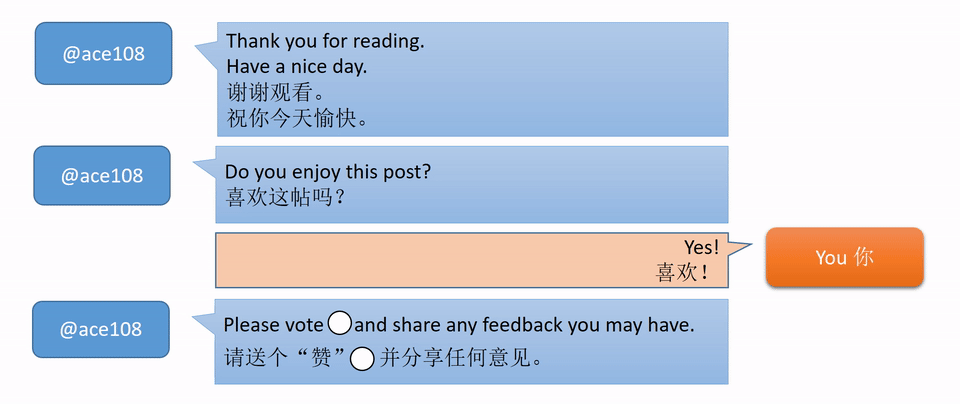The kind of things mother do for the children. If you are are mother, you’ll understand what @aksinya did in her post:
世上只有妈妈好。是母亲都知道为宝贝做的事情可真多。如看懂英语,看看 @aksinya 为女儿做的艺术品:
I wanted to leave a comment and suggest my thoughts on the artwork. So, I thought a bit and decide to amend the artwork with a simple application: Microsoft Powerpoint and #nowishow you how this is done without using more sophisticated photo editing application.
我想留言告诉一下我的想法。想了一下,并决定用一个简单的应用程序修改艺术品:微软的 Powerpoint。现在,为大家示范一下我这小工程。
Meanwhile, some music for you to enjoy as you read. This piece is part of Vivaldi’s The Four Seasons, particular the first of the 4 violin concertos, called Spring.
让大家继续读的时候,欣赏一点音乐。这件作品是维瓦尔第的“四季”的一部分 - 4小提琴协奏曲中的第一首,名为“春天”。
Source | 来源: https://musopen.org/
https://soundcloud.com/alan-chang-563971986/four-concerti-grossi-4-vivaldi-op8-i-la-primavera-allegro-largo-allegro
1. Insert original image into Powerpoint and duplicate the slide
1。 先把原来的图片加入Powerpoint并复制多一片。
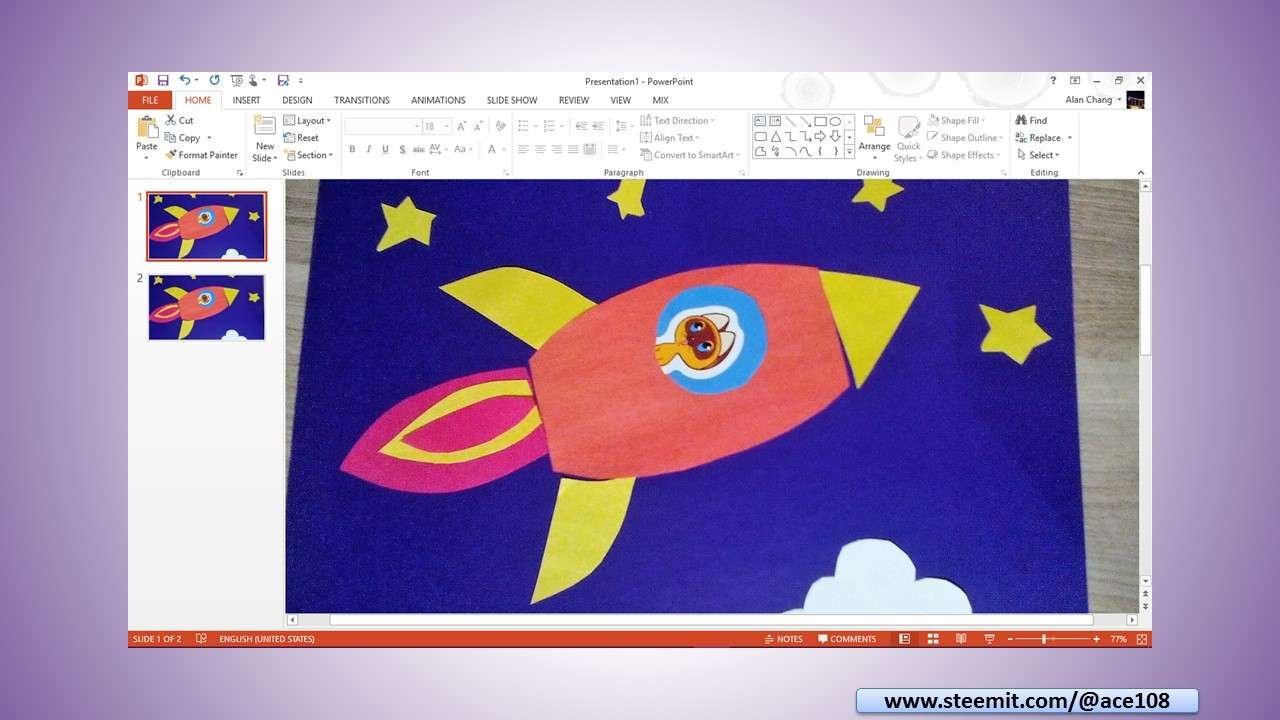
IMAGE LINK: https://supload.com/HkQjZjVTg
2. Crop the image. I want only the “pilot”.
2。将图片切得只剩余“飞行员”。
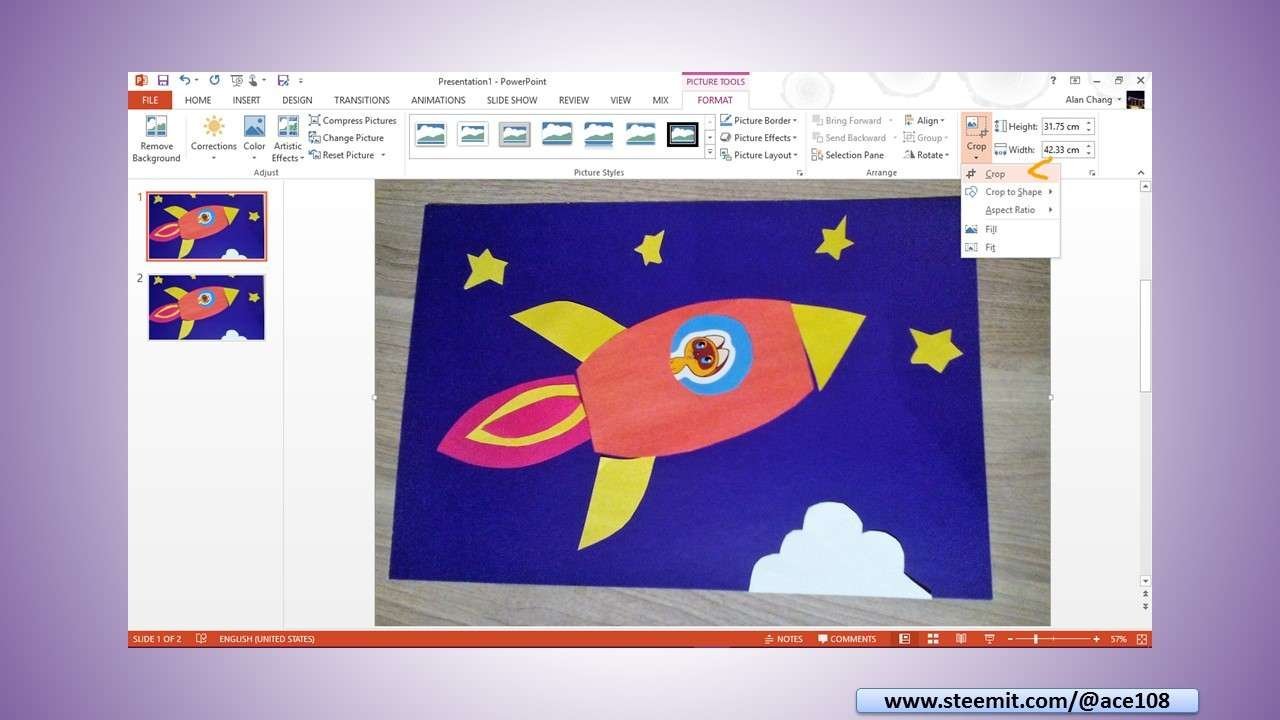
IMAGE LINK: https://supload.com/B1eQi-sNpg
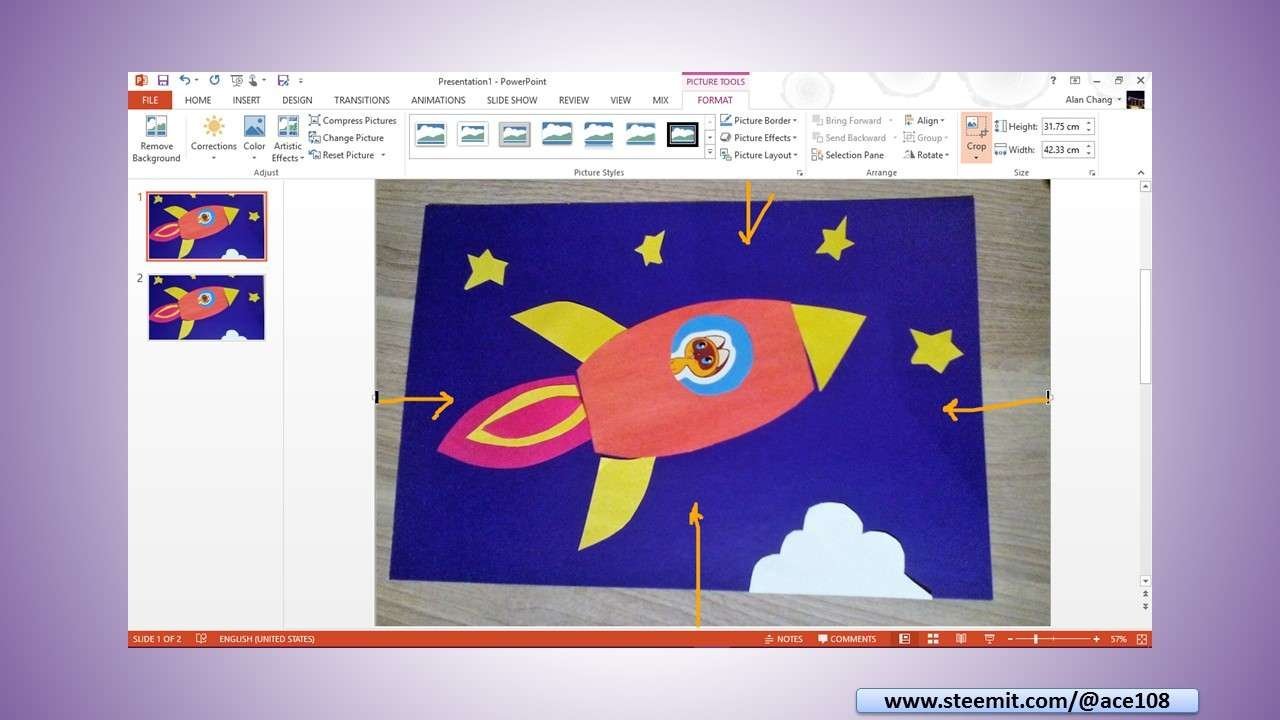
IMAGE LINK: https://supload.com/B1bQs-sV6e
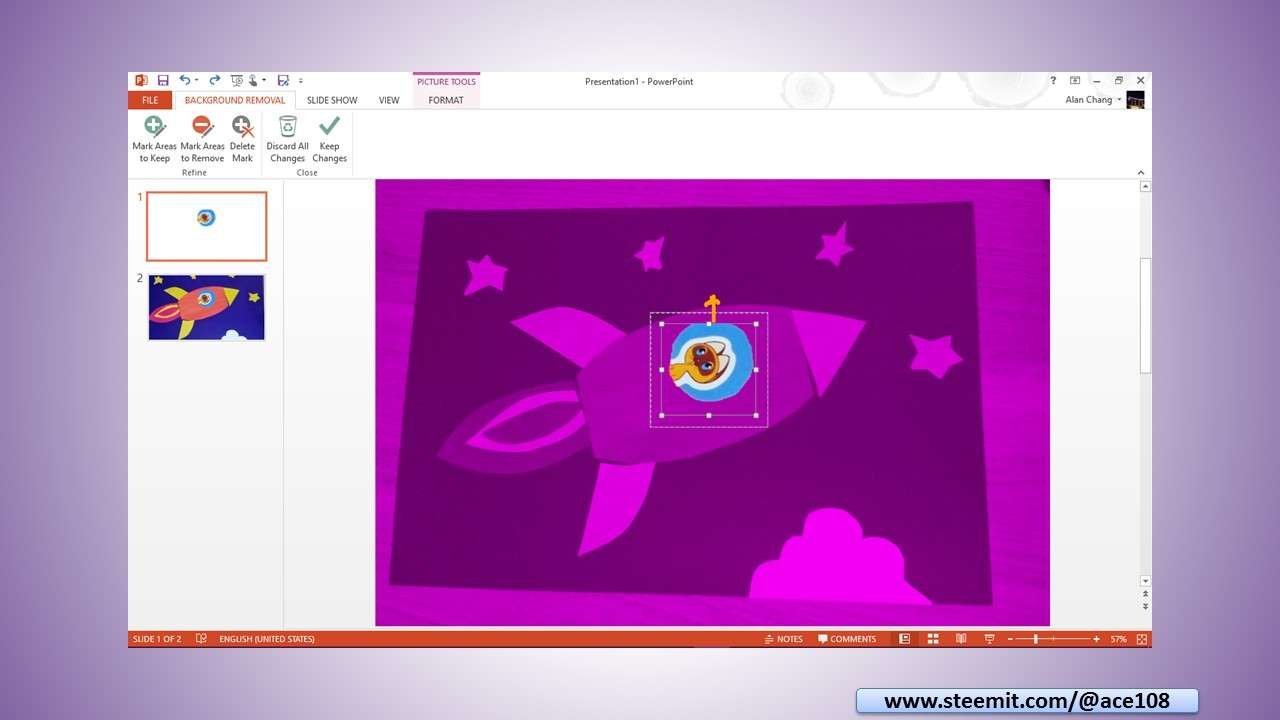
IMAGE LINK: https://supload.com/HkBQj-jETe
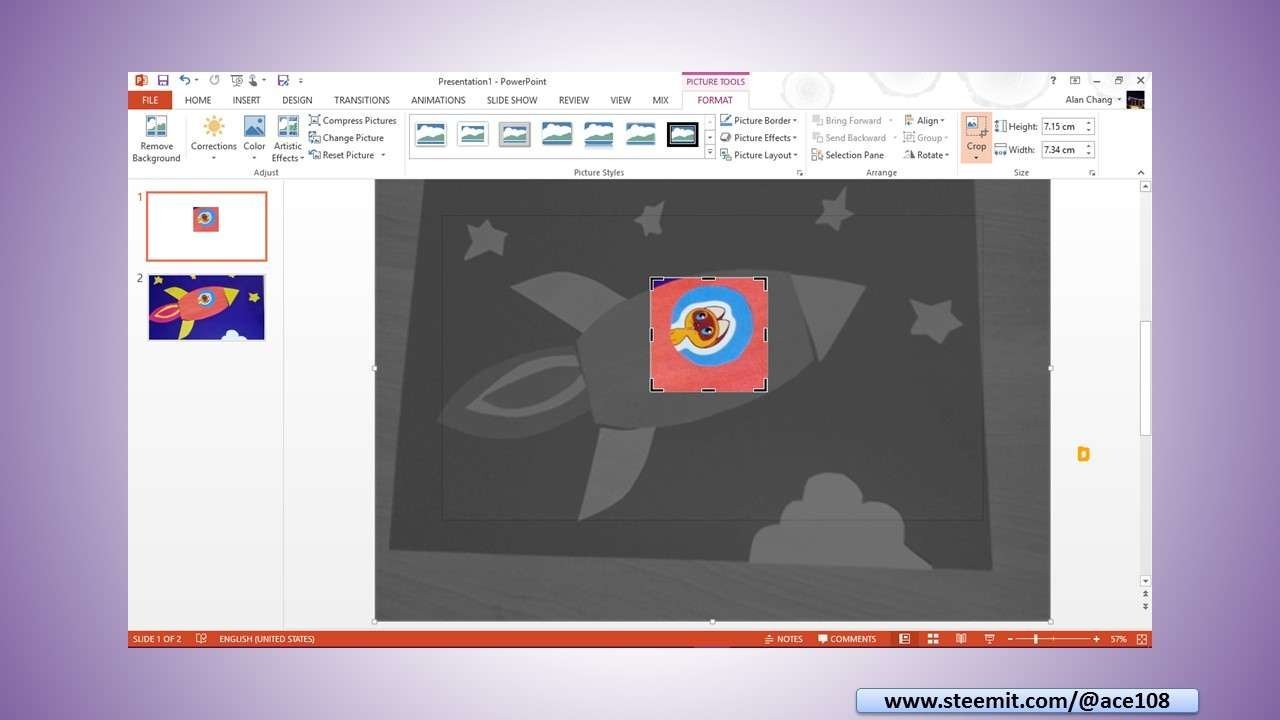
IMAGE LINK: https://supload.com/SJf7ibsNpx
3. Remove background from cropped image.
3。将背景删掉。
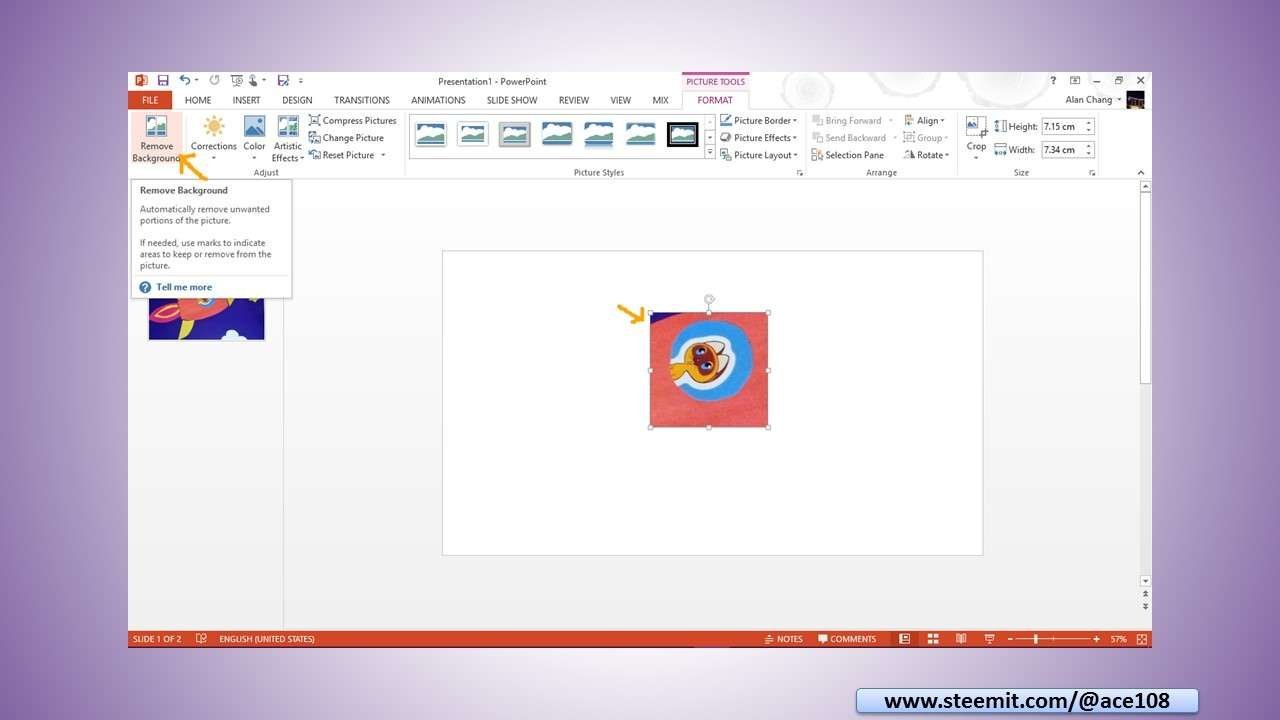
IMAGE LINK: https://supload.com/rkX7oboNTg
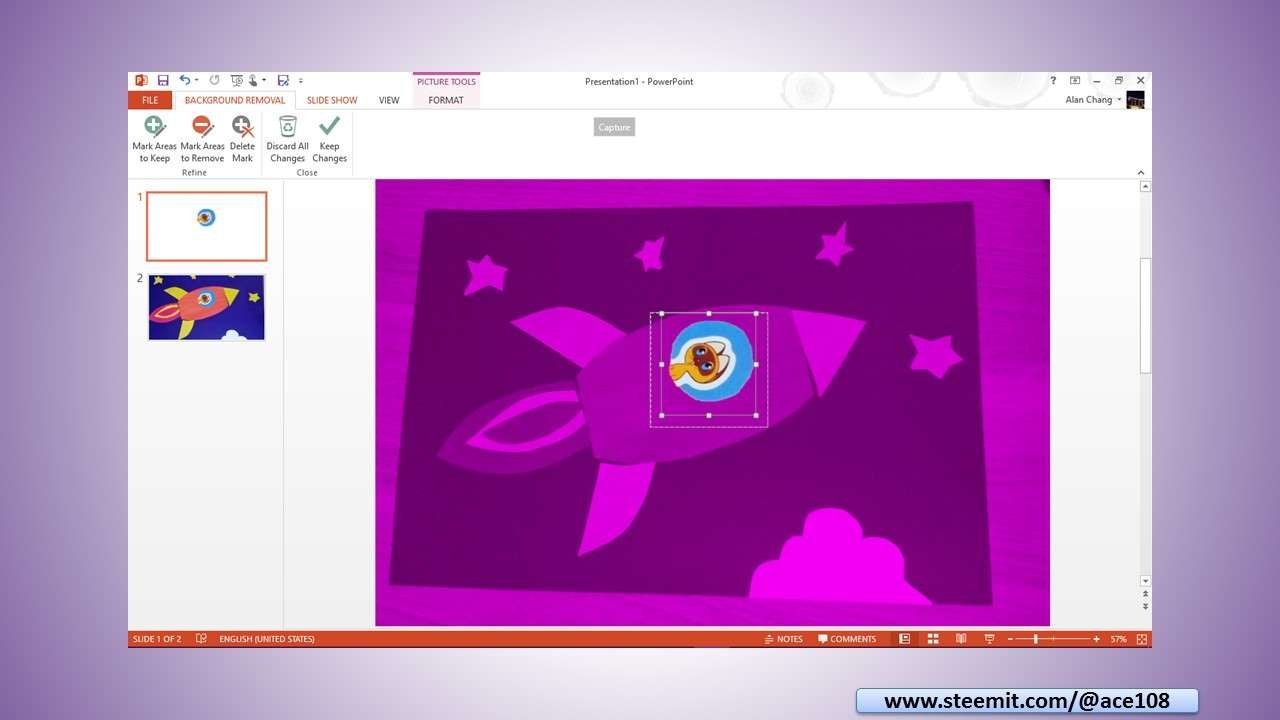
IMAGE LINK: https://supload.com/HkE7jZjEax
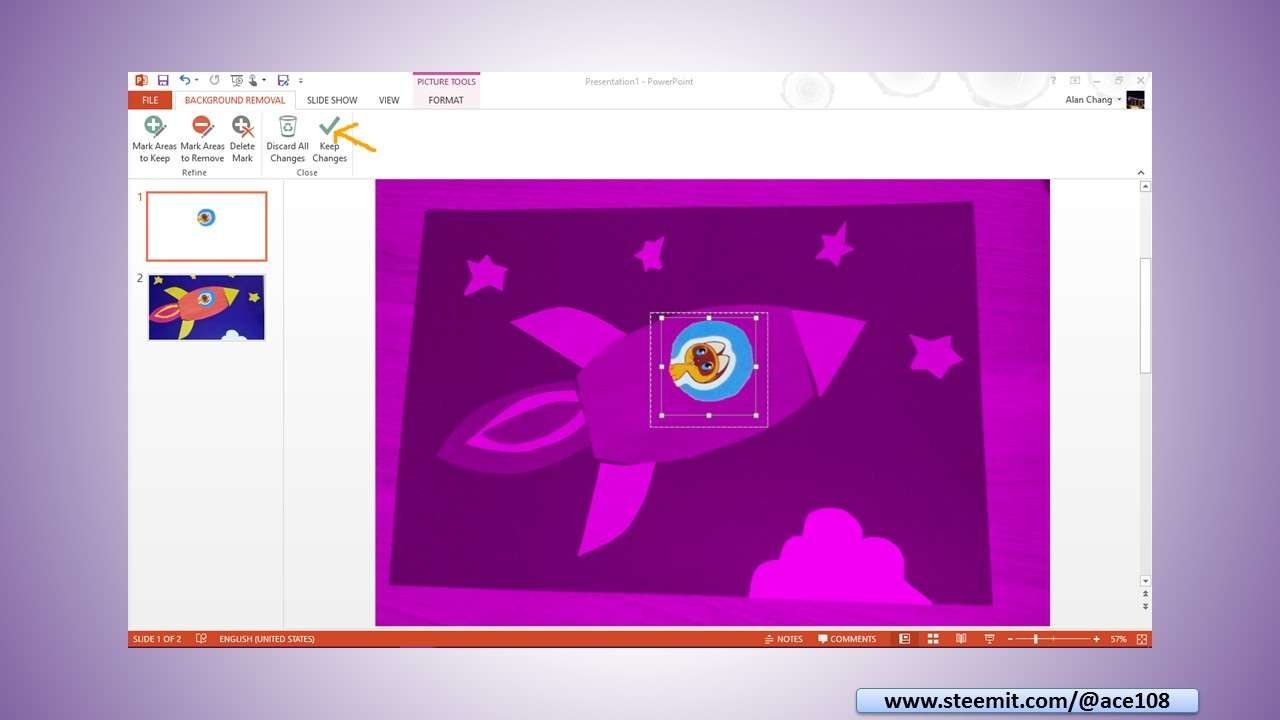
IMAGE LINK: https://supload.com/SJLQsWoVTe
4. Rotate the cropped image.
4。不图片转移。
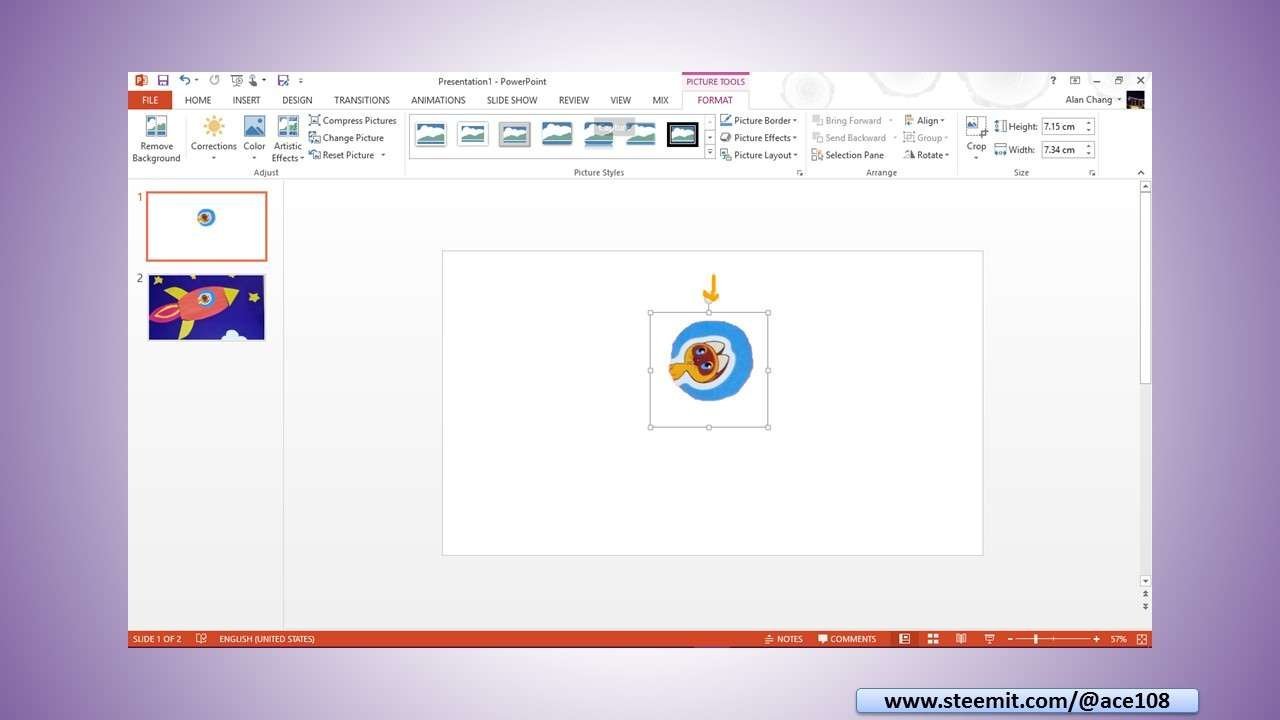
IMAGE LINK: https://supload.com/rkPQi-oNTx
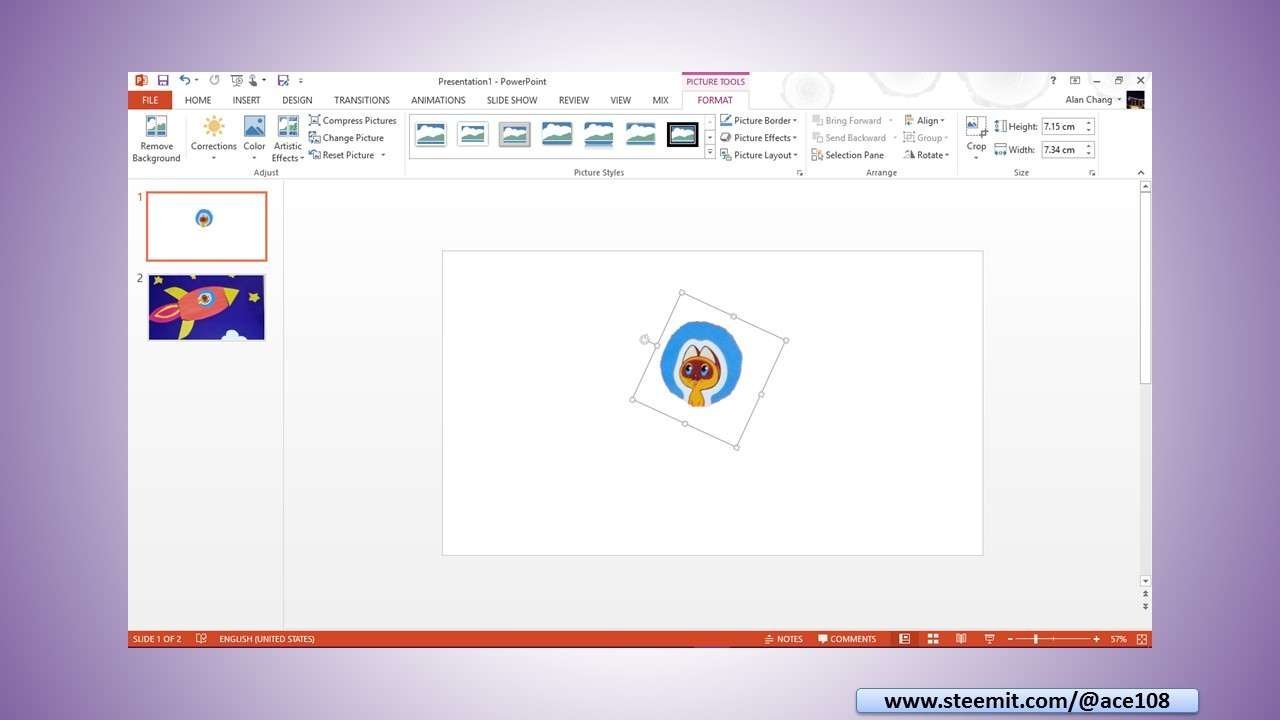
IMAGE LINK: https://supload.com/BJumoWsEae
5. Flip the image to get the facing I want.
5。将图片反倒“飞行员”向右。
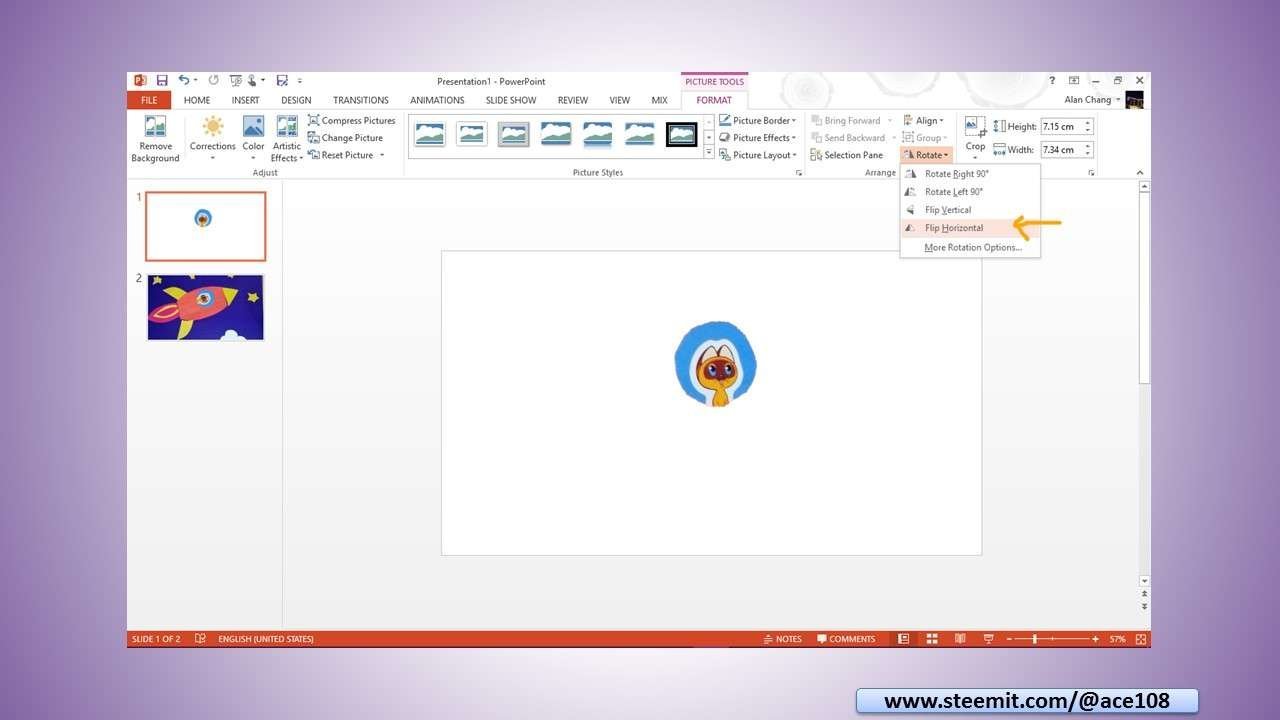
IMAGE LINK: https://supload.com/rJKmoZoEal
6. Cut the image to paste to the next slide
6。拷贝“飞行员”。
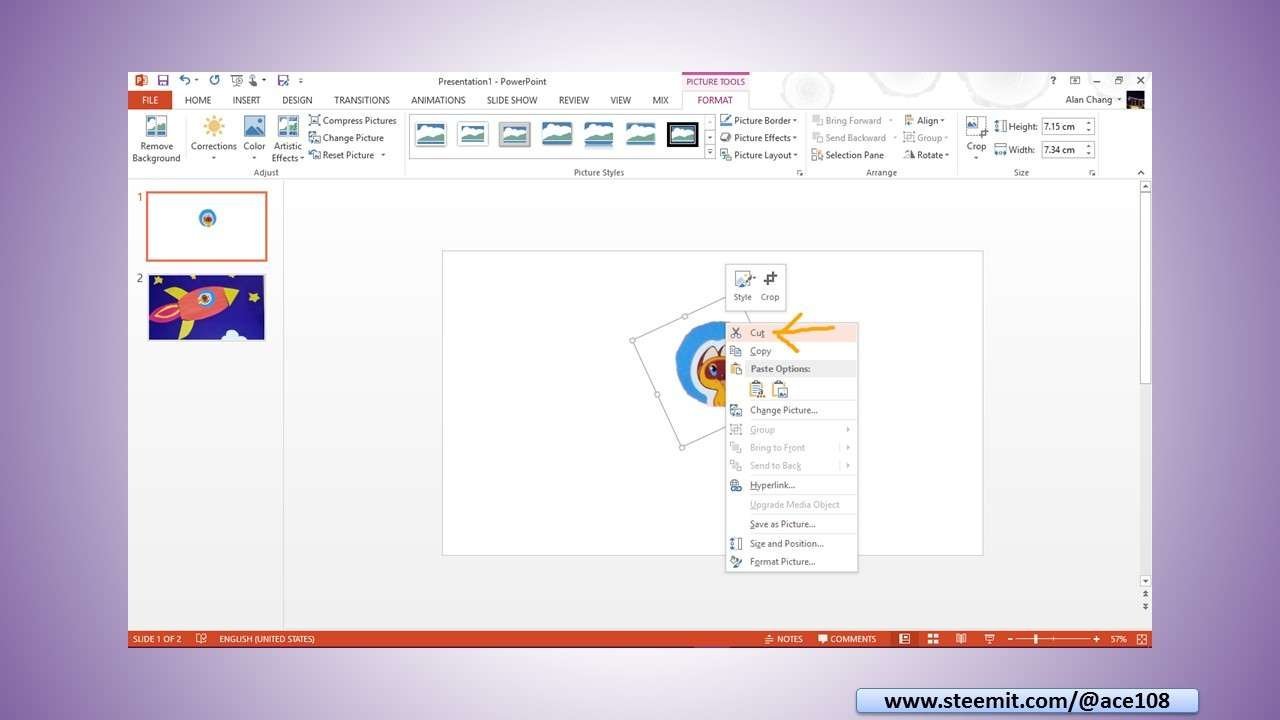
7. Paste the image onto the next slide
7。把“飞行员”进入原来的图片。
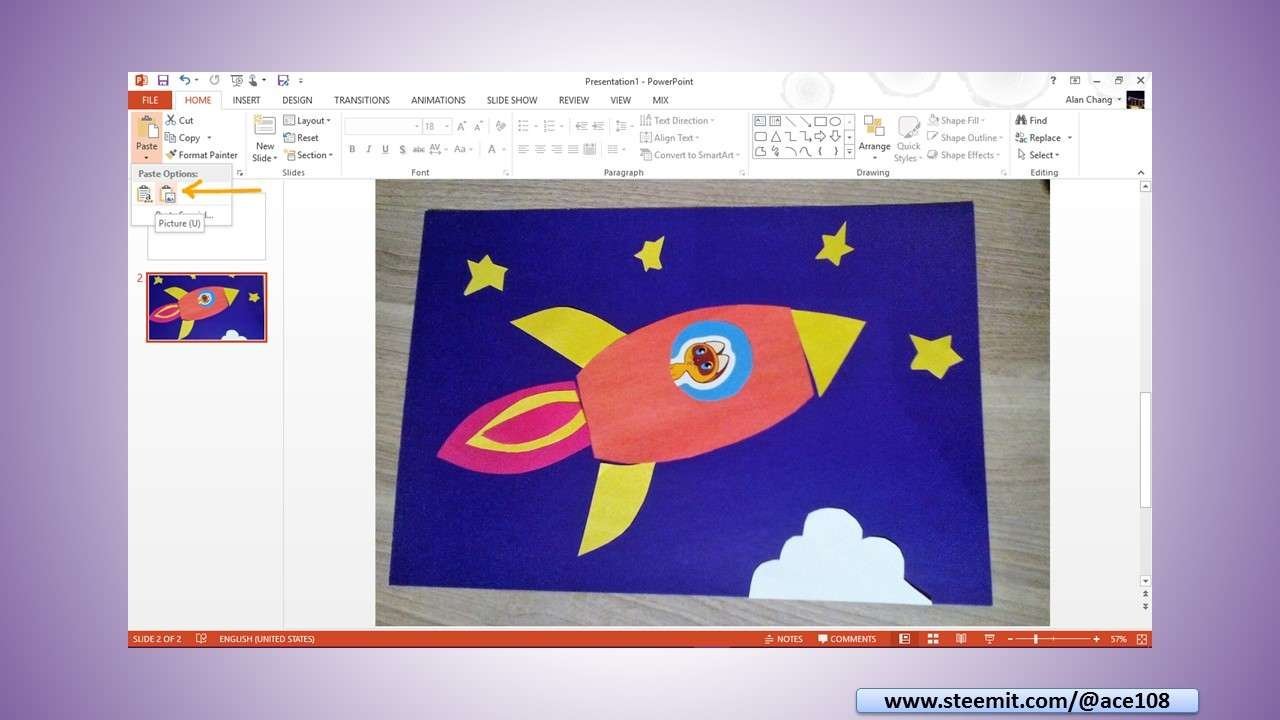
IMAGE LINK: https://supload.com/SkoQoWoNae
8. Move the image to overlay.
8。将“飞行员”移位到盖住原来的“飞行员”。
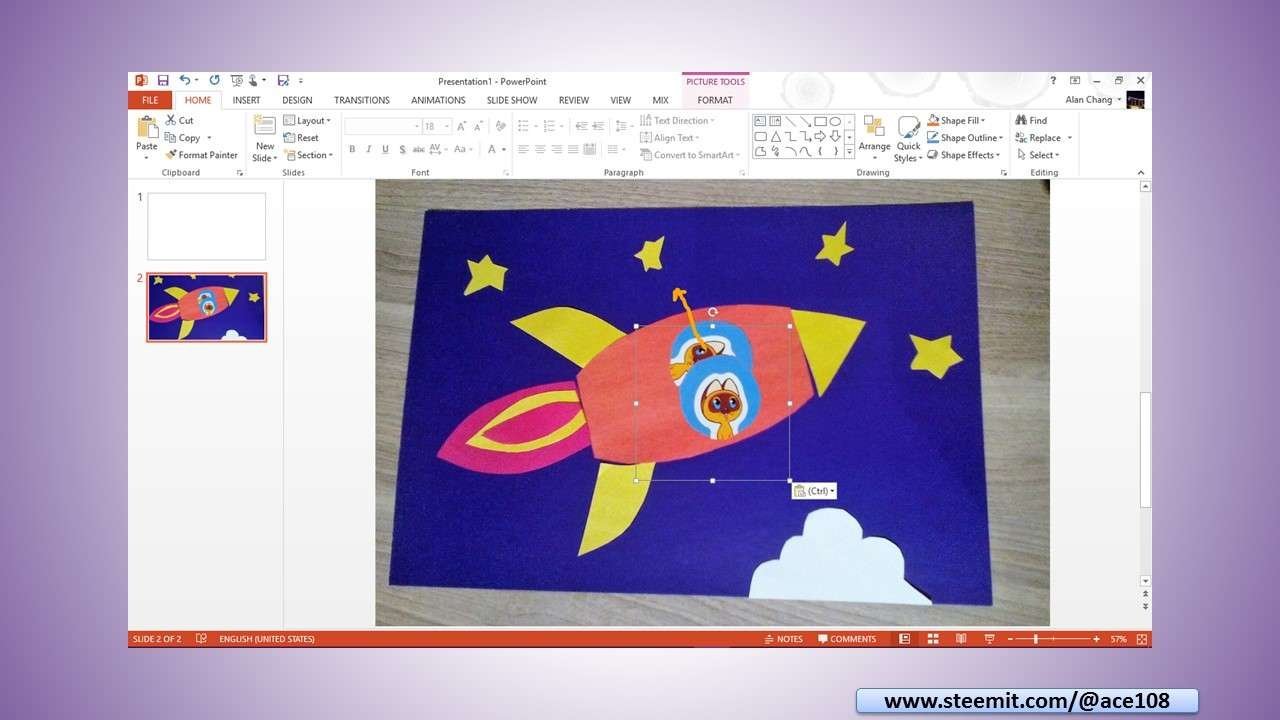
IMAGE LINK: https://supload.com/SynmiWsETe
9. Boom… it’s done.
9。大功造成。
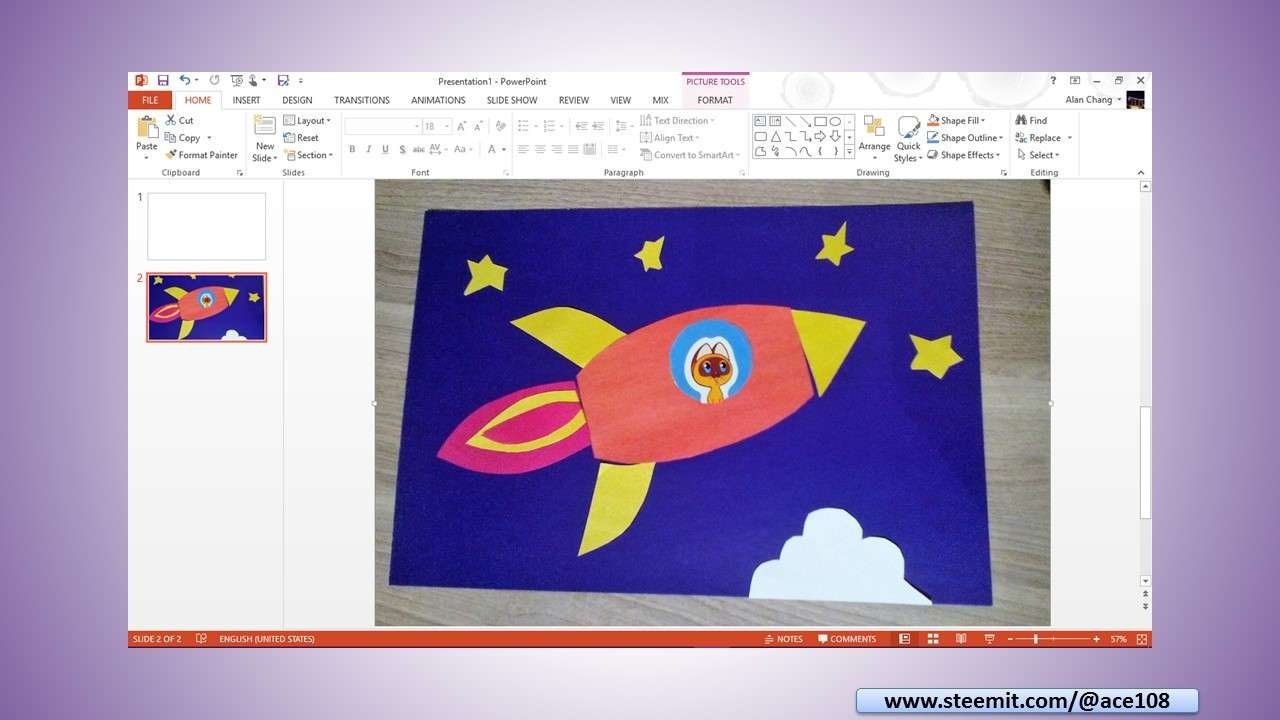
Previously... | 上回。。。
I had another post about using Powerpoint to frame photo in this post:
之前我也有一帖:
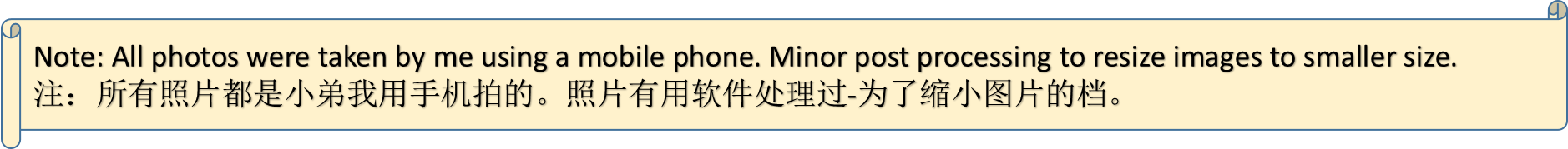

- 📷Construction for play Completed - 建设游乐场完成
- 🐦🐦🐦📷Art@SG - Kingfisher Trio | 新之艺术-三只翠鸟
- 🚶🚶🚶📷📷📷🌇Walk with me to catch sunset | 跟我走去捕抓日落
- #takeout food from Melben | 龙海鲜螃蟹王叫外卖
- Entries to @papa-pepper WILD WILD & STRANGE CONTEST - BONUS ROUND and a chance for you to share the price if I win.
- Bank of Steem - Opening soon
- Meme challenge # 11 - MASS
- 🍵 老道茶館 🍵-請上坐,喝杯茶,說點事 🍵 LAODR Tea House [beta]🍵 1700404
Please see my other posts: @ace108
请看我其他帖: @ace108