
I am currently working very excited for a crypto game- sfeos, so I decided to post my progress of this artwork as I go. So far I have the 3 first layers, and hopefully this will give you some insight into my digital painting process, in photoshop - to make it a bit educational :P
This first 3 layers I work on separately- one at a time, but the next layers that I will add will be worked at, simultaneously.
1
Ugly sketch -first layer (normal blending mode) -50% opacity on the layer and on the brush
I hide this layer after the line art layer is ready
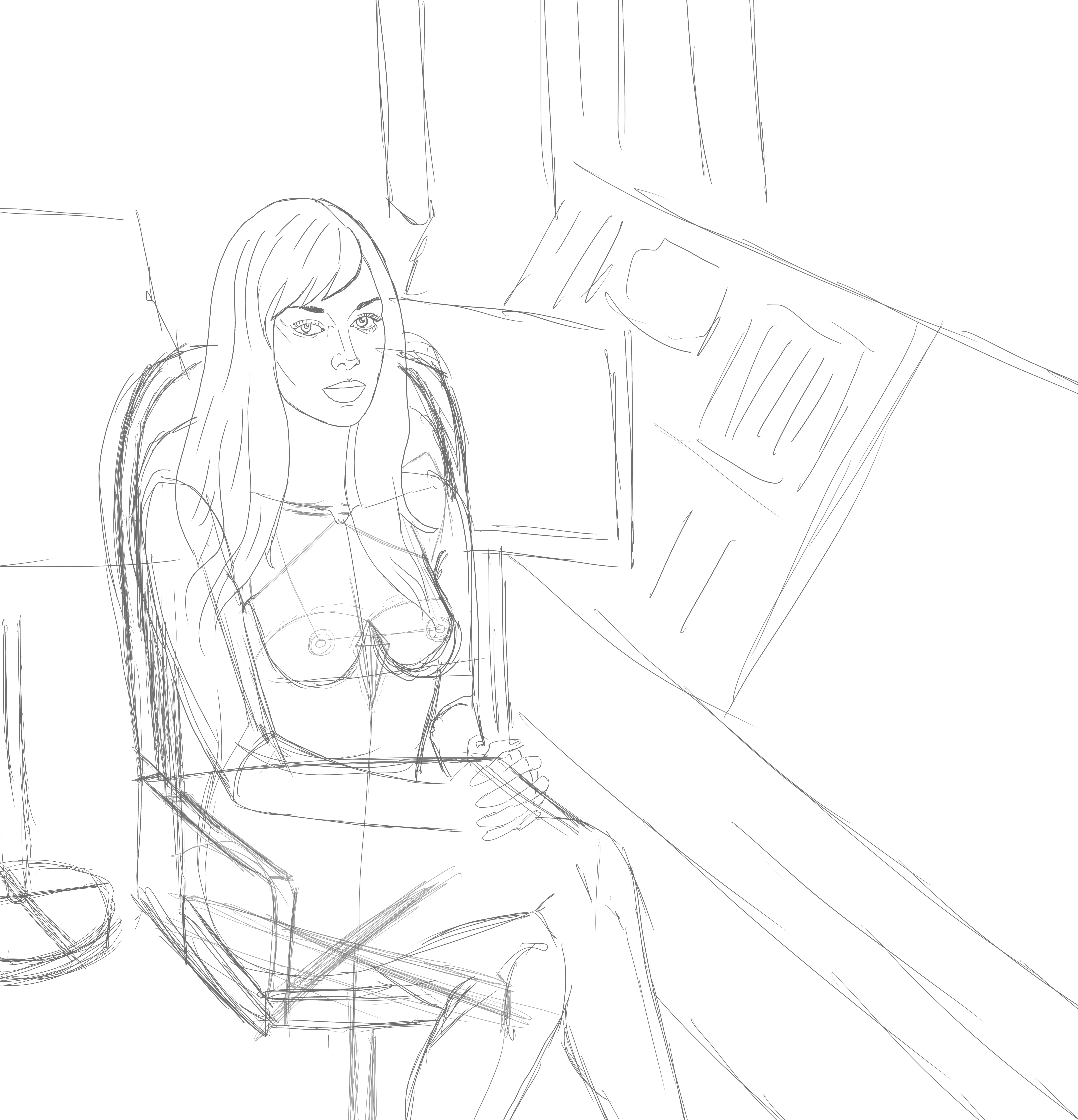
2
Line art -second layer (normal blending mode) - full opacity
I work this layer second but after I am finished with it, I put it over the third and change the blending mode to multiply

3
General value- third layer (normal blending mode) full opacity
As the first layer, ugly sketch, this one I will end up hiding in the end, it is more an informational layer for myself - so I establish my focus points, lighter areas - (face, skin, crystal ) , to be complemented by darker areas (costume, hair , background)

Because this artwork is still in progress , I invite you to make suggestions and critiques in the comments sections, so details that you suggested might end up in the final result - not a promise :P
Next layers that I will add are:
4 -general color (overlay, blending mode)
5 - shadows grayscale (darken, blending mode)
6- shadows color (multiply, blending mode)
7- lights grayscale (lighten, blending mode)
8 - lights color (lighter color, blending mode)
9 - accents of light (color doge add, blending mode)
I will explain all about the future layers in a future post where the finished artwork will be too :)
If you wanna know more about this game here are some useful links:
@sfeos/sfeos-game-the-player-owned-game-on-the-eos-platform-lore-part-1
