If you are aware on how to create a Steemit account, go ahead. Otherwise, if you are reading a steemit post for the first time, check my post here (on how to create a steemit account and your first post) and then come back once you wish to know more!

What is Steemit (google knows)?
Lately, I have been seeing some confusions and questions from people that get to know Steemit for the first time... Many of these are something like:
- What levels of security exist on Steemit and how they work?
- Is there an app to access Steemit on my phone and how to start using it?
- Can I use my phone's web browser to access Steemit? is it secure?
- Is there a Steemit Wallet for my PC? HowTO and FAQ?
- Someone stole my phone (or is using my account), how can I gain control again?
- How do I recover my account and what/how to backup?
Well, the answer to the above questions is quite easy and straightforward (you will see). Steemit is developed from another blockchain platform (called BitShares) developed and tested through the open community for more than 4 years! That should give you some level of secured proof (it's not hidden if you want to check) about the system.
I was lucky enough to be apart of it since it's very beginning... I am member #194! If you wish you can also become an Investor of BitShares from this link.
Steemit blockchain and platform tools, like this website front-end (you are using to read this post) are all available on GitHub if you wish to check them out!
So, let's get down to the last one...
6. How do I recover my account and what/how to backup?
First, we have to understand when can you recover your account.
Steemit.com (or via blockchain), CAN'T recover your account if you do not know ANY of (current or previous) master passwords that might have been used in the last 30 days!
This is why you have these repetitive warnings on you password change page:
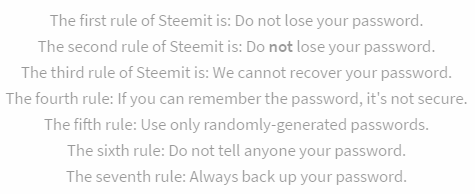
Right! So...
If you somehow read my previous post (5/6 question) and you happen to be in the following situation: "What happens if I can't log into my Steemit.com account anymore?"
Then you need to quickly try to recover your account (for this to be possible, you need to have used Steemit.com master password in the last 30 days). If not, your account might be already lost.
- Head to the "RECOVER ACCOUNT" page:
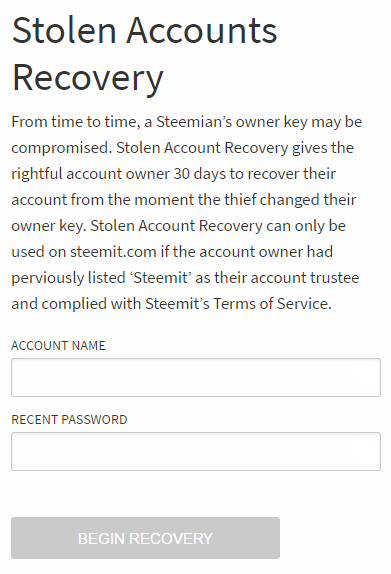
- Insert you account name and one master password that has been used in the last 30 days.
- You will then receive an email with a confirmation (to verify your identity).
- Once you confirm, your account will then be recovered, and then you will have a new master password.
Finally your account is BACK!
Important note:
If your email is compromised, you might not be able to recover your account. It's useless to say, that if you have no means to identify yourself against the recovery process, then your account would be unrecoverable.
Lessons learned...
You should always do two distinguished types of backups of your Steemit.com master password (backups should be reachable within a day or two). Also please take some consideration on:
- Which password managers you will be using.
- If you can change the master password once a year (it will help you maintain the process of keeping it secure).
- Avoid using the master password if you do not need to use it (using the app eSteem you only need to use the posting or active keys for example).
- Log into steemit.com at least twice a month. Otherwise, if you will be gone for a while, change the master password before you go, and DON'T use it (only the first login to be sure it's all good).
- If you are going to be offline for some time, put all your SBD or STEEM into SP first! This way the attacker will need a longer time to rob you!
For additional questions and answers, please check the Steemit.com FAQ page.
Hope you could benefit from this bundle of posts. Tell others about Steemit.com and enjoy!
Now it's time for my Pizza!
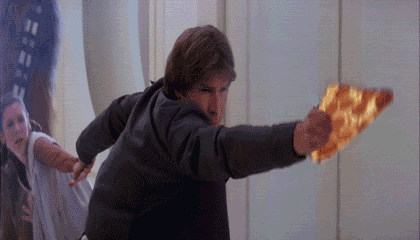
(image source)
Stay tuned, VOTE and RESTEEM if you wish to show others what you have learned.
Let me know if you have any queries bellow...
You might also want to check...

Get your POWERVoice! - until 2017-06-28 11:39:39
