If you are aware on how to create a Steemit account, go ahead. Otherwise, if you are reading a steemit post for the first time, check my post here (on how to create a steemit account and your first post) and then come back once you wish to know more!

What is Steemit (google knows)?
Lately, I have been seeing some confusions and questions from people that get to know Steemit for the first time... Many of these are something like:
- What levels of security exist on Steemit and how they work?
- Is there an app to access Steemit on my phone and how to start using it?
- Can I use my phone's web browser to access Steemit? is it secure?
- Is there a Steemit Wallet for my PC? HowTO and FAQ?
- Someone stole my phone (or is using my account), how can I gain control again?
- How do I recover my account and what/how to backup?
Well, the answer to the above questions is quite easy and straightforward (you will see). Steemit is developed from another blockchain platform (called BitShares) developed and tested through the open community for more than 4 years! That should give you some level of secured proof (it's not hidden if you want to check) about the system.
I was lucky enough to be apart of it since it's very beginning... I am member #194! If you wish you can also become an Investor of BitShares from this link.
Steemit blockchain and platform tools, like this website front-end (you are using to read this post) are all available on GitHub if you wish to check them out!
So, let's get down to business...
4. Is there a Steemit Wallet for my PC? HowTO and FAQ?
Yes, there is! (becoming obvious? - in my posts =)
It's called Vessel, from @jesta and quoting from the GitHub README, "Vessel is a lite wallet for the Steem blockchain that you can run on your desktop computer."
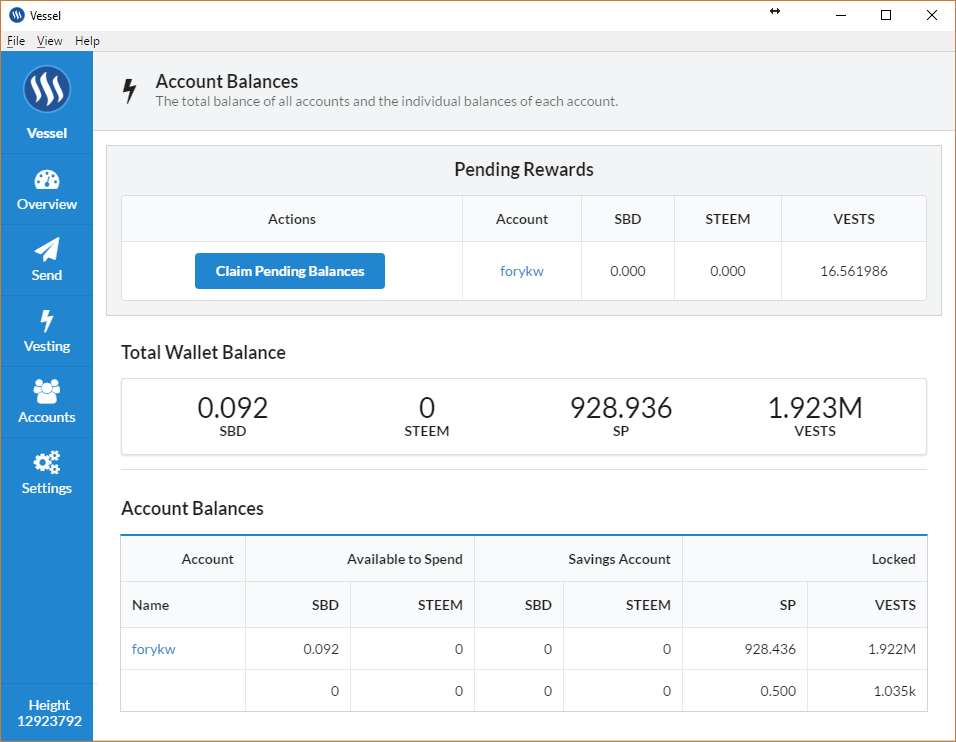
(Vessel 0.0.6-h)
For me, it does "almost" all I need and I am sure it will just get better. For non-witness users, it will just do what you need and even more. It's available for Windows, MacOS and Debian distributions (Linux) at GitHub releases page.
Installation process?
Double click on it and done! - It even starts automatically after successful installation.
Why I keep using it...
What I really like about it, is the development consistency (it just works), the neat look and the fact that enables you to do a great deal of wallet actions plus some extra stuff without the need of running a full node. I also love the fact I can control multiple accounts from the same application with different levels of permissions.
So, what can I really do with it?
- Check an overview of the total (and per account): SBD, STEEM, SP and respective VESTS.
- Claim pending balances!
- Send STEEM and SBD to other users or exchanges (needs memo field).
- Control (activate/cancel) the conversion of SP into STEEM. This can be either to your own account or someone else's.
- Define your witness proxy if you trust someone to vote for you. Voting on witnesses is important!
- Control delegated SP to other users.
- Pre-configure exchange memos for an easier transfer process.
- Check current block height seen by the wallet.
And I forsee much more in the future. Great work @jesta!
Be sure to check @jesta previous posts for further details:
If you find any problems with the app, or you would like to recommend any features/changes to Vessel, feel free to check or raise that at GitHub issues section.
I'm also donating all this post SBD to @jesta!
Stay tuned, VOTE and RESTEEM if you wish to show others what you have learned.
Let me know if you have any queries bellow...

POWERVoice needs your INPUT! - until 2017-06-20 14:09:48

Get your POWERVoice! - until 2017-06-28 11:39:39
