Welcome to the wonderful world of VOICE!!!

You've met some of the awesome people on Steemit. You've made your way to Steemit.Chat. Then you have the idea of how awesome it would be to be able to actually talk with your fellow Steemians! Well, you're in luck...Because you CAN!!
I'll walk you through how to get setup on this fantastic program, some of the common gotchas, as well as some of the places it will let you visit. Prepare yourselves for the NEXT LEVEL of Steemit!!

Q: So how do I get started on this Discord thingy?
The first thing you'll need to do is go HERE to sign up to create your user name. You'll only have to go here once. While it's not required...like with Steemit.Chat it's a good idea to have it match your Steemit name so people know how to find you on here.
Next you'll want to download the app HERE. It's available for Windows, Android, iOS (Apple) and even Linux. This means it will work on your computer, phone or tablet! I Highly Recommend getting the app instead of using it through your browser to prevent many of the bugs or issues.
Once you have the app installed, just sign in with the username and password you made on the Discord website. That's it...now you're ready to join some of the great places to interact with Steemians.

Q: Ok, so I signed up, have the app ready...now what? How do I join channels?
Just to cover a little terminology. When somebody starts their own Discord area, it's called a Server. Within servers you have text and voice channels. Outside of all of these you have the ability of having private conversations through Direct Messages.
Enough boring stuff. To join most servers you'll need an invite link. However, once you're in there, it will be shown as a circle on the left side of your Discord app.
- To join your first Discord server click HERE: https://discord.gg/u26fghN
- This is the Steemit Talk Podcast (STP) discord server.
- Notice the circle on the left hand side? If you even want back in the STP discord, just click the STP circle. It's that easy!
- This is where the weekly Steemit Talk Podcast is recorded each weekend. To find out more click HERE!
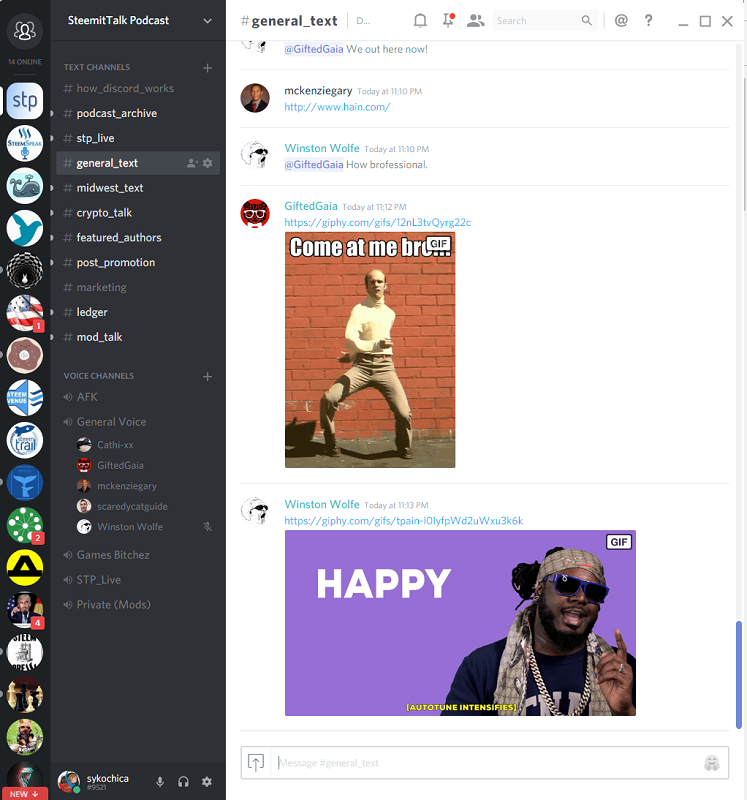
A cool feature about Discord is that you are able to be in both a Text Chat channel AND a Voice Chat channel at the same time. Even if they are on different servers! To let you try this..we need to get you into to some other ones!
Most of these places ALSO have a Post Promotion channel to advertise your posts!!
Below is a list of Discords with their Invite Links for you!

Q: What are some other Discord servers I can join to talk with Steemians?
- #SteemSpeak is probably the most consistently active Discord to chat with other Steemians. If was started by the famous @fyrstikken (our beloved Steem Viking) and has some awesome people such as @inertia, @whatsup, @battleaxe, @noisy, is frequented by some Whales and has even had @ned hop in time to time! This is a great place to talk, laugh, learn, and even sometimes debate with some fantastic Steemit users. When the conversations aren't happening, you can just sit back and listen to the radio.
Click HERE to join SteemSpeak
- Whaleshares is one of the newer servers to pop up but has a TON of great activity. You can interact with other people involved in the #Whaleshares project, make use of their SteemTeachers channel for those wanting to learn about aspects of Steemit, take part in their various contests and even have a chance to win some #Whaleshare tokens (which are redeemed for whale votes) just by being in there. Some of the awesome people that you'll frequently find in there include the infamous @officialfuzzy, @jphenderson, @alexpmorris as well as the talented @patelincho!
Click HERE to join Whaleshares
- We cant talk about Discord without mentioning @steemtrail! Their Discord Server is the hub for ALL of the various curation projects including @food-trail, @gaming-trail, @fiction-trail, @health-trail, @philosophy-trail and MANY more! This massive project is headed up by @instructor2121 and @anotherjoe. There are dozens and dozens of channels, each focusing on a specific Steemit tags. If you're interested in curating, trying to get a topic going on here or just want to find people who match your interests...CHECK THIS PLACE OUT! To learn more you can CLICK HERE!
Click HERE to join Steem Trail
- There is no way we can leave out the @VOTU Podcast. It's headed up by the unbelievable talented, funny and unpredictable duo of @sirlunchthehost and @beanz! They have brought us some fantastic music, games art, vlogs and we can't forget the podcast itself.
Click HERE to join VOTU
- Finally, I have to tell you about Steemlab Discord Server. This was started by one of the nicest, most caring, top notch steemians called @surpassinggoogle. (You're boy Terry! :D) He's done nothing but try to help others, spread happyness and be a very welcoming place for new people. This server also houses a couple of the projects he started called UnmeanStweets and Steem-Gigs!
Click HERE to join Steemlab

Q: How do I set up a push to talk key? What exactly is that?
When you first join Discord, your microphone is always on. Sometimes this is convenient, but often it creates problems with background noise or feedback. So many people set up Push-to-Talk keys so that your microphone is only on when this key is pushed. To do this, start by clicking the little gear at the bottom of the left side:

Now you'll need to click the "Voice" button on the left hand side of the pop up window.
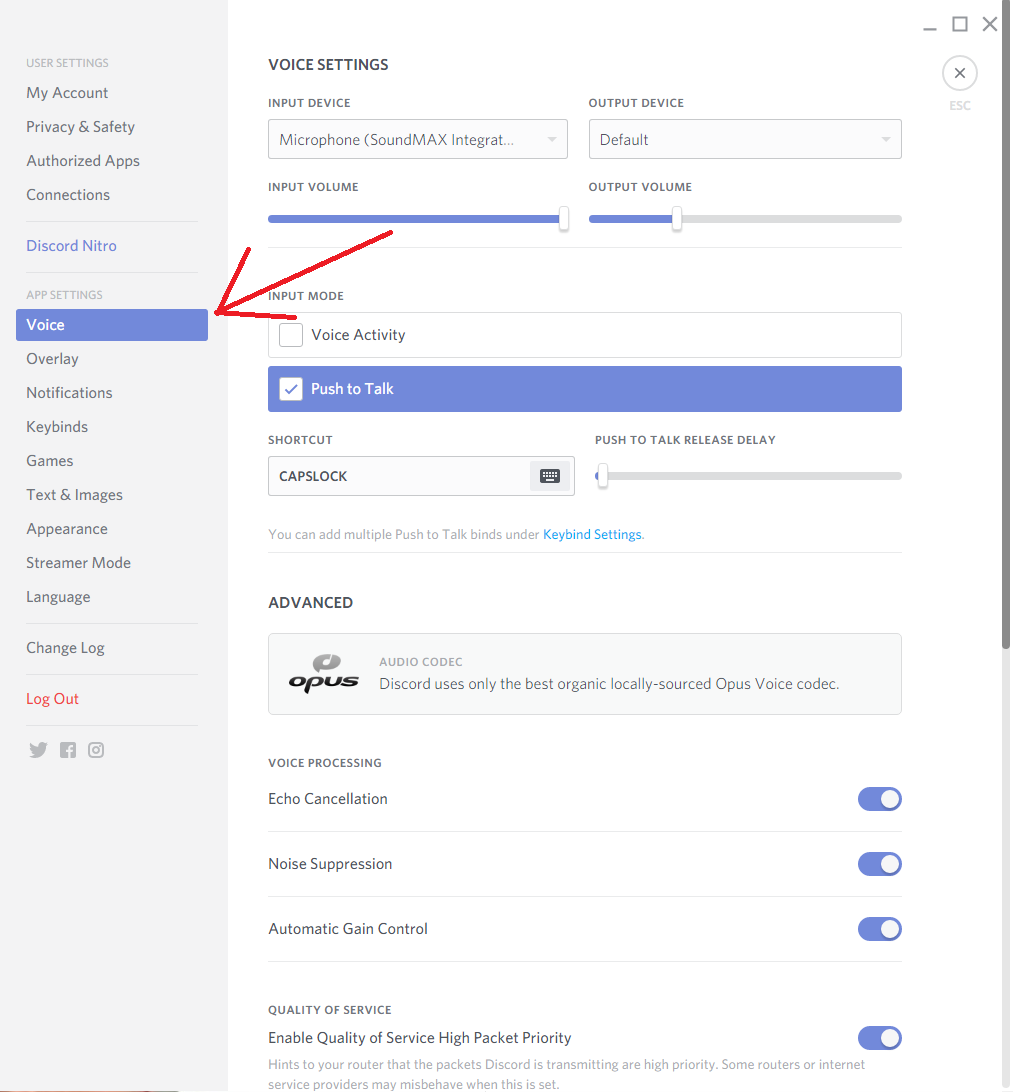
Finally you just need to click the "Push to Talk" check box and then click the "Shortcut" button to set which key you want to use as the toggle (to turn mic on when pressed and off when not pressed.) You can find what's most comfortable for you, but I've used Caps Lock for a long time.


Q: How do I send a Direct (private) Message on Discord?
This one is really easy. Simply right click the avatar or name of person you want to direct message and click "Message."
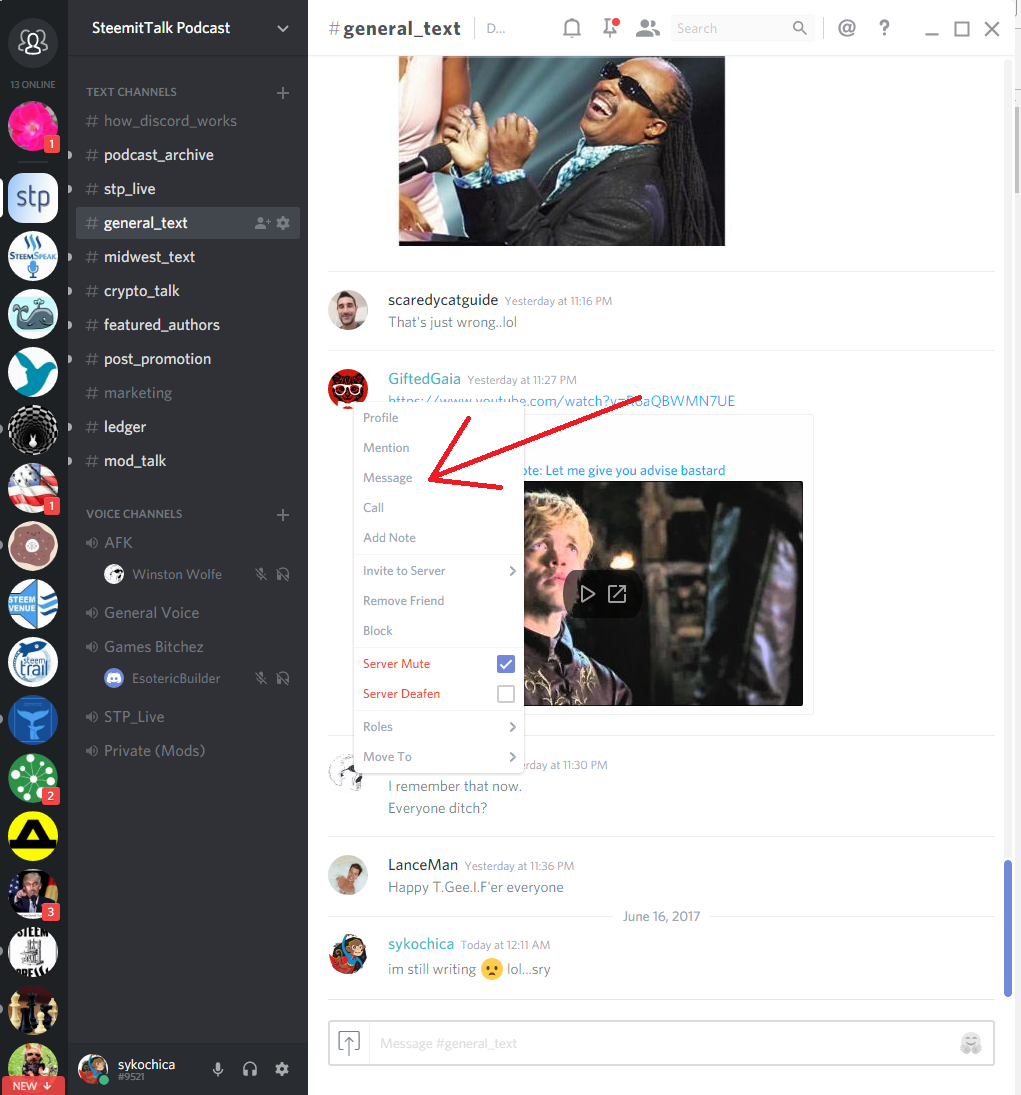
That's it! Now your ready to ROCK THE VOICE CHAT!!

Remember that ALL of my guide posts are eligible to be added as entries to the Steem Center Wiki or Operation Translation.
Click here to find out how these can earn you Steem!!
Feel free to ask me anything. I'm here to Help!


Previous Helpful Posts for Newbies
❓Answering Common Questions: What is STP (Steemit Talk Podcast)? 🎧
❓Answering Common Questions: I've heard Steemit is Censorship Resistant, What does that mean? 🚫
❓Answering Common Questions: What is @Randowhale? 🐳
❓Answering Common Questions: How do I spend money from my Steemit wallet? 💲
❓Answering Common Questions: What are flags and downvotes? When should they be used? 🚩
❓Answering Common Questions: How can I see who last Resteemed, Followed me or How much my Pending Payouts are?
❓Answering Common Questions: What is SteemTrail? 🐳
❓Answering Common Questions: What happens when you Vote on a Post that's Past Payout? ☑️
❓SPECIAL Answering Common Questions: How can I get 1 on 1 Mentoring Help?👩🏫
❓Answering Common Questions: How do I use Steemit.Chat? What does it do for me? 💬
❓Answering Common Questions: What's the Difference between Steemit and the Steem Blockchain? ♨️
❓Answering Common Questions: Since I'm making money, What Images can I Safely Use? ©️
❓Answering Common Questions: How do I Visually Spiff up my Steemit Posts? Are there any Templates available? 🎀
❓Answering Common Questions: What are all these keys in my wallet? Why so many? 🔑
❓Answering Common Questions: What should I write about? ✏️
❓Answering Common Questions: I'm getting frustrated...Are my Expectations too high? 🙍
❓Answering Common Questions: Why am I not getting votes? What can I do about it? 📷
❓Answering Common Questions: Where does the money come from? 💵
❓Answering Common Questions: Should I use 100% Steem Power or 50%/50% Payouts for my Post❓
❓Answering Common Questions: Reputation and Flags! What's this Number by my Name? #️⃣️
❓Answering Common Questions: Steem, Steem Power, Steem Dollars and What Should I do with them? 💲
What's this Slider Bar and Vote Power Percentage? What's the Difference?
Why Newbies Should be Excited about the next Hardfork
Answering Common Questions about Voting and Curation

Don't Miss the Show! Follow the Steemit Talk Podcast (STP) Account
New STP Website!!
Are you new to Steemit and Looking for Answers? - Try https://www.steemithelp.net.

Image Sources:
Discord
