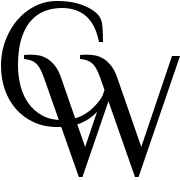So I've been on Steemit for about two months now, but there are still plenty of firsts for me to experience. Yesterday, I accomplished one of those firsts: Buying some steem!
I figured I'd share my experience here in case anyone was confused about what was going on.
I had a few dollars' worth of BTC sitting in an old Xapo account that I had used to collect some faucet earnings awhile ago. I am not really interested in buying BTC at this point, and I'm not really looking to buy into as it is at or near the top of its price peaks. So I figured instead of letting it sit, I'd convert it to steem.
The process was pretty simple overall. Of course, making it easy to buy steem is good for the growth of the cryptocurrency, so it makes sense that the developers would have that all figured out. The easiest way is to just go to your wallet and click the "Buy Steem or Steem Power" button on the right. Here's mine:

That will pull up a little dialogue box that gives you a bunch of options about what to buy. A few things to note:
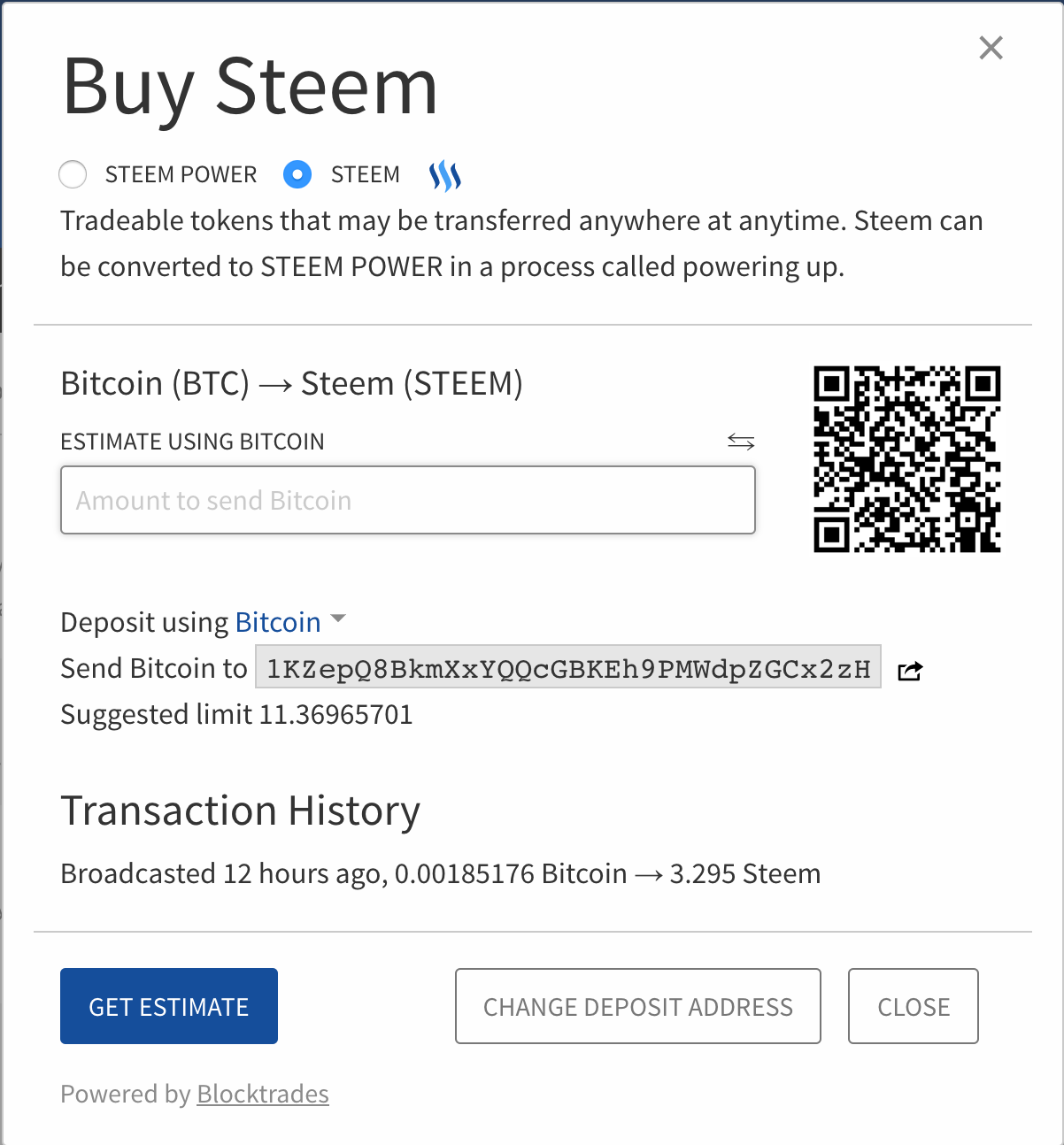
- You can buy either Steem or Steem Power. Be sure to choose the one you really want – remember, it's much faster to convert steem into steem power than the other way around!
- One thing I didn't notice but that @dmaddock1 pointed out to me is that you can buy steem using either BTC, ETH or Bitshares. To change which one you are buying with, choose it from the "Deposit using…" dropdown.
- You can estimate how much steem you will receive from the transaction by putting in the amount of BTC (or other currency) you have to spend in the estimate box and then choosing "Get Estimate"
From there, it's pretty simple. Just transfer the amount of cryptocoin you want to the address provided, and everything will work out!
Again, I only transferred a small amount, but it was worth doing just for the experience. Now I'm ready to roll when I want to buy more!
Recent Posts
- Monday Morning Writing Motivation: Unleash Yourself
- Sunday Punday: Mother's Day Edition
- Can Steemit Help Me Buy a House?
- Monday Writing Motivation: Writing to Perfection
- Review: Guardians of the Galaxy, Vol. 2 (Spoiler-Free)
| Follow Curtis | Follow Bookdotes |
|---|---|