
The thing is when you sell your SBD on one of the exchanges, you may be selling to non Steemit users. If you want to keep the SBD and Steem inside the community you can sell your SBD for Steem on the internal market.
Yesterday I paid $5 SBD for 32.56 Steem. This is a great opportunity to build up your Steem Power as well as keep the SBD out of the open market. The tougher it is for investors to get their hands on it (the lower the supply), we increase the possiblity of the price staying higher.
So how do you sell on the internal market?
Well it is actually pretty easy.
Step 1:
Click on your avatar logo in the top right of the screen.
From the list select your Steemit "Wallet"
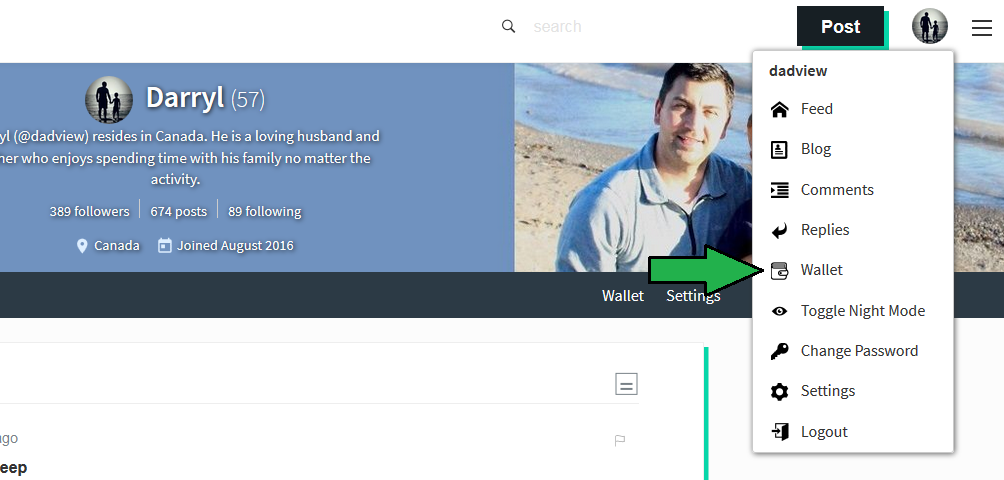
Step 2:
In your wallet, click on the the drop down arrow beside your STEEM DOLLARS.
From this list select "Market"
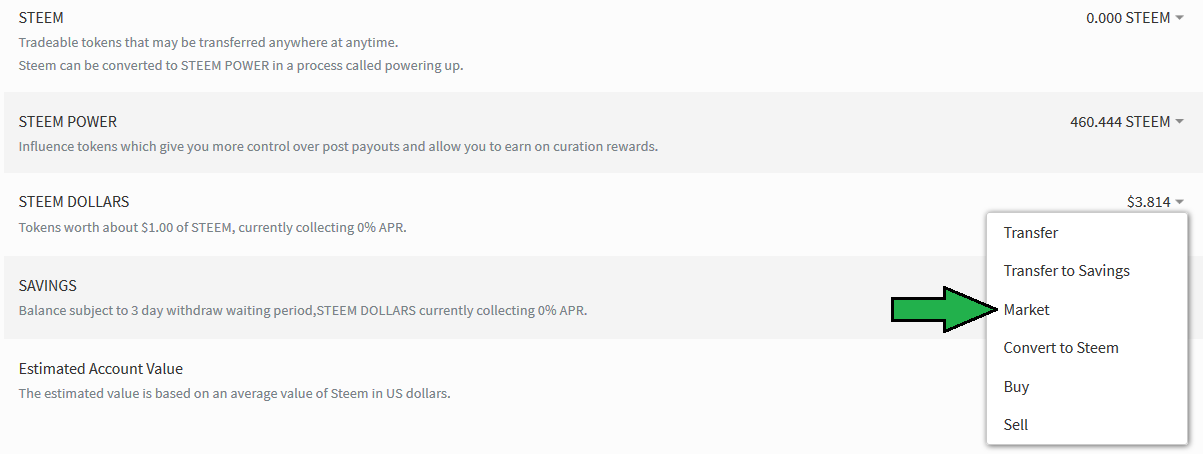
Step 3:
Here in the market you will see all the open orders for Steem and SBD. Currently it looks like more interest in Buying than selling which is good for keeping the price higher.
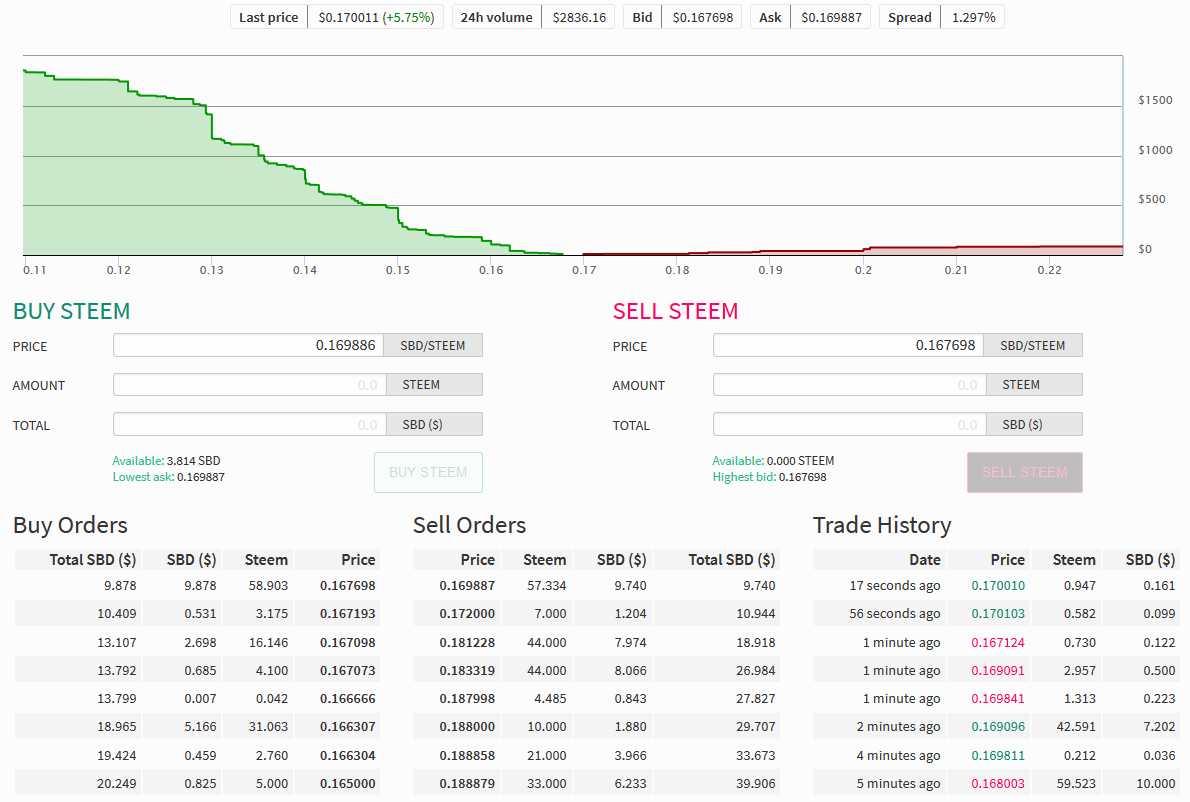
Since we are looking to Buy Steem we will use the "Buy Steem" data entry boxes on the left side of the screen.
Here you can set the price you want to pay and either choose how much Steem you would like or how much SBD you would like to spend. It will automatically fill in the other field.
Note that it will set the price to the current best sell price. You can set your price lower and it will just sit on the list until you are matched with a seller.
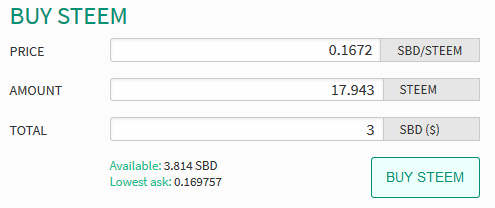
When you are happy with your set price click on the BUY STEEM button.
Step 4:
Click "OK" button to create your order.
Or click your "Cancel" button if you don't want to place the order.
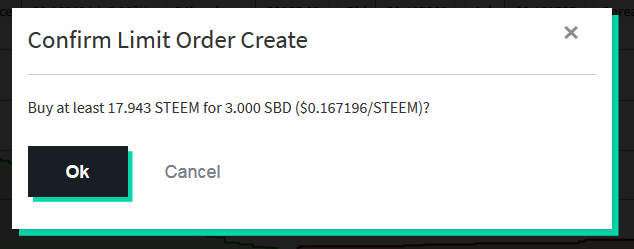
Step 5:
Enter your password and click on "Sign In".
This is your last chance to chicken out by clicking "Cancel". Don't chicken out now!
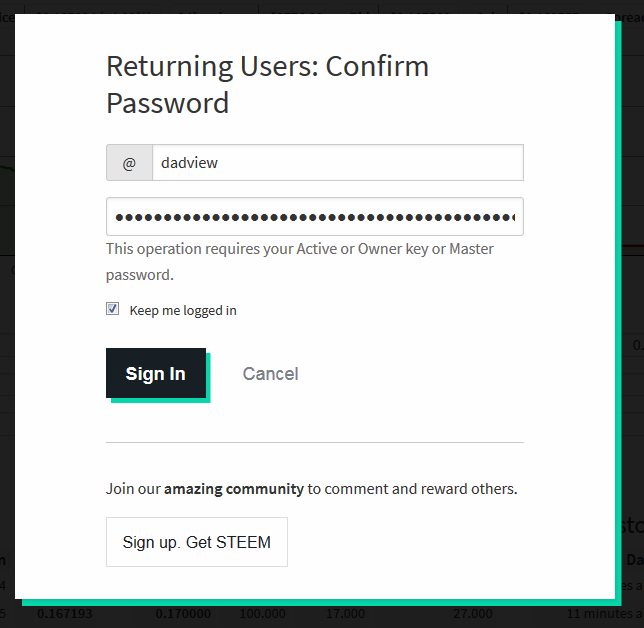
Step 6:
Wait. If you picked the lowest sell price then your sale should go through right away.
If you set your own price it may take some time. You may also get a few separate purchases, it may not all be bought at once.
Step 7:
Power up your Steem to Steem Power!
So as you can see, it is a very easy process.
I hope this helps a few of you newer members help build up your steem power and increase your presence in the community!
Darryl (@dadview) is a loving husband and father who enjoys spending time with his family no matter the activity.
He is an active member of steemparents and teamcanada
Check out one of my Recent Blogs







If you enjoyed this post, please up-vote and/or Follow @dadview on Steemit


