
Hello and welcome back to another video... my name is Ken @kenmelendez. I want to welcome you to Steem if this is your first time visiting. You are in the right place at the right time.
If you haven't subscribed to my channel here on @dtube, feel free to tap that red subscribe button for continued inspiration and educational messages.
Today is going to be great because I'm going to share information about SteemAuto. The reason I'm sharing this information with you today is to give you an edge, or advantage if you will, to take your curation efforts to the next level.
The most obvious way to curate posts on the Steem blockchain is by manually clicking the "upvote" button on either your post or another users' post. But, if you'd like to explore an additional curation option that will help you curate more posts in less time, then pay close attention.
If you take a look with me on their home page you can follow along.
Welcome to the world of automation! SteemAuto comes with amazing features: you can schedule posts, build a fanbase, follow a curation trail, and even automate claiming your payouts.
When I first began my Steem journey, I had no idea what I was doing. It took me about 5 months to begin automating some of the manual actions I was taking which then freed up time to do other things like publish videos or leave thoughtful comments on other's content.
To this day I am still a huge fan of manual curation. It is a joy of mine to scroll through my feed and click that juicy upvote button (usually on @partiko which is my favorite Steem app for my iPhone). On the other hand, I do enjoy the ease and simplicity of automation in addition to that manual curation.
Let's dive into SteemAuto shall we? If you go ahead and log in using SteemConnect, it will take you directly to the dashboard of SteemAuto. First and foremost, if you do not have a SteemConnect account, grab one of those before you do anything.
Now that you have signed into SteemAuto using SteemConnect, you will see all the different options on the left sidebar such as Curation Trail, Fanbase, Upvote Comments, Schedule Posts, and Claim Rewards. Each one of those options can be set up to automatically execute whether you are active on Steem or not.
Curation Trail
A curation trail is a group of Steem users who all upvote each other's posts automatically after posting. Doing this uses a designated amount of voting power for a set number of posts that can be edited within the SteemAuto settings area.
Joining curation trails is helpful, as seen in my recent post here. SteemAuto makes it easy to join 1 or more trails which will help to increase your posts' visibility on Steem. A couple trails that I follow are @steempowerment and also @spreadthelove, both of which have a huge vision for the taking the Steem community to incredible heights.
Fanbase
Fanbase is a collection of Steem user accounts which you choose to "follow" on SteemAuto. This feature is used when you want to continually upvote 1 or more specific users on a consistent basis whenever they publish a post.
For example, if you wanted to add @ned to your fanbase, you would simply type in his username and then click "follow". After you add a user to your fanbase, you can then click on the settings option to adjust your voting weight and the amount of time that passes before your vote executes.
Upvote Comments
The upvote comments feature in SteemAuto allows you to upvote user's comments on autopilot when they comment on your posts. So, if you notice you have 1 or more particular user who is continually commenting on your posts, you can choose to have SteemAuto vote on your behalf.
This feature becomes especially useful when your follower base on Steem grows higher and it becomes tougher to engage timely with each user's individual comment. A couple people who are consistently engaging with my posts are @chrisrice and @mrchef111. Right now I am manually curating your comments but I might add you to my SteemAuto account soon :)
Schedule Posts
As of this moment I am not using this feature, simply because it does not support scheduling of video posts which make up more than half of my blog's content. But, you may find this feature useful if you publish a lot of written content that does not include video.
Simply enter your title, your content, your tags, then choose a time for SteemAuto to publish for you. It's a neat feature which hopefully evolves to become more robust in the near future.
Claim Rewards
If you are tired of claiming rewards manually in your wallet, then you can have SteemAuto claim them on your behalf. Every 15 minutes, SteemAuto will check your rewards balance to see if you have rewards that need claimed.
Do not worry, SteemAuto has ZERO access to stealing your rewards since they are using SteemConnect to link your Steem account to their service. The only thing SteemAuto can do is see that you have rewards to claim and then claim them for you as if you did it yourself manually.

When travelling on vacation, spending time with your kids, or even just out mowing the grass, SteemAuto will be working for you quietly in the background. In order to see a walk through of the above SteemAuto features, please watch the video explanation.
One aspect I will mention here, that I also mention in the video, is the ability to set a voting power limit on your automation. If you click on the dashboard button, then scroll down to "settings", you will see where it says "limit on voting power", then where it says "click to edit".
When you click there, you can set a voting power threshold that SteemAuto will never go below, allowing you to save some voting power for manual curation. Right now I have mine set on 90% which works well for my account. Feel free to set yours at whichever level you are comfortable with.

I hope that this post gave you a better understanding of SteemAuto and how you can use it to automate your curation efforts on Steem. Take some time to play around with the settings to get comfortable with the service.
SteemAuto is free of charge, but you have the option to donate if you wish. You can also vote for @mahdiyari as witness here. I am truly appreciative of this service as it makes my life a whole lot easier. Please enjoy the rest of your day my friend and I will catch you on the flip side :)
Background music brought to you by Epidemic Sound
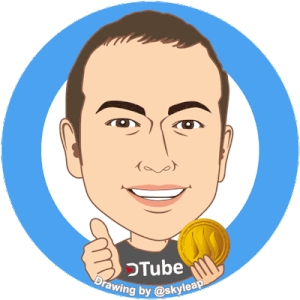
-Ken
@kenmelendez
P.S. Any and all ideas welcome below :)
 DTube Tutorials - Adjust Your Voting Weight with Just a Few Clicks
DTube Tutorials - Adjust Your Voting Weight with Just a Few Clicks
 Epidemic Sound - Enhance Your Video Content with Audio Tracks
Epidemic Sound - Enhance Your Video Content with Audio Tracks
 Friends Upvote Friends - Sowing Seeds of Relationship
Friends Upvote Friends - Sowing Seeds of Relationship
 Speaking at the Upcoming Steem Conference in Toronto
Speaking at the Upcoming Steem Conference in Toronto
 Tips on Becoming a Top 10 DTuber
Tips on Becoming a Top 10 DTuber
 Partiko App - The Future of Steem at Our Fingertips
Partiko App - The Future of Steem at Our Fingertips
 Life Lessons from the Great Upload Debacle
Life Lessons from the Great Upload Debacle
 Steem Monsters Booster Pack Winners Revealed
Steem Monsters Booster Pack Winners Revealed

Looking to take your Steem experience to the next level? Join other Steemians live for one of the biggest events of the year...Steem Creators Conference and SMT Summit taking place September 5-8, 2018. Grab your spot while you still can.
▶️ DTube
▶️ IPFS
