
Hello Steemians, this is the @upvu.witness team. Over the past few weeks, our team has been very busy with various development tasks. We've made a lot of progress and now we think it's time to share with the community with our 2nd report on all our development progress.
You can check out our past proposals and posts related to DIP development work through the links below.
- [DIP Proposal] API Endpoint / Templates & Drafts / Loading comments
- Steem DIP Proposal Preparation Work Announcement
- [STEEM DIP] Development Progress Report #1
1. Progress Schedule
| Week No. | Item | Progress |
|---|---|---|
| Week 01 | API Endpoint #1 | Local development environment setting, Condenser source analysis, Source modification and deploy test |
| Week 02 | API Endpoint #2 | Collect and organize all available API Endpoint data, Analysis of selectable options related to API list management method, API list operation test |
| Week 03 | API Endpoint #3 | Valid RPC Node List-up, steemit/steemitwallet front-end UI update, PR completed |
| Week 04 | Loading Comments #1 | Condenser source analysis, Source modification and deploy test, Loading Comments UI update and testing in progress |
| Week 05 | Loading Comments #2, Drafts #1 | Loading comments UI development and testing completed, Comparative analysis of the methodology of how drafts will be saved |
| Week 06 | Drafts #2 | Implement and test functions such as save, load, list interface, and delete |
| Week 07 | Templates #1 | Template UI and basic function development progress completed |
| Week 08 | Templates #2 | Review of how to provide templates that can improve UX, analysis of forms frequently used by Steemit users, development and application of new templates |
For the development progress report from the 1st to the 4th week, please refer to our previous report, and today we will explain the development progress from the 5th to the 8th week in detail.
2. Detailed development report for each item
First of all, we would like to inform you that all development items described below have been completely developed and merged. You can check it through the Github link for each item.
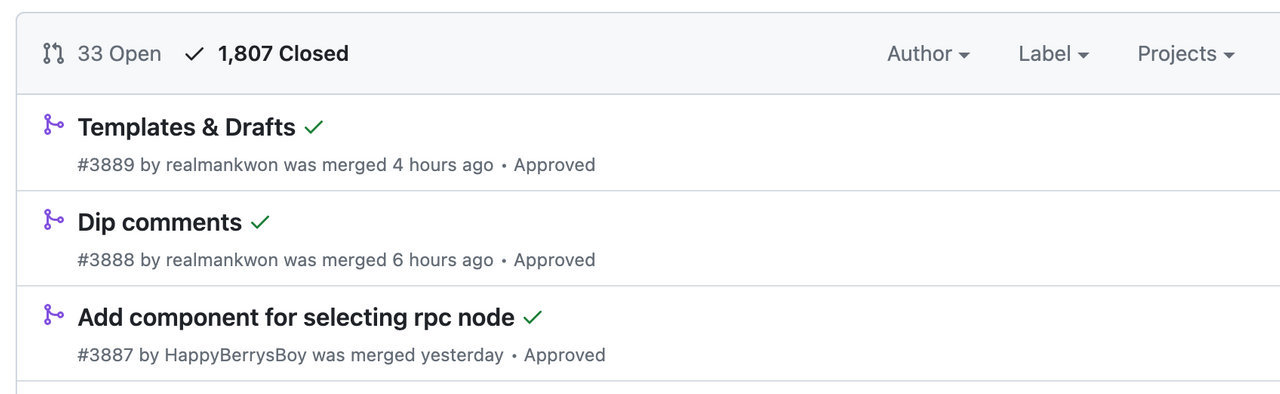
A. API Endpoint (Week01 - Week03)
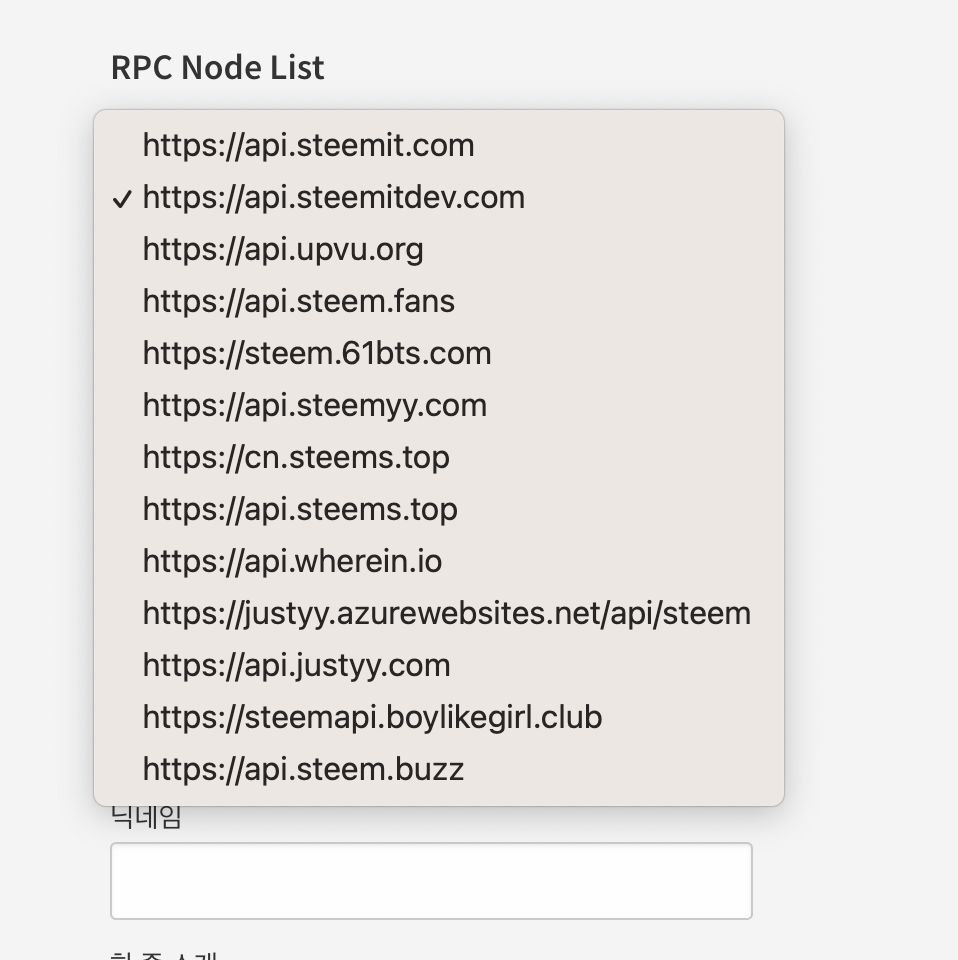
- API Endpoint : https://github.com/steemit/condenser/pull/3887
- Reference : [STEEM DIP] Development Progress Report #1
B. Loading Comments (Week04 - Week05)
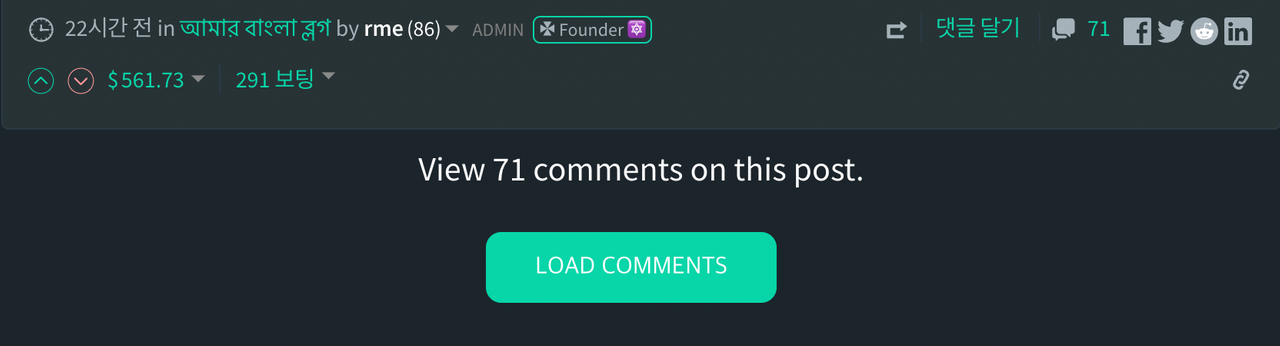
- Loading Comments : https://github.com/steemit/condenser/pull/3888
- Reference : [STEEM DIP] Development Progress Report #1
This update is expected to improve the loading speed of posts on steemit.com with a large number of comments (e.g. posts from @steemitblog). If you're wondering what comments were on each post, just click the "Load Comments" button.
C. Templates & Drafts (Week05 - Week08)
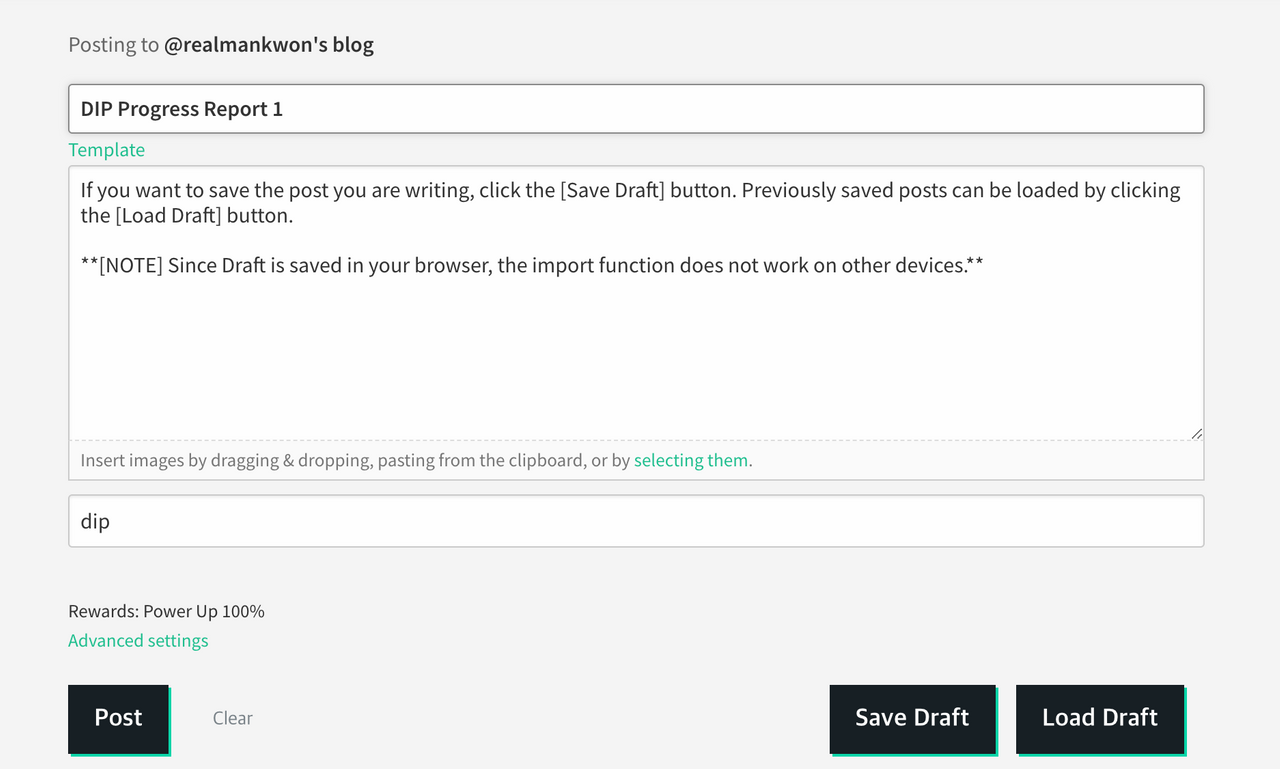
- Templates & Drafts : https://github.com/steemit/condenser/pull/3889
Over the past month, our team has spent most of our time developing the "Templates & Drafts" feature. Our main goal was to improve the user experience of Steemians so that the features we developed were not neglected, while also making them EASY TO USE.
C-1. Drafts
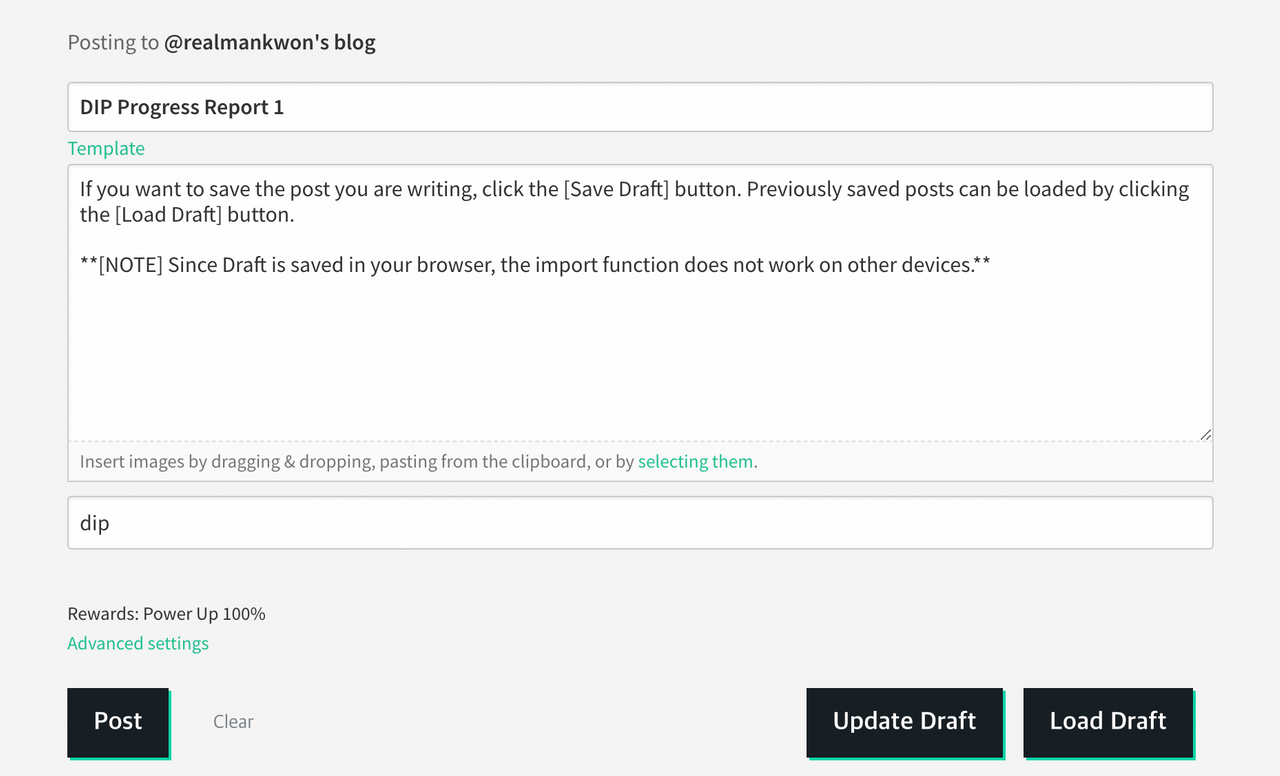
First, Draft was developed in such a way that it is saved in the user's browser. The method of saving to a server operated by the Steemit Team or a server operated by our team has the advantage of being able to conveniently access Draft anytime, anywhere, regardless of device, but there are problems with ownership and security. We chose the browser save method after analyzing the pros and cons of each option in various aspects.
How to use
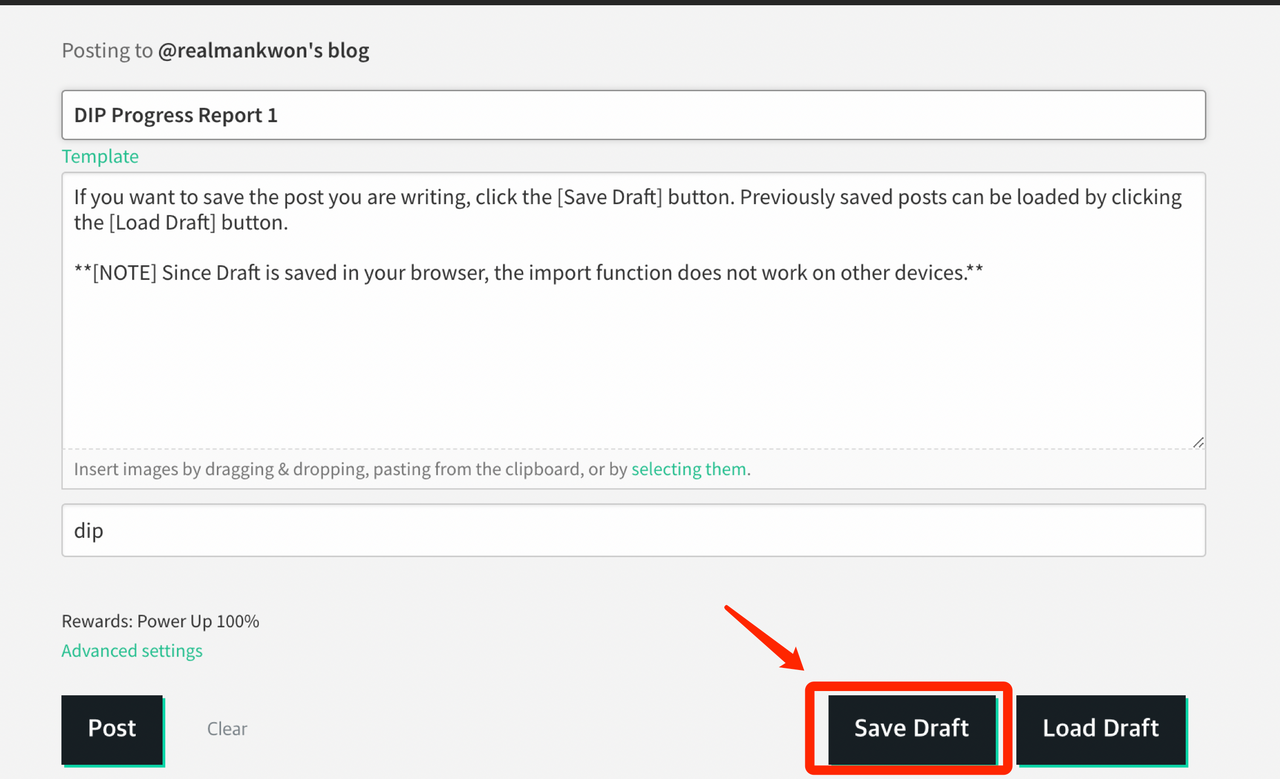
If you want to save the draft, click the [Save Draft] button at the bottom right of the screen.
The [Save Draft] button is activated only when the title, post body, and tags are all entered.
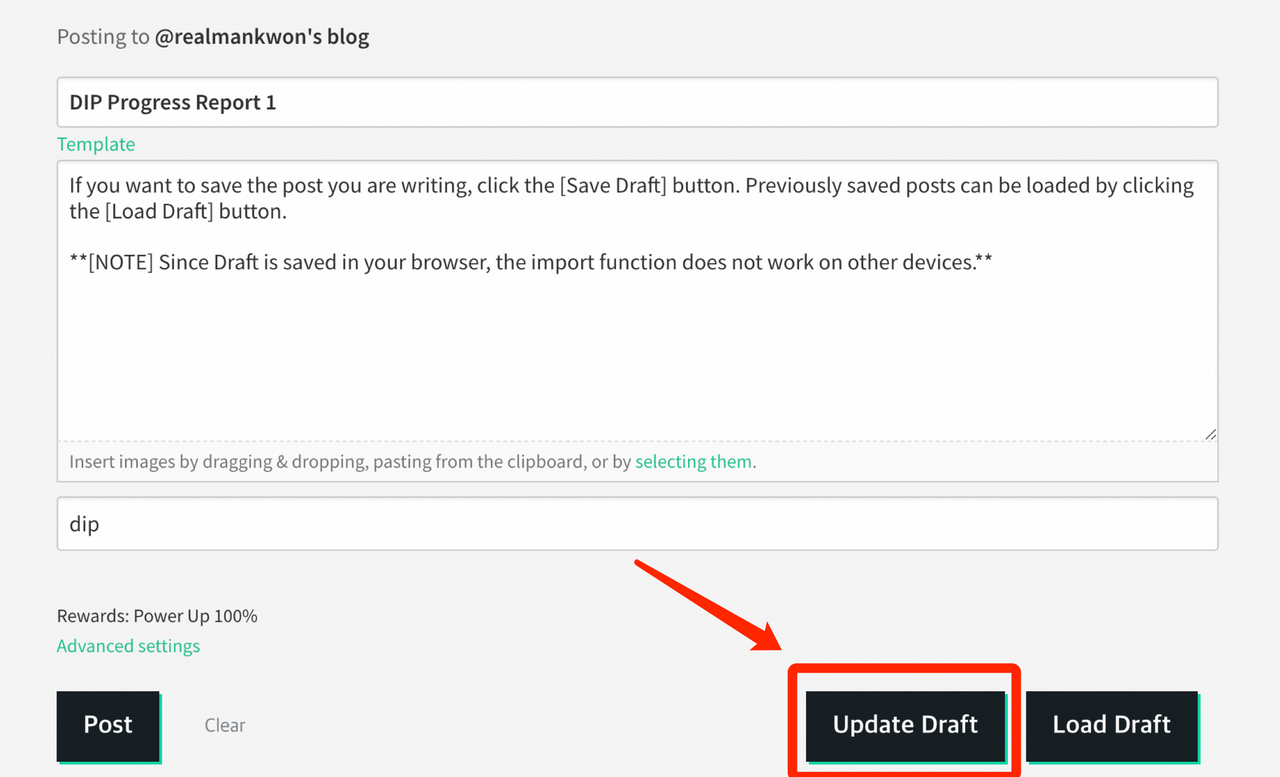
- If the title, post body, or tags are modified after saving, the [Save Draft] button changes to [Update Draft].
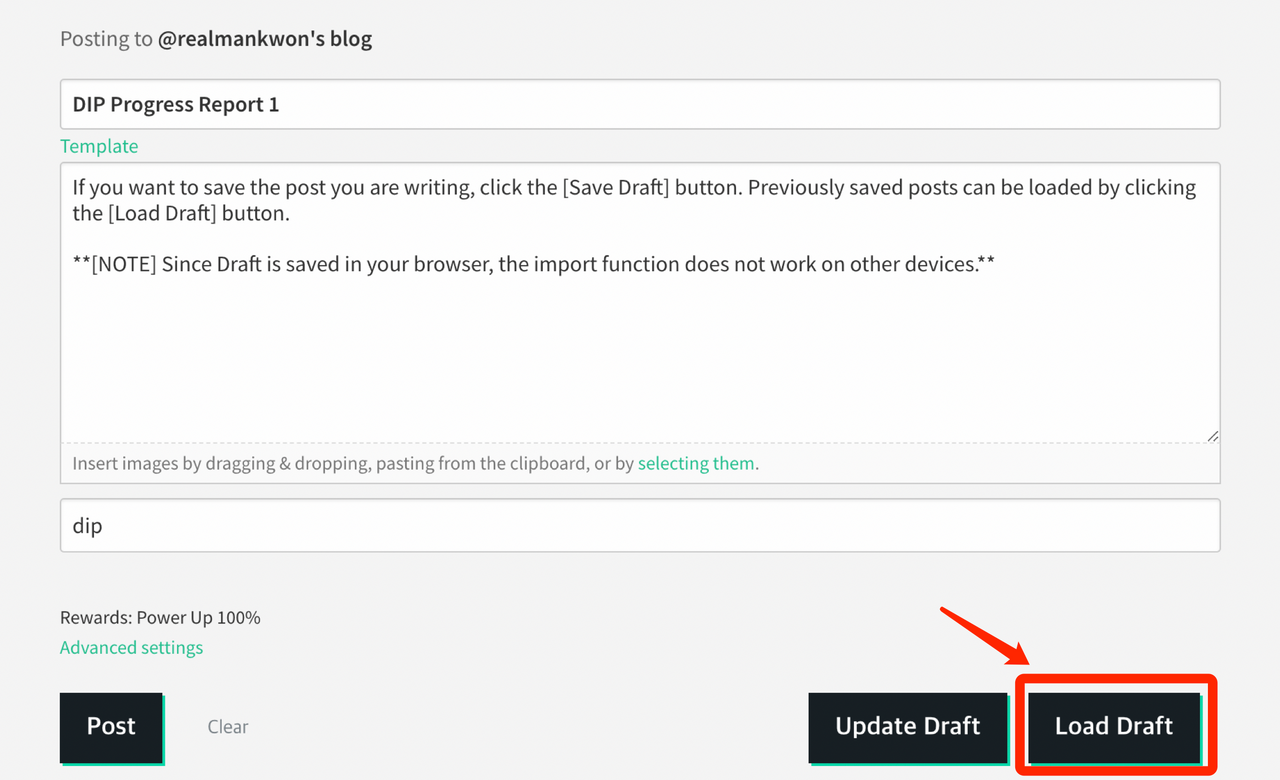
- Saved drafts can be checked by clicking the [Load Draft] button.
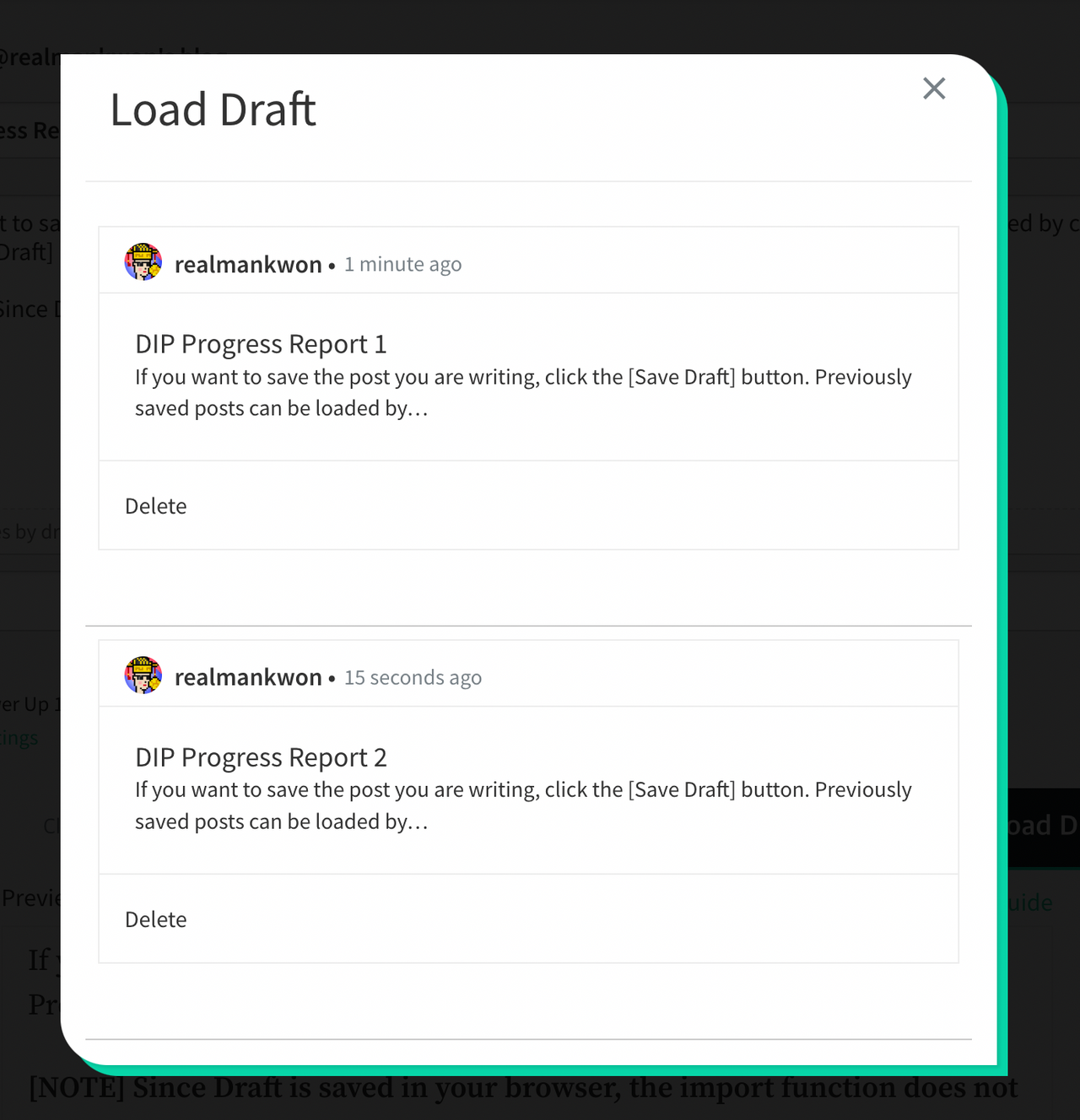
- You can check the list of saved drafts
- [NOTE] Since the draft is saved in the browser, you must use the same device. For example, a draft saved on Desktop cannot be loaded on Mobile.
- If you want to delete the draft, click the [Delete] button
C-2. Templates
To enhance the user experience and provide Templates in an easy-to-use way, our team has devoted a lot of resources to what format they will be developed in.
After analyzing the styles of recent posts on Steemit, the patterns commonly used by users, and the needs of users, we decided to provide templates by categorizing them into 3 categories: Basic / Photography / Table.
An example of a template is:
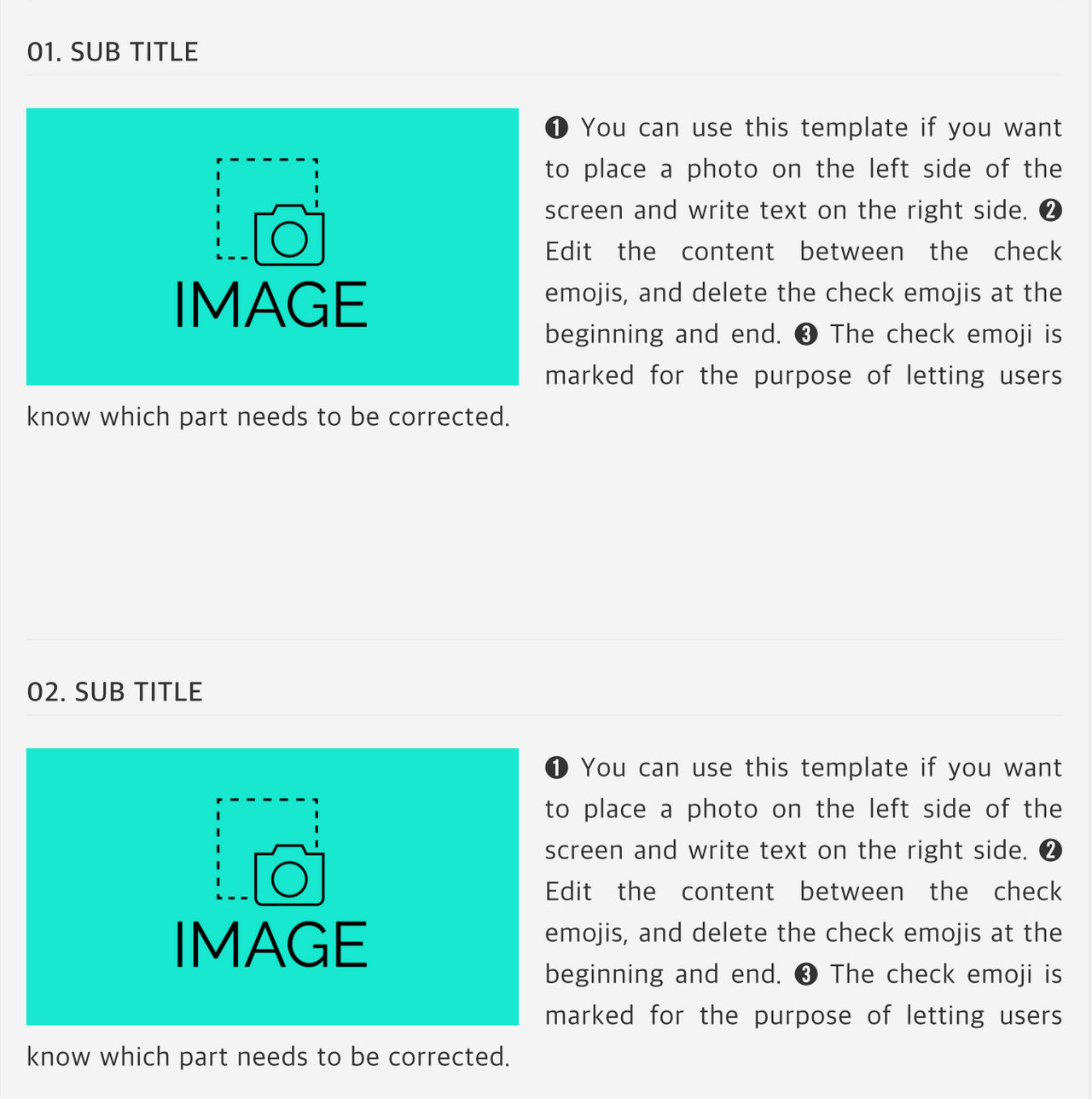
The Templates button is located between the title and post body fields. Initially, it was developed to be located next to [Save Draft] and [Load Draft], but this position was judged to be better for users to intuitively use it.
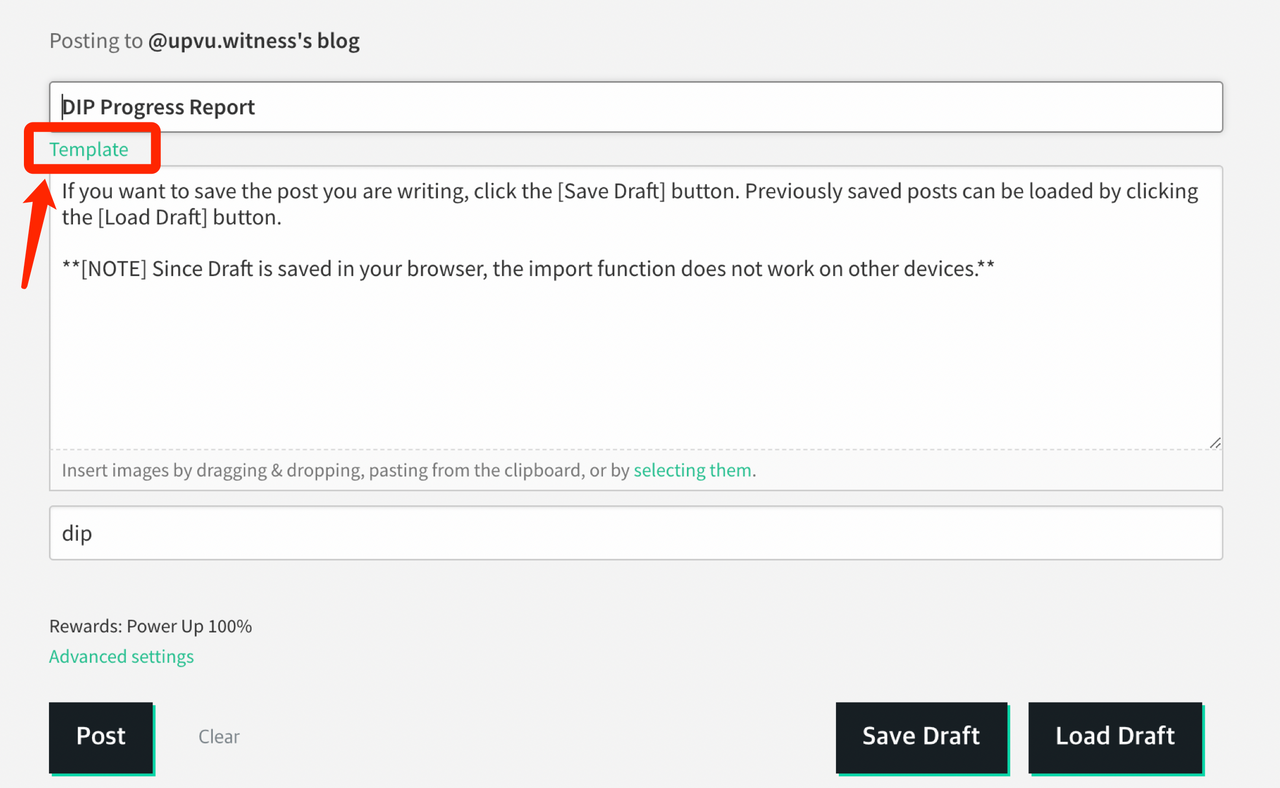
- A total of 8 templates are provided, and multiple templates can be used in combination if desired. Click on the template you want to use and the template will be automatically inserted at the bottom of the post.
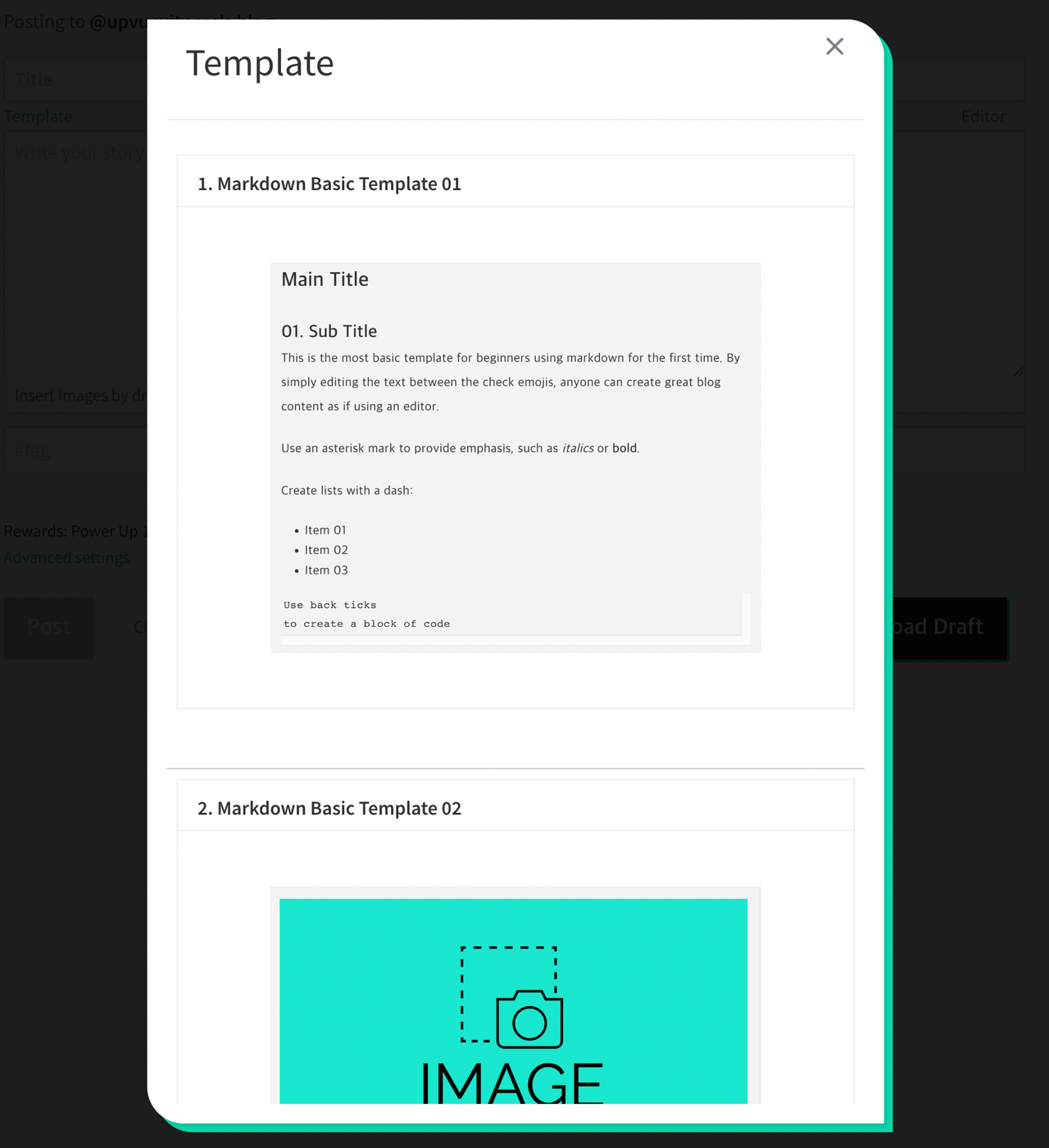
- Each template provides a preview image.
- It is also possible to save your own template through the [Save Draft] function described above after importing and modifying the template.
How to use
Our focus was on presenting the template in a way that was easy to use, even for users unfamiliar with HTML or MarkDown. Even if a template is provided, if it is difficult for users to know which part needs to be modified, they will not use it well.
The part to be modified by the user is marked with a check emoji (✅) at the beginning and end.
You can edit the contents between ✅ and delete the ✅ emoji.
Take a look at the example below
✅Main Title✅


✅ ➊ You can write comments or thoughts about the above photo here. ➋ Edit the content between the check emojis, and delete the check emojis at the beginning and end. ➌ The check emoji is marked for the purpose of letting users know which part needs to be corrected.✅
Example


➊ You can write comments or thoughts about the above photo here. ➋ Edit the content between the check emojis, and delete the check emojis at the beginning and end. ➌ The check emoji is marked for the purpose of letting users know which part needs to be corrected.
Once you get used to the usage, you can easily use the templates that look a little more complex as shown below.
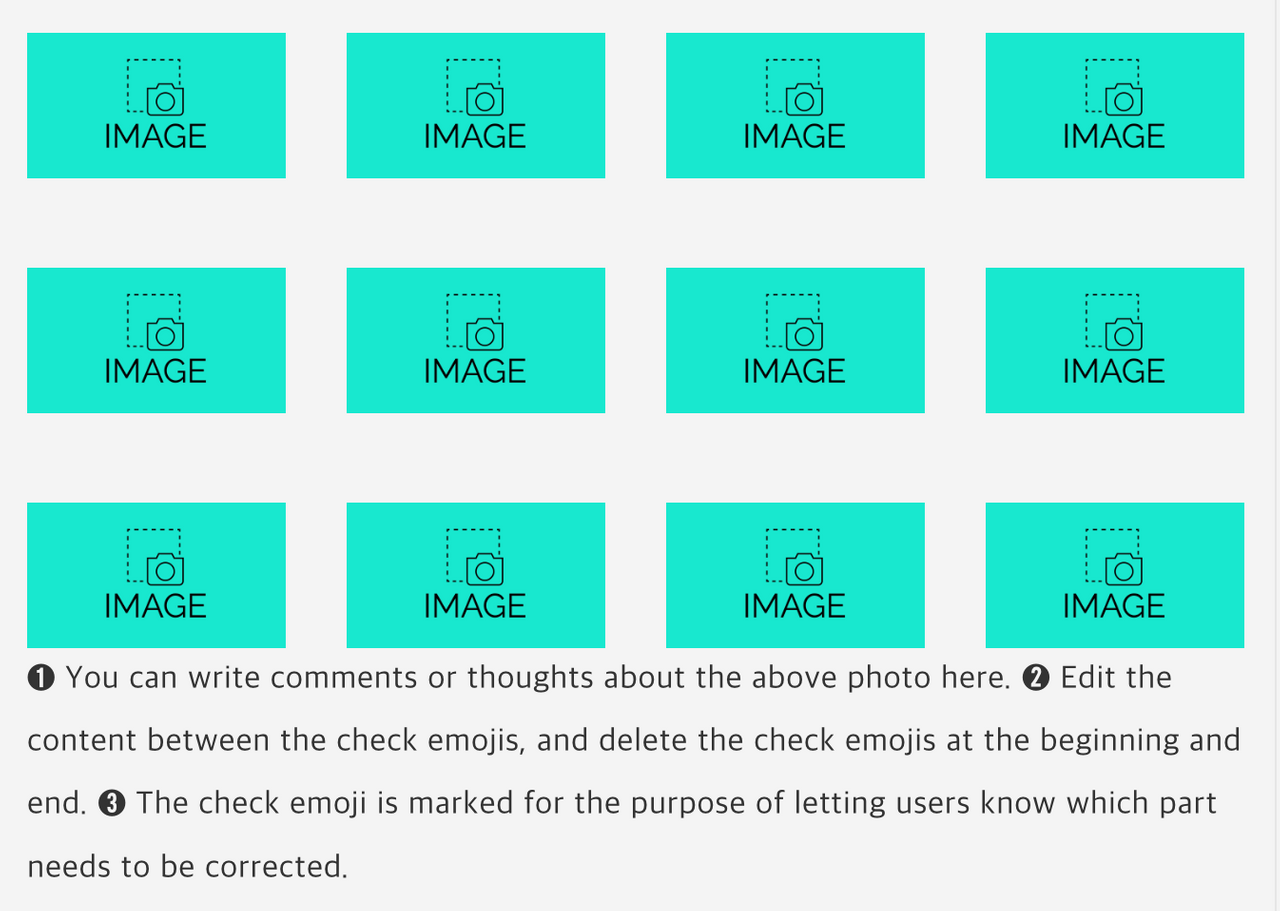
Here's what our team has been developing over the past two months. We are in close communication with the Steemit Team, and you can check out the details on Github below.
Our target completion timeline was 7-8 weeks, and we are truly delighted to have successfully completed our first DIP, which started at the end of March. We sincerely thank the Steemit Team(@steemitblog, @steemcurator01), the DIP team(@dip.team, @justyy, @steemchiller, @dev.supporters, @futureshock, @smt-wherein), and all the Steemit community members who supported and actively communicated with us during our development work.
We look forward to seeing what we have developed in the near future. And we sincerely hope that the next DIP Proposals, which are scheduled to follow, will proceed quickly and well.
3. Steem DIP must keep going
While carrying out the DIP work this time, our team found a few things that needed additional development, and we plan to bundle those items and submit them as the next DIP proposal.
The user experience will be greatly improved when the following items are improved and even the Steem mobile wallet and authentication app are developed.
➊ Editor feature
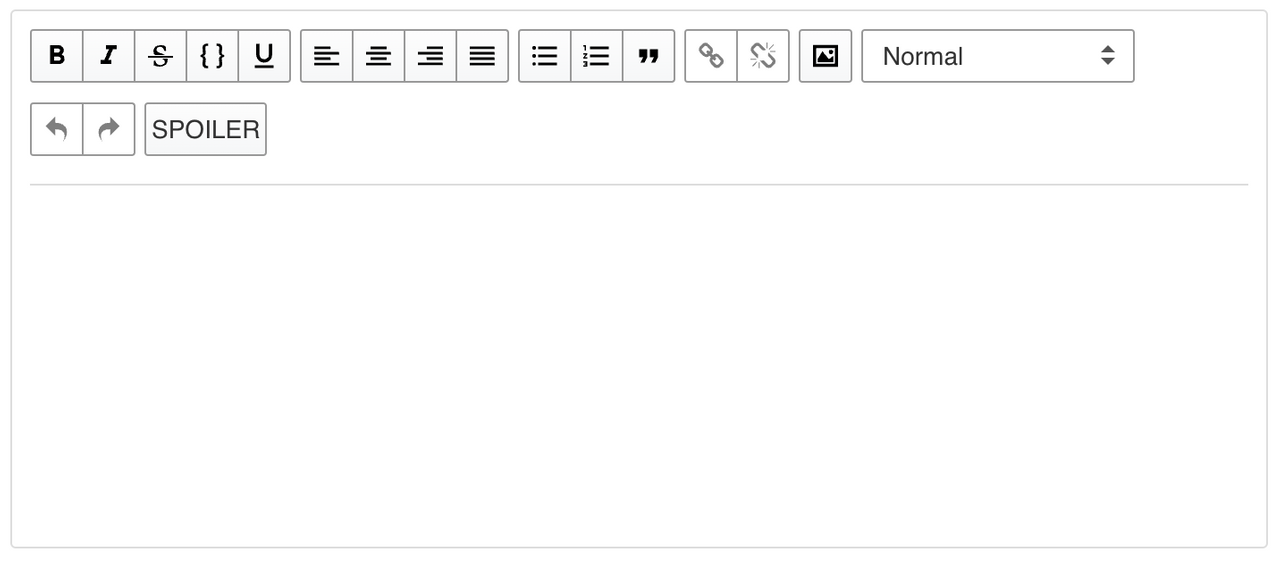
➋ Enable side-by-side editor
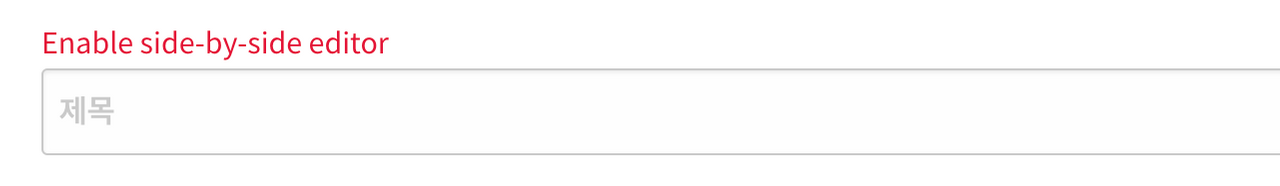
➌ Summary function for SEO using metadata
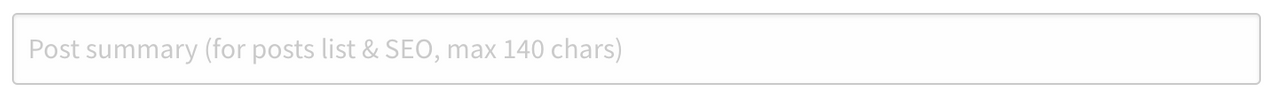
If you have any additional improvements, please feel free to let us know your needs and ideas. We sincerely thank everyone who supported us!
Stay tuned for our next DIP proposal.
Best Regards
UPVU witness team
