Wow! Steemland is buzzing right now that is for sure!
Welcome to the party if you've recently joined! (And hello again if you come here often :D )
Don't worry, there is lots to figure out in the beginning, and this learning never ends, but we have plenty of people around who enjoy helping and trying to steer you the right way.
This blog contains a few tips that have helped me a lot, and I'm still using them today.
I would suggest the post is aimed at newer users, but perhaps there is something of value for the more seasoned Steemians too. Cheers!

1. Curate a power users' post/s
It quickly becomes clear that, unless you are a whale or a key community figure, gaining visibility on your excellent proof of brain is tough going, and working for 4/5 hours on a post and watching it sink to the depths is deflating to say the list.
Something I've found has worked is to go visit a larger accounts post in the same category as your hopefully excellent post and get involved in the discussions there. A lot of these larger accounts don't have the time or energy to reply to all, and you can find some interesting responses in these blogs that do deserve a reply.
Curating this blog will raise your profile with the blog owner, who if your replies (yes I suggest 3/4/5 replies to the best comments) and up-votes are well placed (try to scale them in order of quality), may come and take a look at what you are about. If you've got some recent work on show on similar subjects, magic can happen!
The additional bonus for them is that you've (hopefully!) moved the good replies up to the top, above the 'nice posts' and completely irrelevant text.
Also, the initial respondents to the 'power post' are likely to appreciate the fact someone showed interest, and they may come and check your profile out too.
2. Use GINAbot
Huh? What's that then? Well, for those who don't know already (and many do and are delighted with 'her'), this is a notification service within the popular chat application Discord.
You'll need to sign up to activate account here: https://discord.gg/hHsRm8D
The registration command is ..reg your_username_without_the_@ e.g. ..reg abh12345
There are a couple more steps which are straight forward enough, and after that you are ready to configure 'Gina' to notify you when things of importance to you happen.
My favourite features are a Re-steem notifications and the notification when an account you have added has published a new post.
You can also choose to be notified when you are mentioned in a post or a comment.
Working with these notifications can improve the timing of your engagement and interactions, as well as bringing potential users of interest to you.
The folks re-steeming your post have to be worth a look, right? Gina will even tell you when they registered, and how many followers your post is going out to, nice!
As an extra bonus for those who like notifications and possess an iPhone, check out the @blockbrothers blog for information on Steemify, an app very similar to Gina for when you are on the move!
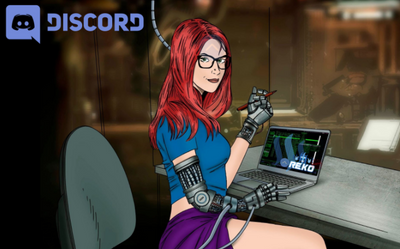
Cheers @reko for the image :)
3. Bid-bot addiction? Watch the Bot-tracker
If you are planning to pay for a vote, I very much recommend using @yabatmatt's Bottracker site. The number of times I see these Bot being over-subscribed and 'overpaid' is far too many for it to be just bad luck!
Get your vote in early and check the 'details' tab for the R.O.I percentage - It is possible to make a small profit and promote your post at the same time!
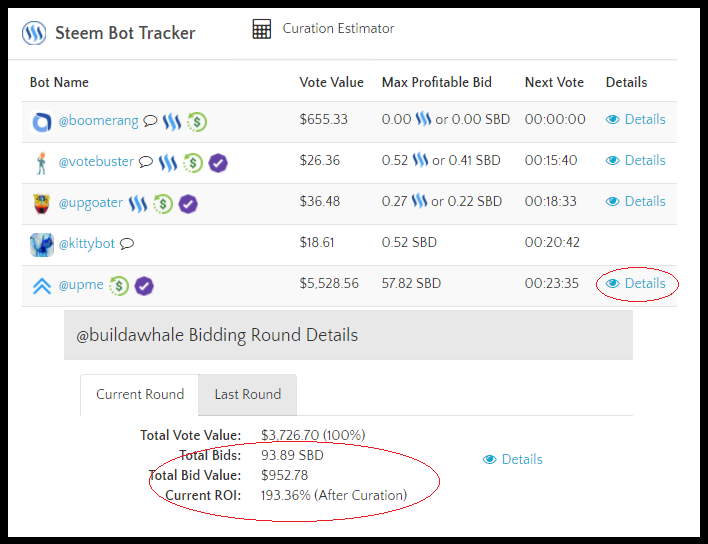
4. Utilize steemworld.org
https://steemworld.org/ is my personal favourite among many applications that provide a window into what is happening on the Steem Blockchain with regards to an individuals account.
I like Steemworld firstly because of the features but also because of the design - It just makes sense and is easy to gain an understanding of.
Features include but are very much not limited to:
- Your vote power %: Best check you've not been over-voting all this excellent content!
- What your vote is worth in $ at various vote weights
- How you are doing with curation rewards (day/week/month/all)
- Followers, Following, Delegations, and lots more!
My favorite feature is the almost real time display of incoming/outgoing messages and votes. You can even get a preview of these messages and decide if you then think it's worth checking them out in full.
Also pretty cool is the pie chart showing the votes that constitute the value of your post.
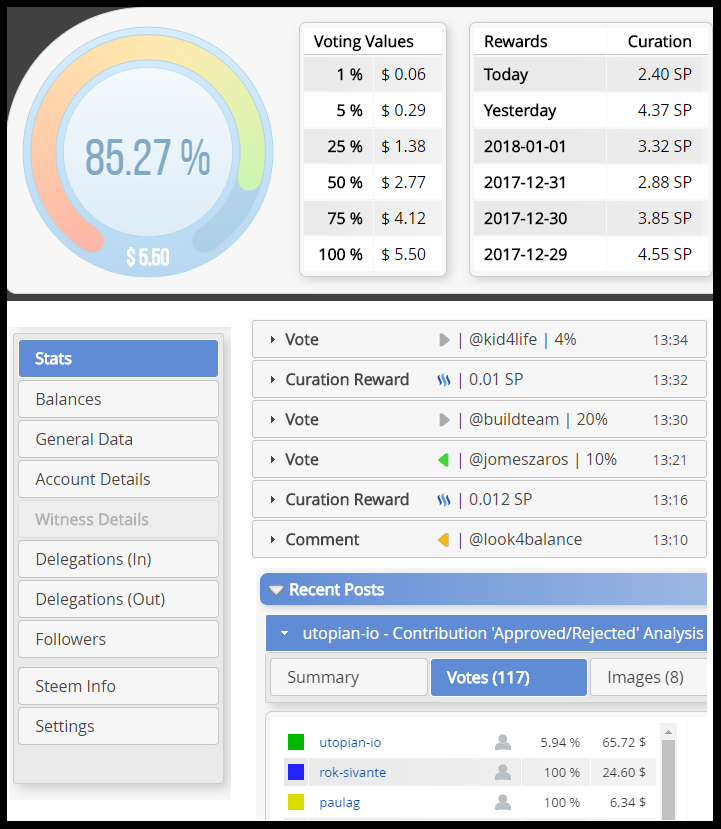
Super useful application, thanks @steemchiller!
5. Interact and interact some more
To finish, something which has a bigger impact that you might think. Commenting is a great way to boost visibility for you, but also for Steemit and its presence in the search results on the likes of Google.
Each verbose comment, filled with keywords and and relevant subject matter, helps boost the posts value in the eyes of the search crawlers. The score of the post will become higher, the more quality replies are given and this will raise the blog in the search rankings = more visitors and potential Steemians!
Growth of the platform is key as we move into 2018, and you can help both your own profile, and the profile of Steemit/busy.org/etc by replying and therefore boosting the content within a post. Great!
Ok, just 5, hopefully useful tips to help improve your experience here - I really hope you find some of the above information as valuable as I do.
Any questions, you know what to do!
Have an awesome day!
Cheers!
Asher
Older posts of mine that fall into the 'help' category: (Do not vote these as they are expired)
Do you fancy joining my curation leagues? Win Steem prizes here!
