I got a shock of my life yesterday. I was reading my feed when suddenly I saw someone posted porn videos. I immediately blocked the person. Phew.... So how to do this? You can't do this in Steemit.com.
Let's visit Busy.Org for this purpose. Busy.Org not only give you that nice random upvotes you desire. Aside from this, there are many other things to explore when using Busy.Org. Kudos to the Devs for creating an awesome Busy.Org website.
Blocking via Busy.Org
Let's open your Steemit account using Busy.Org. If you don't know how, check my earlier post here Using busy.org. By the way, this ID was not the one who posted that porn videos, just for example okay.
How To Block Someone in Steemit. A simple tutorial
1. Click this website below and enter your ID and posting key to login. (See red circle below) Busy.Org
2. After you have logged in to Busy.Org you will see your first page like this.
By the way if in Busy.Org, Red fish (in Steemit.com) is called Plankton.
3. Click on your followers list
You can see pictures of your followers next to their names. This is one awesome features of Busy.Org vs Steemit.com
4. Click on one of your followers
When you are already on their page click the three dots (see red circle) it will drop down and you can see 'Block this user'. Click this and you are done blocking this user.
My Other Tutorials on Busy.Org
I hope you learn something new today, that's all for now.
Take care and Stay Blessed!
Yours truly,
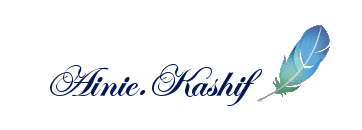
 -
-
