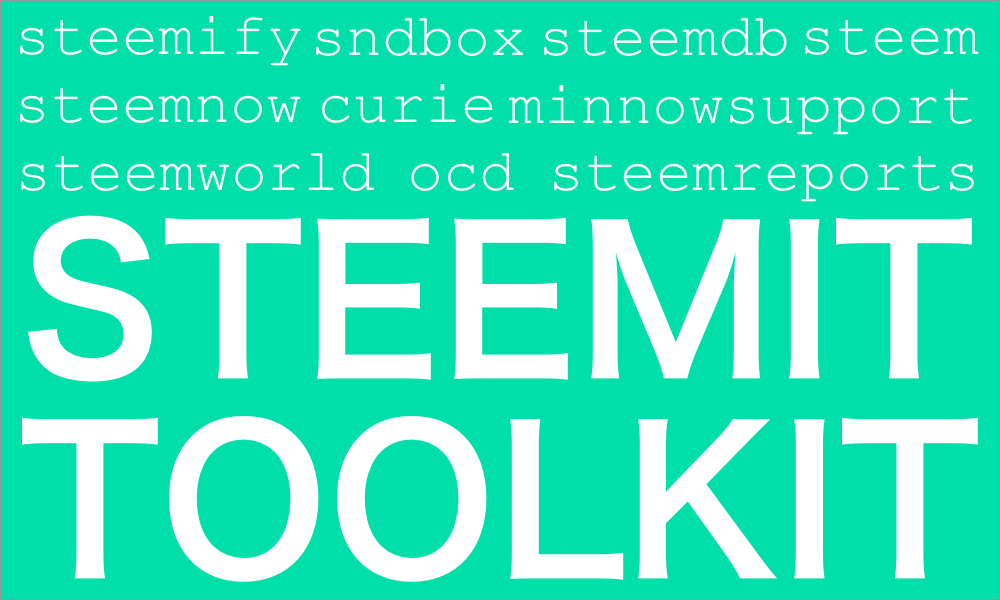
There are a ton of tools available outside of steemit.com that I had no idea about when I got started. In this post I’ll go through and give quick explanations for the ones that have jumped out at me so far. If I’m missing any that you think are helpful or important, please let me know in the comments!
Useful Apps and Websites
First up, here’s a tool to get notifications on your phone, followed by a bunch of sites to help you take a deeper look at the STEEM blockchain and all of the information not available on steemit.com.
Steemify

Steemify lets you get Steemit notifications on your iPhone (looks like there isn’t an Android version yet) for the following actions:
Posts: Has posted / Has replied / Got reply on post / Got reply on reply
Mentions: Got mentioned in post / Got mentioned in reply
Votes: Got vote on post / Got vote on reply
Transfers: Received transfer / Made transfer / Is powering down / Powered up
Follows: Got followed / Got unfollowed
Getting notifications makes it much easier to avoid obsessively checking your phone to see new upvotes and comments 🙂 You can also get notifications for multiple accounts (not just your own).
Thanks @blockbrothers for creating this app!
Links: website / iTunes / announcement
Steemnow

Steemnow organizes and displays information about Steemit accounts. So far I’ve mainly been using it to quickly check how much SP the users who upvote my posts have (click their name under “Latest Upvotes”), keep an eye on the Steemit UI price (in the upper right corner of the screen — click to show the price activity), see how close I am to raising my reputation score (number next to the username), and to see the total pending rewards. There’s a ton of other info available though so it’s worth taking a look around.
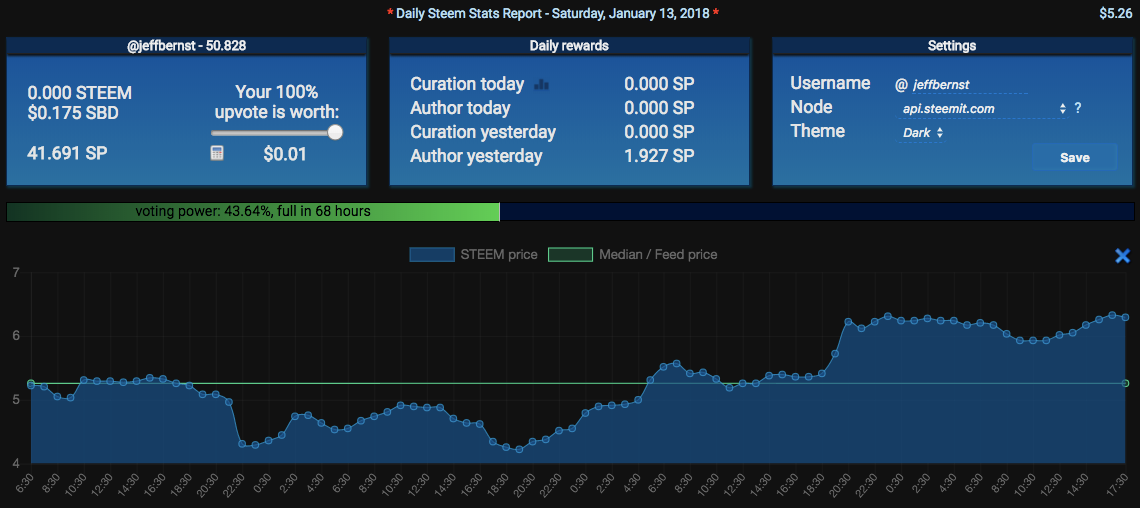
Thanks @penguinpablo for putting this site together!
Link: website / announcement
Steemworld
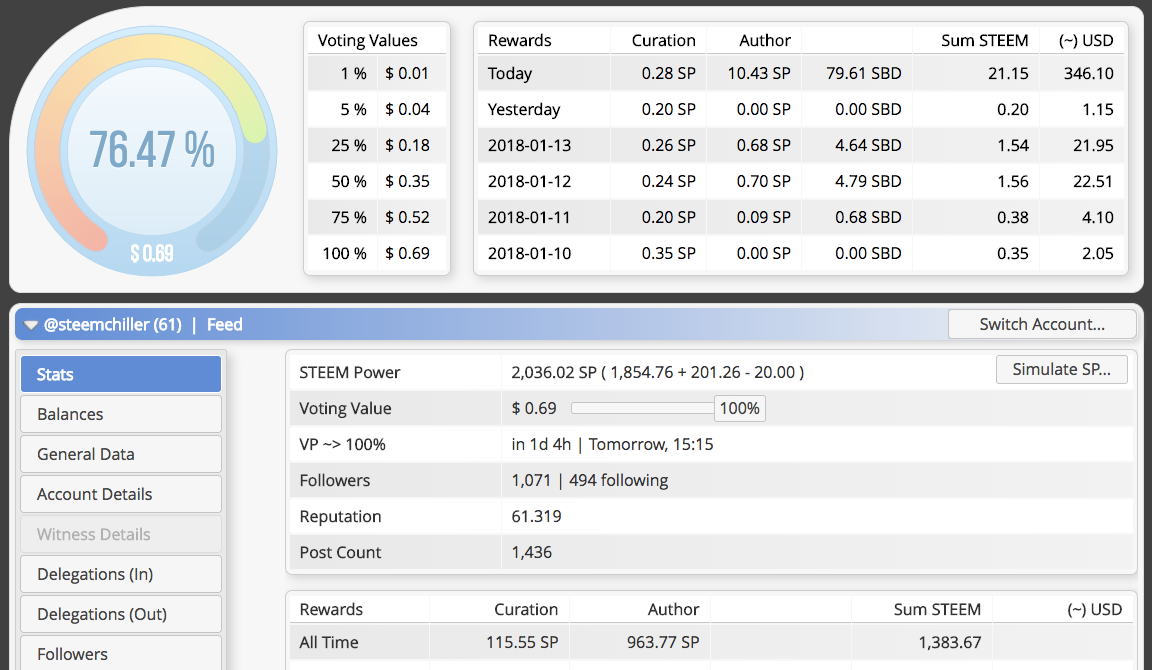
Steemworld is another great site for looking at data related to an account. I’m still discovering the different features available but there’s a ton of really cool stuff.
If you click on a post you get a summary including all of the links in the post:
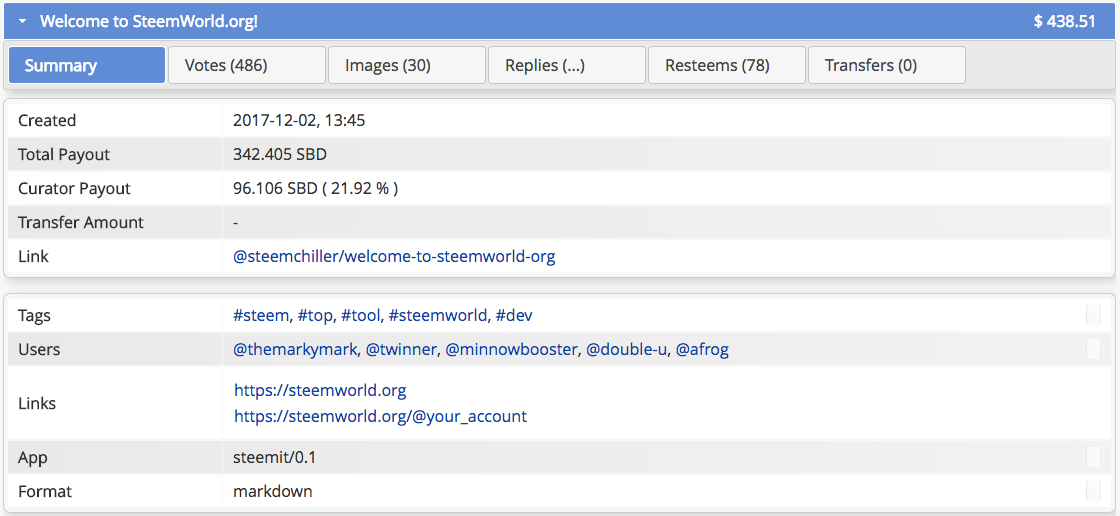
Clicking on votes will bring up a chart showing the payout breakdown by upvote:
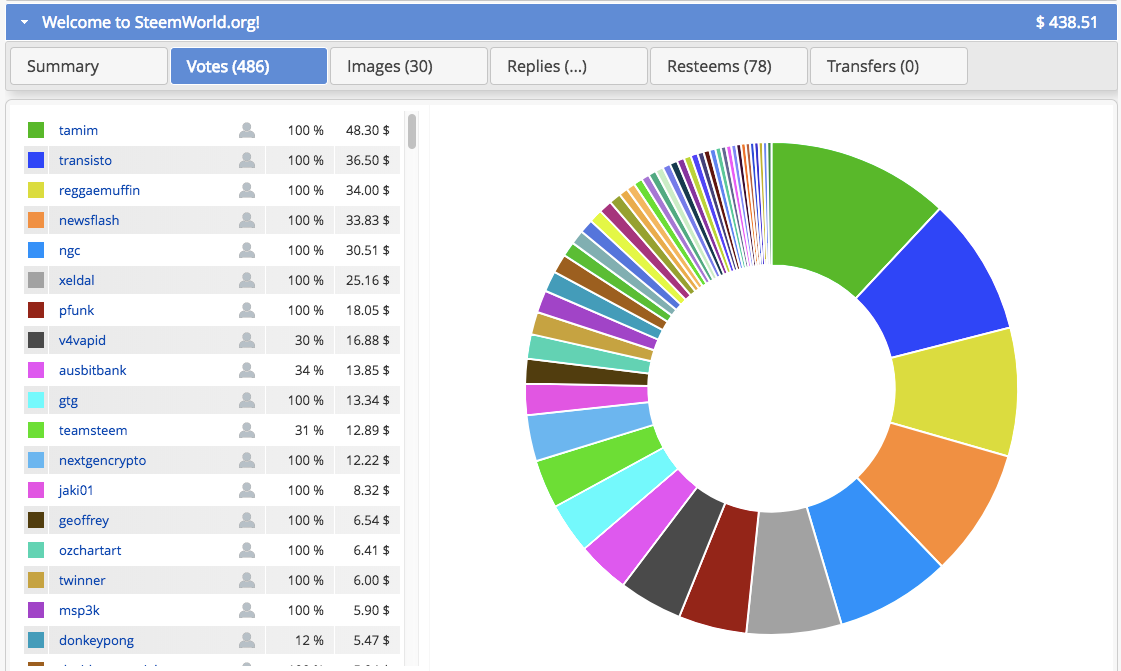
You can see all images in the post:
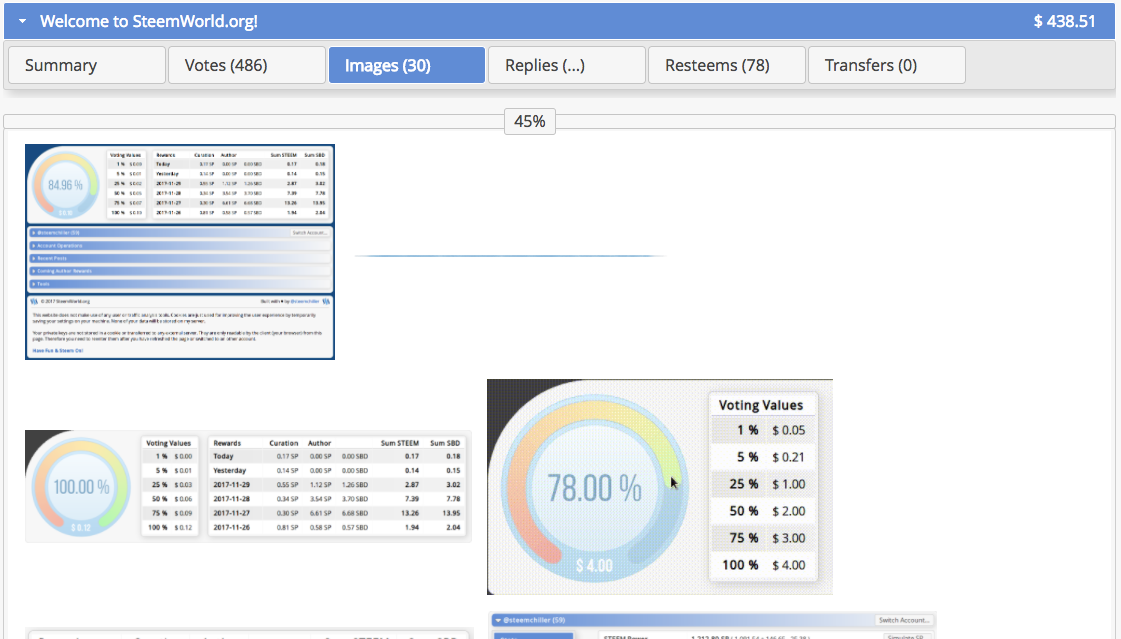
And there’s also a list of replies and resteems. I’ll definitely be using this site more. Here’s a post with a more in depth explanation.
Thanks @steemchiller for putting this awesome site together!
Link: website / announcement
SteemDB
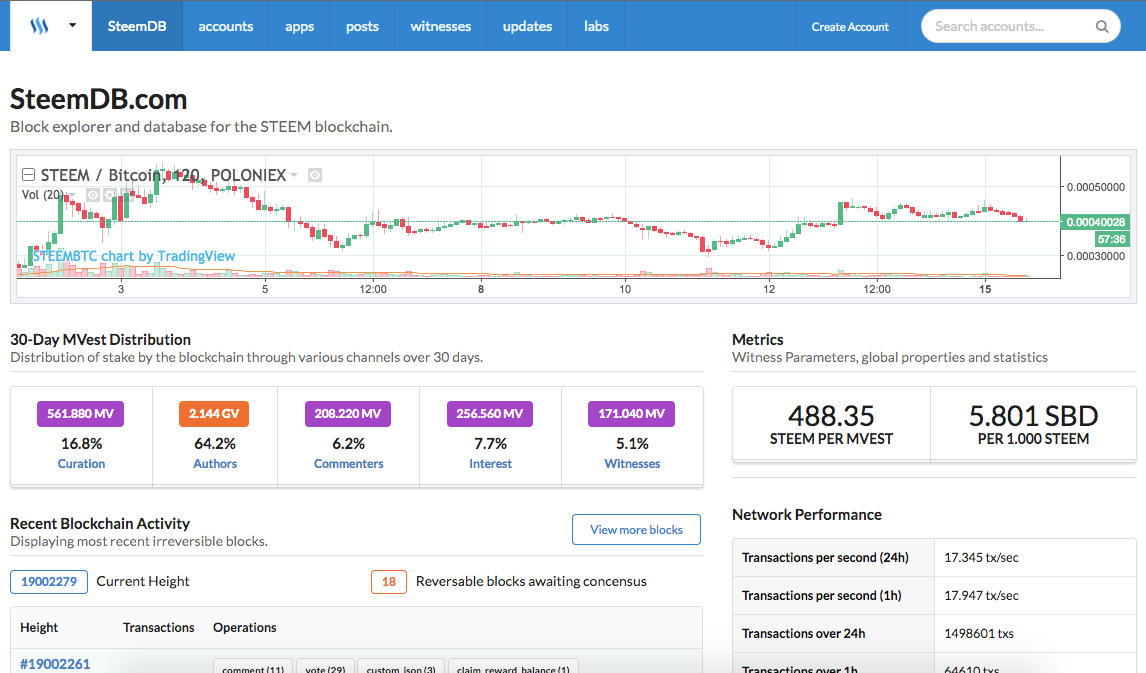
SteemDB is a block explorer and database for the STEEM blockchain. You can see things like recent blockchain activity and network performance. Pretty crazy to see that almost 1.5 million transactions have happened in the past 24 hours!
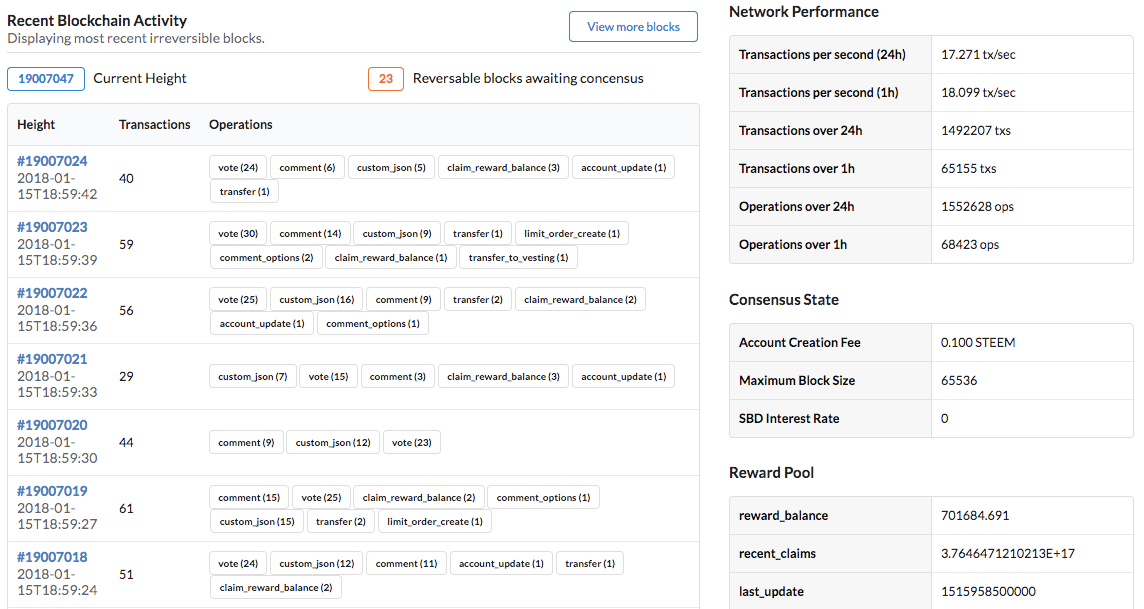
There are also a ton of other features on the site — I still have yet to scratch the surface myself.
Thanks @jesta for putting this together!
Links: website / announcement
Steem Reports
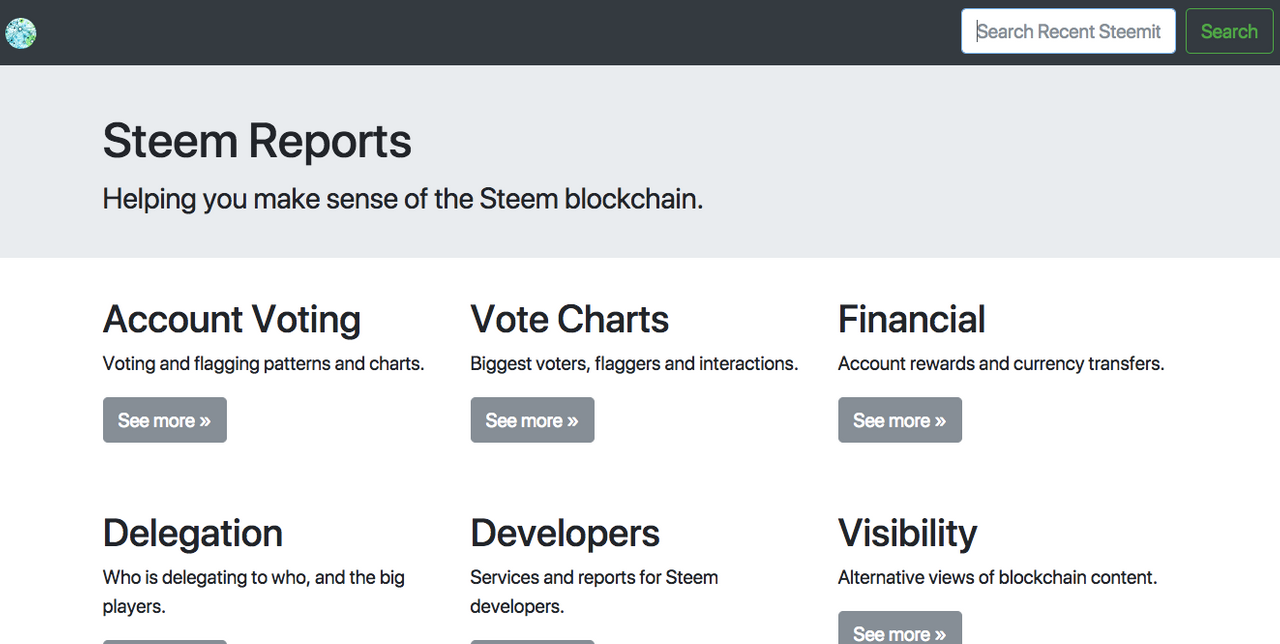
Steem reports is a site for generating detailed reports on various topics. They look like this:
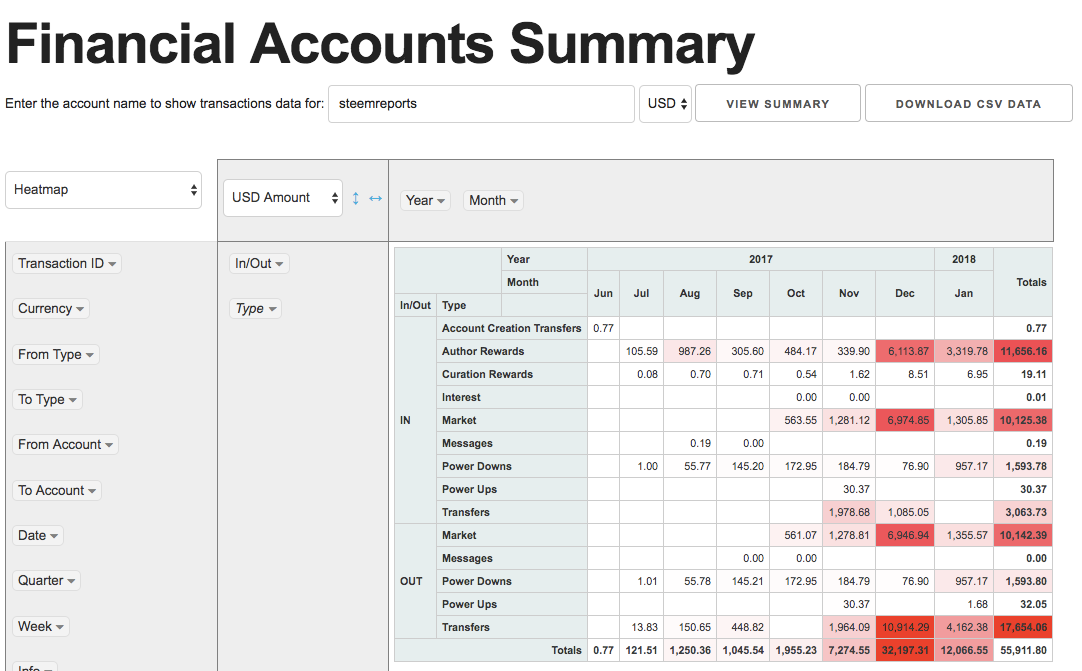
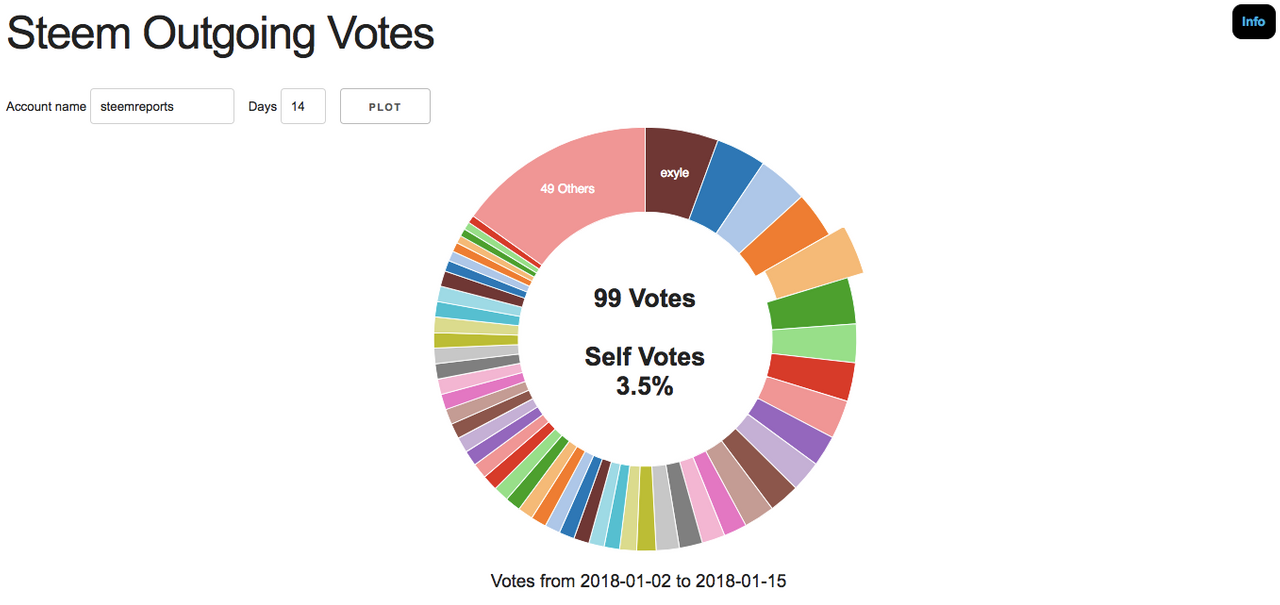
I was originally going to create a spreadsheet to track some of my account data, but this site creates nice reports instantly for me instead.
Thanks @jesta for putting this site together too!
Links: website / announcement
Steemd
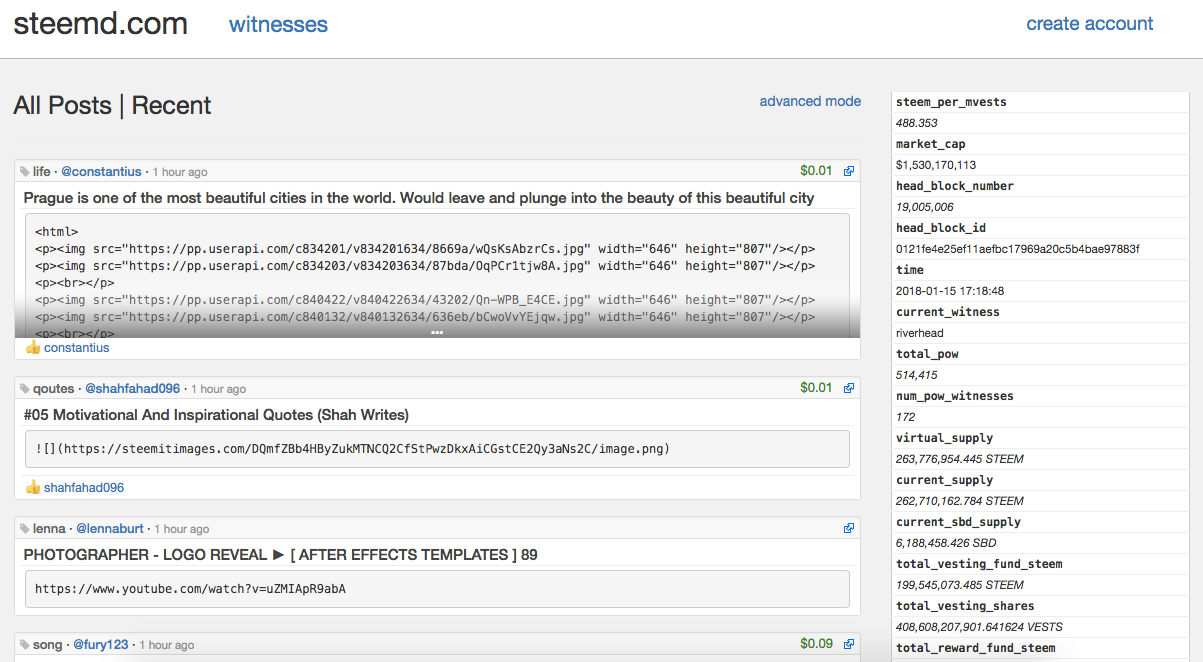
Steemd is another Steemit block explorer with a ton of technical details about the blockchain. I haven’t used it extensively yet, so I’ll refer you to this great explanation of the site.
Thanks @roadscape for creating steemd.com!
Links: website
Incubators and Guilds
This collection of sites is something that I feel would have been difficult to discover at first. It’s really tough getting recognition for your content early on and there are some accounts/groups to help good content get more exposure.
sndbox

@sndbox is an “incubator for creatives and communities.” I started with the inaugural cohort this month and I’ve learned so much — it’s a great experience if you’re looking to get started on Steemit. They have a Slack channel for people in their program and it has been a really unintimidating place to ask questions and be a part of discussions about Steemit and cryptocurrency. The incubator curates every post manually (no bots) and provides feedback for new users.
They started in July 2017 and were originally taking in new members each month, but starting in 2018 it changed to a rotating 5-month program. Here’s a post explaining the new schedule, and here’s one about becoming a sndbox fellow. Though keep in mind the membership fee has changed to 40 SBD per month for this first cohort, and nominations for new members will open up again in May. If you’re a beginner like me, this feels like the best bet for getting experience and visibility early on.
Thanks @voronoi and @hansikhouse for creating this awesome incubator!
Links: @sndbox / website / announcement
OCD
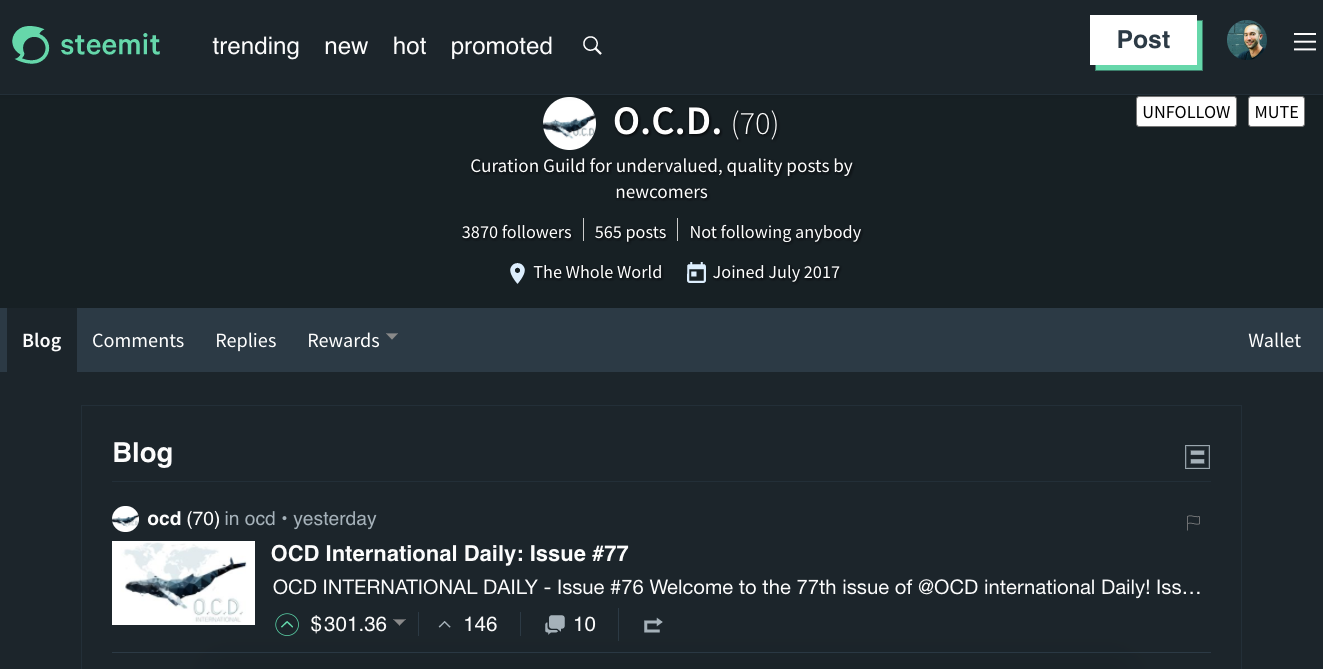
OCD (Operation Curation Delegation) is a curation program where SP is delegated among a group of Steemians who select posts each day to get upvotes. The program helps newer users gain some recognition for content which might not otherwise get visibility among the Steemit community.
Thanks for setting this up @acidyo! I haven’t looked into it extensively yet but it seems like a really cool initiative.
Links: @ocd / announcement
Curie
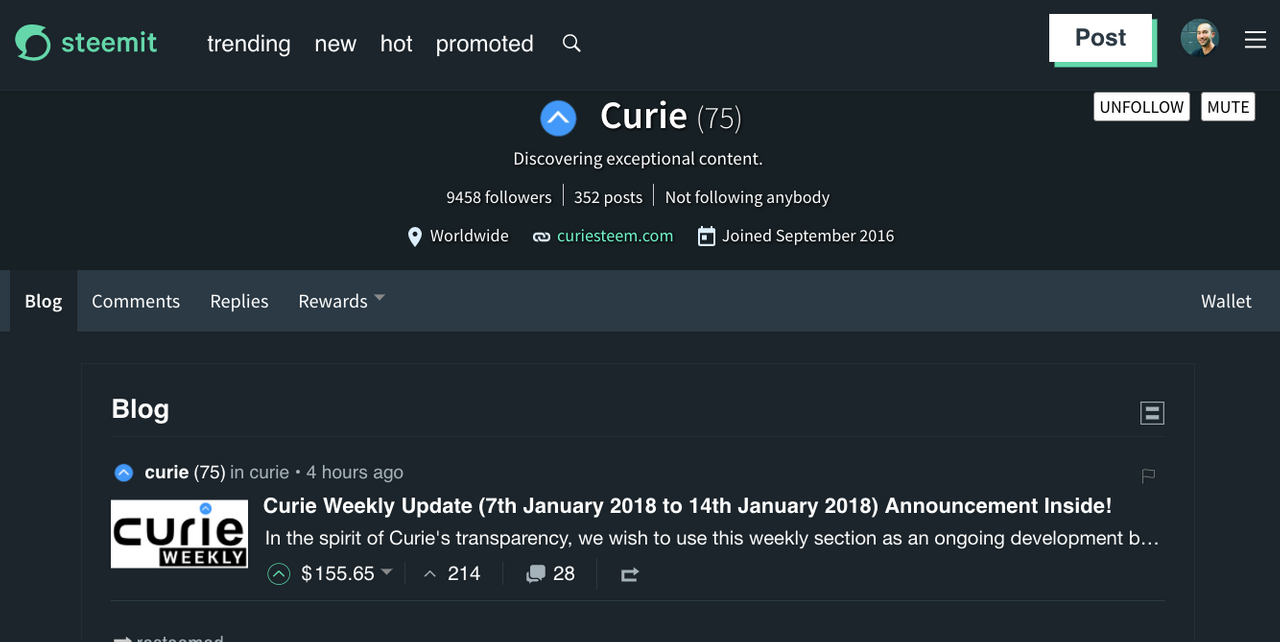
Project Curie is another curation effort with some large accounts trying to bring recognition to smaller accounts creating great content. You can submit posts to them (not ones you’ve written) on their Steemit.chat channel here and get a finder’s fee if they use something you submit.
Really cool to see projects like this in the community. Thanks @donkeypong for putting this together!
Links: @curie / announcement
Minnow Support Project
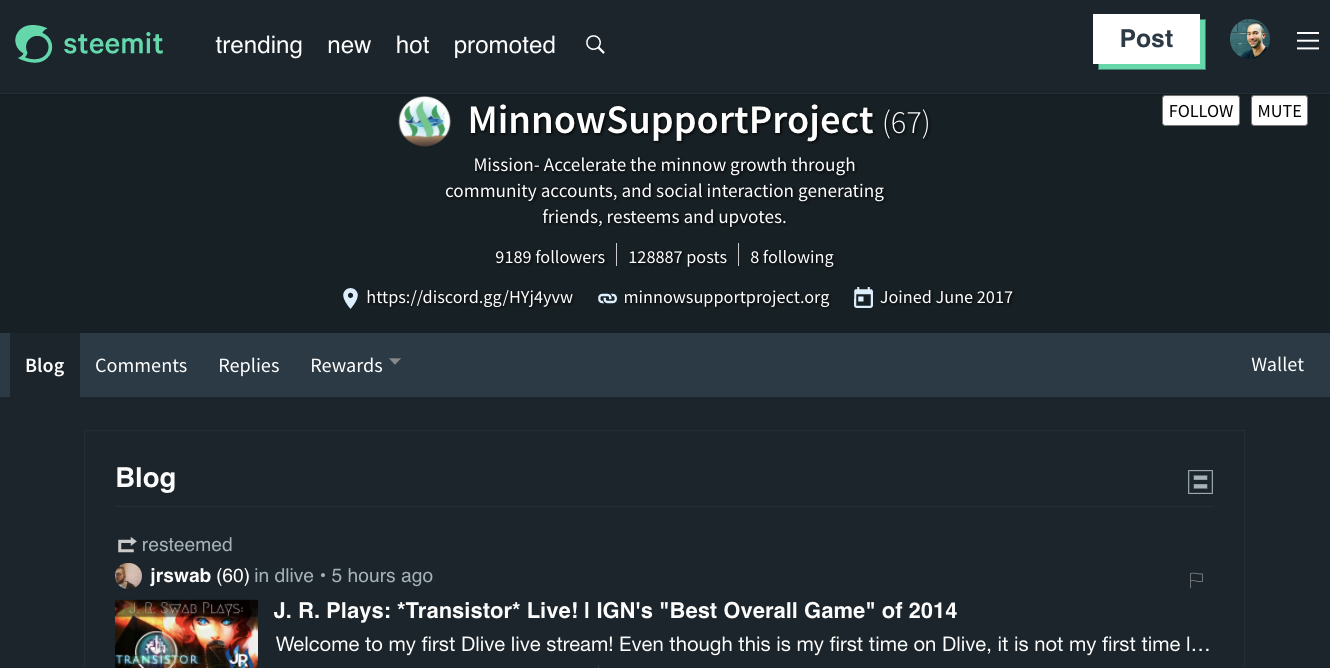
Minnow Support Project is another program designed to help content get more exposure and upvotes. Anyone can sign up (instructions here) to be a part of curation and get upvotes.
Here’s a post with some more info, and here’s one with frequently asked questions.
On Steemit, new users with smaller accounts are referred to as minnows. As your account grows, you can become a dolphin, orca, and then eventually a whale. Correct me in the comments if there are more stages to this metamorphosis :P
Thanks to everyone involved in this huge project! I can’t believe how many of these exist already!
Links: @minnowsupport / mission / FAQs
SteemSTEM & Steemiteducation
In addition to the projects above, there are some great communities popping up around more specific topics like @steemstem and @steemiteducation.
Here’s some more info on steemSTEM, and links to the announcement posts for both are below.
Thanks to everyone that put these great projects together!
Links: @steemstem / announcement
Links: @steemiteducation / sample post with more info
And those are my discoveries so far 🙂 Let me know in the comments if there are some other helpful tools I didn’t include!
