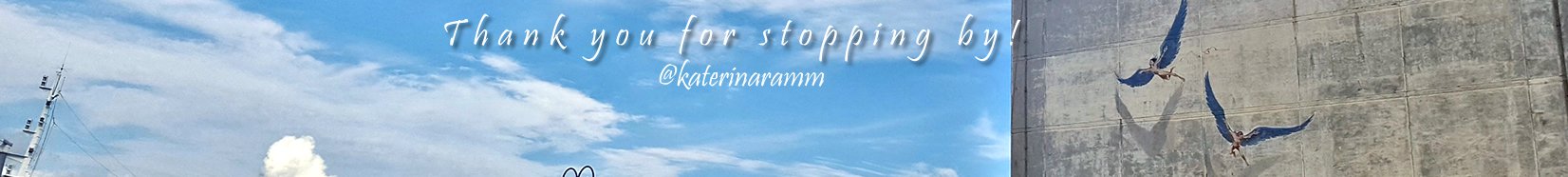If like me, you did a small research prior to joining steemit, you surely have read about whales and how the new users should make the whales pay attention to them, and so on …
As I joined and kept on reading articles about how to produce better content and do better in steemit, I kept seeing the terms whales and minnows. So I had thought that there are 2 categories of users, and I thought I belonged in the first one, the minnows.
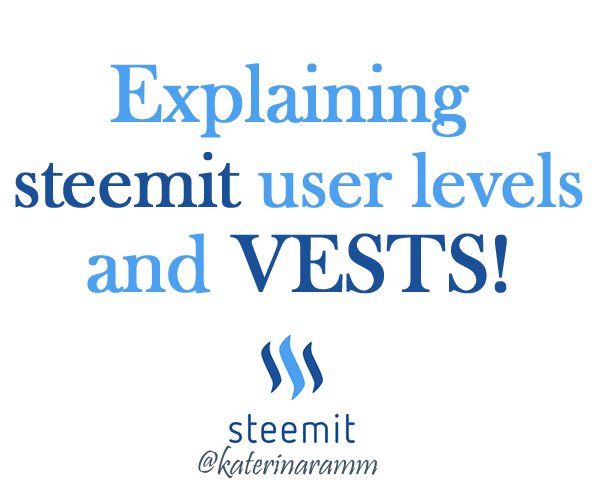
Well, this is not the case. According to @steemitboard, there are actually 5 different user levels and if you count the inactive users, there are 6 levels.
Let's identify the user levels!
The brand new members are called the Red Fish, holding between 0 and 999.999 VESTS
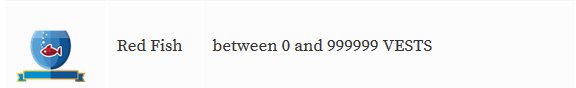
The Minnows are holding between 1.000.000 and 9.999.999 VESTS
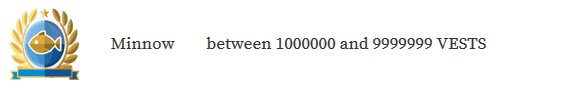
The Dolphins are holding between 10.000.000 and 99.999.999 VESTS
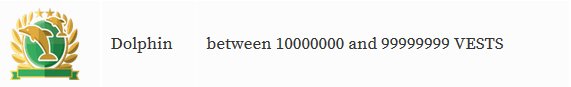
The Orcas are holding between 100.000.000 and 999.999.999 VESTS
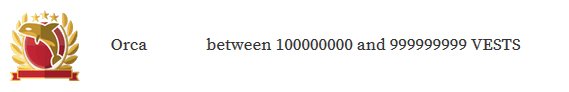
The Whales are holding more than 1.000.000.000 VESTS
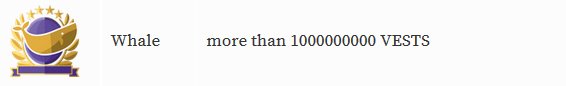
And of course pay attention to the ‘dead fish’ who are the users who have been inactive for more than 30 days..

Quoting from @steemitboard:
Inactive, for SteemitBoard it means that:
• you have not published any post
• you have not written any comment
• you have not made any vote
Fortunately, this condition is not irreversible, and SteemitBoard can bring you back to life instantly.
Perform any of the three operation described above, and you will come back alive.

Ok, but what are VESTS and how can see see how many of them we have?
You can check your stats, VESTS and awards by entering your username at: https://steemitboard.com
Regarding some statistics, I have found this website > https://steemd.com/distribution but it seems to be down for maintenance / so we will check back later
A few words about STEEM
I have found two very well-written posts here and here where the differences between steem, steem power and steem dollars are explained.
The users see three type of steem in their wallet.
You can check the differences between Steem, Steem Power and Steem Dollars
Info from FAQ
- STEEM - STEEM is the base liquid currency token in the platform. STEEM can be powered up into STEEM Power, traded for Steem Dollars, and transferred to other accounts. It is a cryptocurrency token, similar to bitcoin.
- STEEM Power - STEEM Power (abbreviated SP) is a measurement of how much influence a user has in the Steem network. The more STEEM Power a user holds, the more they can influence the value of posts and comments. STEEM Power is less liquid. If a user wishes to “Power Down” SP, they will receive equal distributions of the STEEM weekly, over a 13 week period.
- Steem Dollars - Steem Dollars (commonly abbreviated SBD) are liquid stable-value currency tokens designed to be pegged to $1 USD. Steem Dollars can be traded with STEEM, and transferred to other accounts for commerce or exchange. Steem Dollars may also be converted into STEEM in a process that takes 3.5 days. Steem Dollars can be used to buy things in marketplaces, such as PeerHub.com.
A few words about VESTS
VESTS are meant to be shares in the fund of Steem Power (which is liquid steem held in a fund and cannot be liquidated at once, but only in 13 weekly equal portions if the user selects to power down)
- What is a MVEST?
- A VEST is a unit of measurement for STEEM Power. A MVEST is one million VESTS. The amount of STEEM Power in one MVEST can be found on steemd.com as steem_per_mvests.
Your VESTS can increase by creating or curating content or when you Power Up.
To calculate your Vests: Check your Steem Power, multiply it by 2.048656 (which is the vest amount per 1 steem power at the moment)
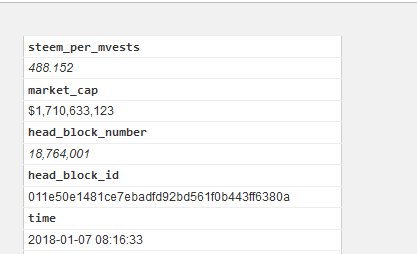
Or simply enter https://steemd.com/@yourusename and check what is written on the upper right corner : )

Thank you for stopping by!