This has been a very strange, busy but so interesting and full week! I hope you are also enjoying yourselves : )
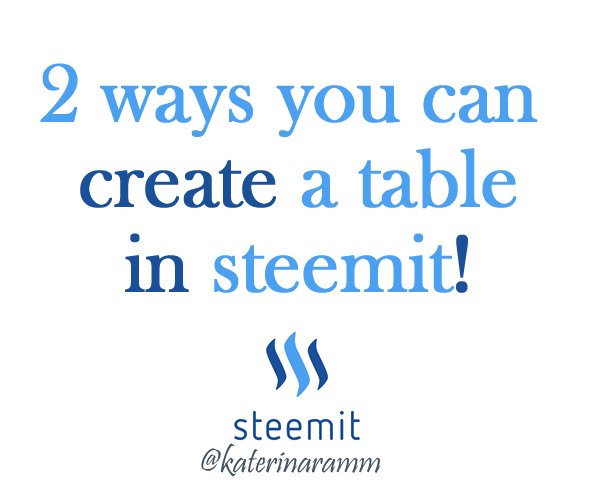
Two ways you can create a table in steemit
You can create a table in two ways (if you know more, please share in the comments)
Create a Table - Way 1
Copy and paste the below and add as many headers and cells you need.
Header 1 | Header 2
--------- | ----------
Cell 1 | Cell 2
Will have the output >>
| Header 1 | Header 2 |
|---|---|
| Cell 1 | Cell 2 |
Create a Table - Way 2 with html
This is the most difficult method where you should use html code.
If you copy paste the below then you can add your own pictures, text and links and adjust it as you wish.
You can add cells by adding <td> and </td> and the in between syntax
It all depends on what you would like to showcase and if you need to have links / images etc
You will see below the output of this syntax.
Note
- If you use images, make sure that they have correct and similar dimensions, so that they can look orderly put.
- Instead of
<h6>you can use any headline you wish or no headlines at all - Check out this link for useful info regarding html table syntax
- Make sure you are citing your data sources if not your own
<table>
<tr>
<td><a href="https://steemit.com/steemit/@katerinaramm/steemit-guide-for-beginners">
<img src="https://steemitimages.com/DQmSVhpcG8mgwX4EfG3TVPYJ5G3T3ghkHwowhnY1QQHrQML/steemitguide2.jpg">
<h6><center>Steemit Guide For Beginners</center></h6>
</a></td>
<td><a href="https://steemit.com/steemit/@katerinaramm/deciding-what-to-write-about-researching-synthesis-of-a-blog-post-a-personal-approach-by-katerinaramm-part-3-synthesis-of-a-blog">
<img src="https://steemitimages.com/DQmU2VzmCck9VwHvZd7eYALchBzhcEhXQmMHs1i4ToyvxRm/write3.jpg">
<h6><center>What to write about / Research & Lay Out</center> </h6>
</a></td>
</tr>
</table>
You can see more information about post formatting in my MarkDown Guide I and MarkDown Guide II + Bonus Tip
Output of above code
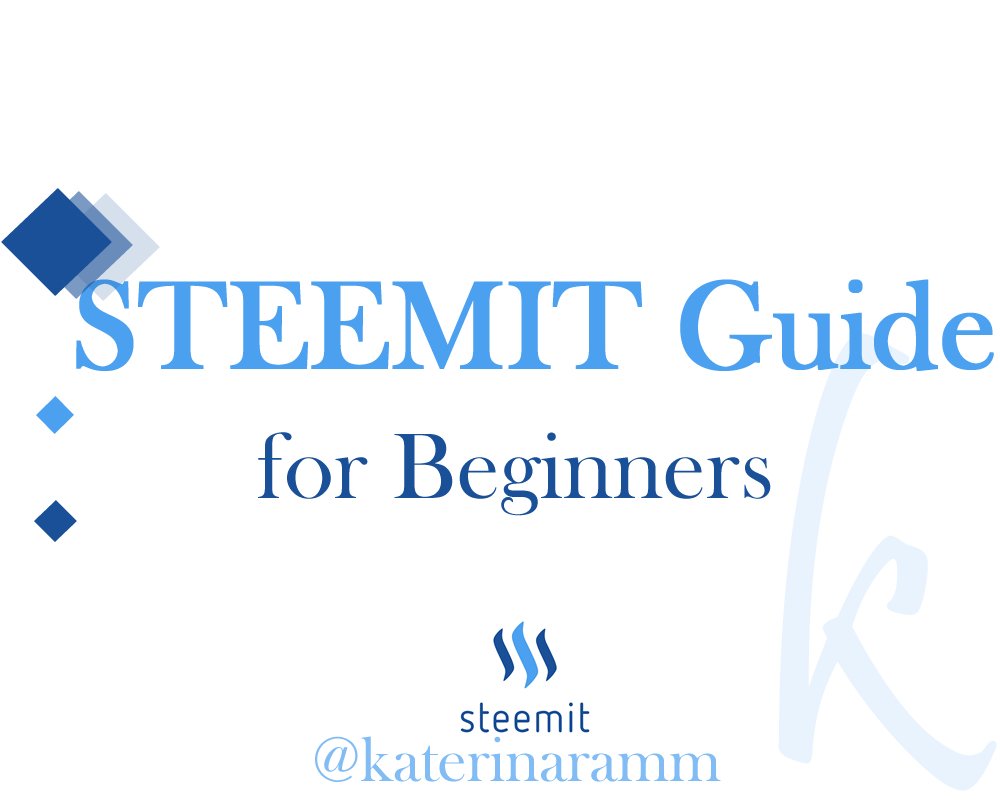
|
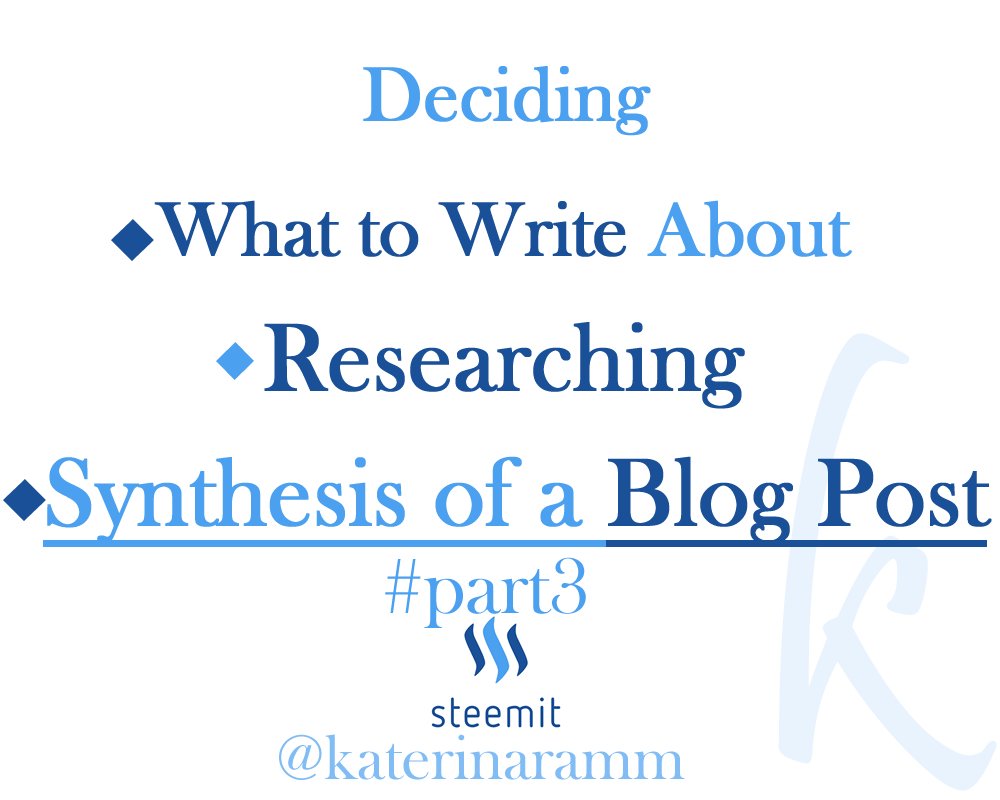
|
