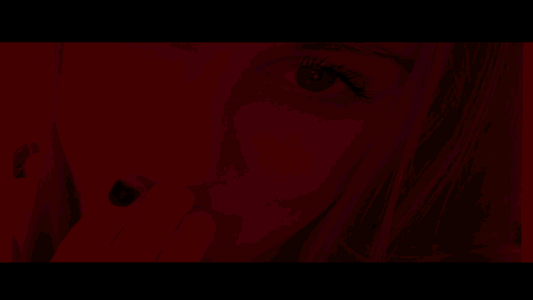We all have replies/comments that we need to respond to, but if you're anything like me, you sometimes get sidetracked with all the awesome stuff that you see, and suddenly, you have 15+ tabs open on your computer and you don't know where to turn first.
I'm a bit like a Golden Retreiver puppy who's been let loose in a field of flowers and butterflies...so many things to chase and sniff all at the same time; I end up running in circles and really going nowhere :)
Thanks to @jaynie who brought this to my attention, @roxane wrote an post about a tool called Fast Reply that is simply amazing!! There is even a live demo included in her post. (The source link for the photo above also goes to her post)
My favorite part of this "tool" is the fact that there's no 20 second wait time in between commenting, but also
- Voting Power Slider : you can upvote a comment from 0.5% to 100%. The selected VP stays the same between comments (and also between sessions!).
- You can already reply / vote & reply / vote / ignore a comment in one click
- Follow, unfollow or ignore a user
- Emojis (basic support for now)
- The user name already written in the comment so you don't have to write it to tag the person
- Severals links to redirect to:
The Steemit user profile
The comment in the post can be accessed using the paperclip icon
and so much more!
Is it really that good?
I had taken a couple of days off from steemit and came back to a lot of comments that I needed to reply to. That is a good thing, but I knew it would quite possibly take me hours to complete. I used "Fast-Reply" and had them finished in no time. And no, I did not just reply with emojis and call it a day; I did my usual genuine commenting, but without the distractions and 20 second delay, I was shocked to see the time I saved.
So YES, it really is that good :)
Do yourself and favor and check it out :) Thank you again @roxane for an amazing tool !!

Proud Member of :