This easy-to-use script can help you to get your reputation score back after being hacked

Phishing Scams
A little over two weeks ago, my account was hacked. After clicking a link in a comment that looked harmless, I was redirected and asked to log in. I did not pay attention to the URL I had been redirected to, and logged in with my master password.
Two mistakes at once.
I should have known better...
1 - ALWAYS check the URL you are redirected to, to see whether you are actually on https://steemit.com or https://steemconnect.com
2 - NEVER log in with your master password. Use your private posting key instead.
I’ve published another warning yesterday:
Quick Tip #3: Always Use Your PRIVATE POSTING KEY To Log In!!

That post will also give you a little overview of how these phishing sites work.

New Victims Every Day
Although warning messages are being spread, I see new victims of this phishing scam pop up every day again.
Their accounts get hacked, the hackers transfer the money out of the account, and they use the account to send out more of their phishing links through comments.
To protect other people from falling victim, these phishing comments are flagged by @steemcleaners or individual users, so they will become invisible and are less likely to hurt more people.
The account that was used to send out these phishing links is literally nuked, leaving the user with a reputation score of -1.


Providing Support
I am the living proof that it is possible to completely recover after getting hacked. Although the hackers got away with 14SBD, the end result could have been way worse.
I had a reputation score of 53 at the time, and thanks to the help and the correct instructions of a lot of people, I was able to get out of this with no further harm done.
Once I had completely recovered, I decided to write a step-by-step guide on the exact steps to take to get your account ánd reputation back. You can find this guide here:
Got Hacked? Here's How To Get Your Account And Reputation Score Back!


Short Rundown
In this guide, I basically tell people how they can get out of this awful situation with as little damage as possible.
Here’s a short rundown of the steps described:
1 - Start the account recovery process
2 - Edit every single phishing comment that is sent out from your account to make it harmless (more about that below) - DO NOT DELETE ANY PHISHING COMMENTS! Once flagged comments have been deleted, the flag can’t be taken away anymore, and you will never get your reputation score back!
3 - Reach out to @steemcleaners and everyone else that has flagged you, explain the situation, tell them the comment has been made harmless and ask them to take away the flag.

Editing All Phishing Comments
If I’m not mistaking, I was amongst the first people who fell victim of this recent phishing attack.
It caught everyone by surprise, so there were no tools that would make recovering your reputation score easier yet.
If you take a look at the guide linked to above, you can see I had to manually edit all the phishing comments one by one, which was a task that took quite some time.
And this is where this update comes in...

SteemIt Massive Comment Replace Script
Right after I had manually edited all the phishing comments, a script was released to make this time-absorbing task a lot easier.
@r351574nc3 submitted his ‘Massive Comment Replace Script to Utopian-io.
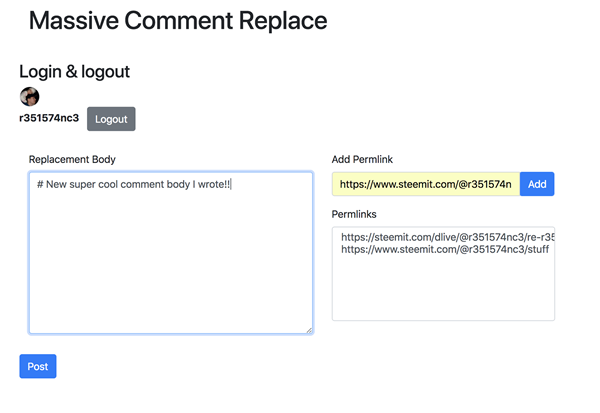
Source
The script is basically a simple webpage that allows you to quickly copy/paste direct links to the ‘infected’ comments into a form on the site. Then, you can enter any message you want to replace the comments with, and all phishing comments will be replaced with your selected message with the click of a button.
A step-by-step guide is given in the script’s introduction post:
Usage
- Go to the following URL https://r351574nc3.github.io/steemit-massive-comment-replace/
- Login with Steemconnect
- Add the permalinks you want to replace (press enter after each one)
- Setup the new replacement template
- Click post (catch up on Dr. Who)
Here’s a short video on how to use the script:


Use It Smart
Since I had only 30 phishing messages sent out from my account, I consider myself lucky. I know of people who had to manually edit hundreds.
For them, and all future phishing victims, this script is a real time-saver.
Be aware, though, that posting a lot of the same comments can get you flagged too. I advise you to change your new message template for at least every 10 messages you replace.
I don’t want you to get into trouble and lose your reputation score right after you got it back.

Stay Alert
There are still plenty of phishing scams going on here on SteemIt. That is really no surprise, since wherever money is going around, there will always be people with malicious intentions.
That’s why you need to stay alert at all times! Don’t just click links without inspecting them properly, and definitely do not log in with your master password!
If you want to stay up-to-date about new phishing websites (that are being detected literally every day), I suggest you follow @arcange. He publishes a new post every time a malicious site has been discovered.
More Posts You Might Like
Quick Tip #3: Always Use Your PRIVATE POSTING KEY To Log In!!
Quick Tip: How To Find Who Resteemed Your Post In 2 Simple Steps
@newbiegames 'Newbie Nickle' Game: 'Dare To Suck'! Play And Get A GUARANTEED Upvote!
Do You Have What It Takes? Does SteemIt?? (Some Random Thoughts)
Got Hacked? Here's How To Get Your Account And Reputation Score Back!
I'll Show You The One Thing You Need To Do To Never get Bitten By Cheetah Again!

Image Sources:
Pixabay
Manna banner taken from Mannabase.com
This post contains affiliate links to Bitsfarm and Mannabase. I will receive a compensation if you use these links to sign up

