Don’t fall victim of one of the many phishing scams. There’s an easy way to protect your account

Phishing Scams
These last couple of weeks, SteemIt is under heavy attack. Phishers are using numerous ways to trick you into giving them your account credentials. Once they have those, they take over your account, steal your money and use your account to spread more of their phishing messages.
The phishing attack takes many forms: sometimes the phishing link is sent to your wallet, telling you you’ve won a prize. Scammers also imitate known comments (like the Grumpy Cat comments) to spread their phishing links.
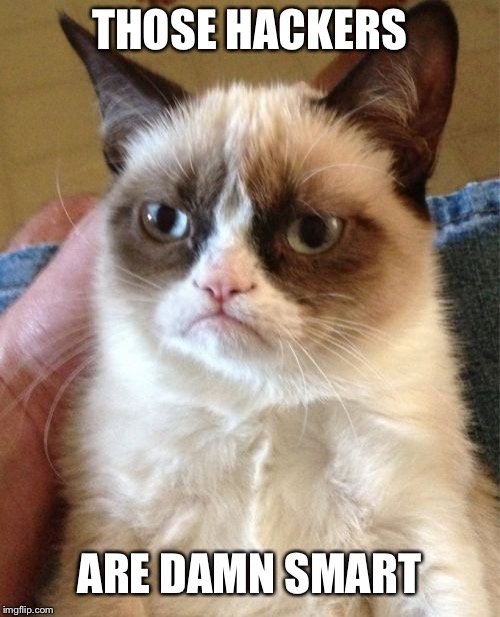
Once you click one of those phishing links, you are redirected to a site that looks like a legit SteemIt website and you are asked to log in. Once you do so, you’re sent back to SteemIt again, so you don’t even know you’ve got hacked.
Believe me, I’ve had it happen to me two weeks ago. It was my own fault: I didn’t pay attention to the URL of the site I was redirected to and logged in using my master password.

Be Careful
You can’t afford not to pay attention to the links you click! Sometimes, a link LOOKS like a SteemIt link, but when you click it, it reveals its true personality: you end up on Steemil[dot]com or any other smartly chosen lookalike URL.
That’s the first important tip. You should make it a habit to double, no TRIPLE-check the URL before you log in.
Private Posting Key
This post is all about one thing, though:
ALWAYS USE YOUR PRIVATE POSTING KEY FOR DAILY LOGINS!!
I notice every day that people are still logging in with their master password.
This master password should be locked away safely!!
Here’s a little piece of important information that can be found in the FAQ:
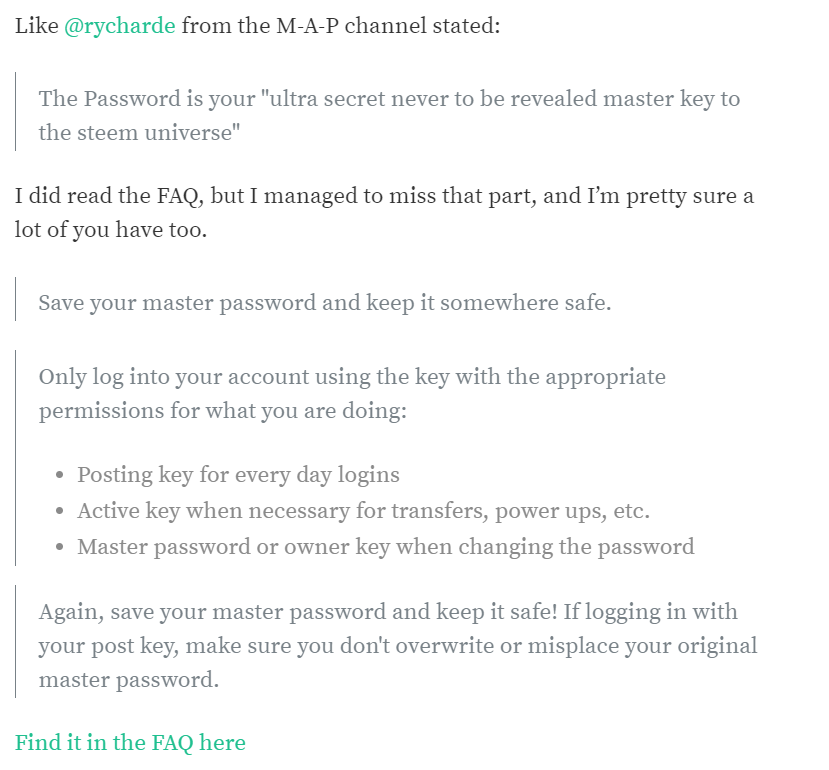
When it happens that you make a mistake (which you shouldn’t) and log in to such a malicious site with your private posting key, the hackers will only be able to post from your account and your funds will be safe.
All you need to do to recover your account is log in with your owner key or master password and change your keys to lock them out.
Where to find your private posting key
You can find your private posting key by going to your wallet and clicking on the ‘Permissions tab.
At the top, you’ll see your public posting key. At the right side of your screen, you’ll notice a ‘Private’ button. Click it and your private posting key will appear, replacing your public posting key.
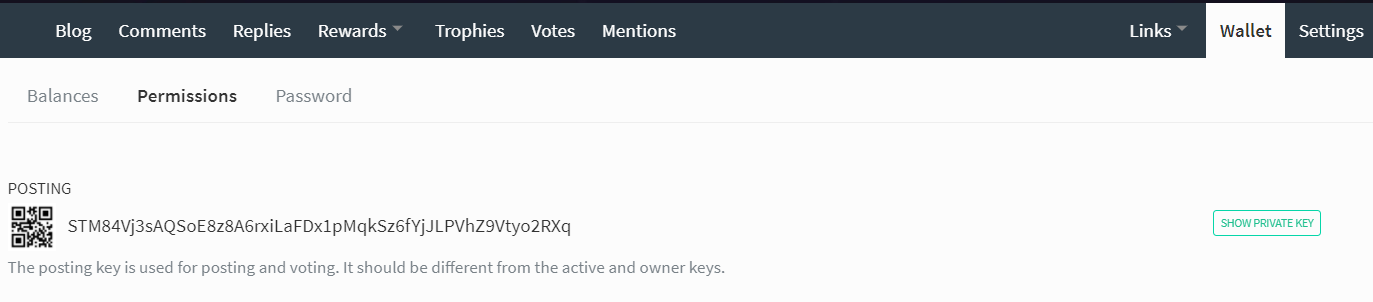
Click to enlarge
So please remember and spread the word: only use your PRIVATE POSTING KEY to log in!!!
In case it is too late and you got hacked already, please read my guide on how to recover your account and reputation score:
Got Hacked? Here's How To Get Your Account And Reputation Score Back!
If you come across anything suspicious, do not hesitate to report it to Steemcleaners here: https://steemcleaners.org/abuse-report/
SCAM ALERT
The website autosteem[dot]info is a known scam site.
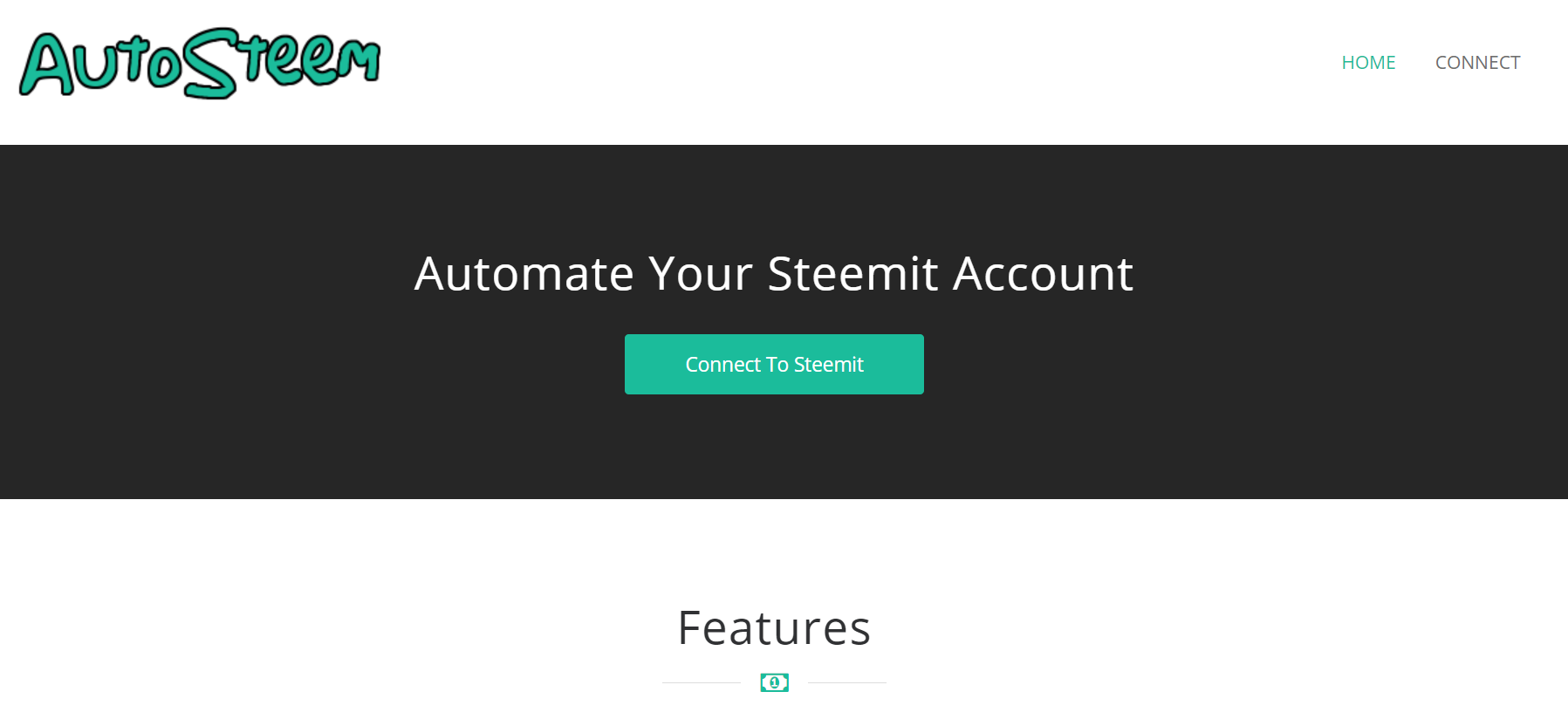
Do NOT add your credentials to the FAKE Steemconnect form!!
Keep an eye out for the next edition of 'Quick Tip'
More Posts You Might Like
Quick Tip: How To Find Who Resteemed Your Post In 2 Simple Steps
@newbiegames 'Newbie Nickle' Game: 'Dare To Suck'! Play And Get A GUARANTEED Upvote!
Do You Have What It Takes? Does SteemIt?? (Some Random Thoughts)
📌 No More Bandwidth Issues!! Win A Delegation And Steem On!
Got Hacked? Here's How To Get Your Account And Reputation Score Back!
I'll Show You The One Thing You Need To Do To Never get Bitten By Cheetah Again!


Image Sources:
Manna banner taken from Mannabase.com
This post contains affiliate links to Bitsfarm and Mannabase. I will receive a compensation if you use these links to sign up

