Steemit is a blogging platform, but not all of us are born bloggers. In fact, very few of us are. Unless you're posting exclusively visual or audio content, it helps to be able to structure your text into something that is easy and comfortable to consume.
I might be spoiled from years or reading professionally written content, but I believe that the following tips might just help your (awesome) content on Steemit look and read even better.

Give a Good Title
Steemit doesn't cut off your title text unless it's monstrously long, so you can use a more descriptive title using up to 8 words. Perhaps even split it in two. I do this often with post titles like "Why I Domme - My Kinky Manifesto". If you're looking to draw even more attention, you can try to include an emoji in your title.
Write Short Sentences
This is one of my problems that my editors (ahem @yayab ahem) tend to point out to me. My sentences can go on for a paragraph, making them pretty impossible to comprehend without extra effort. Avoiding this can be hard, but you really should try.
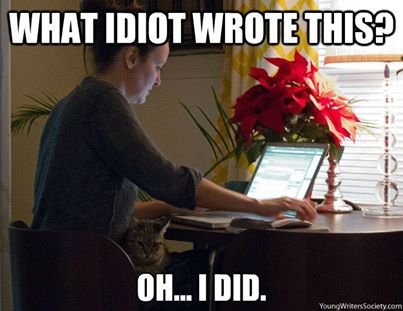
Start With Headings
A long chunk of text can be really hard to read. Not only that, it can be hard to write. It gets disorganized and, as a writer, you might find yourself going from point to point between paragraphs and confusing your reader and yourself.
Having headings doesn't only help readers navigate your blog post, but also help you navigate your own writing. My tip is to define the headings before you start typing in the mass of text.
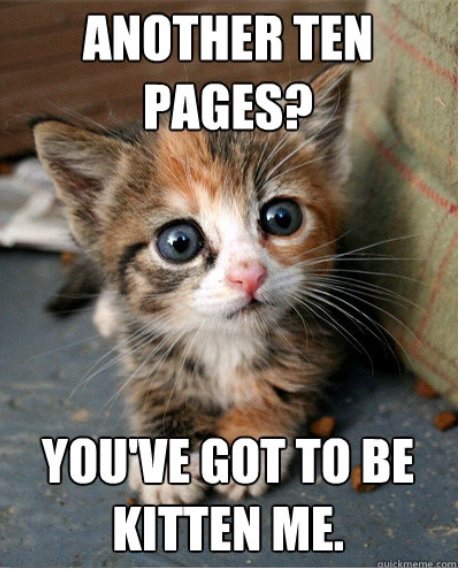
Sprinkle Illustrations
Much like headings, illustrations help split things up a bit, adding breathing room between the words. Illustrations can also be used for subtext and elegant humor even in serious and professional posts. Infographics and charts are a great way to display data in a visual and engaging way, and you can usually find quite a few branded infographics you can legally use (with credit, of course) in your posts.
If you're looking for your basic illustrations, pixabay.com is where the steemians head to first. If you're looking to give your post that extra oomph, head over to canva.com to make a personalized or branded post image.
Personally, I am a big fan on using comics and memes because they're fun and because we're not the Washington Post.
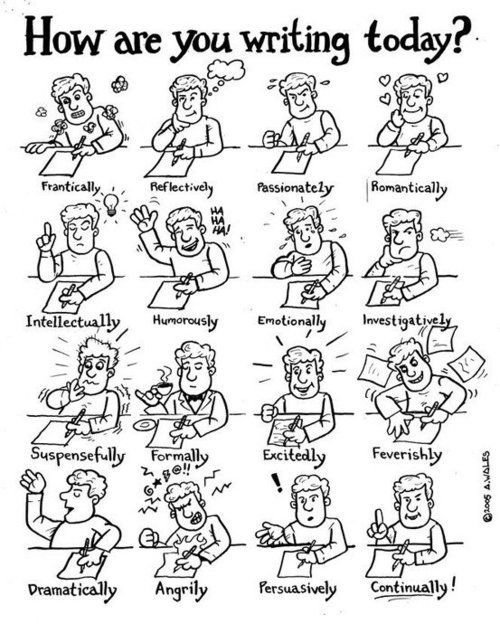
Cheat
If I was a woman of faith, I would thank the Gods daily for automatic spell-checkers in browsers. But, alas, they have yet to reach a level of sophistication needed to eliminate typos and crappy grammar. To combat those, I strongly recommend using grammar.ly - either the website or browser plug-in. I am usually too lazy to do that, but so far no one has noticed.
If you're feeling particularly masochistic, you can try the Hemingway text editor. Just don't come crying to me after it tells you your writing is awful.
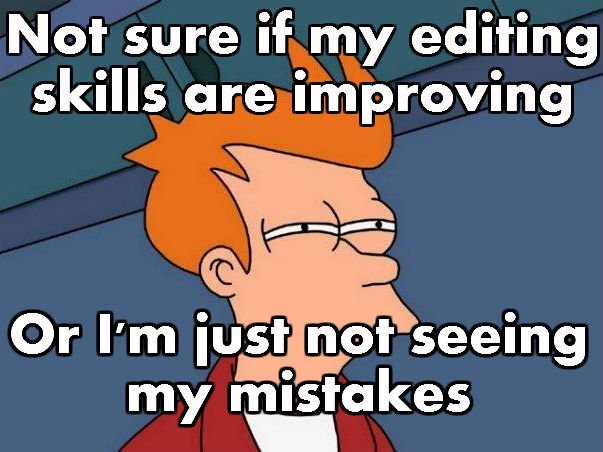
Got any more quick tips for better Steemit blog posts? Write them in the comments!
-=-=-
