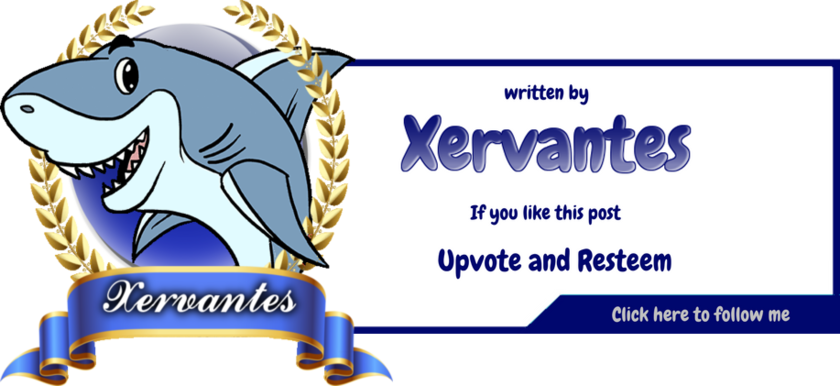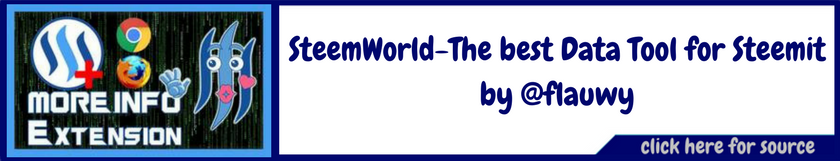Steemit is a great site but somewhat lacking in tools to support your posting efforts, luckily there are many additional tools available that can help you manage your Steemit account and also aid you in getting those quality posts up. Here is a list of the tools that I use to get the most out of Steemit.
A great number of Steem tools can be found here


There is a lot of data available on the Steem Blockchain. The following tools convert all that data into useful information.
Steemd
With Steemd you can get all the info on your or other Steemian's accounts. All the standard info is available, voting power, actions, reputation etc.
SteemDB
Similar to Steemd but with a prettier interface.
Steemstats
Similar to Steemd and SteemDB but with an even prettier interface
SteemWorld
Defintely the slickest looking of all the Blockchain info tools. It is styled like a dashboard and has all the info you need available.
SteemWorld is my favorite tool for getting info from the "chain'. All the useful info is more readily available than on the other sites and the slick design is easy on the eyes.
Steemsupply
On Steemsupply you can check when you are getting paid. Get an overview of your incoming author and curation rewards.
Steemreports
The ultimate reporting tool, analyze who is voting for who, who your top supporters are. You are even able to create an enhanced voting graph to see the various connections between Steemians.
Steemistry
Get to find out who is talking about you behind your back. You can look up who is mentioning you in post or comments.
Steemnow
Figure out your voting powers, you can see what your vote is worth and there is even a calculator to see how much your vote will be worth if you decide to power up or lease some Steem Power.
Whale Sonar
An useful tool to spot Whales, Dolphins and Orca's (or are they called killer whales?) If you want to see if there are any Whales around who might upvote your post than this is the tool to do it. It is also nice to just watch the fishies swim around.
Steem Whales
The tool to check who are the movers and shakers are on Steemit and what your own ranking in the Steemitverse is.


Chatting is an important part of Steemit. Unfortunately the site has no way of letting you directly communicate with your fellow Steemians. Here are some tools that will have you chatting and building relations until the wee hours.
Steemchat
On Steemchat you can reach out to your fellow Steemians and have meaningful conversations. This is a great way to learn more about Steemit and build your network.
Discord
Discord is a app for chat, you can use text or voice to get your message across. Discord is somewhat more sophisticated than Steemchat. You can use the site or an app on your smartphone to keep in touch with your Steemian friends.
MangoSteem
Chat, comment and get paid. MangoSteem offers you the opportunity to get paid for your comments just like on Steemit. You can upvote/downvote just like you are used to on Steemit but in a chat channel of your liking.



Creating those quality posts on Steemit can be a pain. Here are some useful tools to make the hard work a bit more comfortable.
Streemian
Streemian offers many tools for your posting pleasure. You can schedule your posts, follow your favorite authors and automatically vote on their posts, follow trails like @curie and much more.
Steemit more info
This add-on for your browser has completely changed the way I interact with Steemit. If you don't have it already, get it now! You can change the view of the posts from list to raster, get extra info about accounts (including your own). The browser plugin even adds extra functionality to the site like the abilty to add gifs directly from Giphy and a slider.
My favorite tool hands down. Steemit more info adds some much needed extras to Steemit.
Bidder
If you are going to buy upvotes from a voting bot that uses bidding that it is a good thing to know what your upvote is going to be worth. Dr Otto's Bidder does just that.
Stackedit
This is probably the tool I use the most. A truly great online editor with a preview pane. You can prepare and edit your posts until perfection and cut-n-paste it into the Steemit site. You can even link Stackedit to your google drive for backup.
I can't live without my Stackedit, I probably spend more time on Stackedit than on Steemit writing and editing posts.
Steemstyle
Another online editor. Although it has looks better than Stackedit, the preview option keeps me from using Steemstyle instead of Stackedit on a regular basis.
Canva
An online design tool for creating pictures. It is extremely user-friendly and great for the quick creation of pictures to illustrate your posts.
Of all the picture editing tools Canva is definitely my favorite, its eas-of-use and options make it a real joy to use.
Lunapic
A powerful online picture editor. It has many options you usually only find in paid solutions. Sometimes things can get a little "wonky" though.
Gimp
The free image tool, although it's very powerful it but also has a very steep learning curve.
Postimages
Host your pictures online, this site is fast and reliable.
Postimage is my favorite tool for hosting my pics, I like the layout of the site more than Imgur. Both are good sites for hosting though.
Imgur
Another hosting site for your pics. You can even search for other pictures if you need a pic to brighten up your post.
Word counter
Count the words of your posts and more, in this nice online tool. This can be great if you want to make sure that your posts have the right length for your readers.


I don't bookmark a lot of Steemit posts but these are some of the posts that I found so useful and informative that I gave them a permanent spot in my favorites list.
Markdown cheat sheet by @scrooger
The ultimate markdown tutorial as far as I am concerned. This post by @scrooger helped me step up my game when it comes to perfecting the layout of my posts.
How to make an image clickable by @infobunny
Ever wondered how people make their pictures clickable? Look no further, @infobunny has got the tutorial to help you out.
Steemit etiquette by @krystle
You might know how to submit posts and how Steemit works but how about etiquette? The do's and dont's in regard to your behaviour on Steemit are nicely listed by @krystle
How to write a paragraph by @bdmomuae
A recent addition to my list. @bdmomuae has a very nice tutorial on how to write a paragraph and a yummy comparison with a cheeseburger. This tutorial is on the nose, very comprehensible and a guide that everyone should read.
Steem an in depth overview by @teamsteem
All you ever needed to know about Steem in one post by @teamsteem, nuff' said.

This concludes my list of favorite tools I use for Steemit. Among my favorites are some new tools like Steemit more info and SteemWorld. I hope that with the upcoming Hard Fork that we might need less of these tools and more functionality will be built into Steemit.