I don't know a single person who doesn't like GIFs. They are naturally funny and cool because of their frame rate and short duration. I believe that now we are at a stage of this internet revolution where we need to try quirky and creative stuff to move up the ladder. Some things will workout well and some things will not but GIFs on the other hand, will always rock your life. They will make your Steemit Post more lively.
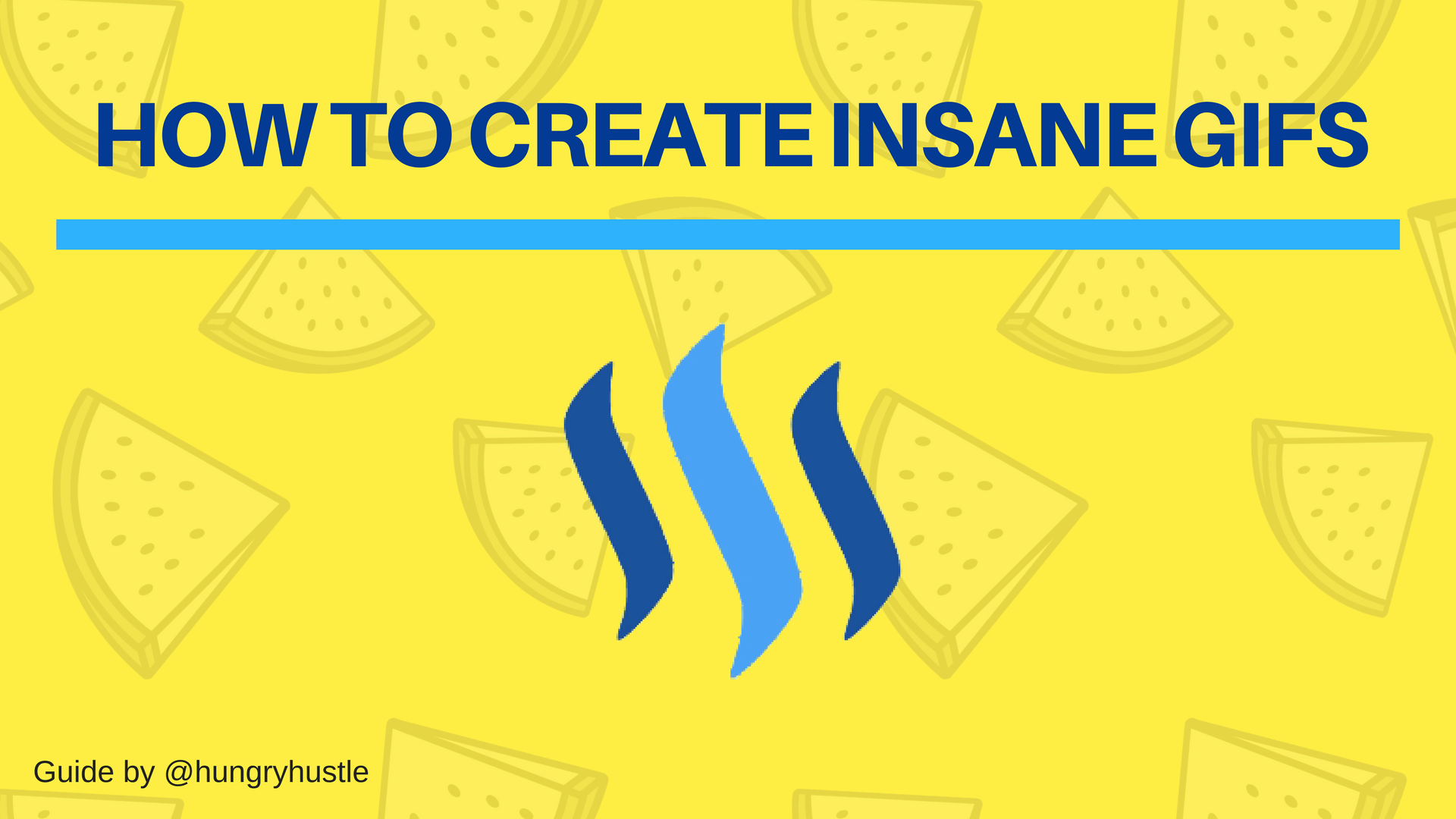
Without losing our minds, let's jump into this guide cum ;) case study where I will tell you how I make GIFs and how do they talk to my readers without actually saying anything. Just by animating ;)

WHAT IS A GIF?
Before getting into how to create a GIF, we should first know what it actually is. A GIF, or Graphical Interchange Format is simply a bitmap image which supports static and dynamic images. In simple words - "It is an image that moves" 😋 An American Computer Scientist Steve Wilhite invented GIF format on June 15 1987 with his groovy team at CompuServe. The frame rate in a GIF is lower as compared to a video. Also it uses highly compressed images and allow up to 256 colors across them. This results in reduced size and no significant loss of quality. Sounds legendary, right?

WHY GIFs?
I do not think I need to cite any reason to include and use more GIFs in your posts and in your everyday digital life. But still I would. Need to increase the length of my post. Haha, jk.. this is also valuable so read on.
- You will be able to show more with less. Less duration and Less Size but More Animation with High Quality
- GIF is a great way to engage with your reader
- Easy to make and hassle free production
- An important Content Marketing tool which is easy to perceive
- Shows your creativity and sense of humor
- Millennials understand it better than anything
- Chances of getting a reaction are more
- GIF tutorials > Text & Picture Tutorials

STEPS TO CREATE A GIF
Now there are tons of tools available online and offline, which can help you create GIFs in a few minutes. I use GIF MAKER by GIPHY.COM. I am listing down all the steps on how to create and host a GIF through this. And guess what, this is a GIF tutorial on how to make GIFs from multiple images:
- Go to https://giphy.com/ and click on "Create" located on the top right corner of the website, adjacent to "Login" button.
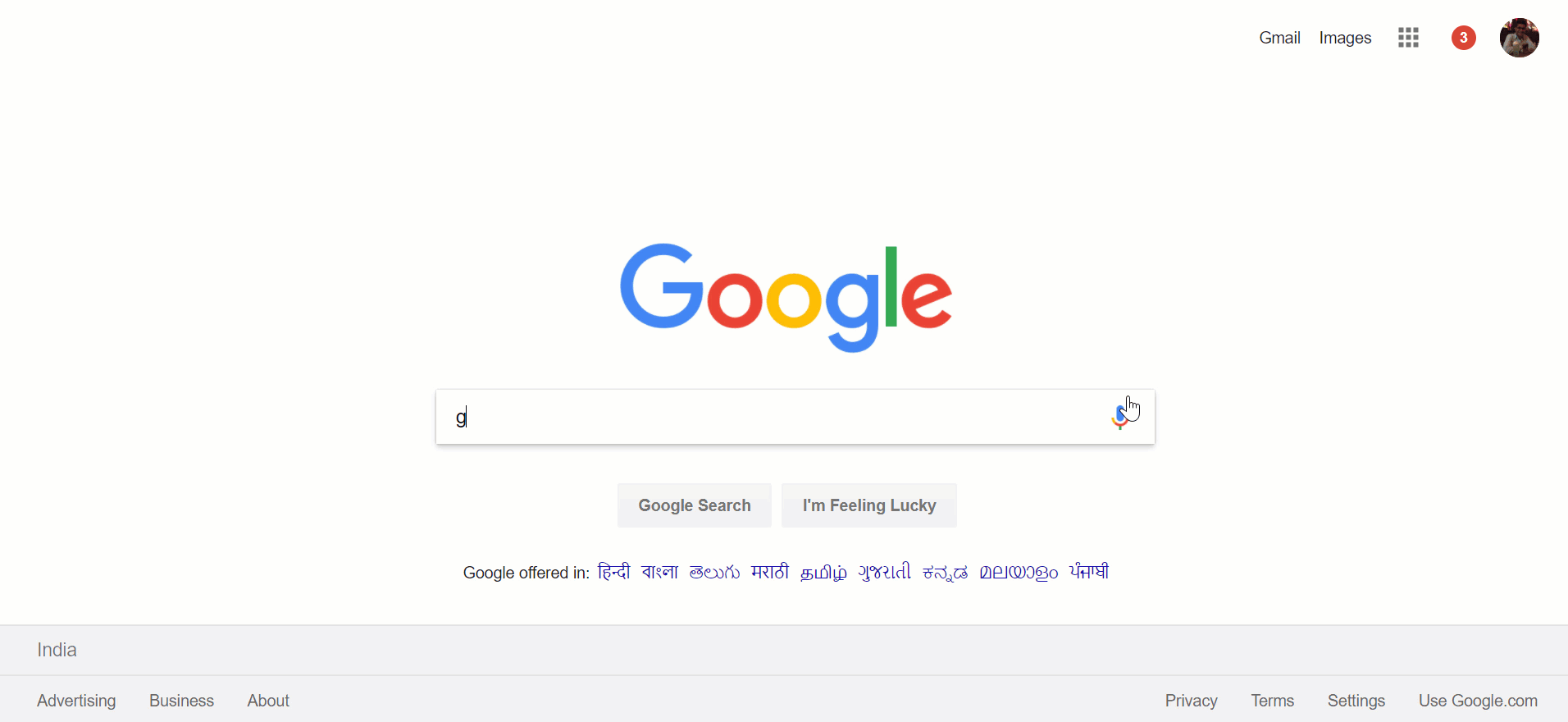
- Once you are onto the next screen, you can see three options to create your GIFs
a. Choose Photo Or GIF
b. Choose A Video
c. Add Any URL
I will go with option "a" which is quite simple. Rest of the options you can explore yourself. They are interesting as well. But I use a tool called Camtasia for GIF editing or screen capture etc.
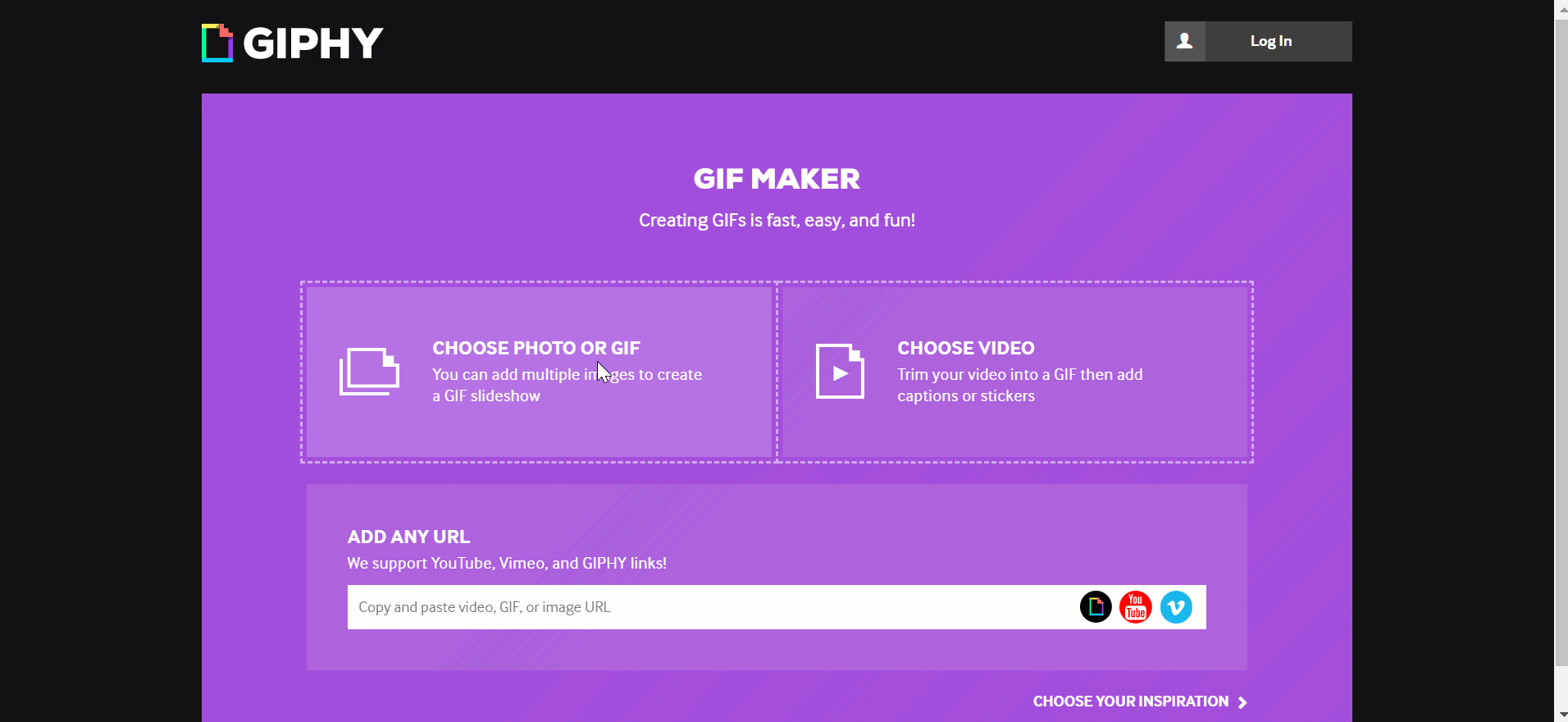
- Select the duration of the each picture and give the moment to your GIF. I will set 0.2 or 0.3 seconds as image duration.
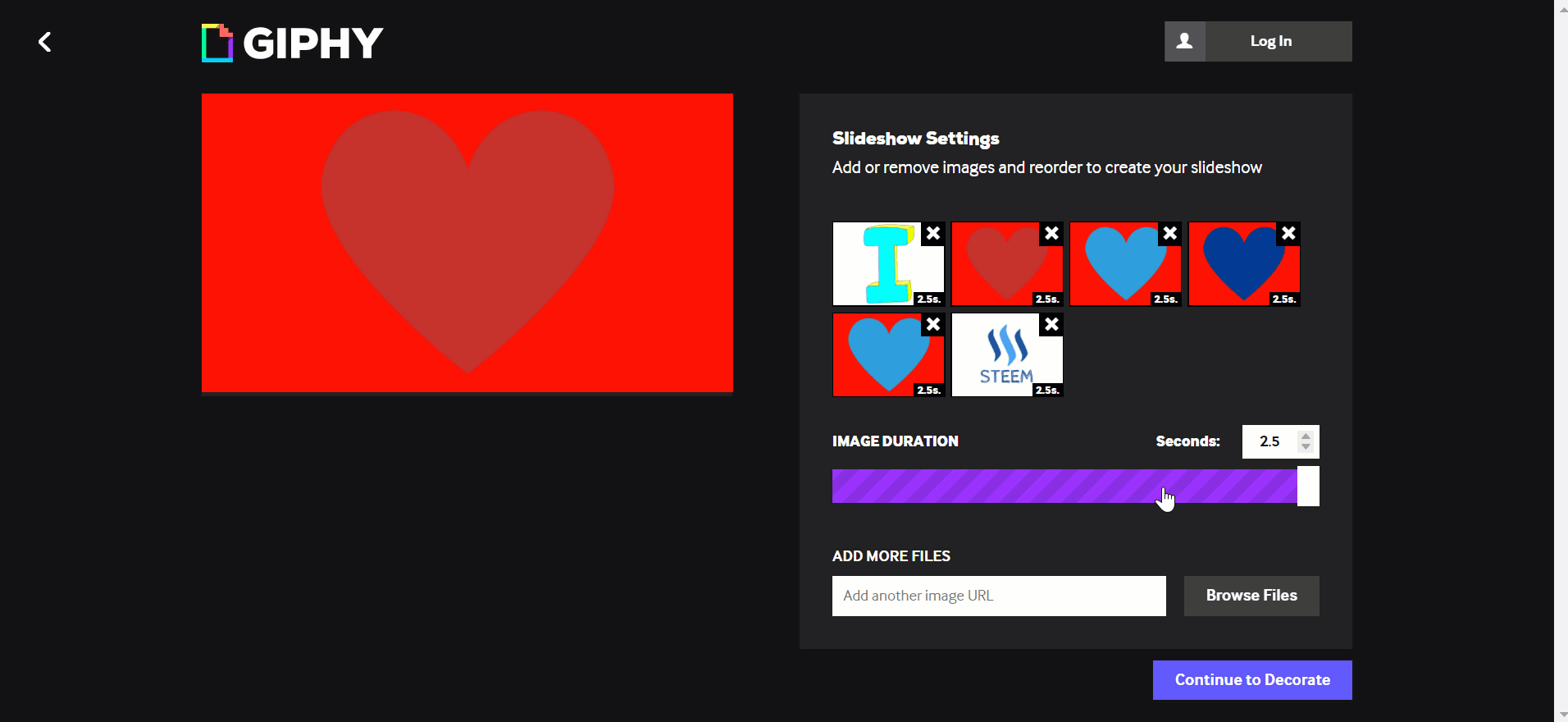
- Click on Continue to decorate. Here you will find "n" number of options to play with. You can add a caption or text on your GIF. Add animation to the text as well. There are various different styles available for both. You can also add Stickers, more filters and drawings on your existing GIF. It's better to explore each combination gradually.
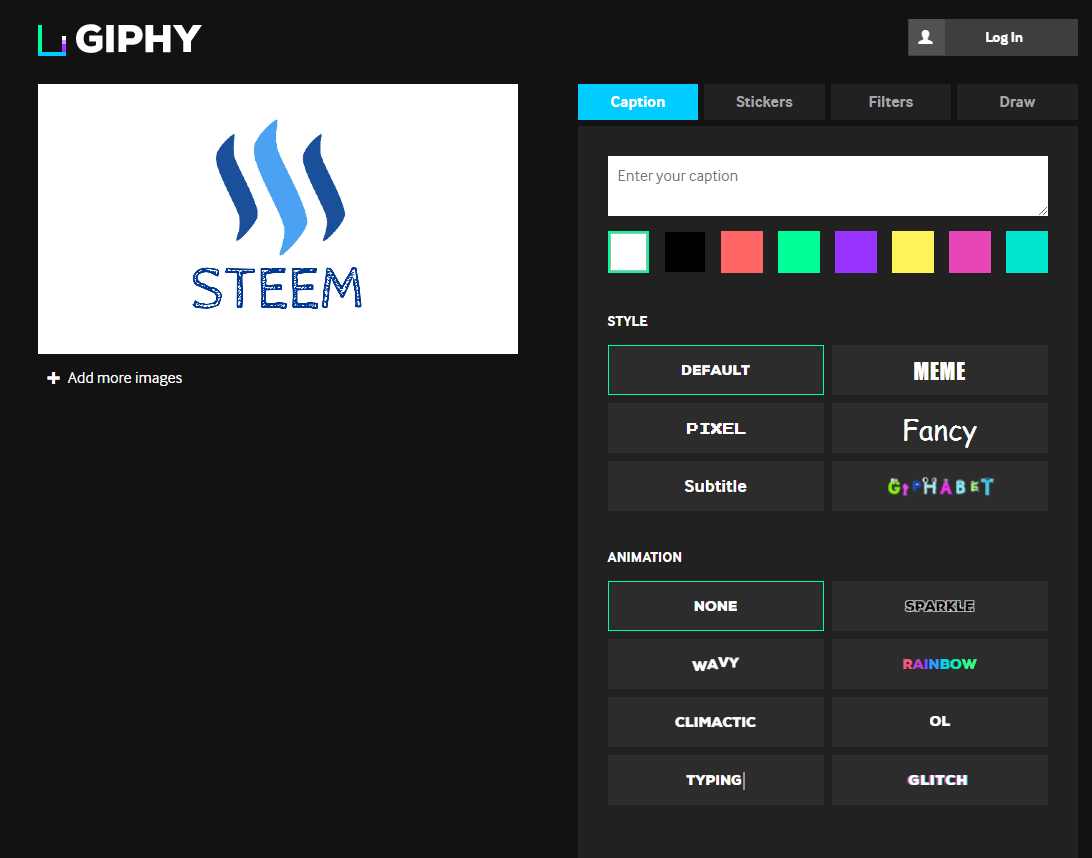
- Once you are done playing with the options mentioned above, you have to click on "Continue to upload" This will take you to the screen where you can add title and tags to your GIF which are displayed on the Giphy's website. Now, this is totally optional. Click on "Upload to Giphy" and you will get the below screen.

- Your GIF is now uploaded and hosted on GIPHY. Click on Copy Link and you will get a list of links. From the list you have to select and copy "GIF LINK". This link can be used any where on Steemit post to show up the GIF. In the next step, I will show the final result by pasting the copied link in this step.
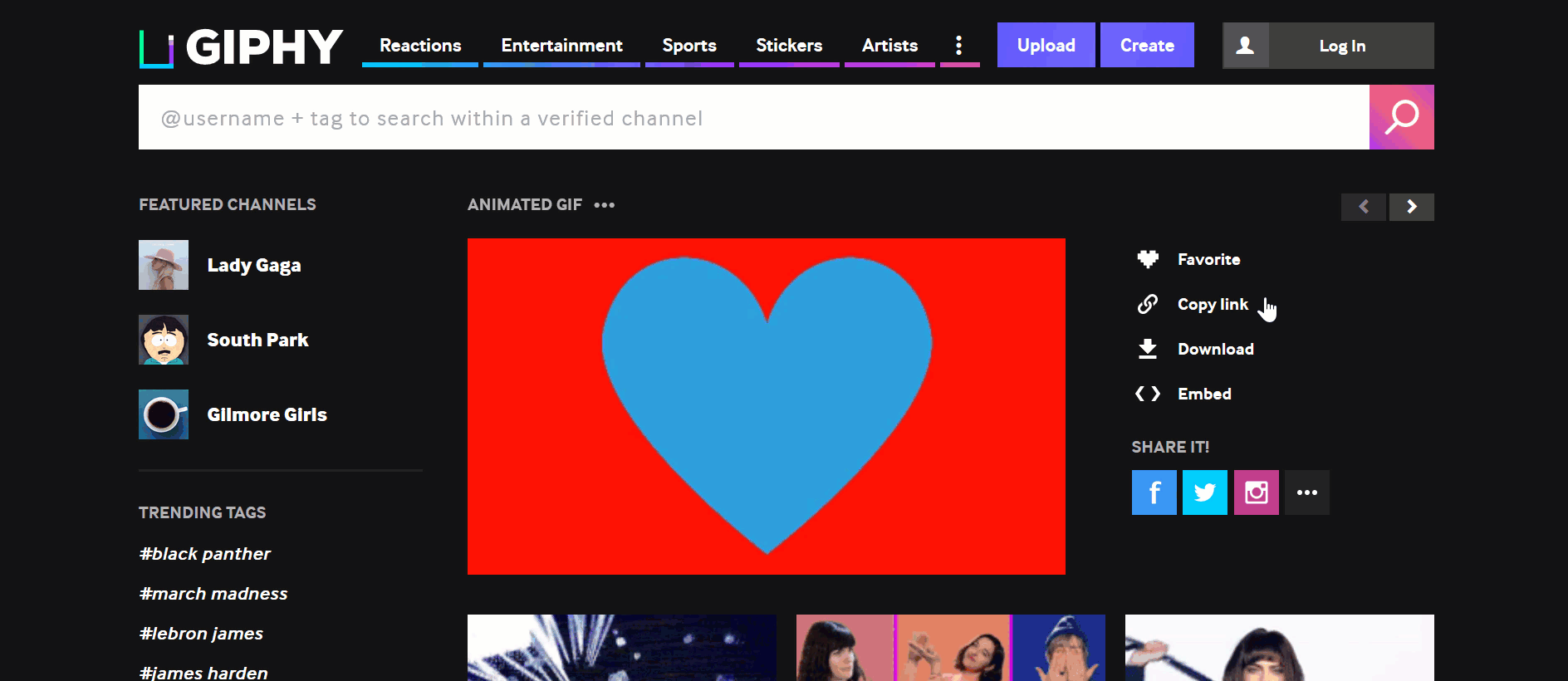
- This is the final result of the GIF I made using above steps. Cool, isn't it? 😎
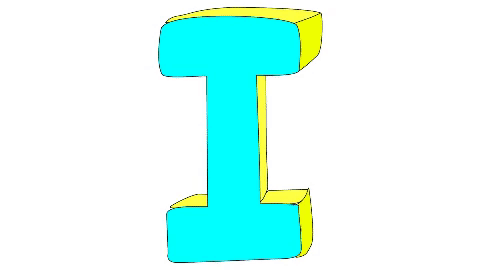

FINAL VERDICT
Check this post where I added many GIFs. I showcased the recent changes happened after the Steemit latest UI Update. Also, check this post where I made a case study on @steepshot with the help of GIF tutorials. Even this post contains a lot of cool ones. You can also get creative and make them from other existing GIFs on Giphy and other websites. I will also make a video tutorial on how to capture your screen and showcase in the form of short cool GIFs.


If this post helped you in anyway then please support me by upvoting it. Also, please do not forget to use GIFs in your next post.
Check My Previous Posts:
✅Got Blacklisted By Minnowbooster Recently? Find Out Why And What Can Be Done! And A Note To SPAMMERS
✅7 Things Changed After The Last UI Update Of Steemit
✅Help PPY to Win This Survey! Make Online Gaming Stronger
✅My Steemit Goals For 2018 || Voting @firepower As Witness || A Journey From Minnow To Whale
✅What Happens When You Meet STEEMians Off The Blockchain! India STEEMIT Meetup!
✅Help STEEM on BINANCE Now : Do These 3 Things + Win 10SBD In Reward For HELP!
✅Funny People I See On FACEBOOK™ When The Market Goes RED 🔴 That's Why I Am On STEEMIT.
Check the STEEMIT SUCCESS Guides:
✅Splendid Case Study On STEEPSHOT: A Visual Lifestyle Treat On The STEEM Blockchain
✅Splendid Case-Study On How To Lease Or Buy Delegated Steem Power And Rock Your STEEMIT Life! - STEEMIT GUIDE #4
✅7 BATSHIT Crazy Tools To Help You Generate Kickass Content & Improve Upvote Chance - STEEMIT GUIDE #3
✅Make Impact With Your 1st Post On STEEMIT : SECRET REVEALED! - STEEMIT GUIDE #2
✅New To STEEMIT? Here Are 5 Things You Should Plan On Doing - STEEMIT GUIDE #1
