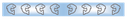Last October, I went on to Coinbase. Then to Bittrex as plan B earlier this year. Plan C - Binance. Finally got my verification early last week but too early. Day after I transferred some SBD to Binance, I read a couple of posts and found they have listed Steem. Oh well, sometimes, life is like that.
去年十月,我上了Coinbase。 然后今年以B计划,上了Bittrex。 C计划 - 币安,也 终于在上周早些时候上了,完成验证,但是 我把一些SBD转到Binance太早了因为一天之后我读了两个帖子,发现他们开始交易Steem了。嗨,人生就有时这样的讽刺。算了吧。
The 2 posts I mentioned above are:
上面提到的两帖是:
-
From @htliao 作: 幣安上線STEEM了!
-
From @sirwinchester 作: BREAKING NEWS: STEEM gets listed on BINANCE!
Now, I shall document my SDB to ETH onto Binance process for myself and anyone who may be interested.
现在,我将把我的SDB转成ETH到币安的过程记录为了自己也分享下给任何可能感兴趣的人看看。
🎶Meanwhile, some music for you to enjoy as you read. This piece is part of Vivaldi’s The Four Seasons, particular the first of the 4 violin concertos, called Spring.
🎶让大家继续读的时候,欣赏一点音乐。这件作品是维瓦尔第的“四季”的一部分 - 4小提琴协奏曲中的第一首,名为“春天”。
Source | 来源: https://musopen.org/
https://soundcloud.com/alan-chang-563971986/four-concerti-grossi-4-vivaldi-op8-i-la-primavera-allegro-largo-allegro
Signon to Binance
登录到Binance
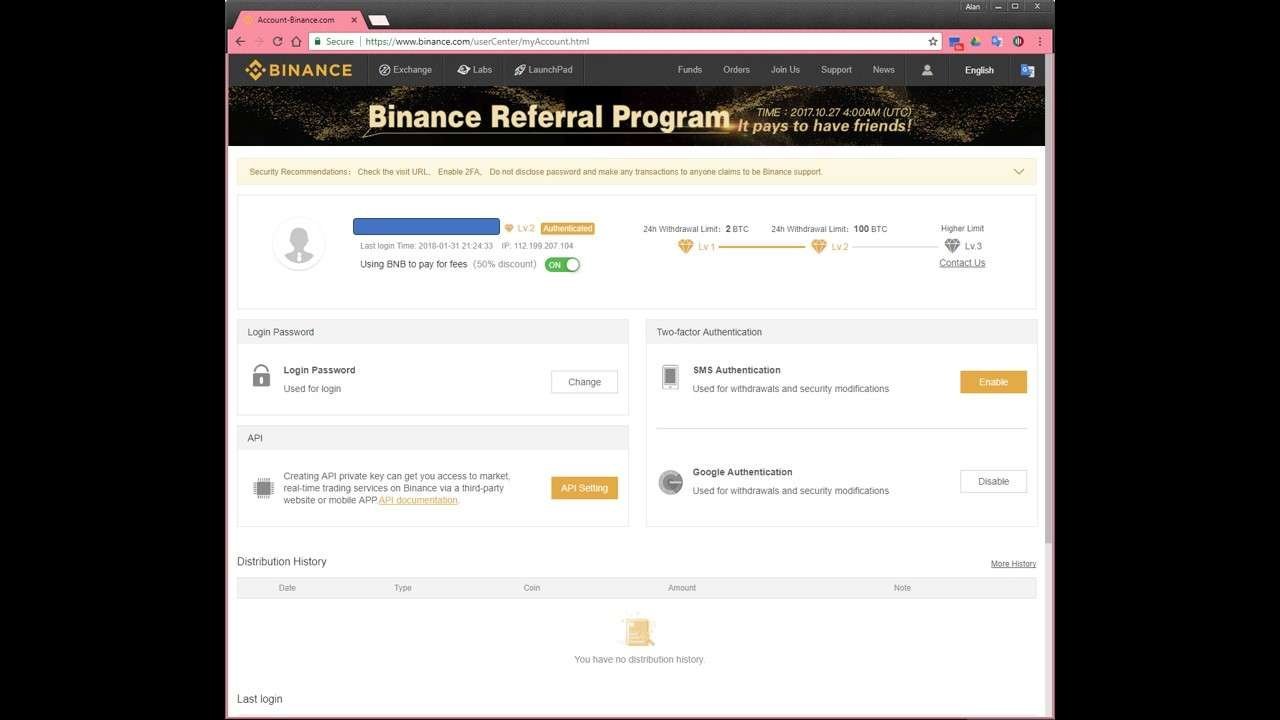
Go to
到[Funds], [Deposits]
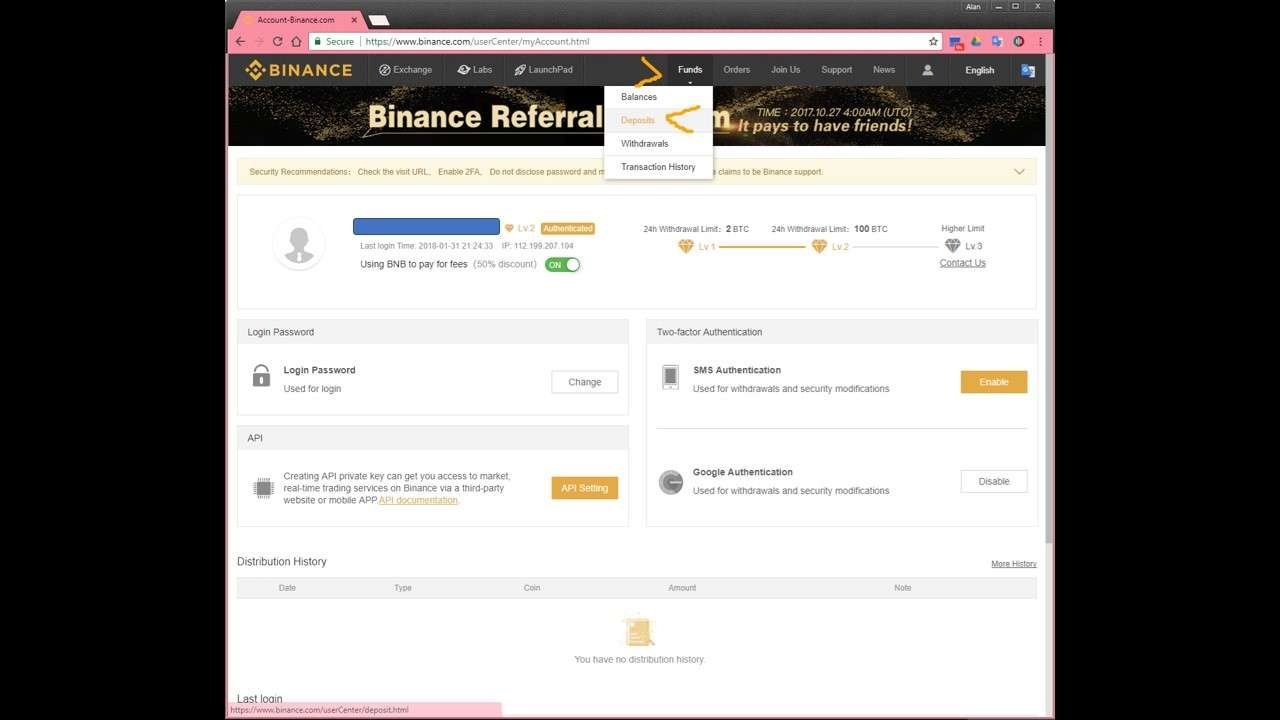
Earlier this week, no SBD nor Steem :-(
本周早些时候,没有SBD和Steem :-(
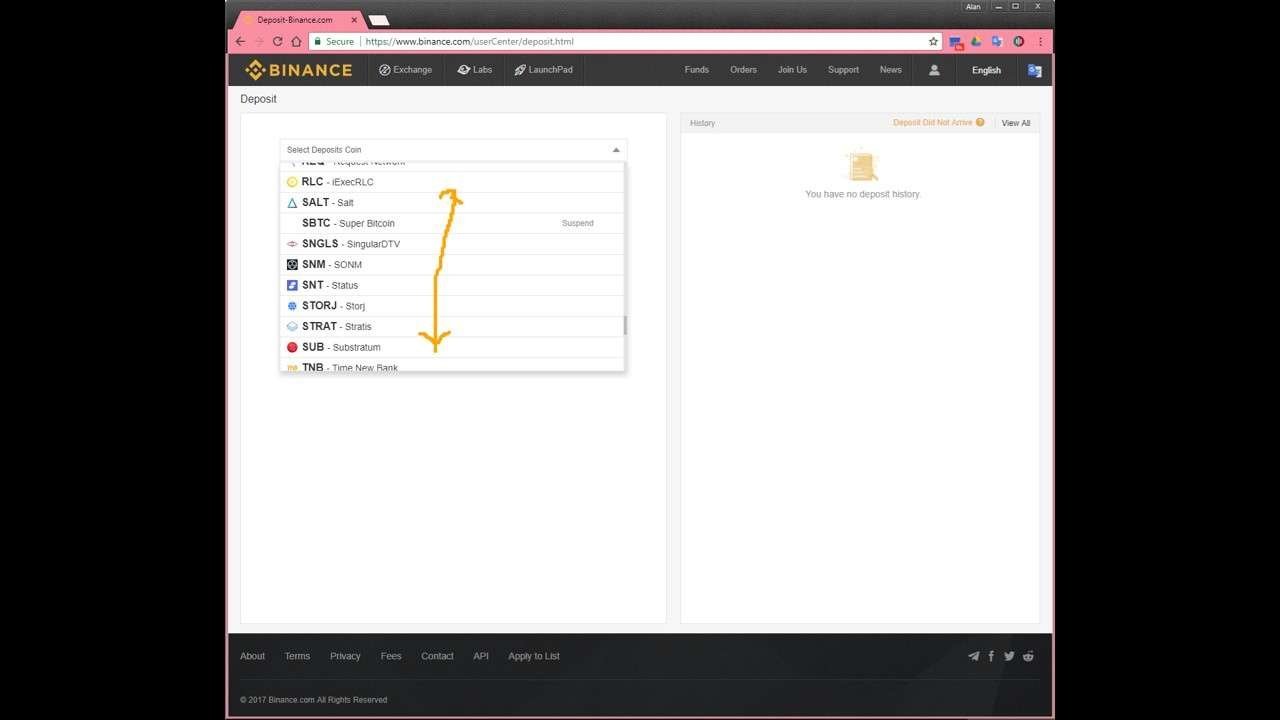
So, I decided to change the SBD to ETH and chose ETH to get the wallet address in Binance.
所以,我决定把SBD换成ETH就选择ETH获取币安中的钱包地址。
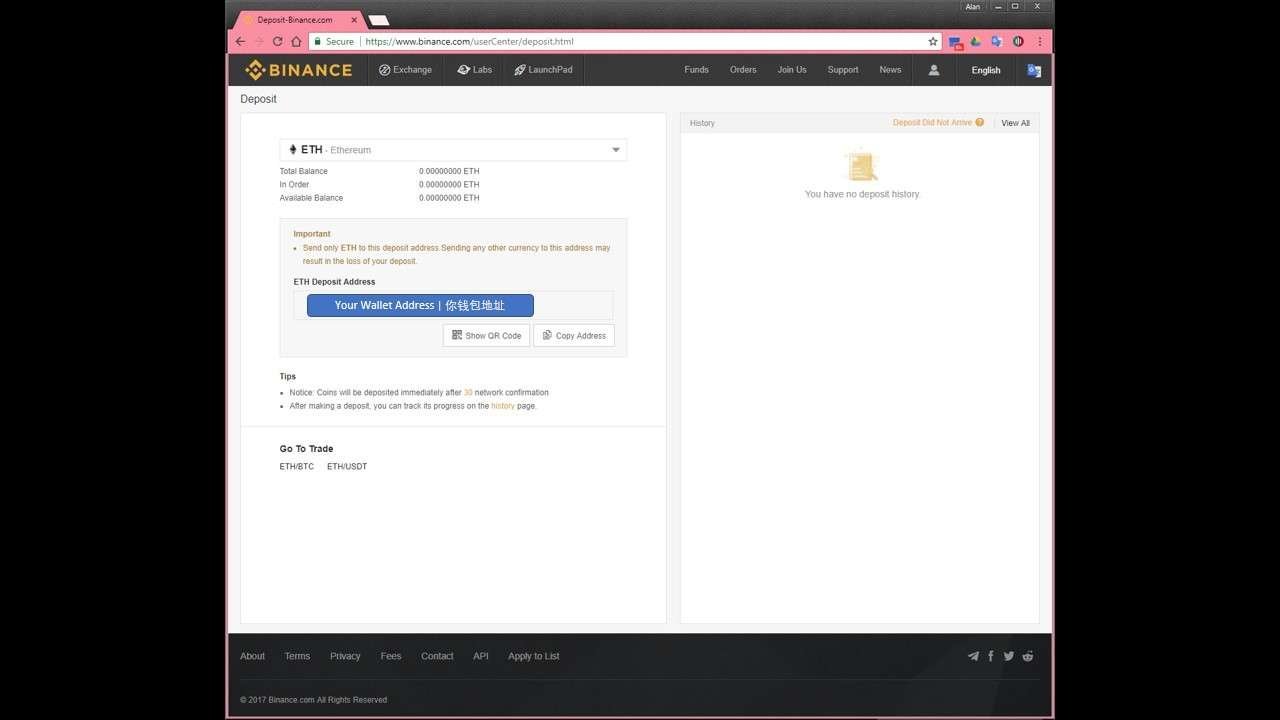
I went to @blocktrades to change my SBD to ETH. Later heard from @deanliu there is another way but I still have not figure out yet and I'm happy to go through @blocktrades without problem the last few times. I know there is a Steemconnect way but I'll still go through manual transfer which is my old way.
我去@blocktrades要将我的SBD换成ETH。后来从@deanliu听到有另一种方式,但我还没有弄清楚。其实最后几次通过@blocktrades没有问题也挺满意。我知道有一个Steemconnect的方式,但我仍然会通过手超转移-这是我的老方法。
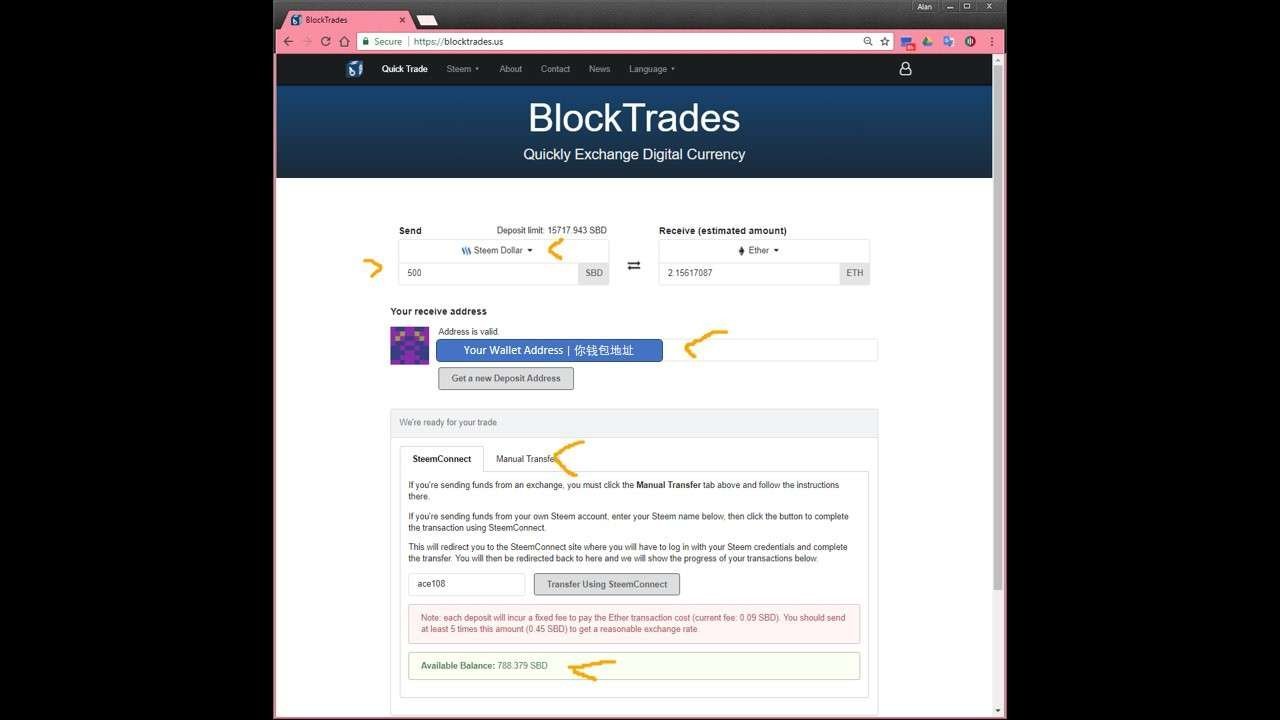
[Get a new Deposit Address] and note the memo which you need to specify to transfer to @blocktrades.
[Get a new Deposit Address]并记下您需要的memo以便转移到@blocktrades。
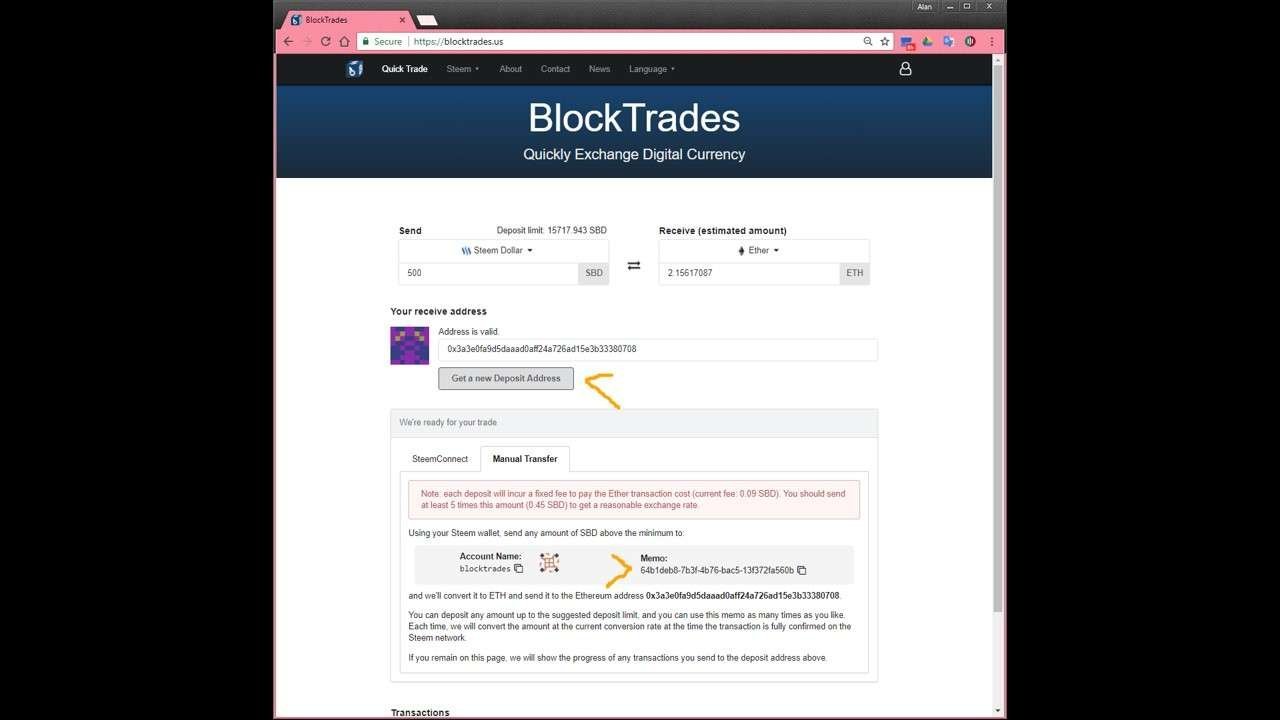
Go to the Steemit Wallet and initiate the transfer of the SBD.
去Steemit钱包并开始转移SBD。
[Get a new Deposit Address]并记下您需要的memo以便转移到@blocktrades。
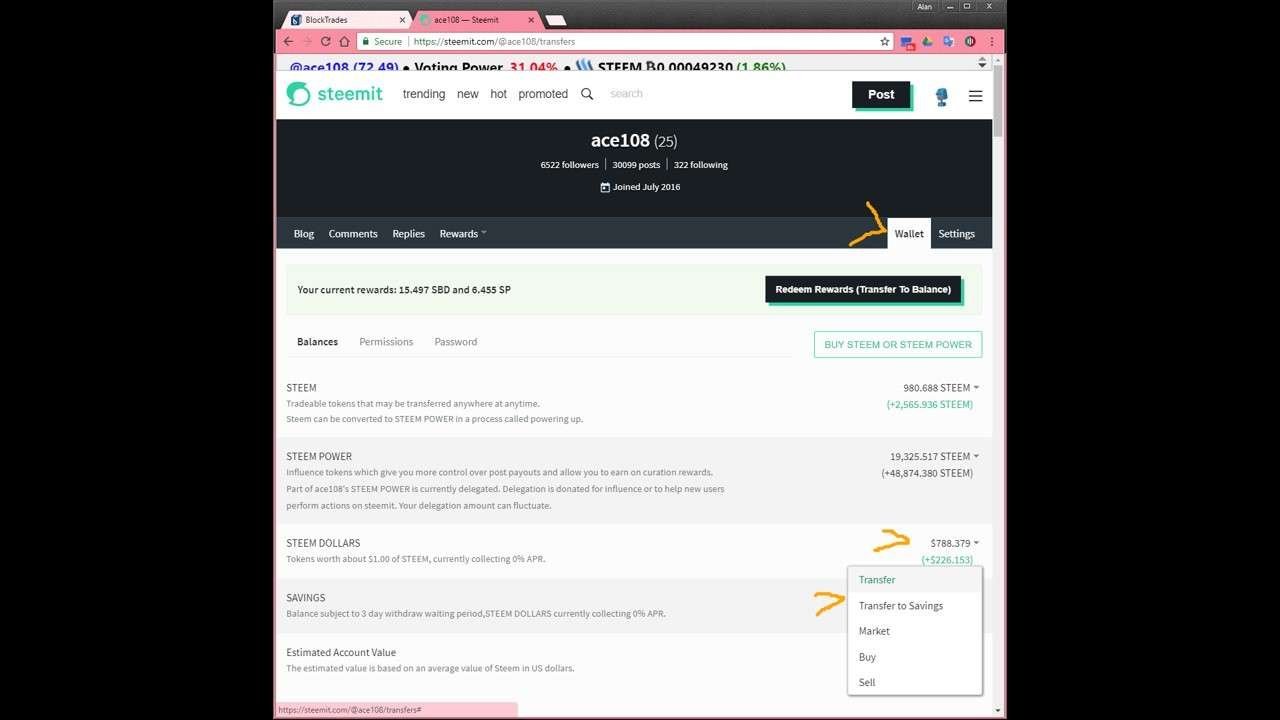
Enter the transfer details making sure the memo is correct as noted before.
输入转账详情,确保memo正确。
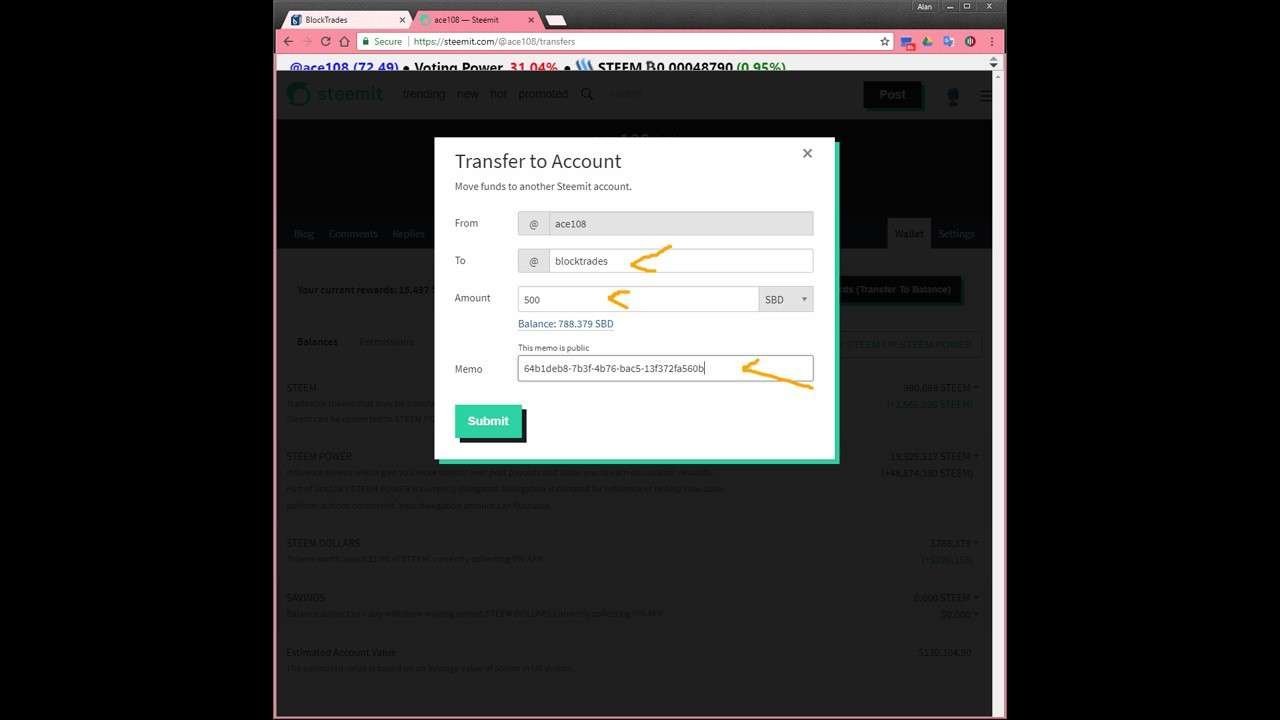
Enter the password to progress the transfer.
输入密码来完成转账。
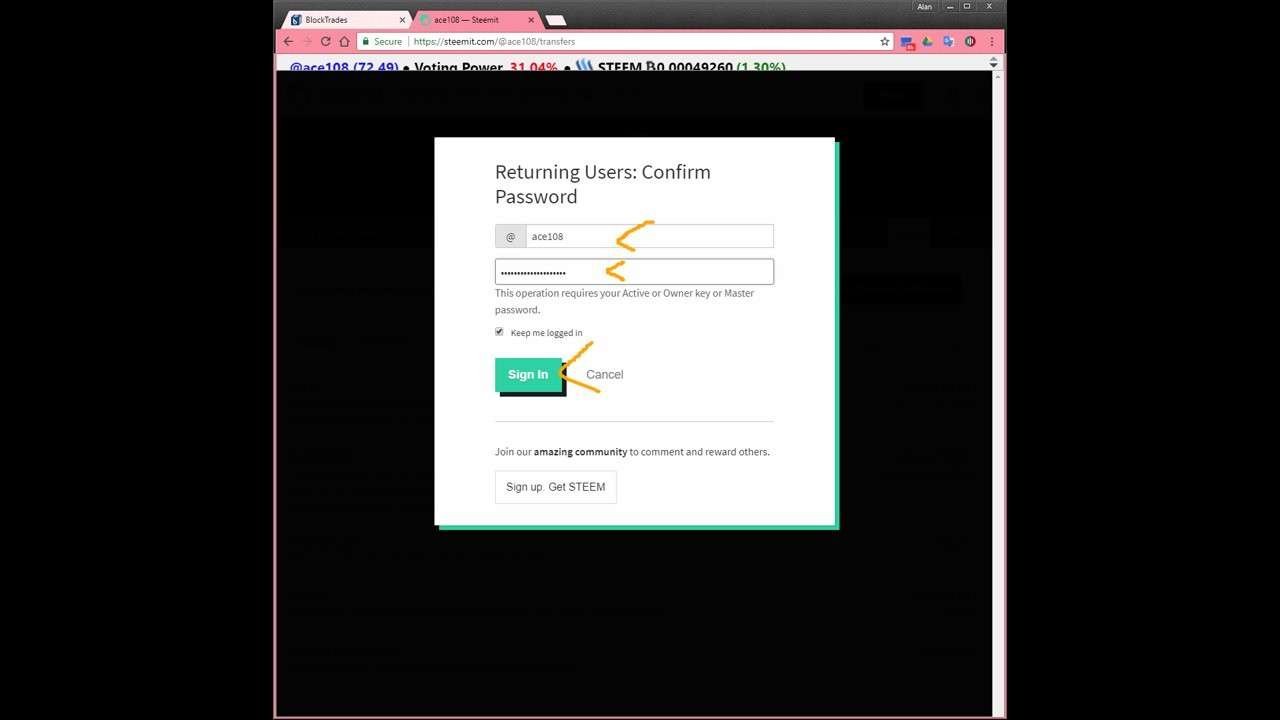
When transfer is done, it should be in the history.
转让完成后,应该有记录在历史上。
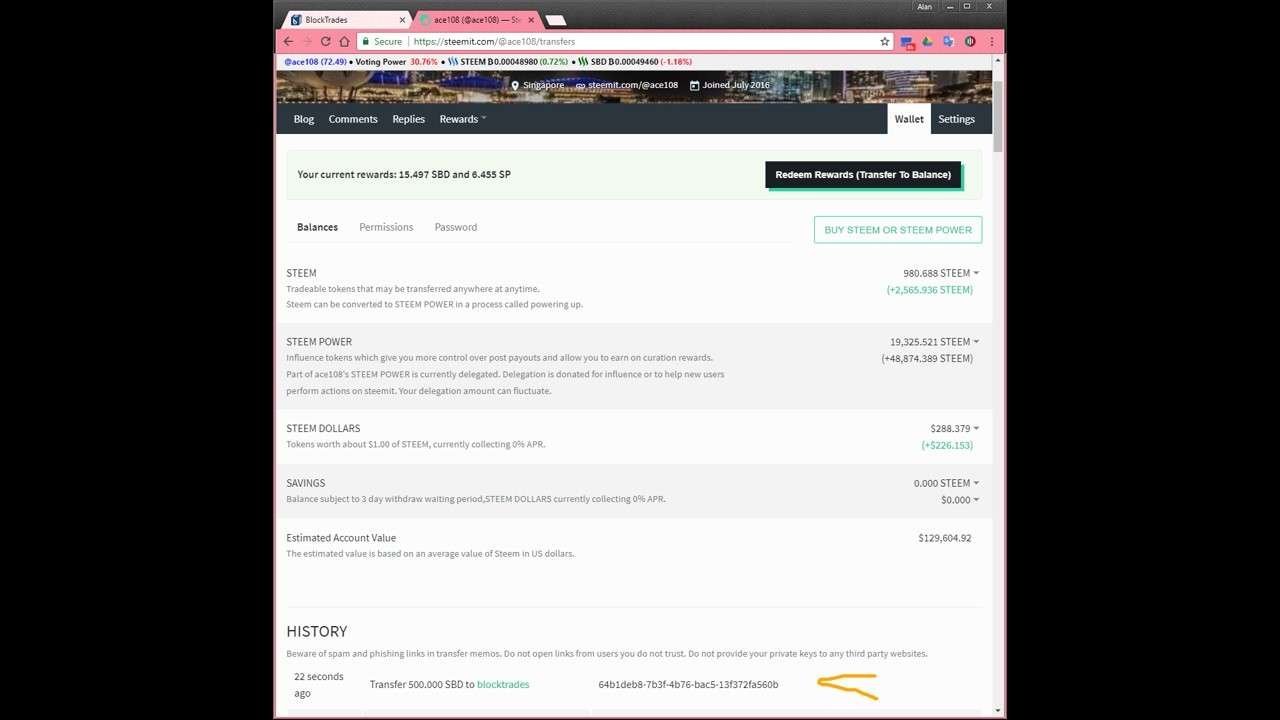
Go back to blocktrades and check for the transaction to complete.
回到blocktrades,查看交易完成否。
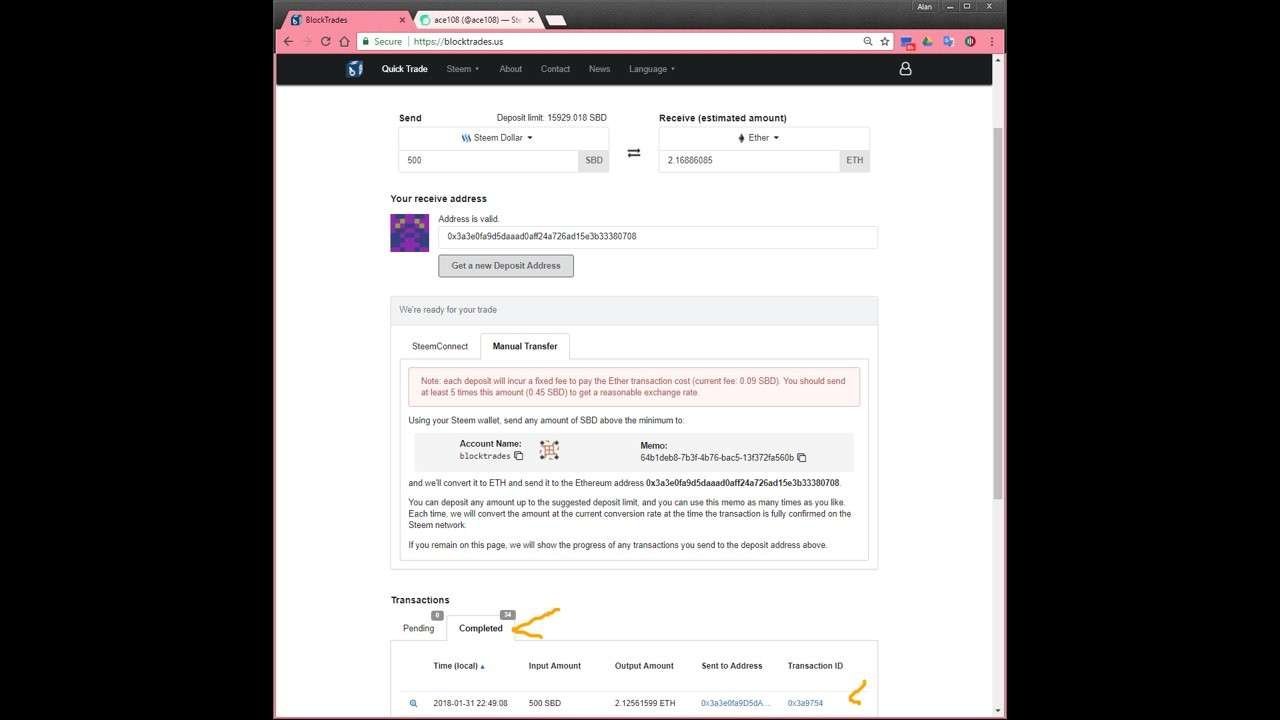
Then I went to Binance. Seems it's going to take 30 confirmation.
然后我去了Binance。似乎需要30个确认。
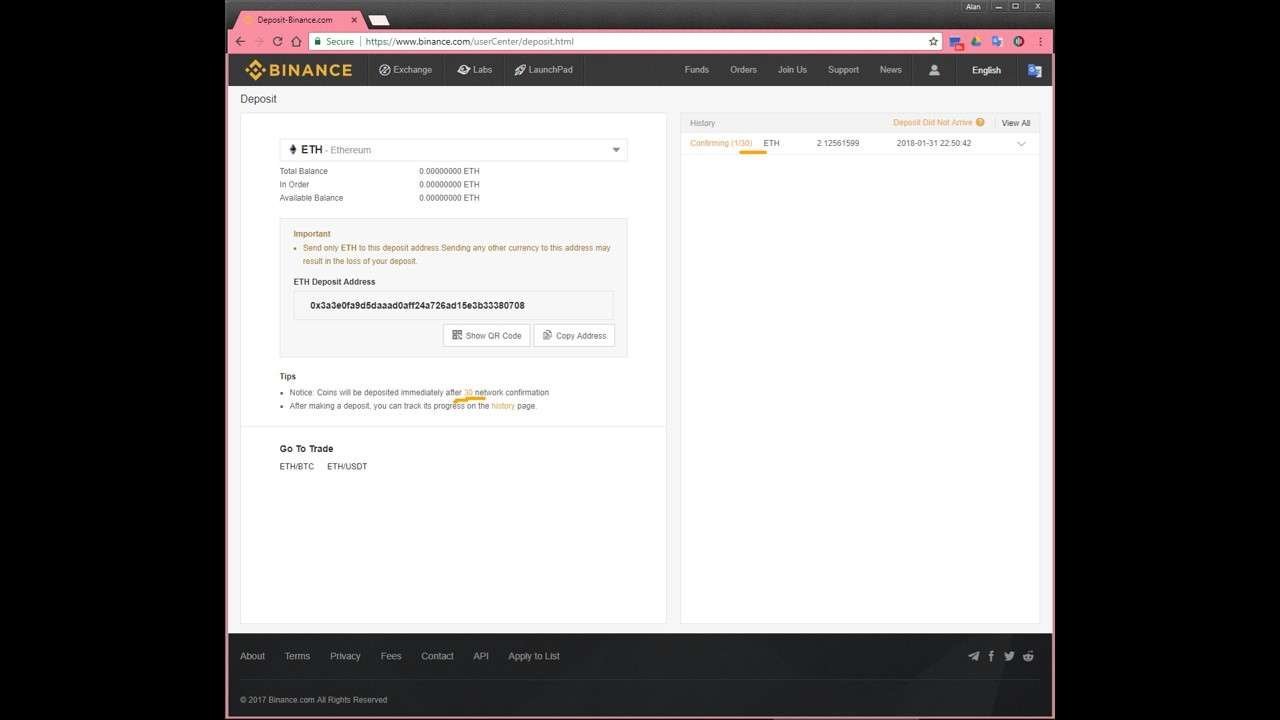
After a cup of tea, it's done. 喝了一杯茶之后,就完成了。
然后我去了Binance。似乎需要30个确认。
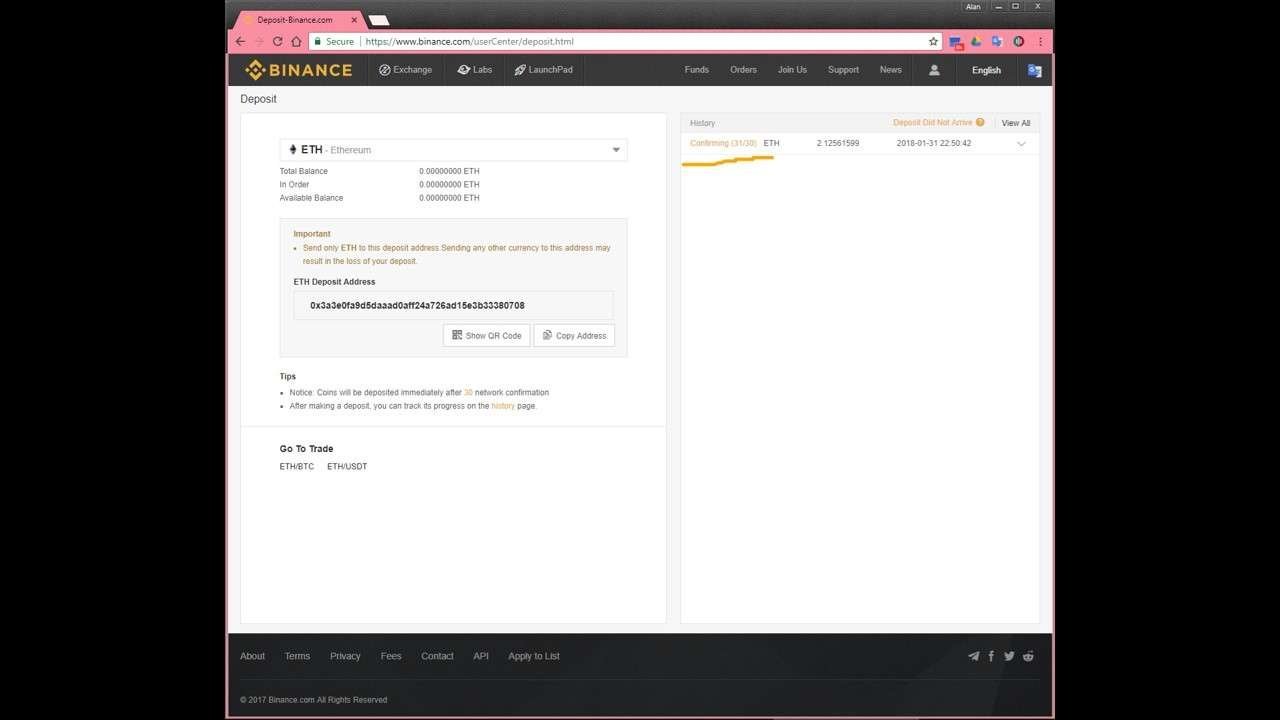
Now, go [Funds], [Balances] to be sure.
现在,去[Funds],[Balances]确定。
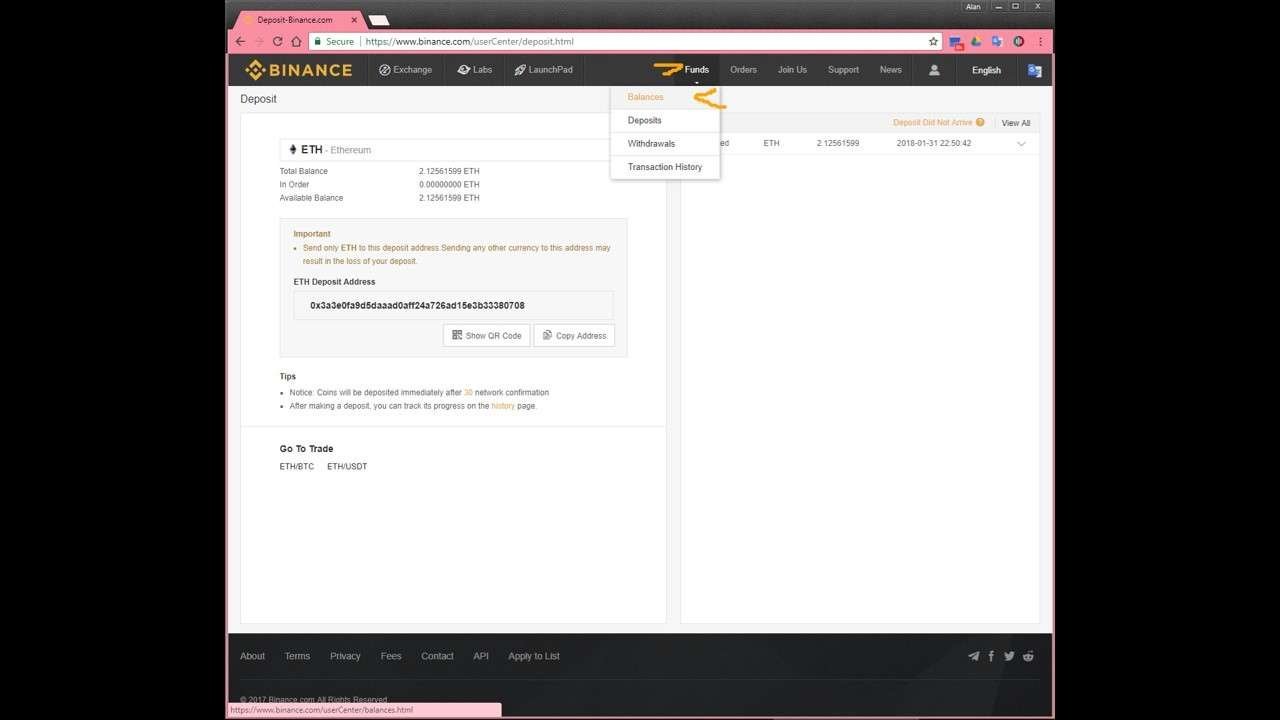
Got the ETH there now.
现在那里有了ETH。
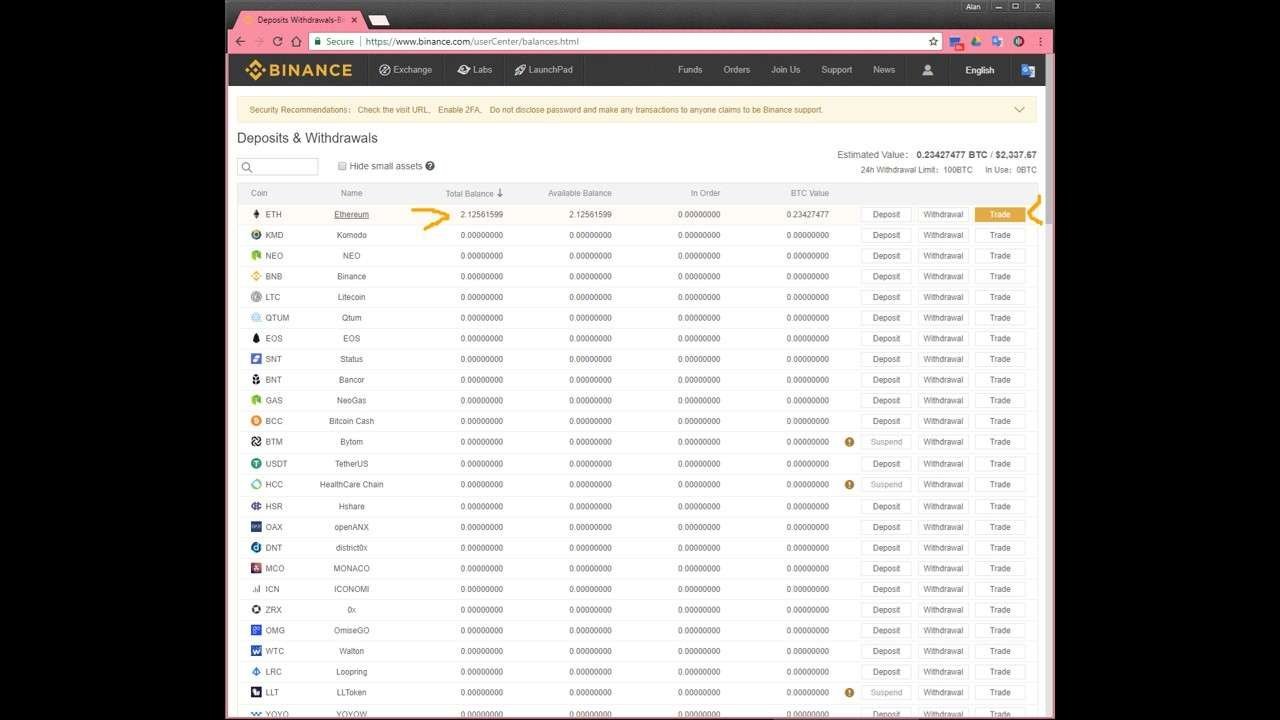
Check on what can be trade. Hmm…
看看能做什么交易。嗯...
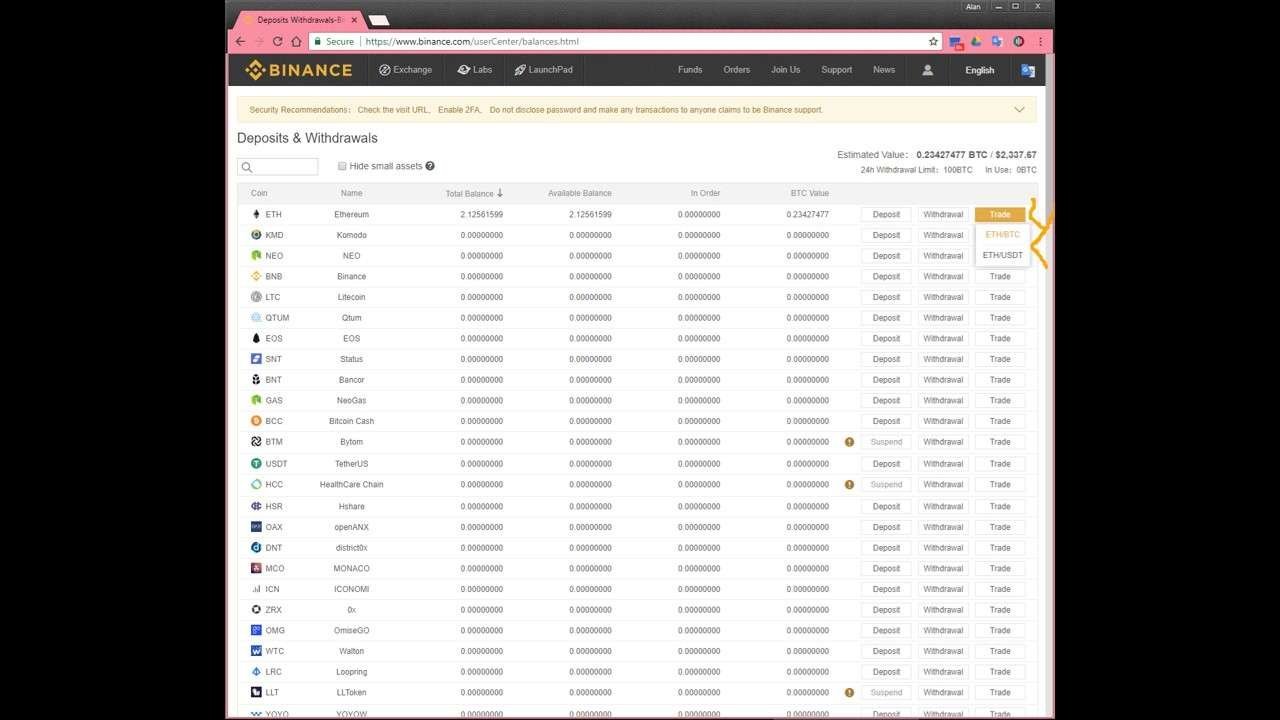
Let's see how it looks like. I think I like the look of this.
让我们看看它是怎样的。这给我的视觉挺不错。
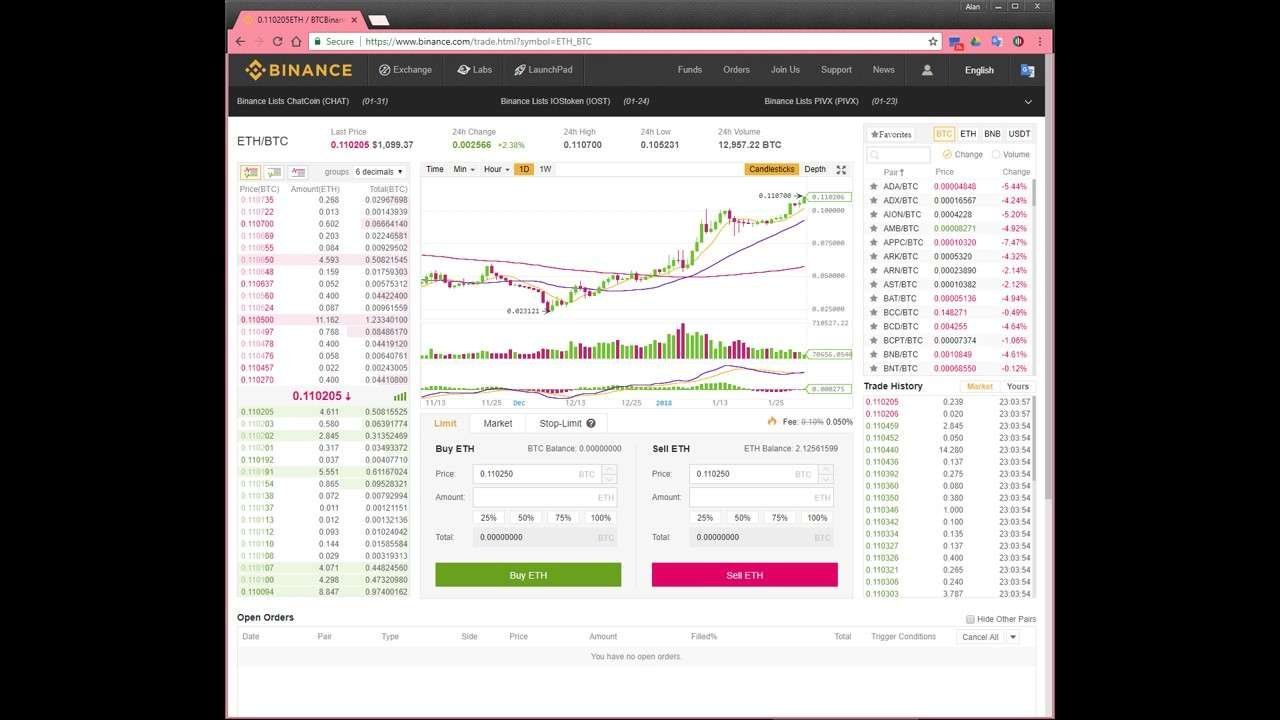
If you have any idea or suggestion how you can do this differently/better, please do leave a comment.
如果你有主意或建议其他做法或更好的方式,敬请留言分享。
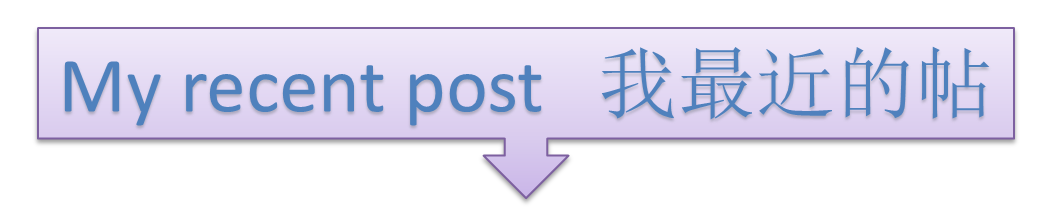
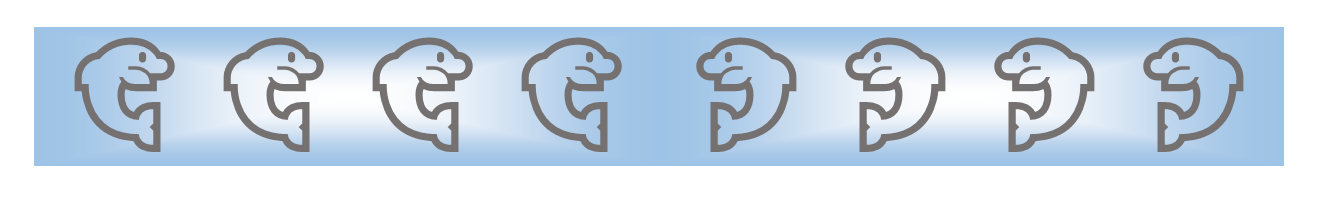
Please see my other posts: @ace108
请看我其他帖: @ace108