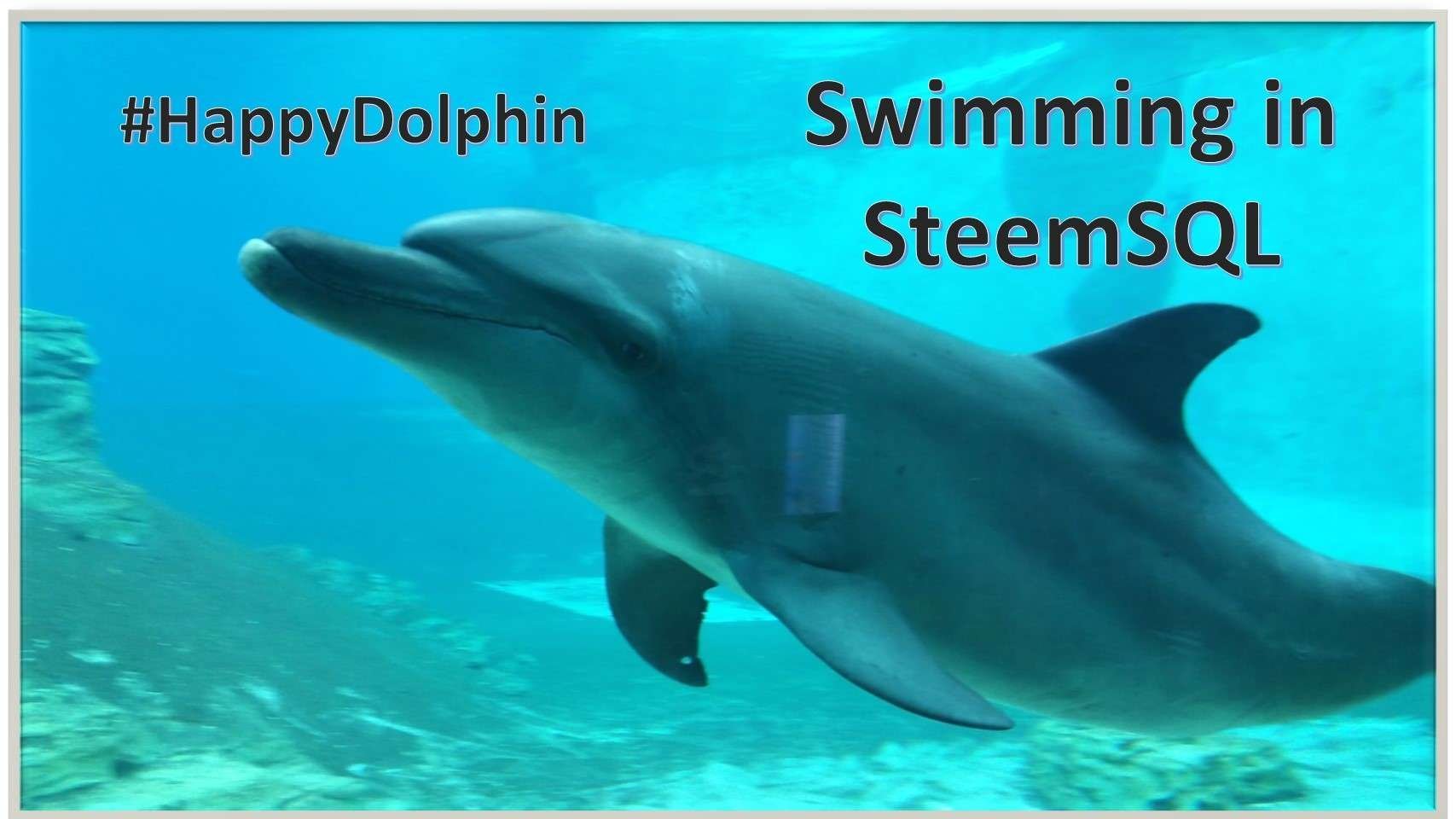
Sometime ago, I used steemsql to figure out all my posts ever and shared the details in this previous posts:

🎶Meanwhile, some music for you to enjoy as you read. This piece is part of Vivaldi’s The Four Seasons, particular the first of the 4 violin concertos, called Autumn.
🎶让大家继续读的时候,欣赏一点音乐。这件作品是维瓦尔第的“四季”的一部分 - 4小提琴协奏曲中的第一首,名为“秋天”。
Source | 来源:
https://musopen.org/
Updating … | 改进。。。第一把
This new query will extract the tags, title, posts from one author and also Markdown formatted list and you can export the result out all in one file instead of two.
这回改进让你将一位用户全部的帖子的标签,标题,网址,Markdown格式化一次过一起提出。
SELECT
created,
Category,
JSON_VALUE(json_metadata,'$.tags[0]') tag1,
JSON_VALUE(json_metadata,'$.tags[1]') tag2,
JSON_VALUE(json_metadata,'$.tags[2]') tag3,
JSON_VALUE(json_metadata,'$.tags[3]') tag4,
JSON_VALUE(json_metadata,'$.tags[4]') tag5,
root_title,
'https://steemit.com' + url post_link,
'* ['+ title + '](https://steemit.com' + permlink + ')' MD_post_link,
'' +
'' +
root_title + '' +
'
You can copy a column of the result you want to a text file and edit quite easily. In the first part, you can see the tags are in different columns.
您可以将所需结果相当容易的列复制到其他文件中进行的编辑。在第一部分中,您可以看到标签在不同的列中。
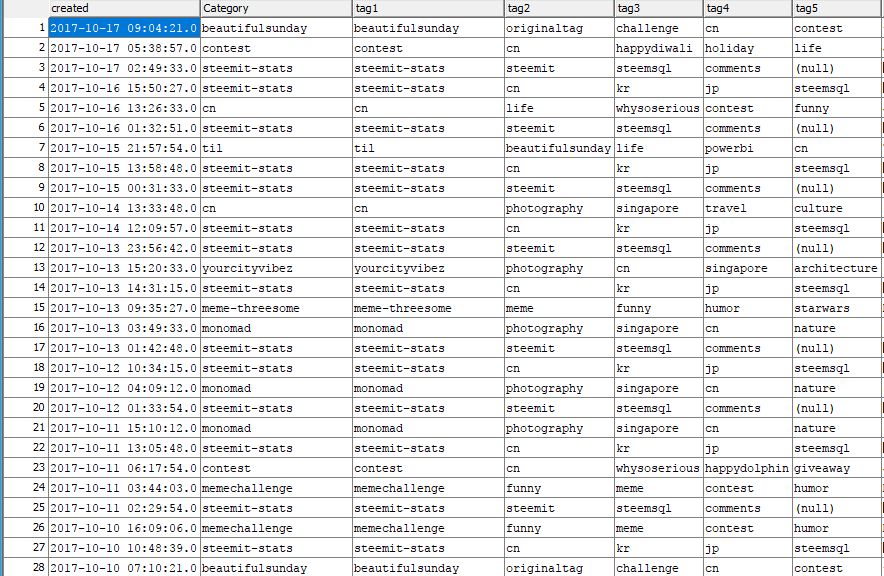
Next is the post title and a link to the post.
接下来是帖的标题和一个链接。

Lastly, these 2 columns are in Markdown and HTML. You can easily copy out the HTML one into a table or copy the Markdown one into your post or comment.
最后,这两列是Markdown和HTML。 您可以轻易地将HTML列复制到表格中,或将Markdown复制到您的帖或留言中。
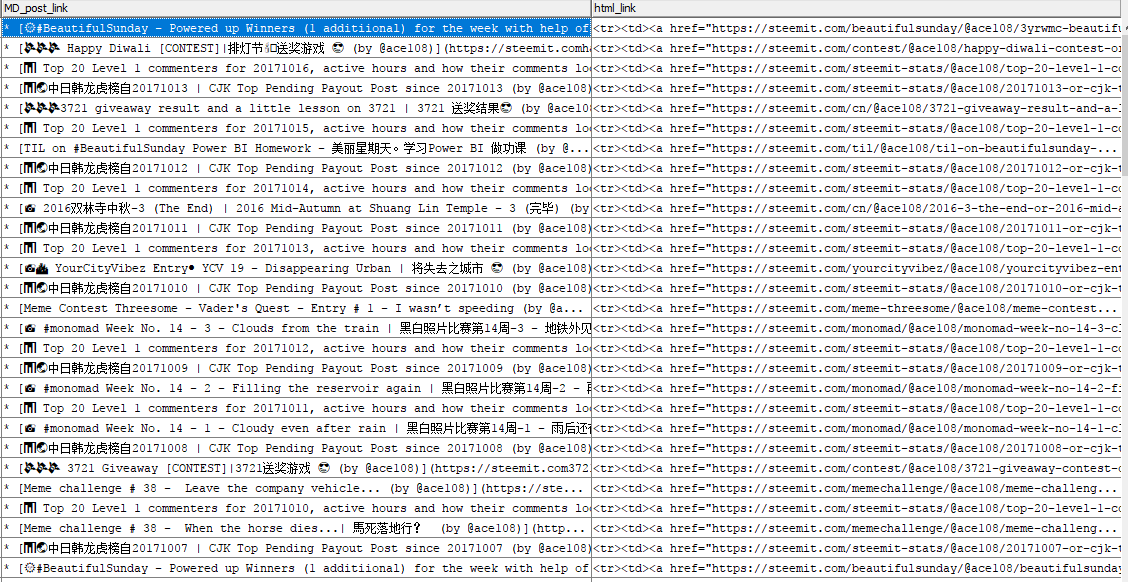
If you paste Markdown a comment, this is what you should see.
如果您在留言中贴上Markdown的评论,这是你应该看到的。
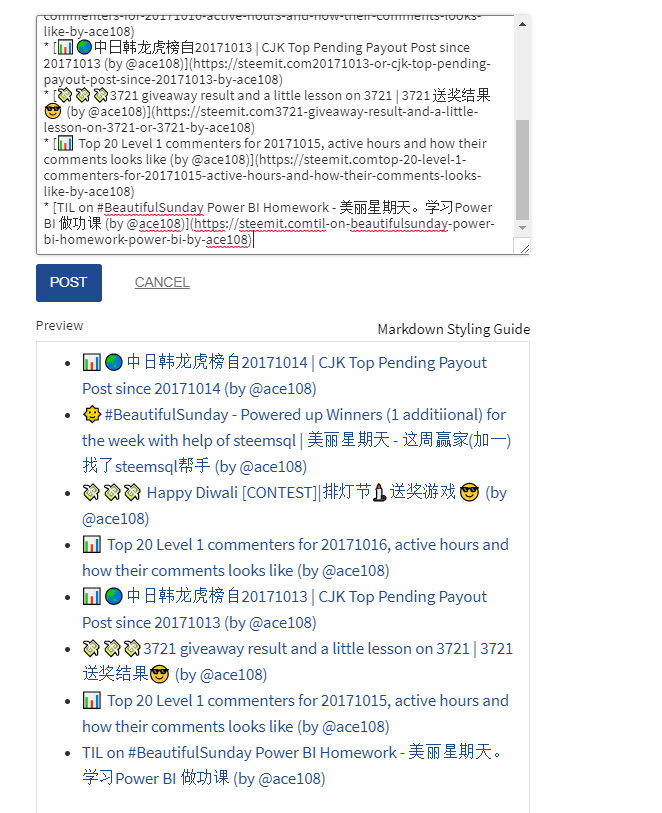
IMAGE LINK|图片链接: https://supload.com/HJxiHO-Vp-
Is this cool or not? It’s all in one.
够酷吧?全都出来了。
Now, you can DIY and extract a list of all your posts.
现在,您可以动手提取所有帖子的资料。
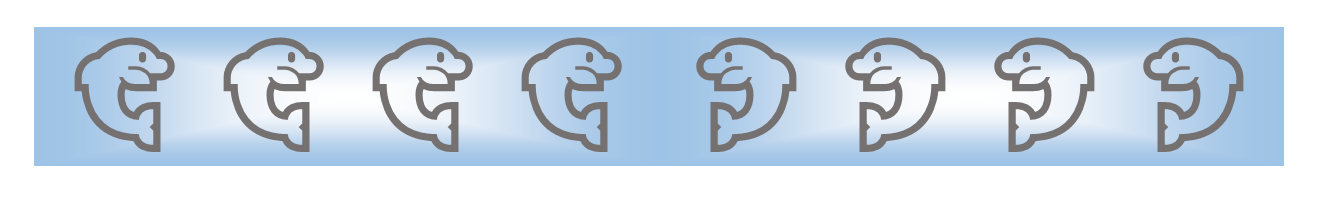
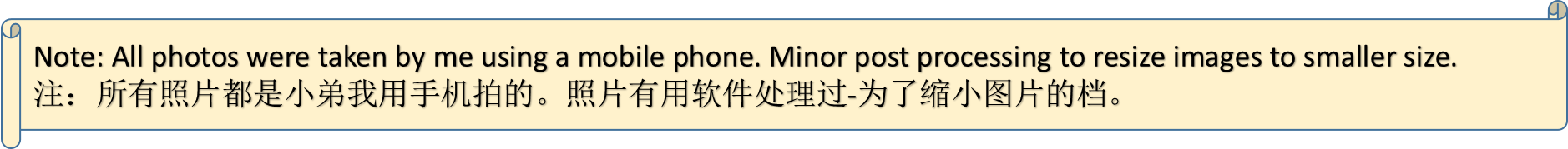
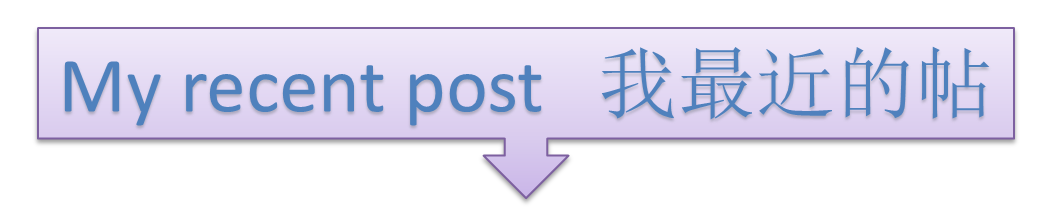
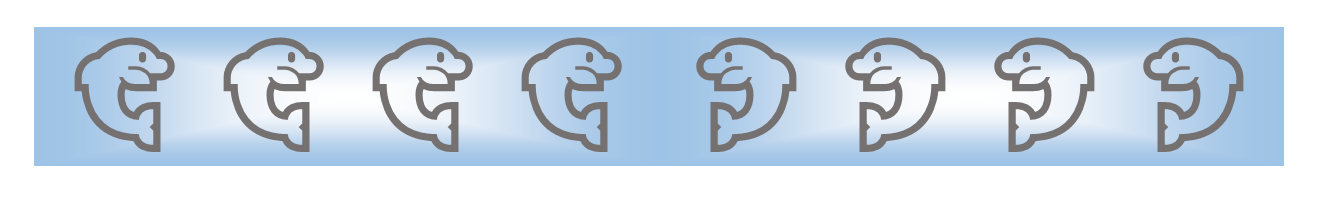
Please see my other posts: @ace108
请看我其他帖: @ace108







