Recent days, I take part in translation work for open source projects. When I was just a beginner for translation work, I met a problem that I didn't how to write a post which is good enough for demonstrating my contribution. I think not only me but also other beginners would have the same problem as mine. If one is not able to demonstrate his/her work well, that contribution will be hard to be approved.
By this reason, when I have some experience on submitting my contributions, I decide to develop a software with my template to help beginners to demonstrate their contributions. Also the old hands will benefit from this software as it could speedup their submission process.
This software is named Bretranster, Transation File Formater made by Breathewind, an open source file formater implemented by Qt(C++). It gets the activity reports from Crowdin as inputs and performs a well formatted file for being posted on Utopian.io.
The repository of Bretranster is: https://github.com/breathewind/Bretranster. If you want to get more information, you can refer to Readme.md in this repository.
In following part I will provide a general guide to Bretranster.
1). Fill in information about your contribtuion
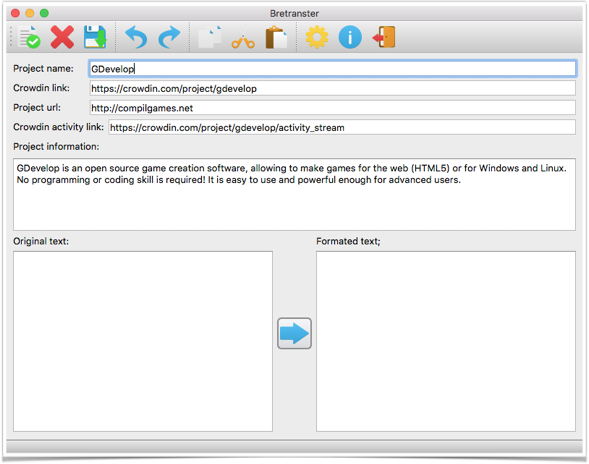
2). Copy the activity report from Crowdin to Original text area:
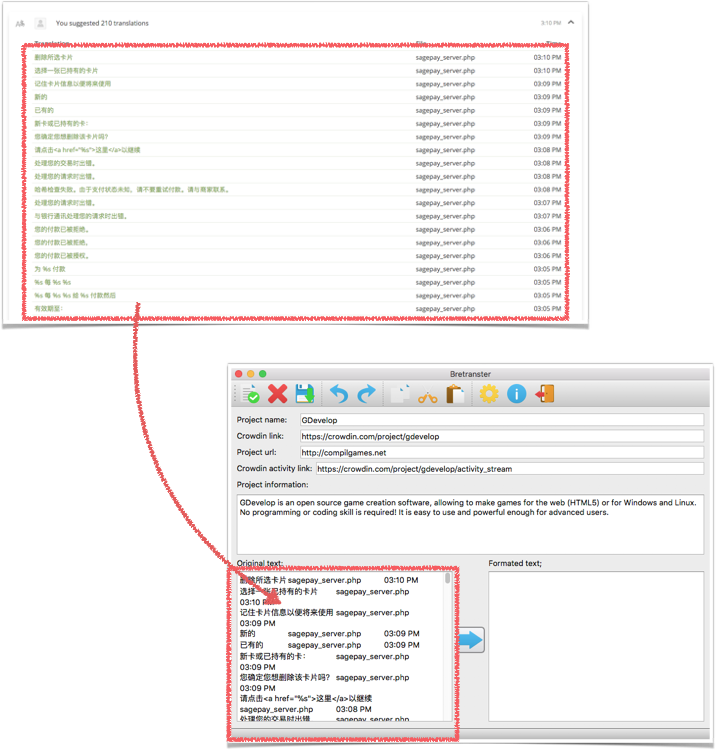
3). After clicking the blue arrow button the formatted text will be generated in Formatted text area.
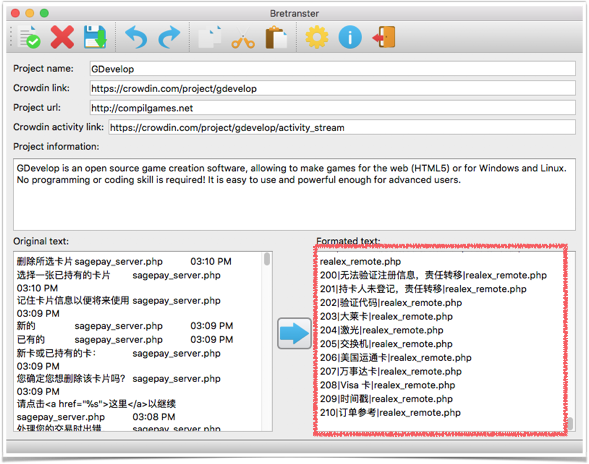
4). User just need to modify the formatted text only a little bit as they need. Then the text can be pasted to Utopian.io directly.
This is general information about Bretranster. Thanks to @anwei testing it, I got suggestions and bugs. In the future, I will handle bugs and perform a better trailer.
Posted on Utopian.io - Rewarding Open Source Contributors
