It would be nice if we have one of the most powerful weapons of the cyber world implemented into the Steemit.com platform. It will be a boom!
What are we talking about?
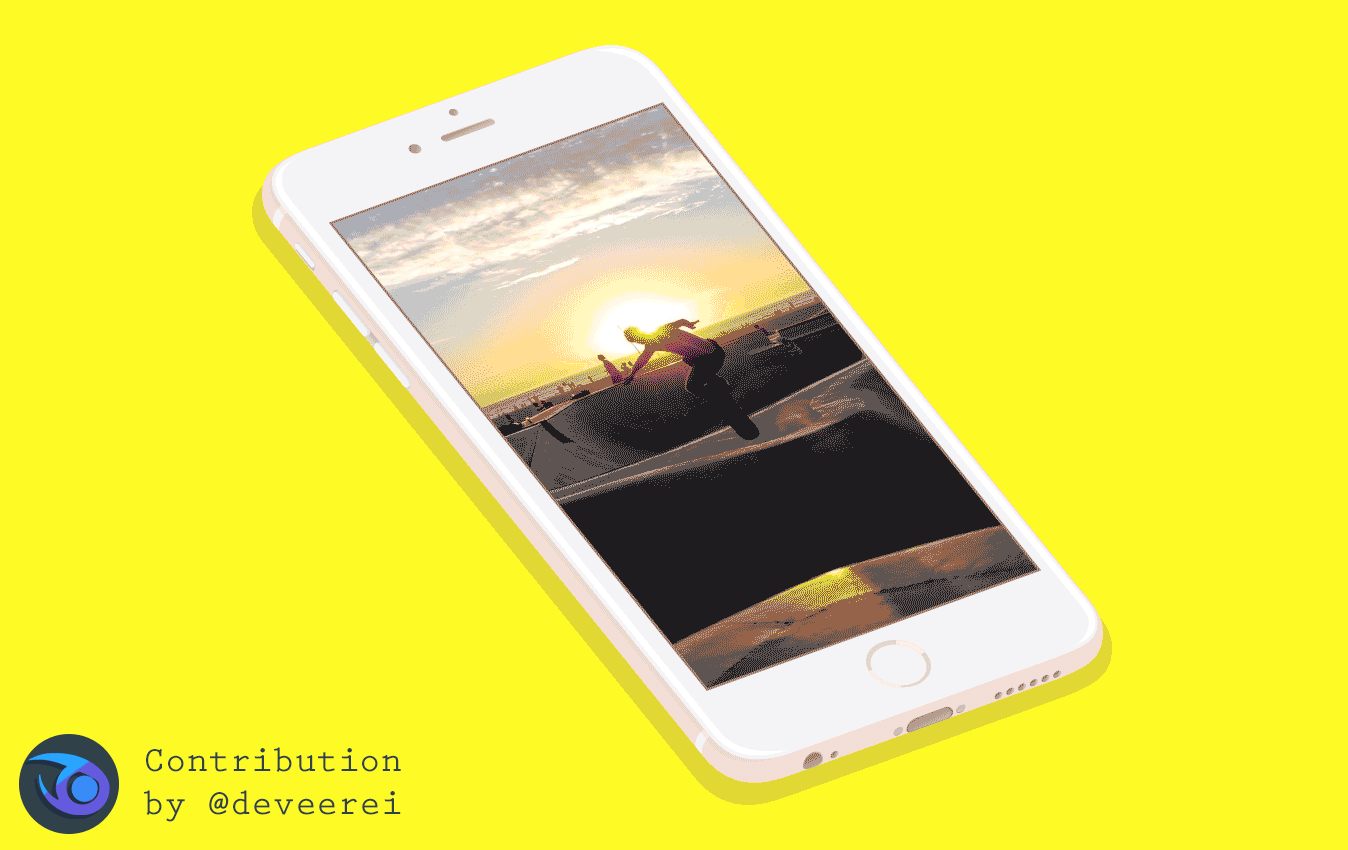
Edited from Filter Pop by @deveerei.
Filters!
Facebook, Instagram, Twitter, Snapchat, and a lot more has that feature and it makes people go wild. If we aim to be a social media site loved by all then we have to adapt as well.
Even cellphones has filters not just from specific apps but they can be built in or sponsored.
Just like what we have on Samsung's Galaxy S8. It has a handful of filters made specifically for their Operating System (the TouchWiz). What I'd like to point out is aside from their own filters they have a few from different providers that let them borrow their filters. It's a great concept. It's a mutual understanding.
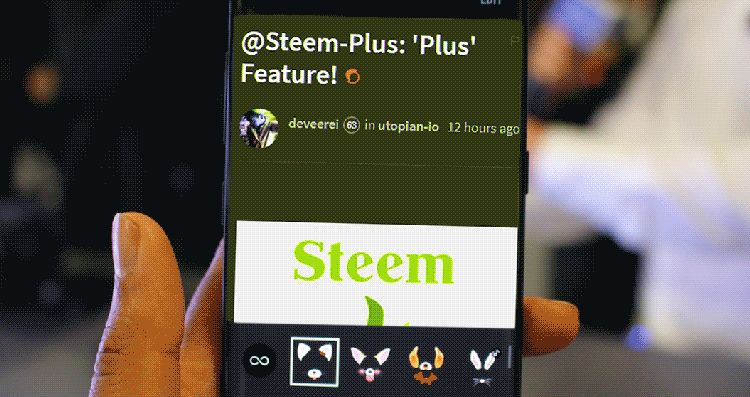
Edited from Business Insider by @deveerei.
It's subtle, unnoticeable advertisement. It works too. They get to enhance the user's experience by providing more options and both providers get something in return from it as well.

Let's implement that in Steemit!
Let's partner with a number of companies and providers. We don't need to develop our own technology but we have an option to do so. Another factor we can add in the contracts is to require them to show Steemit ads on their apps or websites, that would be a fair exchange and a big help to the Steem ecosystem.
Here are some providers that we can source filters from:
Here's how it would look like in Steemit.com's interface:
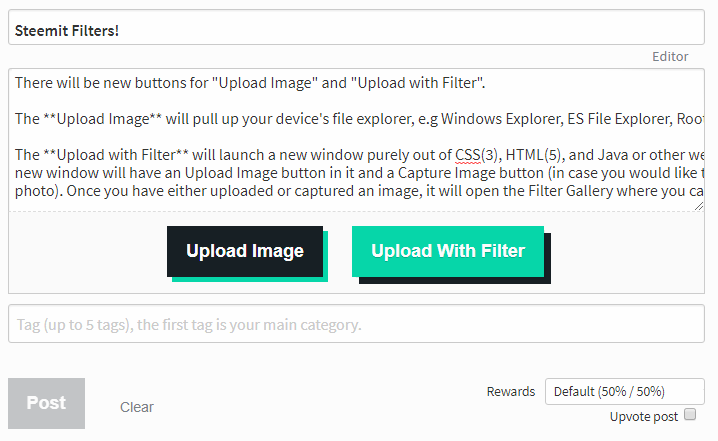
There will be new buttons for "Upload Image" and "Upload with Filter".
The Upload Image will pull up your device's file explorer, e.g Windows Explorer, ES File Explorer, Root Explorer, etc.
The Upload with Filter will launch a new window purely out of CSS(3), HTML(5), and Java or other web languages. This new window will have an Upload Image button in it and a Capture Image button (in case you would like to take a new photo). Once you have either uploaded or captured an image, it will open the Filter Gallery where you can test out and apply your filters.
The Filter Gallery will be arranged in Groups - depending on who's the provider for the filter.

In addition, we can add a Filter Shop where Steemians can purchase and add new Filters to use, they can pay using Cryptocurrencies with Steem and SBD as the first options. Steem Power delegation may be used to rent Filters, e.g use 6x for 50SP delegation or use 1x for 10SP delegation.
I hope you like my idea of having Filters in Steemit. Thanks for reading!
Open Source Contribution posted via Utopian.io








