
The Musicians Quick Start Guide On The Blockchain #3 | OPEN MUSICOIN ACCOUNT & UPLOAD YOUR FIRST SONG
In follow up to my previous post on The Blockchain Musicians Guide: How To Transfer Your 'Musicoin' To Your 'Bittrex Wallet' I received several inquiries from new musicians in our community and friends on How to open a Musicoin account and upload the first song.
First I would like to give a big shout out to @musicoin team and developers for this amazing alternative blockchain platform for musicians, so far my experience has been great and this is why I have been putting the time to promote this beautiful platform, spread the word and encourage more fellow musicians to join and benefit from this revolutionary blockchain platform.
I love everything about Musicoin from the simple interface and the easy functionalities that it provides to the diversity of artists and musical genres on the platform and definitely not to forget their generosity in rewarding new artists registering with 'Free Musicoins'.
This Tutorial will cover how to open your Musicoin account and Upload your first song in very easy detailed steps supported by Animated Gif's to break down the process as below:

1- REGISTER YOUR NEW MUSICOIN ACCOUNT | ARTIST OR LISTENER
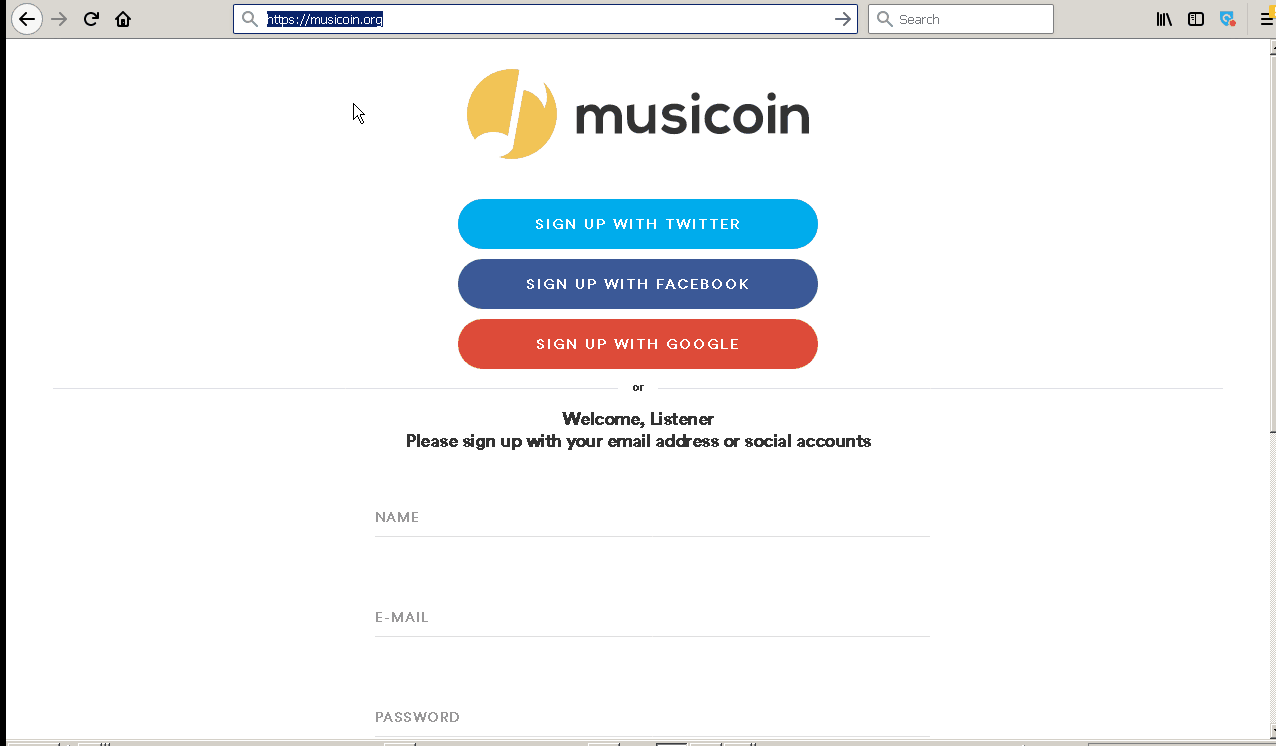
1- Go to http://musicoin.org/
2- You can register automatically using your Twitter, Facebook or Google account Or you can fill your information manually
3- Click on 'Get A Code'
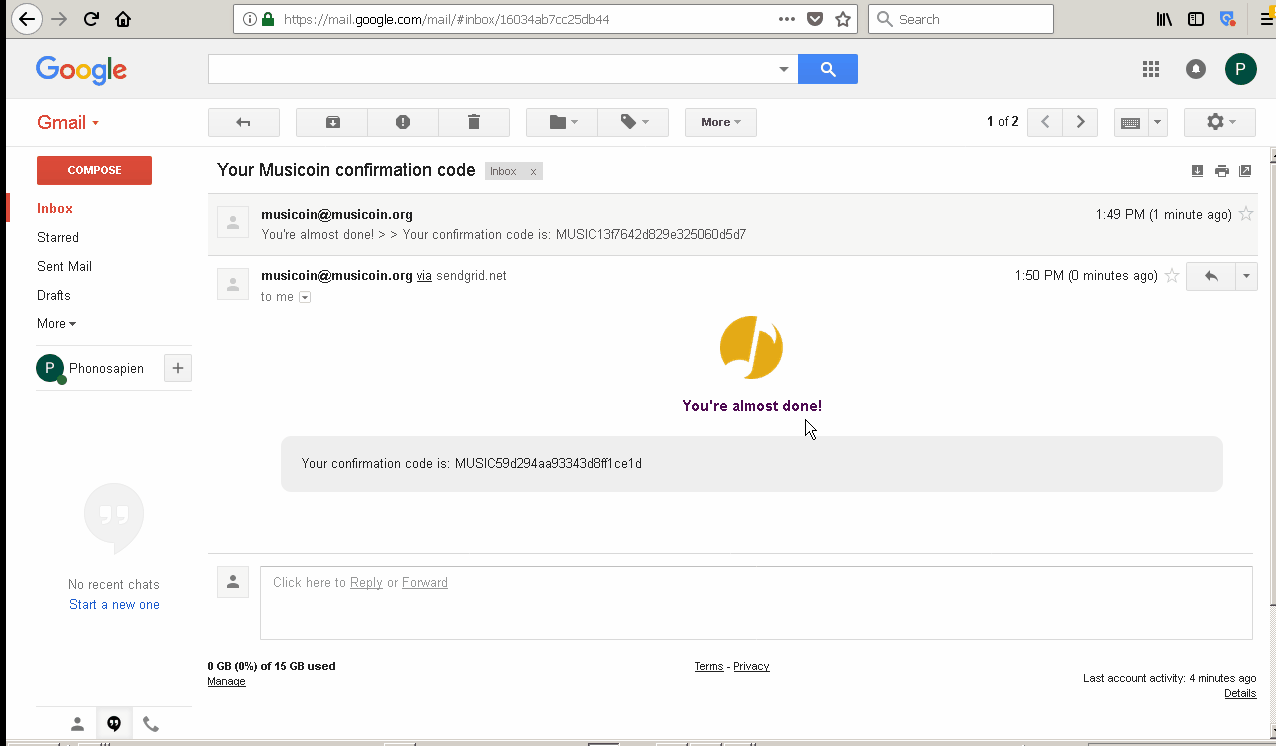
4- Go to your Email and get Your Musicoin Confirmation Code
5- Copy your Confirmation Code
6- Go back to the Musicoin page and Paste the Confirmation Code
7- Click 'I'm not A robot' and Verify
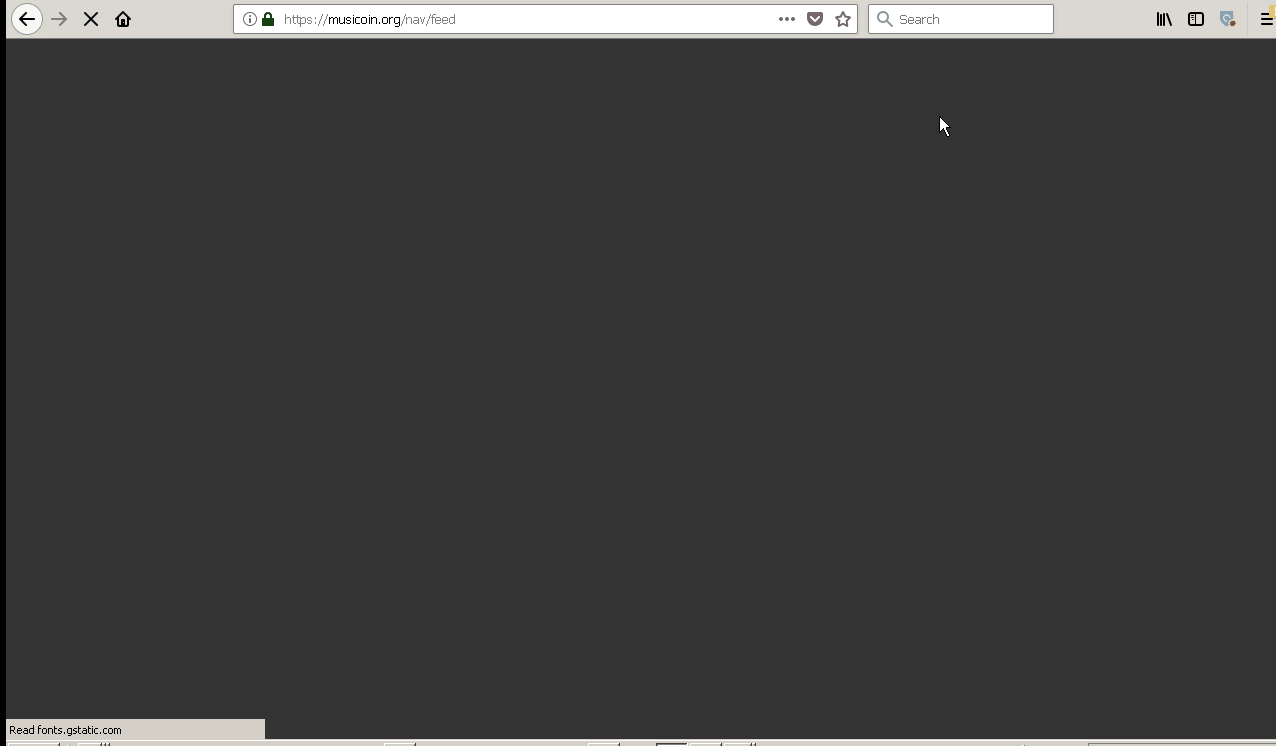
8- Once Musicoin page opens, go to the Top Right Corner and click on 'My Profile
9- Upload your Public Profile picture
10- Fill up your information
11- Add your Social Media Pages as requested
(Kindly note this is a VERY IMPORTANT STEP as Musicoin needs this information to verify you are who you mentioned and that you're a real artist).
2- UPLOADING YOUR FIRST SONG
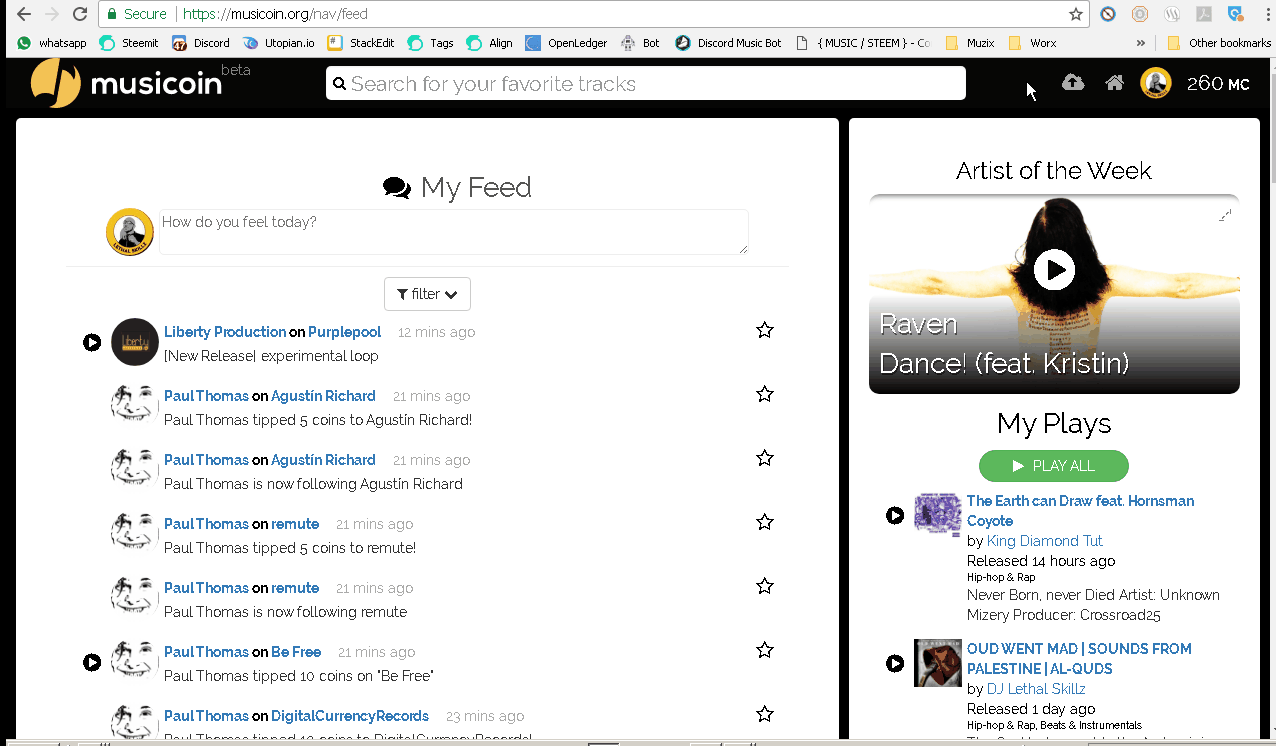
1- On the 'Top Right Corner' Click on the Upload Icon
2- Read and Accept the Terms and Conditions
3- Click 'I agree to these terms of use'
4- Click 'Next'
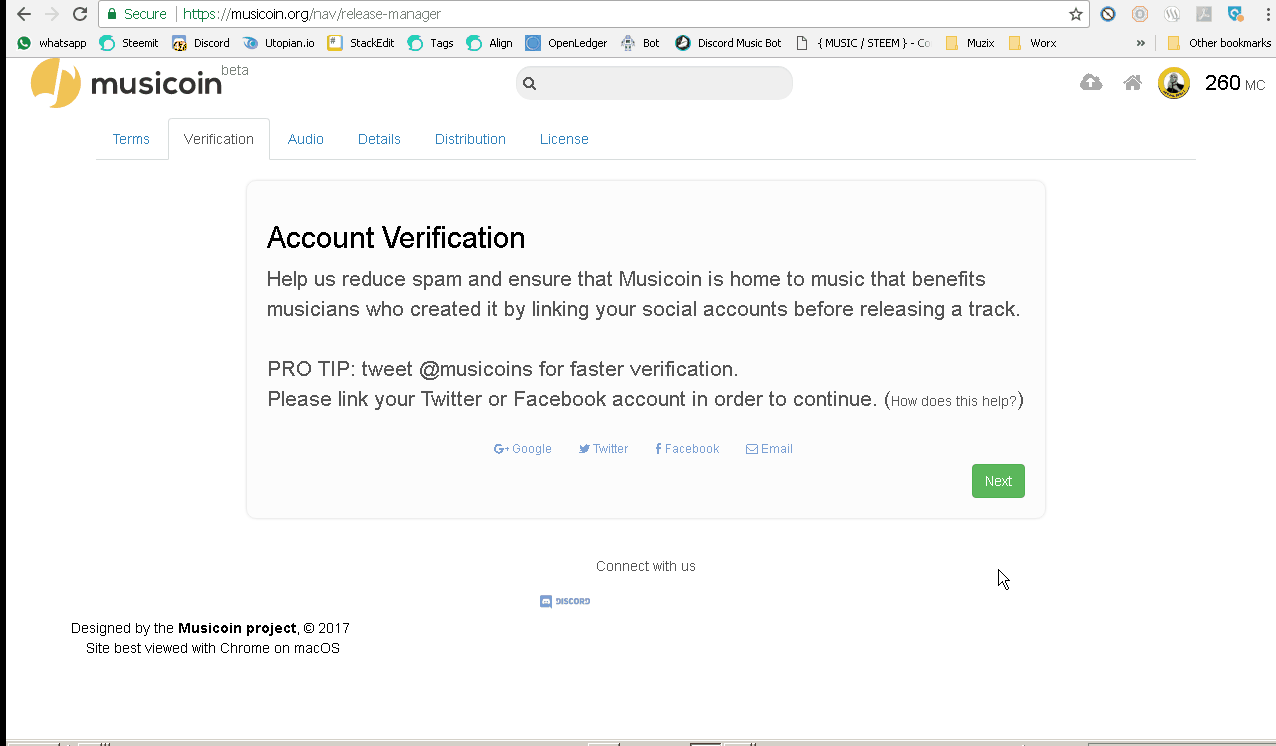
5- Account Verification : make sure all your Social media networks are Linked before releasing a track
6- Click 'Next'
7- Click on Upload File
8- Select the Track you want to Upload from your computer
9- Wait for Upload to Finish
10- Click on 'I confirm that I am the exclusive rights holder for this piece of work and/or have obtained the rights necessary to release this work'
11- Click 'Next'
Et voila! Congratulations on your first track release on the Blockchain! After a few minutes you will get a Confirmation from Musicoin that your track is released and it will be listed under your Profile.
Thank you for taking the time to read so far hoping this guide was useful, stay on the lookout for more guides from my series of 'Musicians on the Blockchain' if you have any suggestions for topics that you would like me to cover next please do let me know in the comment section below. Kudos!
For more information about Musicoin
https://github.com/Musicoin/Introduction
Posted on Utopian.io - Rewarding Open Source Contributors
