Hello Friends, family and followers! Now that the Daily Selfie Challenge is over, and Papa-Pepper is taking a break, we are back at trying to increase the usability and functionality of our easy backlinks generator on coffeesource.net!
@coffeesource.net is a creation of @kit.andres and @ecoinstant, who are building out new tools upon the Steem Blockchain.
We have a goal to develop a tool that will be very useful to a New Zealander friend and hopefully many others.
Do you all remember that if you type coffeesource.net into your browser you will see a page like this:
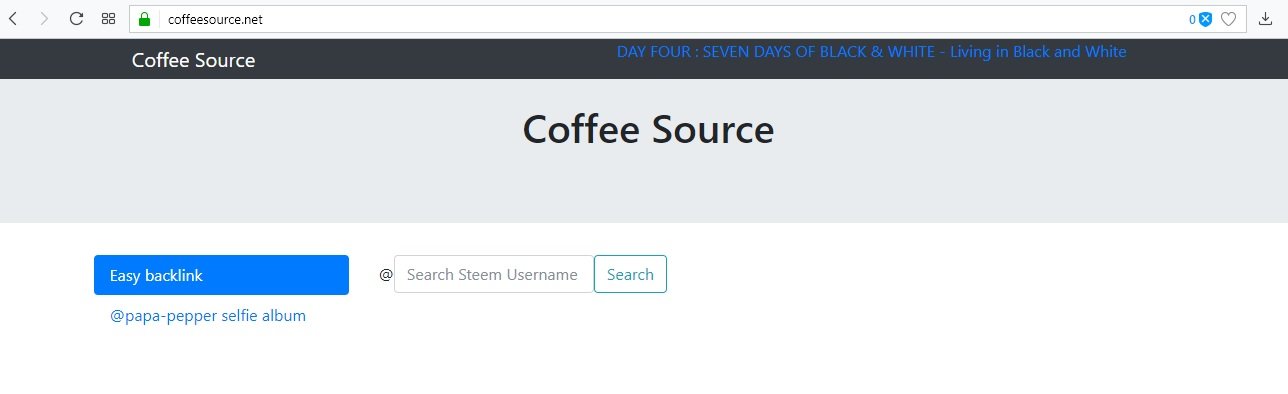
Now lets take a look at the easy backlinks generator by searching for my username, @ecoinstant.
This shows us the title and the url of the post, in case we want to find it again.
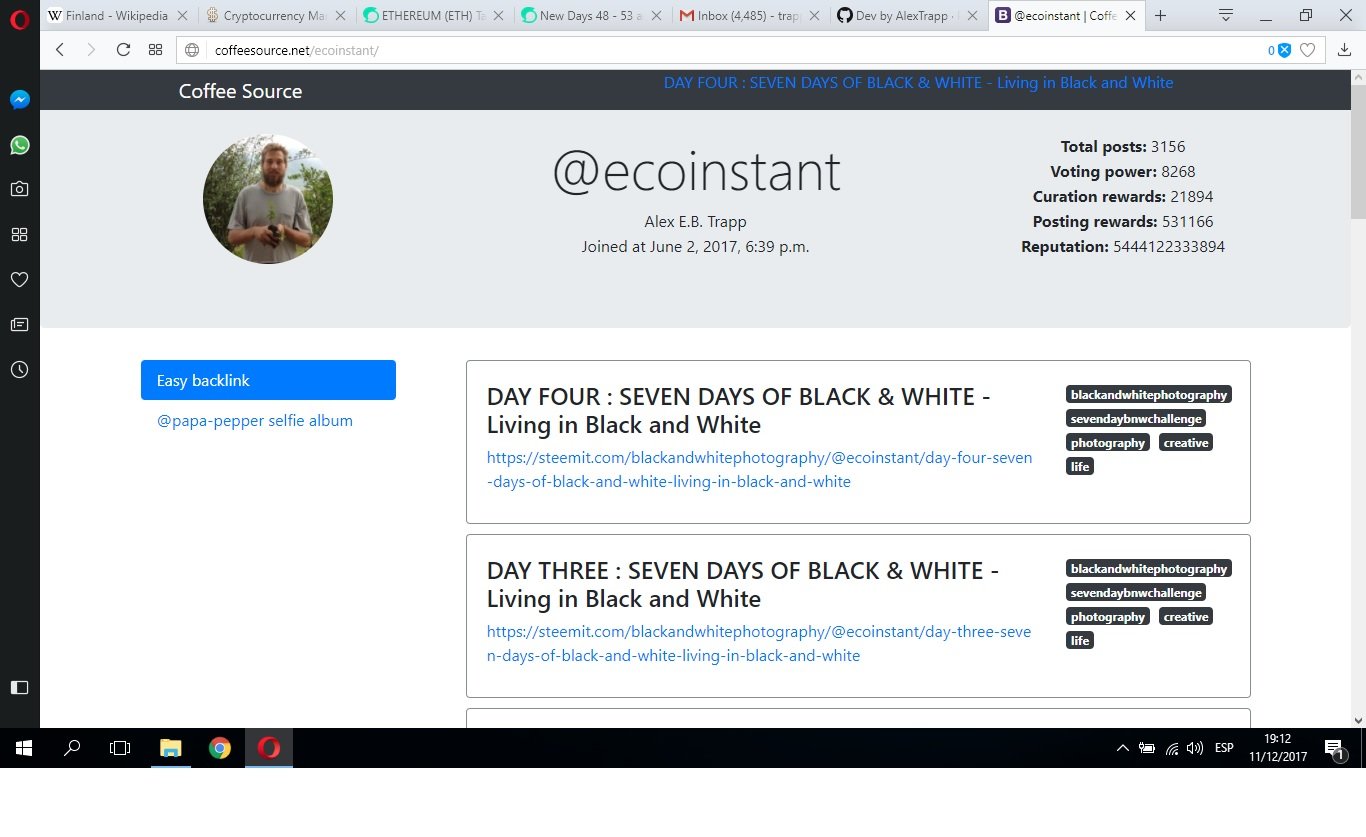
But this view, which we've had for a while, is not all that useful. I can use those titles and links to create backlinks, but I really would like that to be automated. I want to copy paste!
So I played around in the list output a little bit, seeing if I couldn't figure out how to get those codes to do what I wanted. This is what we started with.
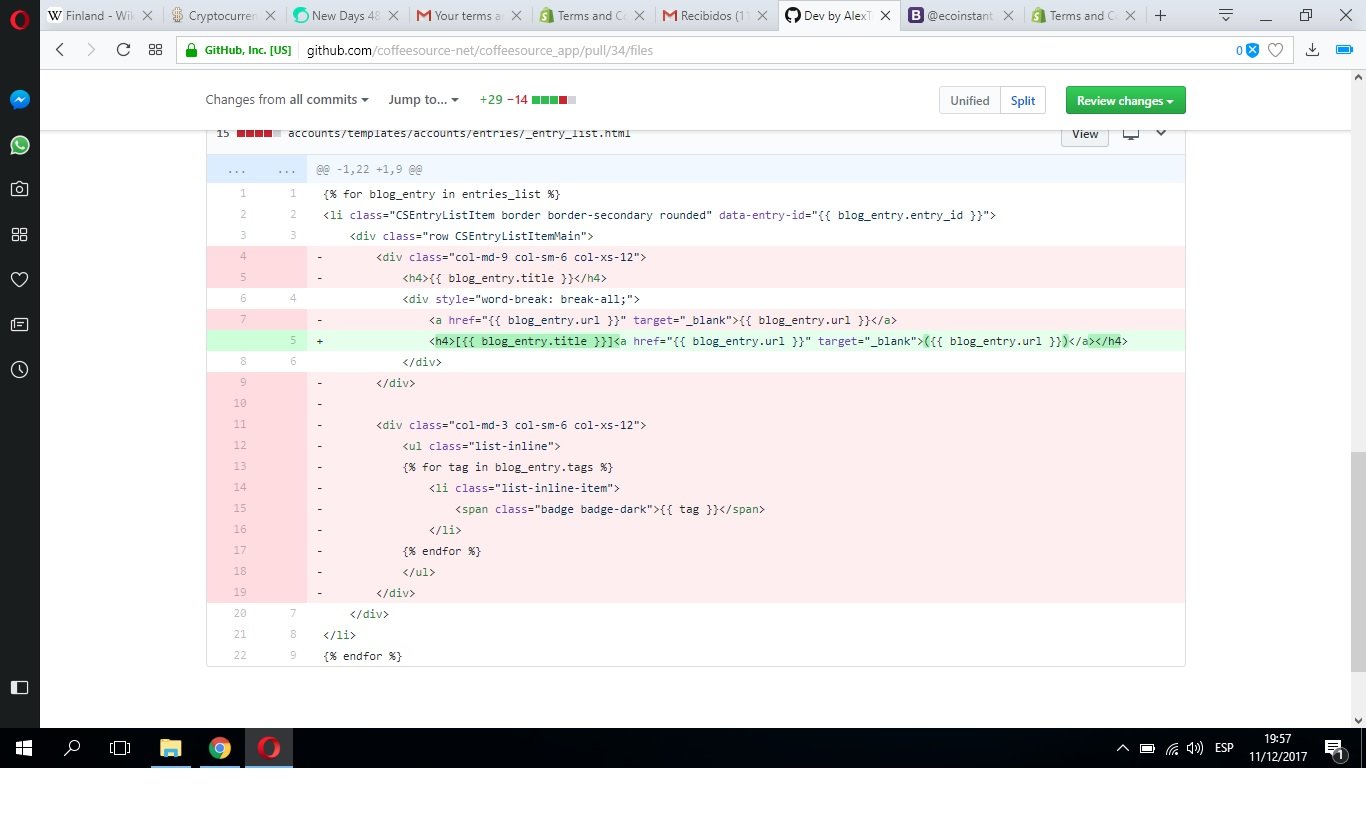
Well, its really not that much, but first I got rid of the tags. We'll need that info, but we don't want them to be visible anymore because they will get in the way of copy/pasting.
Also we decided that we needed to add brackets and parentheses, that way the backlink actually works!
Notice, that the brackets and parentheses are added on the outside of the double curly bracket variable declaration in python.
Also, we threw the link up in the h4 tag, so that we could combine them without a line break and the text would copy perfectly for making a backlink in markup.
Here is the final code:
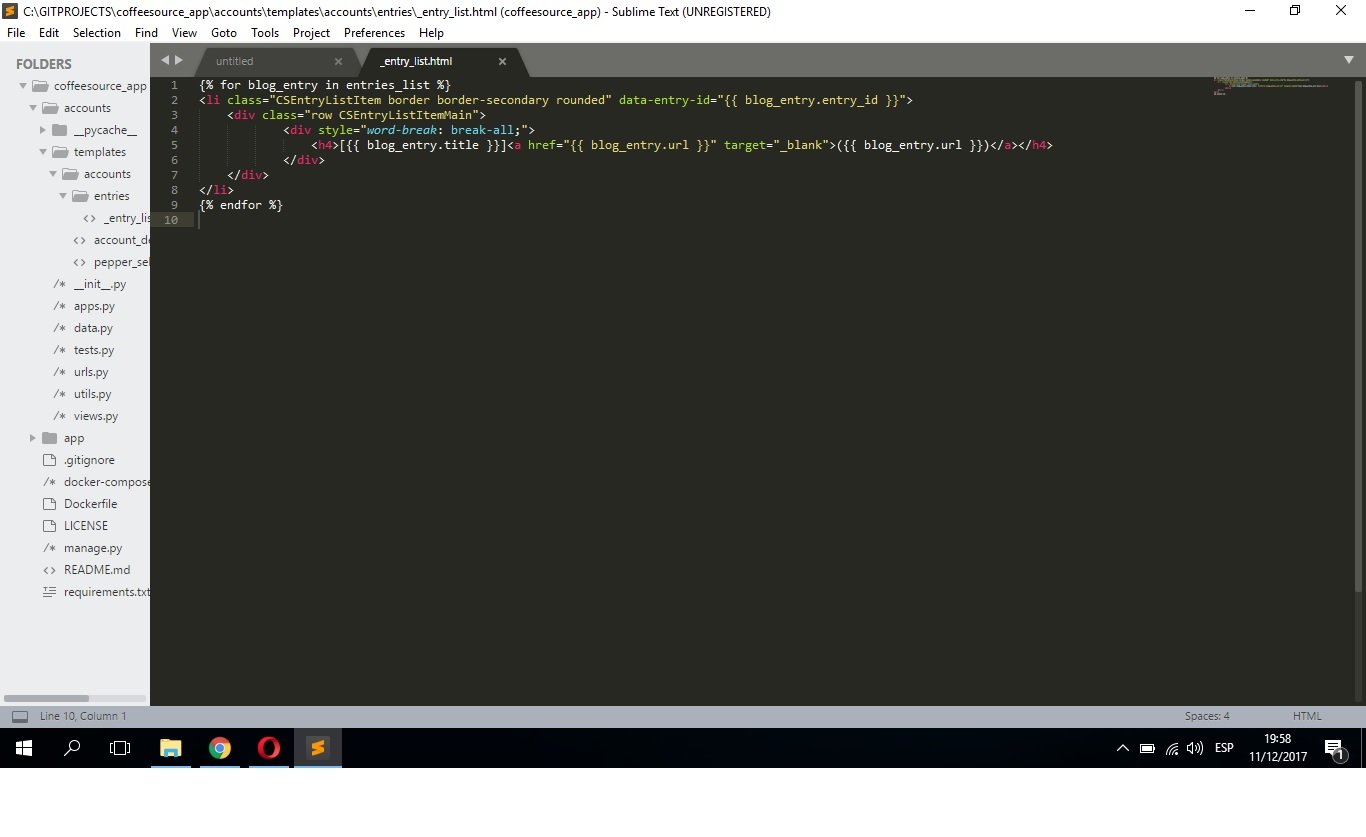
Lets take a look at the new output! I spent half the day activating hardware virtualization in BIOS so that I could run docker and see what I was doing while changing these codes. Seeing what you are doing is important!
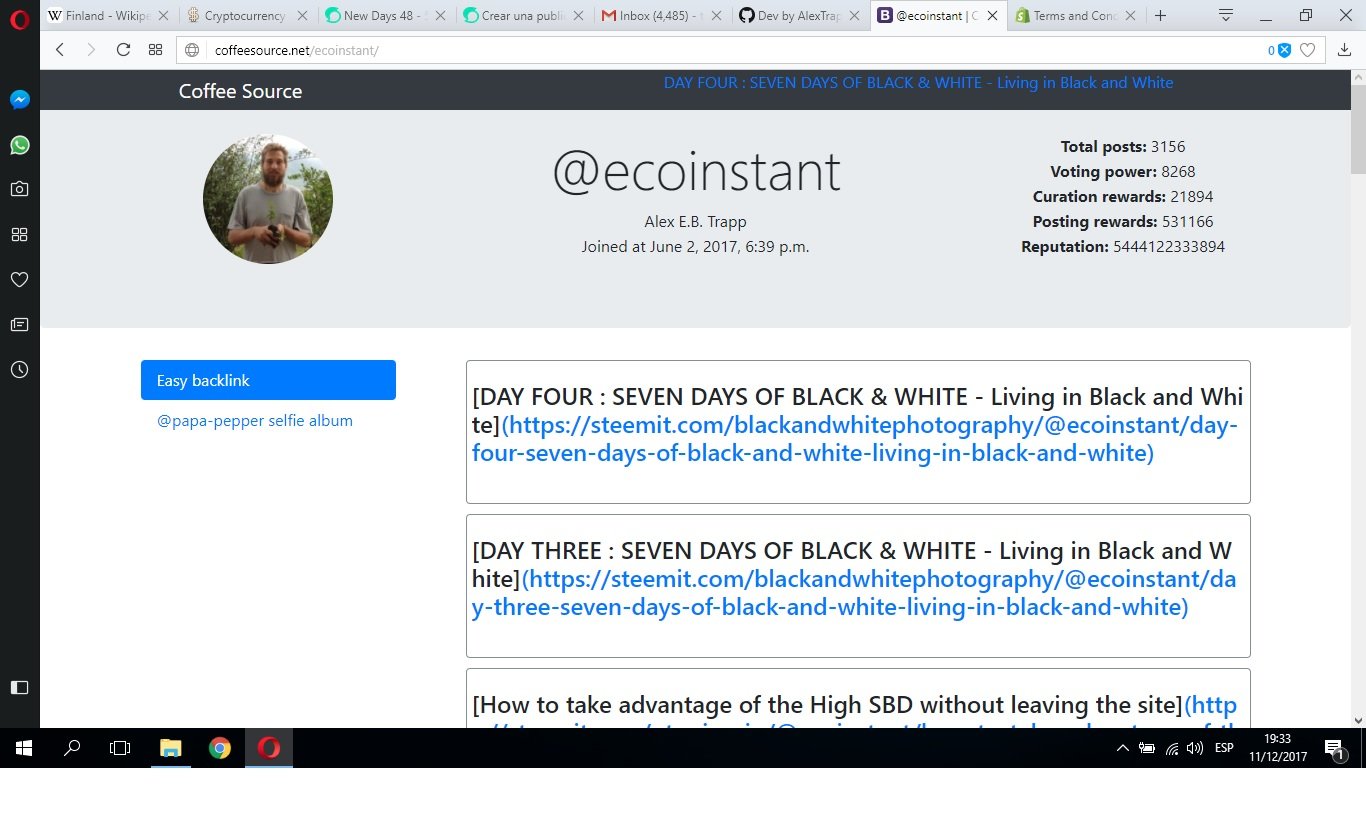
Now these backlinks can be copied and pasted directly into your blog, They will be clickable titles for your articles! Easy Backlinks! I hope this is helpful for many people out there in the world!
Please let me know below how coffeesource.net is working for you, we will continue to update our easy backlinks generator and are working toward a table of contents generator to help out a Kiwi friend of ours - and all users! Show me some love down in the comments and let us know what else you guys would like to see visualized or automated and maybe we can figure it out!
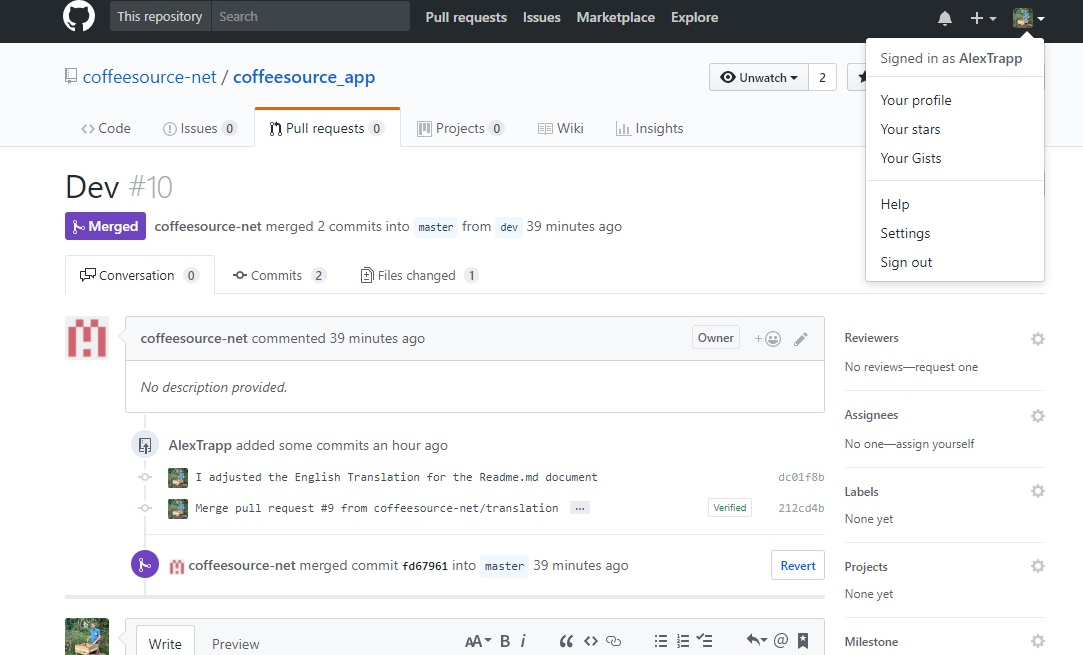
Love and Light to All!
Posted on Utopian.io - Rewarding Open Source Contributors
