After the unboxing of Ledger Nano S, I shall show you the basic setup and overview of this device.
The Walkthrough

.gif)
Ledger does not have an in-built battery and it has to be plugged to a computer in order to power up.
Plug it up with micro-USB cable and you shall see the welcome message telling you that "Pressing both buttons to start".

Press the corresponding tick button to configure as a new device.

The very first step will be setting up a PIN code which will be used to access your device every time. Press both buttons to proceed.

The total digit for the PIN would be four. Left button to decrease the number and right button to increase. Confirm the current number by pressing both buttons, and proceed set the next digit.

If you want to undo any mistake and to retype again. Cycle the digit to above 9 or below 0 there will be an Erase button. Pressing both button and the previously entered digit will be removed so that you can insert a new one again.

After inserting four digits the fifth digit will be a Tick sign. Confirm and proceed to retype the four-digit PIN again.

The third step I would say is the most crucial step throughout the whole setup process, backup the recovery phrase. This recovery phrase is all you have to own to restore your whole device in case you forgot the PIN that you've just set, or lost the physical device. Never reveal this to anyone unless you decided to let them own all of your digital assets inside.
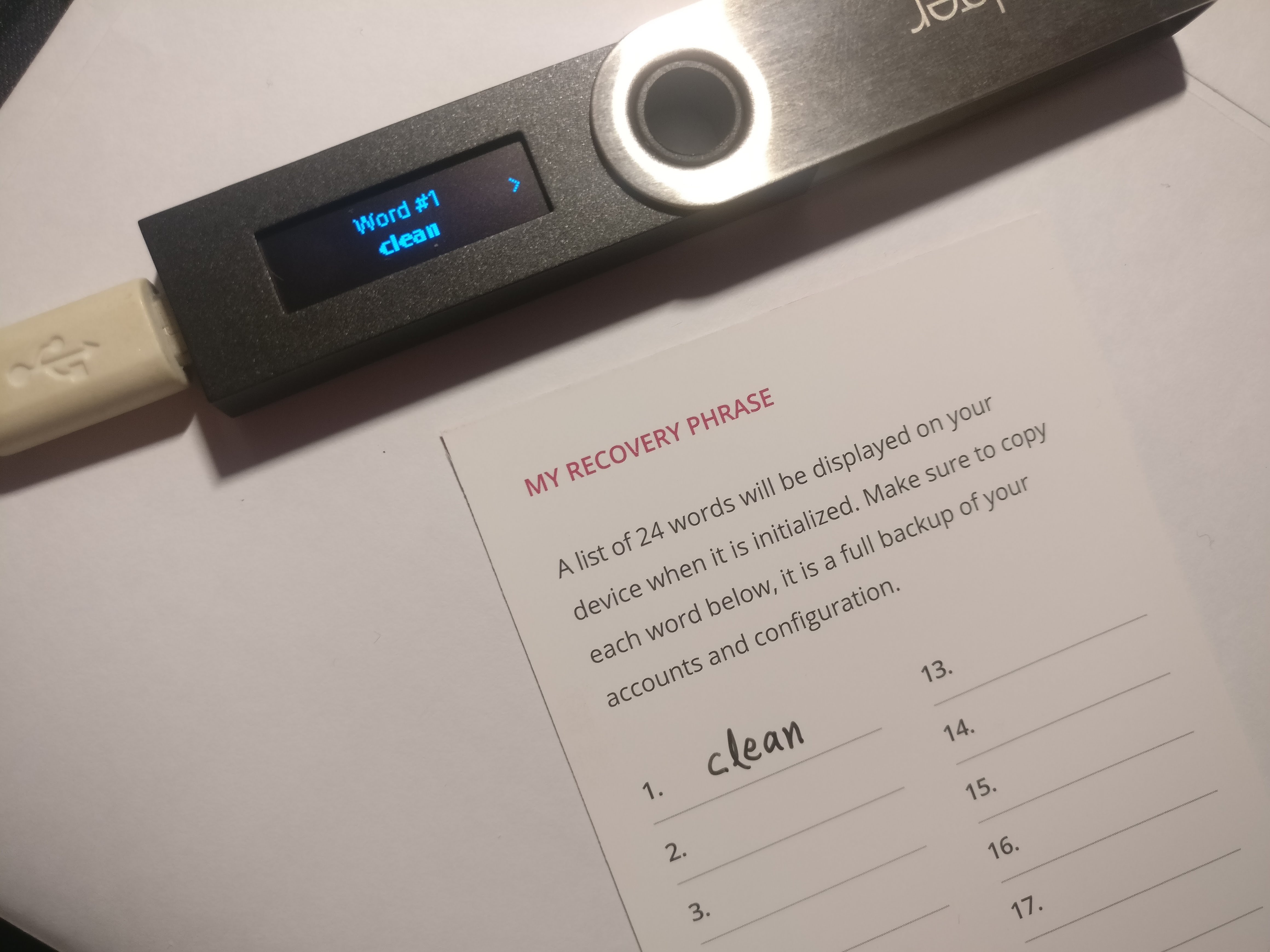
Write down the 24-word of recovery phrase following the sequence on the Recovery Sheet that comes in the box. Use a non-erasable pen to do it and you may want to copy the phrase to another piece of paper just for the sake of redundancy.

After all 24 words have cycled through the final step is to confirm that what you have written down on paper is correct.

The Ledger will prompt you to enter a word at a certain position. For example, it would ask you to Select word #23. Use the button to navigate the options and press both buttons to confirm the answer.
The process will repeat for four times.

You've had now gave a PIN to your Ledger and wrote down the recovery phrase. Your device is now ready to use.
Content of the device

There are some installed applications inside which is Bitcoin wallet, Ethereum wallet, Fido U2F, and Settings. We will not talk much about the Bitcoin and Ethereum wallet as that should be in another guide.

In the Settings -> Display -> Brightness, you can adjust the brightness of the device from 1 to 6 degree. The default value is 3.

Settings -> Display -> Rotate to make a 180 degree rotation for the display. You can make use of this feature to decide your buttons at the top or bottom. In this case, if I rotate my default screen then I will have to use the button at the bottom using other fingers like the thumbs. Not bad for having this option for a more personalized experience.

You can even set the positive screen for a negative one. Personally I' prefer the default positive display.

Inside Settings -> Security -> Auto-lock, you can set a certain timeout period to auto-lock the device just to reduce the chance that you might accidentally leave your device opened while you are away.

By doing Settings -> Device -> Reset all you are going to lose everything in the device and do a factory reset to hold nothing, exactly like how it was first created. You will need to provide the PIN to perform this action. Use this with caution.
Conclusion
- Ledger Nano S is a wonderful hardware wallet with a huge set of features to play with.
- Protect your 24-word recovery seed.
- Remember your PIN.
Posted on Utopian.io - Rewarding Open Source Contributors
