After I worked with @techtek for some time and tested out SteemPi v1 and v2, I decided to develop a notification module that runs on my Raspberry Pi 3 and the 20x4 LCD Display I got. Of course, LED notification should still be there. That's why I programmed this module.

Following are the steps on how to setup the module from gound up, with a bare bone Raspbian OS.
Setting up
Notification of your Steemit account activity on Raspberry Pi platform
Hardware setup:
Requirements:
- 1x LCD Display with supported port expanders : PCF8574, the MCP23008 and the MCP23017 <-- for I2C connection
- 1x LED (with resistor)
Wiring :
LED:
- Connect to GRD and GPIO 0
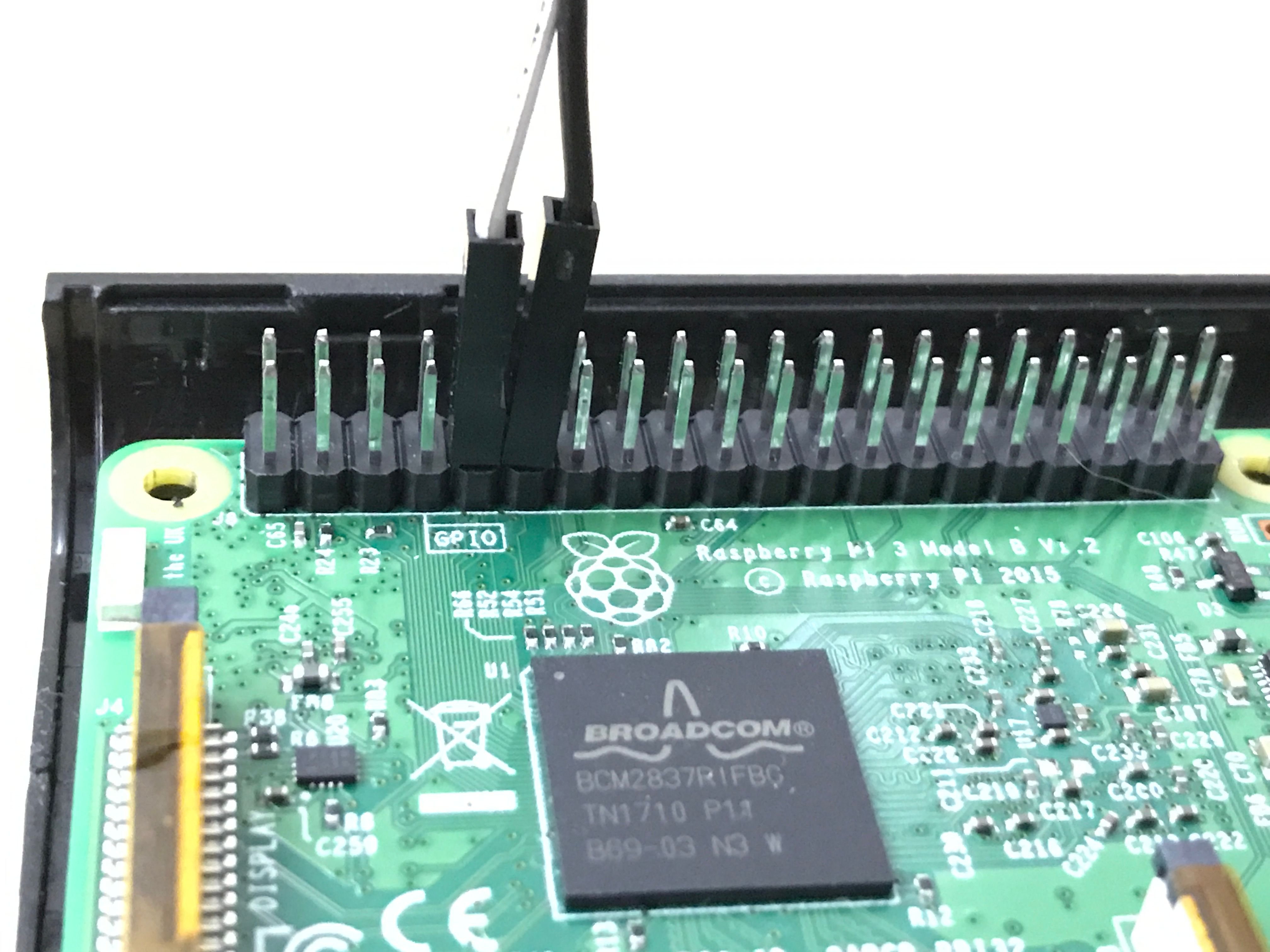
LCD Display:
Connect the pins on the right with the Raspberry Pi:
- GND: Pin 6 (GND)
- VCC: Pin 4 (5V)
- SDA: Pin 3 (SDA)
- SCL: Pin 5 (SCL)
Enable I2C interface:
$ sudo raspi-config
- Select "Interface Options"
- Select "I2C"
- Select "Yes"
- Select "OK"
- Select "Finish" to quit raspi-config
Check I2C address :
$ sudo i2cdetect -y 1
Find the i2c address in the table displayed.
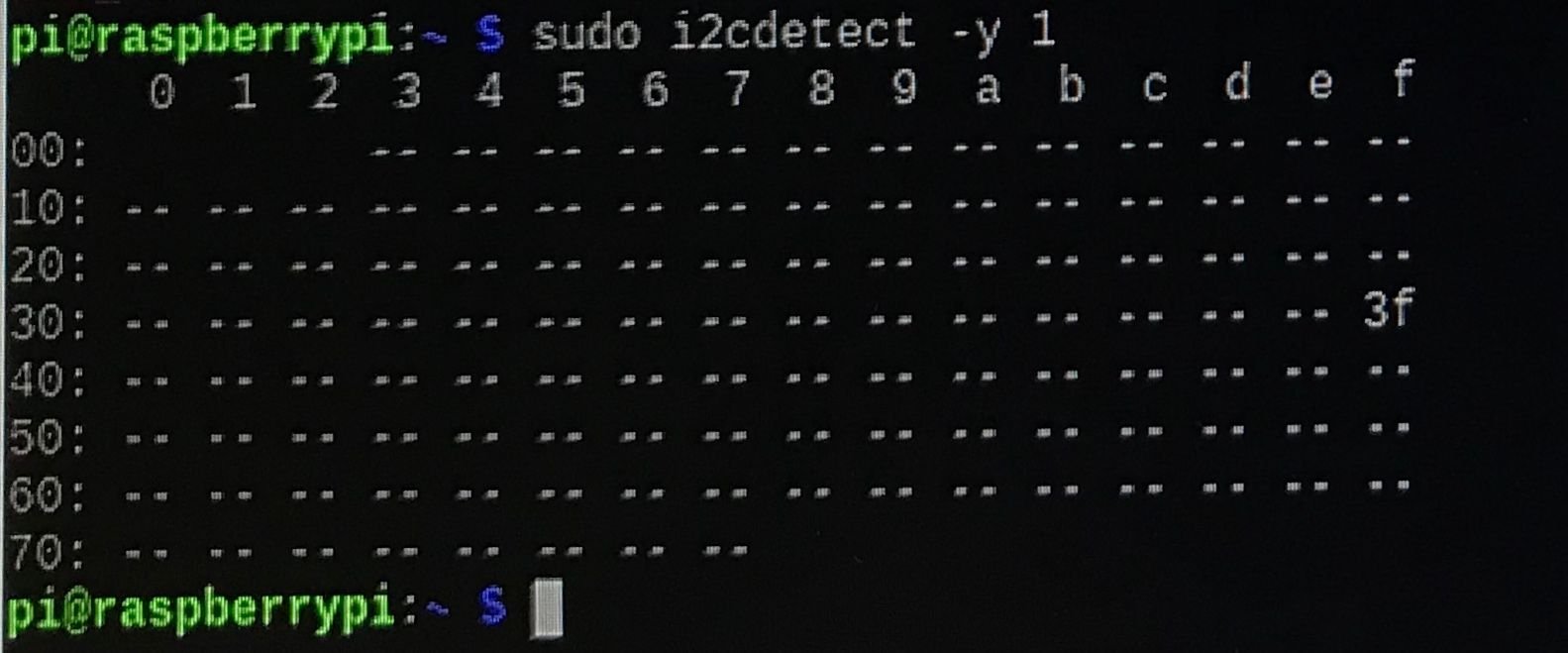
Software Setup:
Install LCD library -- RPLCD
- Install RPLCD directly from using pip:
$ sudo pip3 install RPLCD (for python2 use pip)
If you want to use I2C, you also need smbus:
$ sudo apt-get install python3-smbus (for python2 use python-smbus)
- Install Python-steem (piston-steem)
$ sudo apt-get update
$ sudo apt-get upgrade
$ git clone https://github.com/xeroc/piston-lib/
$ cd piston-lib
$ python3 setup.py install --user
if you get "fatal error: openssl/aes.h : No such file or directory" error, you may need to install Openssl Development package
$ sudo apt-get install libssl-dev
- Download Steem_notify.py
- Change 'account_name' in line 10 of Steem_notify.py to your own Steemit account name
- Update line 15 of Steem_notify.py to reflect your system's own i2c address
- Run it!
$ python3 Steem_notify.py
How the module works
Basically, it monitors the STEEM Blockchain, when there is any activities on the user's account, it will grab it, check if it is an upvote or a comment. If yes, it will blink the LED as well as display upvote or comment information on the 20x4 LCD. Like this:
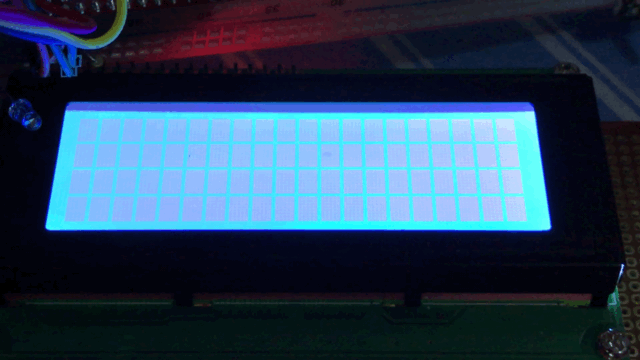
Here is the notification module on Githut. Feel free to down it and play with it. Anyway suggestion and comments are welcomed!
Roadmap
I am going to expand the devices supported to a few more LCD and LED devices. This would allow users to use it on different hardware application (with different form factor HW designs).
I will in parallel to work on an integration of the module with SteemPi.
Stay tuned!
Posted on Utopian.io - Rewarding Open Source Contributors
