I use busy.org to publish a post today and I noticed that one picture was cropped.
How to Reproduce
Drag the photo to the editor.
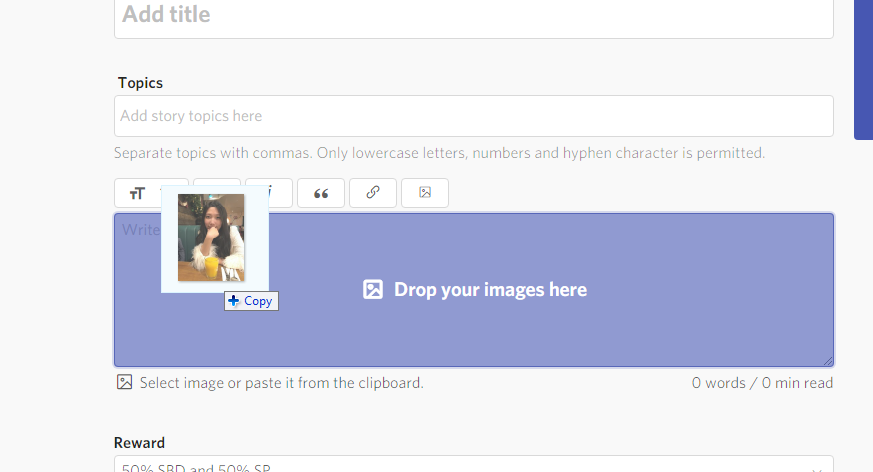
after 100% upload process, the photo shown in the editor is cropped,
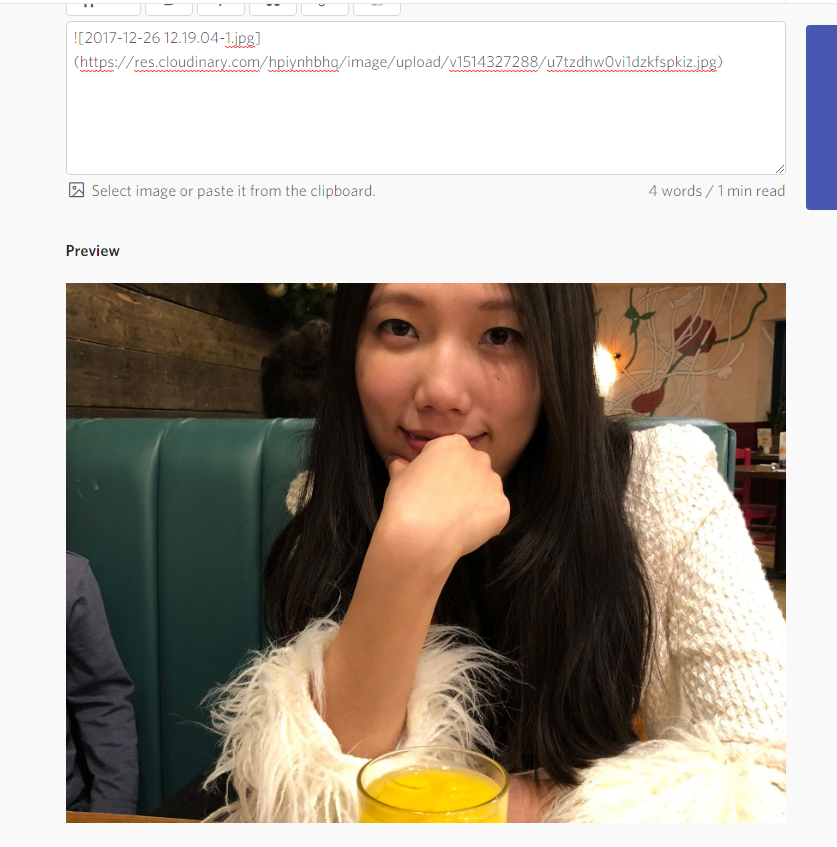
When I publish the post, the photo is still cropped (so it is not a display issue in the editor).
I have to re-edit the post in steemit.com and re-upload the image using steemit editor, so here is the correct photo URL (by steemit):
https://steemitimages.com/DQmZ4n35NR4Ecu3uqzxdQAujXt6ALHmue5BEnMWXWpTENM8/2017-12-26%2012.19.04-1.jpg
and here is the version from busy.org
https://steemitimages.com/0x0/
Video that reproduces the bug
Gif
.gif)
Browser
- Chrome version 63
- Win 10 64 bit
Posted on Utopian.io - Rewarding Open Source Contributors

