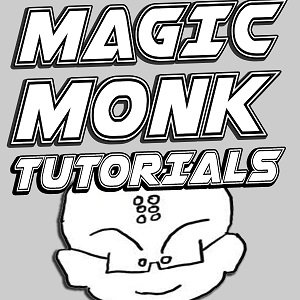Bootstrap is a very popular HTML, CSS and Javascript framework for building responsive websites that can be viewed on different devices. For the complete beginner to web design, learning Boostrap to start with can be easier than understanding a lot of advanced CSS code.
In the previous tutorial we started coding in bootstrap by typing some basic structural HTML tags that set up a Boostrap web page, such as the meta tags that set up the viewport, importing the boostrap library and wrapping HTML content inside the container-fluid class.
In this tutorial we will look at how we can use Bootstrap to style images, make them round, and responsive to resizing the width of the page. We also look at how to use some CSS to add the padding to some bootstrap classes. Lastly we look at how to add a bootstrap button and how to turn a hyperlink into a button by adding a button class.
Link to Bootstrap tutorial #1: @magicmonk/beginner-video-tutorial-1-for-the-bootstrap-framework
For more tutorials by the Magic Monk, visit http://magicmonk.org
Over 1000 tutorial Videos
8 million Views
20,000 Subscribers
Posted on Utopian.io - Rewarding Open Source Contributors