Translation of DictionaryForMids - From English to Hong Kong English - Done!
Translation is one of the features that we can contribute to the Open Source Projects. If you know English and can translate to your native language, you can now go into Crowdin to contribute your work. I have started my first translation (From English to Traditional Chinese) already and see that the potential is so great.
I have also done a 2nd Translation (English to Hong Kong English) and am having lots of fun!
For this reason, I create this Step by Step Tutorial so that many can start, and & start contributing to this project and earn some rewards from @Utopian.io.
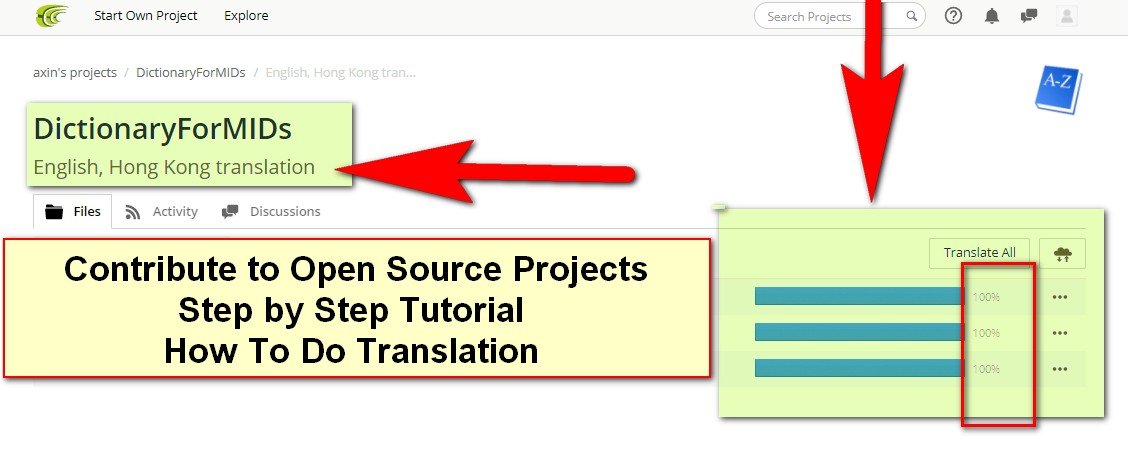
In my last post, I called out for Translators in this project because so far only 4 Languages have been accepted. There are 200+ languages that need translating.
Hopefully with this step by step tutorial, it will take away the anxiety and blockage to participate. Once you see how easy it is, you can also contribute to this Open Source Project.
1. Your Contribution Needs to Get 100% Done. This is my Second Translation 100% Done
Let me show you the final result, so that you can know 'when' your translation task is finished.
https://crowdin.com/project/dictionaryformids/en-HK#
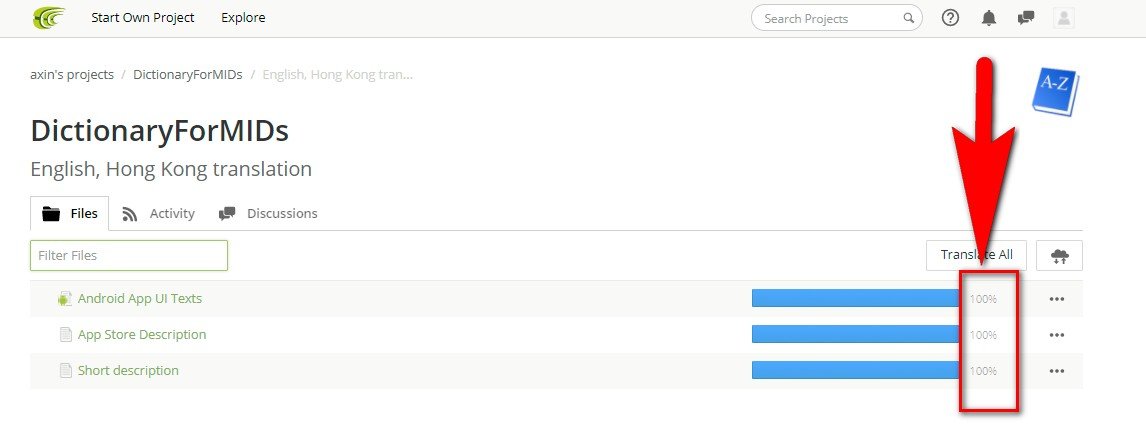
Note that it has to be 100% done before it goes down as 'Completed' For Approval. Now my translation is ready to get Upvoted for Approval.
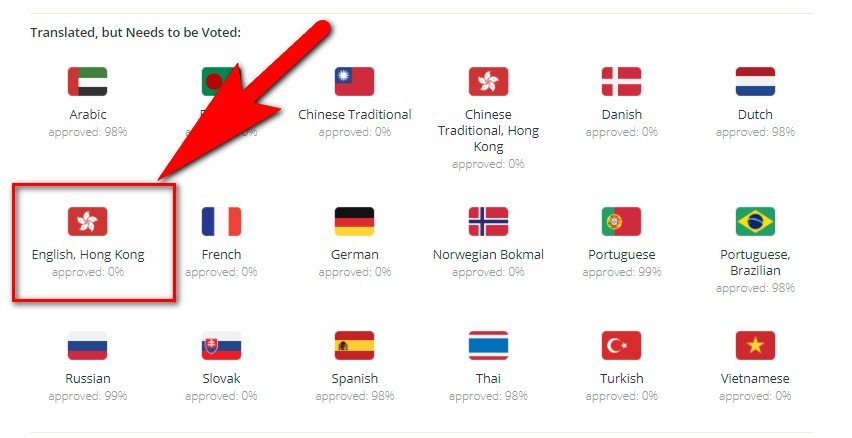
Step 1: Look at the DictionaryForMids Translation Project that you need to do.

There are 3 parts to this translation.
Step 2: Start on the First Part & it will take you to this page.
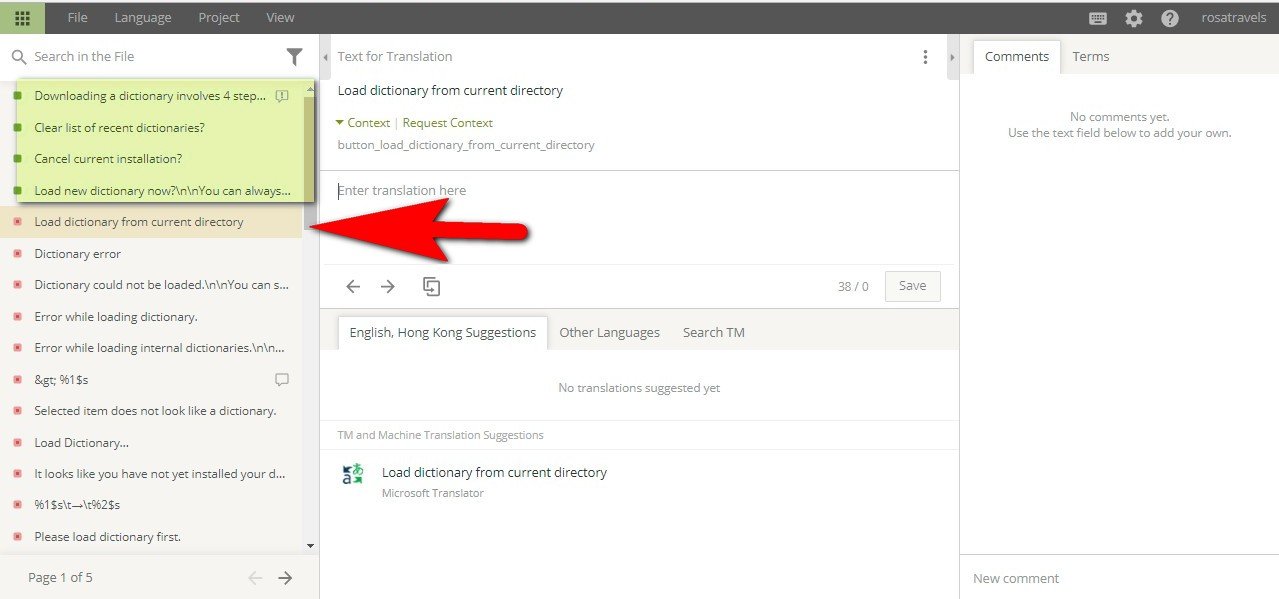
Look at the Left Hand Column
-- The green highlighted box, the sentence has green dots. It means that I have translated.
-- The following red dots there need translated.
-- The arrow points to the line that I need to translate
Step 3: The Translation is Done in the Middle Column
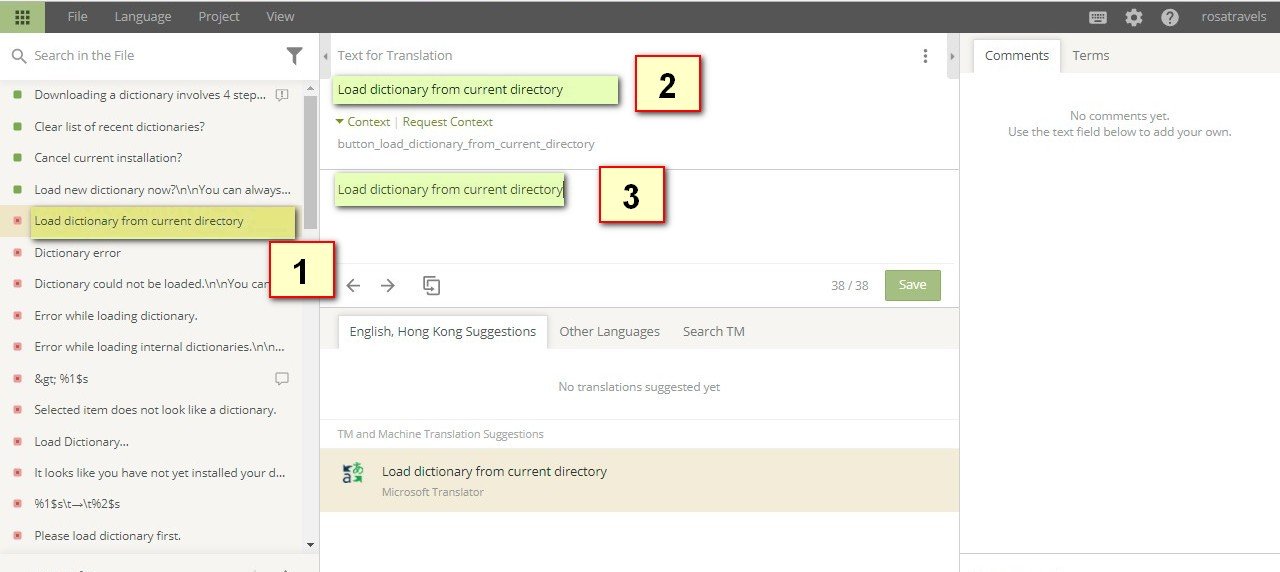
I have put the 1, 2, 3 box to help you see easier.
Box 1 - The sentence that needs translation
Box 2 - The Middle Part repeats that sentence on the top
Box 3 - The place where you need to put in the translation
Step 4: Use the Reference Box in the Translation
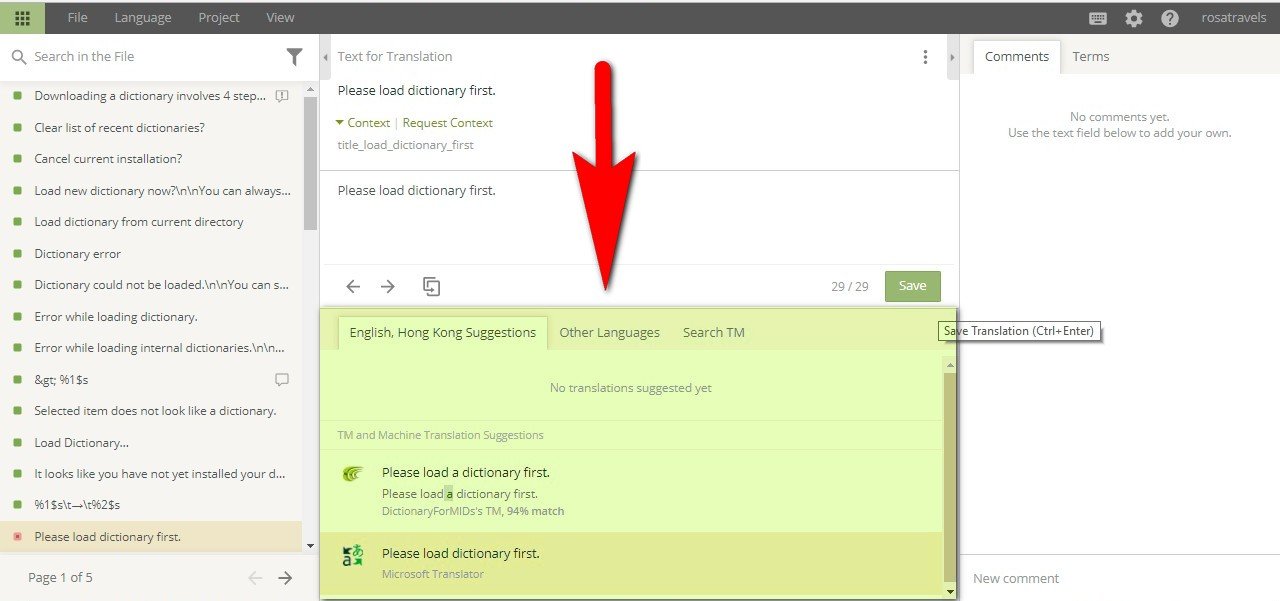
When you do the translation, you will notice in the middle section where I highlighted green, you can take a look at their suggestions for translation. Sometimes, there is one suggestion, and sometimes there are 2 suggestions.
You can take a look to see if the suggestion is good. If one of them is good, you can click on that and it will appear in the translation box in the middle. If you need to make changes in the words, you 'edit' it in the middle section here.
Step 5: Save - Most Important
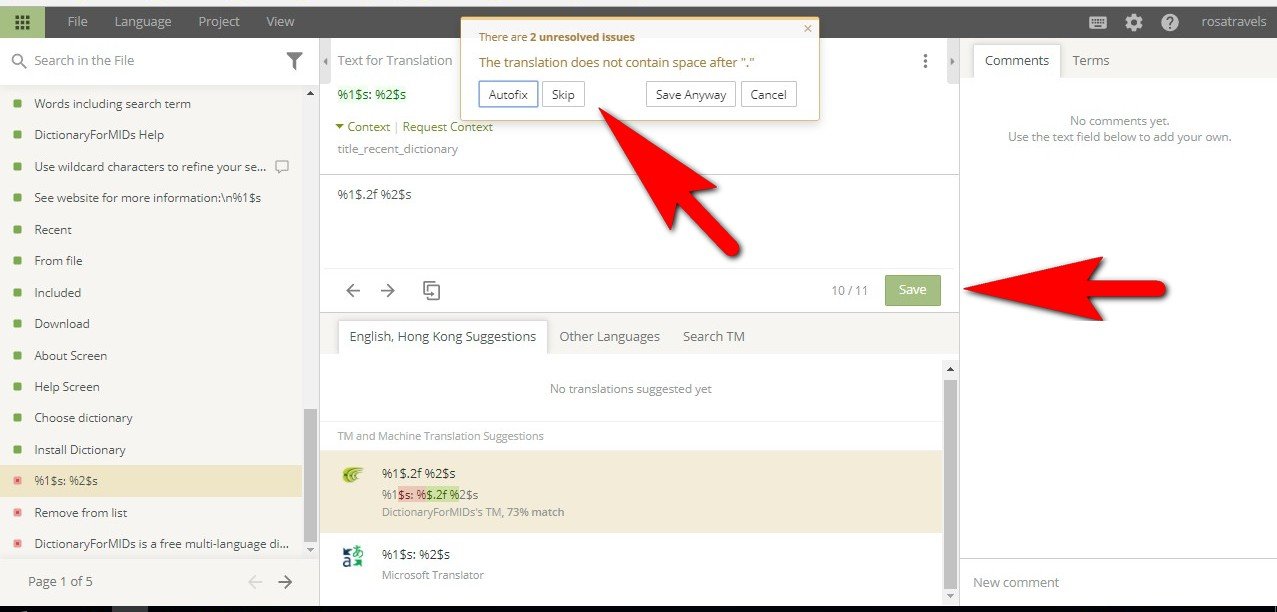
Click Save and then move on.
And sometimes you notice another box pops up at the top as you see from the above arrow. Take a look at it and click either 'auto fix' or 'save anyway' depending on which one is appropriate for that situation.
Step 6: Reach End of File
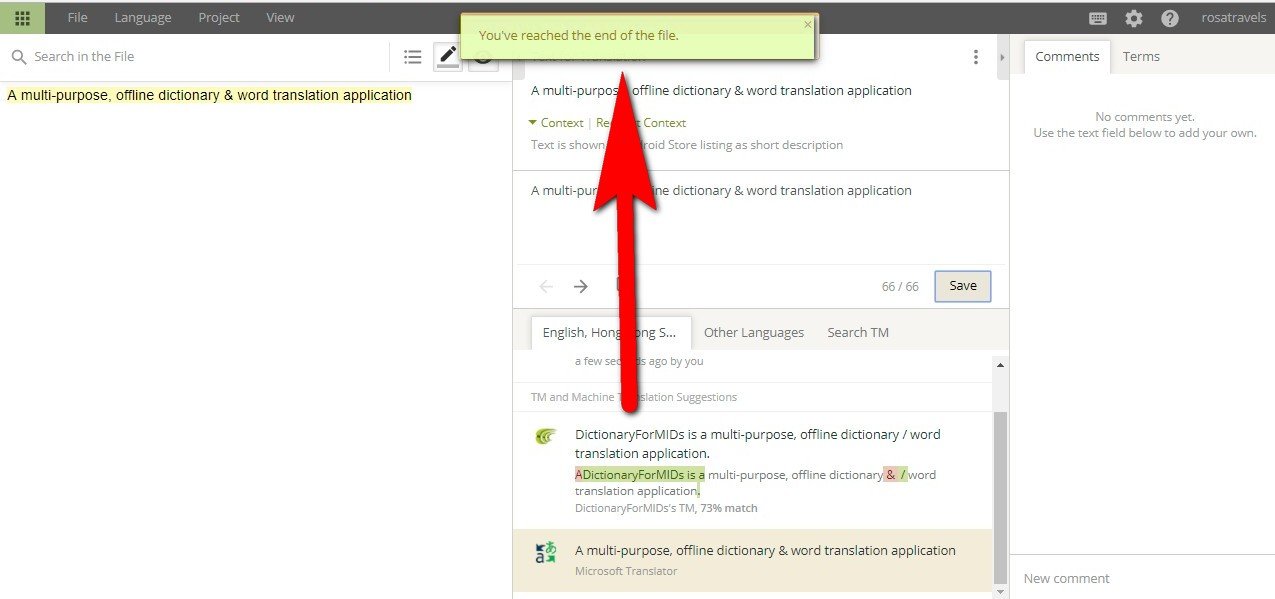
Your task is to translate all the sentences that need translated.
When it gets to the end of the translation of that section, this box that you see will pop up telling you have reached the end of file.
Step 7: This First section is 100% Finished
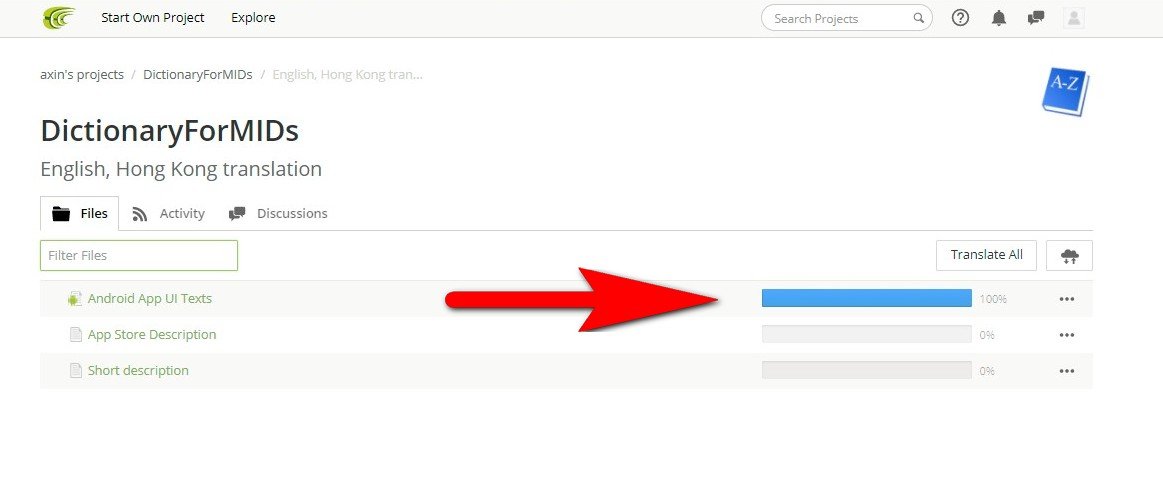
Step 8: Follow the Above Steps 1 to Step 6 to do Part 2
When you finish doing the translation of Part 2, the following appears.
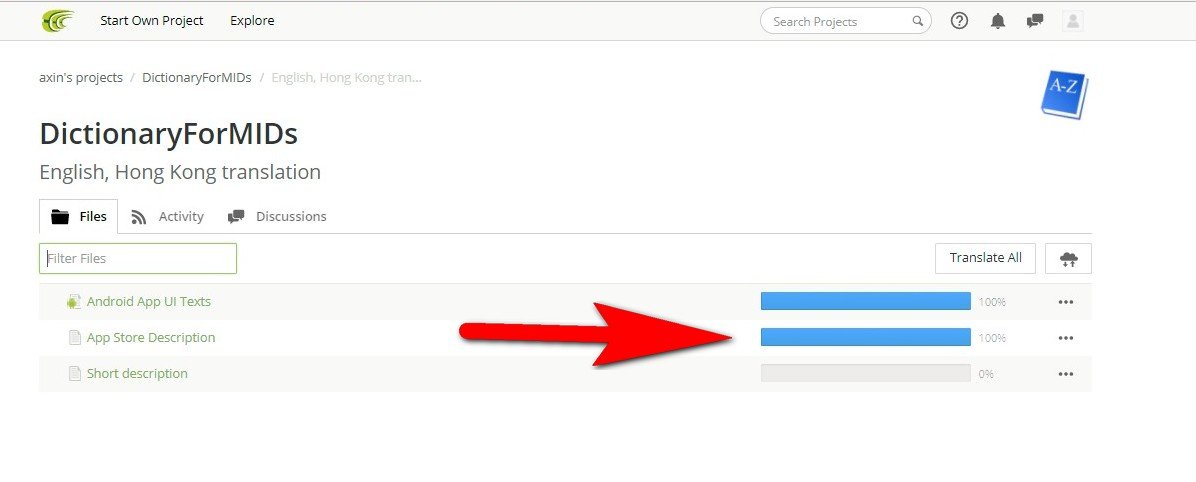
You can now move on to Part 3.
Step 9: Follow the Above Steps 1 to 6 to do Part 3
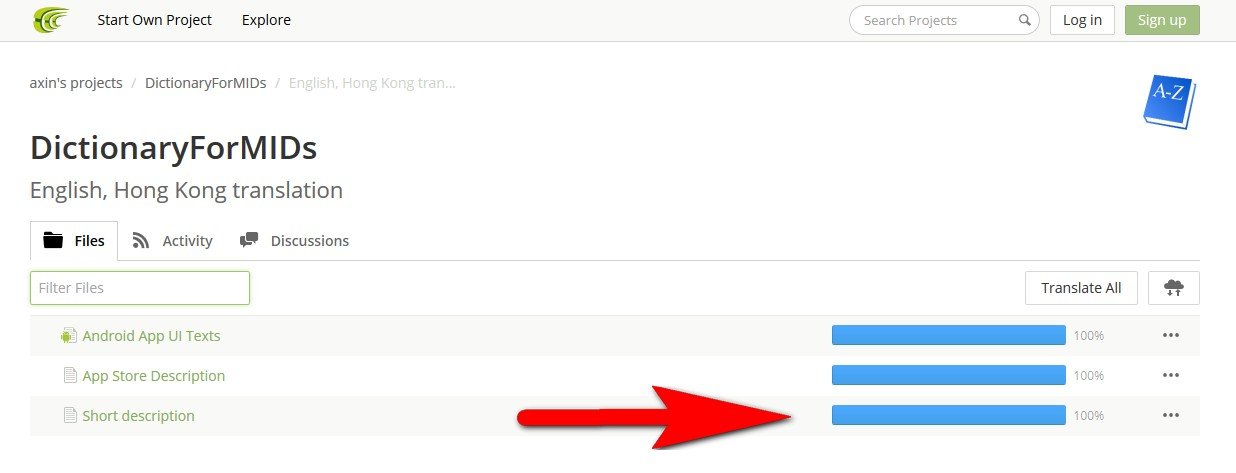
That's it Steemians. Once you see how easy the procedure is, you won't be frightened.
As I said, there is a lot of opportunity in this Open Source Project - DictionaryForMids
Try it and see what happens.
Thank you,
Rosa
Thank you for Reading my posts. Hope this can help you.
谢谢你的阅读!希望你喜欢。如果你喜欢我的分享, 请点赞并跟随我。
Open Source Contribution posted via https://utopian.io
