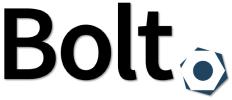
What is Bolt?
A Sophisticated, lightweight & simple CMS released under the open source MIT-license.
Bolt is a tool for Content Management, which strives to be as simple and straightforward as possible.
It is quick to set up, easy to configure, uses elegant templates, and above all, it's a joy to use!
Bolt is created using modern open source libraries, and is best suited to build sites in HTML5 with modern markup.
Taken from their github
Translation
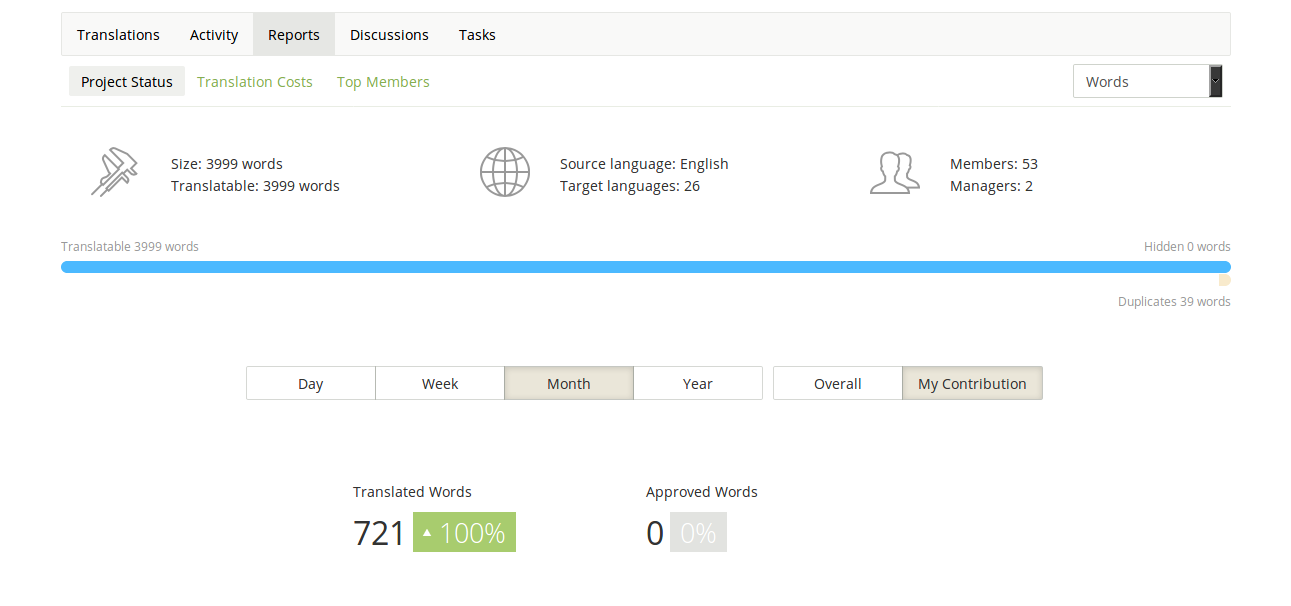
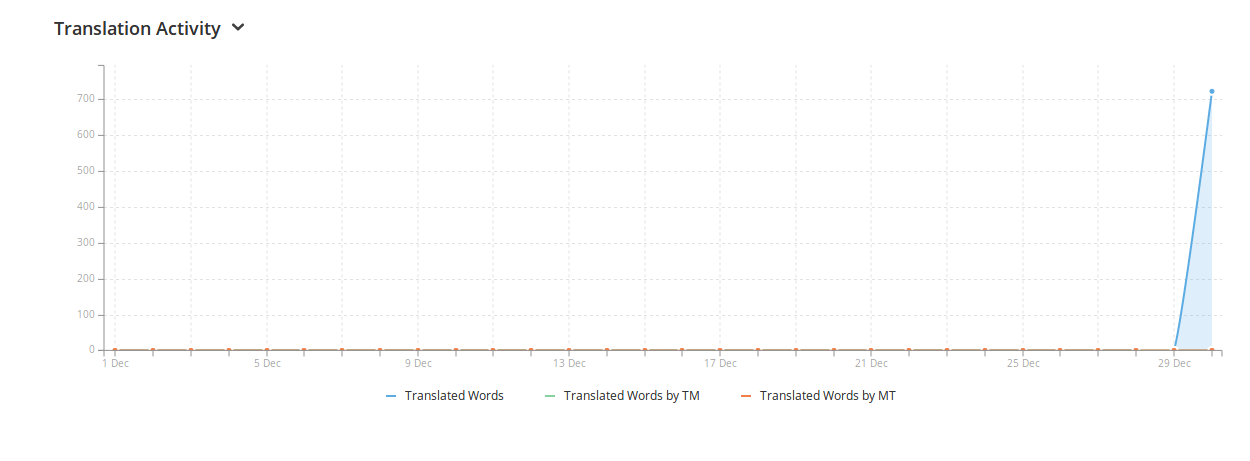

I've translated 721 words from English to Spanish
Translated Words
Bolt is a CMS that strives to be simple, fast, straightforward and enjoyable to use. Both for developers and content-editors. Bolt is Open Source, and as such it uses other Open Source components. If you are a developer you're very welcome to help in the further development of Bolt.
Bolt es un CMS que se esfuerza por ser simple, rápido, directo y agradable al uso. Ambos por desarrolladores y editores de contenido. Bolt es Código Abierto, y como tal usa otros componentes de Código Abierto. Si eres un desarrrollador eres bienvenido a ayudar en el desarrollo de Bolt.
*** >All parts of Bolt are free to use under the open-source MIT license. The full licensing text can be found here, in the included LICENSE.md.
Todas las partes de Bolt son de uso libre bajo la licencia de código abierto del MIT. El texto completo de la licencia puede ser encontrado aquí, en el enlace incluidoLICENSE.md.
*** > Use this field to get the geolocation of any address, or place the marker manually by dragging the pin. First, enter an (approximate) address in the 'address'-field, and the corresponding latitude and longitude will be retrieved using the Google Maps API, together with the closest matching address, according to Google.If you want to move the marker to a different location, just drag'n'drop the pin on the mini-map. The latitude and longitude will be updated automatically.
Usa este campo para obtener la localización de geográfica de cualquier dirección, o coloca el marcador manualmente arrastrando el alfiler. Primero, escribe una dirección(aproximada) en el campo "dirección", y la latitud y longitud correspondientes serán obtenidas utilizando el API de Google Maps, junto con las direcciones más cercanas, de acuerdo a Google.
Si quieres mover el marcador a una diferente localización, solo arrastra el alfiler en el mini-mapa. La latitud y longitud serán actualizadas automáticamente.
Use this field to embed a video inside a page on the website. Just copy/paste the URL of a video-page on Youtube, Vimeo or almost any other video sharing website.
Bolt will automatically fetch the <embed>-code, with the correct width, height and the original title. If you change the width or height, the other value will change accordingly, to maintain the aspect ratio.
Usa este campo para colocar un video en una página de tu sitio web. Solo copia/pega la dirección URL de una página de videos como Youtube, Vimeo o cualquier otro sitio web de videos.
Bolt automáticamente buscara el código <empotrado>, con el ancho, altura y el título original. Si quieres cambiar el ancho o la altura, el otro valor cambiará de acuerdo a los valores previos para mantener la relación de aspecto.
Use this field to upload a set of photos or image. Click the button to upload a file from your computer, or if you're using a recent version of Chrome or Firefox, you can simply drag'n'drop the file from your desktop or from a different browser window.
Alternatively, you can use a previously uploaded image.
You can rearrange the images using drag'n'drop, and change the descriptions of the images
Usa este campo para subir un conjunto de fotos o imágenes. Haz click sobre el botón de subida para cargar un archivo desde tu computadora, o si estás usando una versión reciente de Chrome o Firefox, puedes arrastrar el archivo desde tu escritorio o desde otra ventana diferente.
Altenarmente, puedes usar una imagen previamente cargada.
Puedes ordenar las imágenes arrastrandolas, y cambiar las descripciones de las imagenes.
Use this field to upload a file to include as a download or to use inside a page on the website. Click the button to upload a file from your computer, or if you're using a recent version of Chrome or Firefox, you can simply drag'n'drop the file from your desktop or from a different browser window.
Alternatively, you can use a previously uploaded file. To select a previously uploaded file, just type (part) of the file name in the input area, and it will be autocompleted.
Usa este campo para subir un archivo ha ser incluido como una descarga o para ser usado dentro una página del sitio web. Haz click sobre el botón para subir un archivo desde tu computadora, o si estás usando una versión reciente de Chrome o Firefox, puedes simplemente arrastrar el archivo desde tu escritorio o una ventana diferente.
Alternamente, puedes usar un archivo previamente subido. Para seleccionar un archivo previamente subido, solo escriba (parte) del nombre del archivo en el campo de entrada y será autocompletado.
Check the ContentTypes for which you want to automatically generate some records that are filled with Lorem Ipsum dummy content.
If all checkboxes are left unchecked, Bolt will only prefill the ContentTypes that have no content yet.
Chequea los TiposdeContenido para los cuales deseas generar automáticamente algunos archivos que esten llenos con contenido Lorem Ipsum predeterminado.
Si todas las casillas de verificación se dejan sin marcar, Bolt solo generará TiposdeContenido que no tienen contenido aún.
*** > Markdown is a text-to-HTML conversion tool for web writers.Markdown allows you to write using an easy-to-read, easy-to-write plain text format, which is then converted to structurally valid HTML.
Quick reference:
# This is an <h1>-tag
## This is an <h2>-tag
###### This is an <h6>-tag
This _is italic_, this __is bold__, and this ___is both___. You can also use asterisks: This *is italic*, this **is bold**.
Create links like this:
An [exciting website](http://example.org/ "Title of link")
* This is an unordered list
* Item 2
1 This is an ordered list
2 Item 2
Markdown te permite escribir de manera sencilla usando un formato de texto fácil de leer y fácil de escribir el cual es convertido es código HTML válido.
Referencias rápidas:
# Esto es una etiqueta <h1>
## Esto es una etiqueta <h2>
###### Esto es una etiqueta <h6>
Esto_es cursiva_, esto __es negrita__, y esto ___es ambas___. También se pueden usar asteriscos: Esto *es cursiva*, esto **es negrita**.
Crearenlacesasi:
Un [emocionante sitio web](http://ejemplo.org/ "Título del link")
* Esto es una lista sin ordenar
* Ítem 2
1 Esta es una lista ordenada
2 Ítem 2
Posted on Utopian.io - Rewarding Open Source Contributors
