Development | Comment It | A New Commenting System
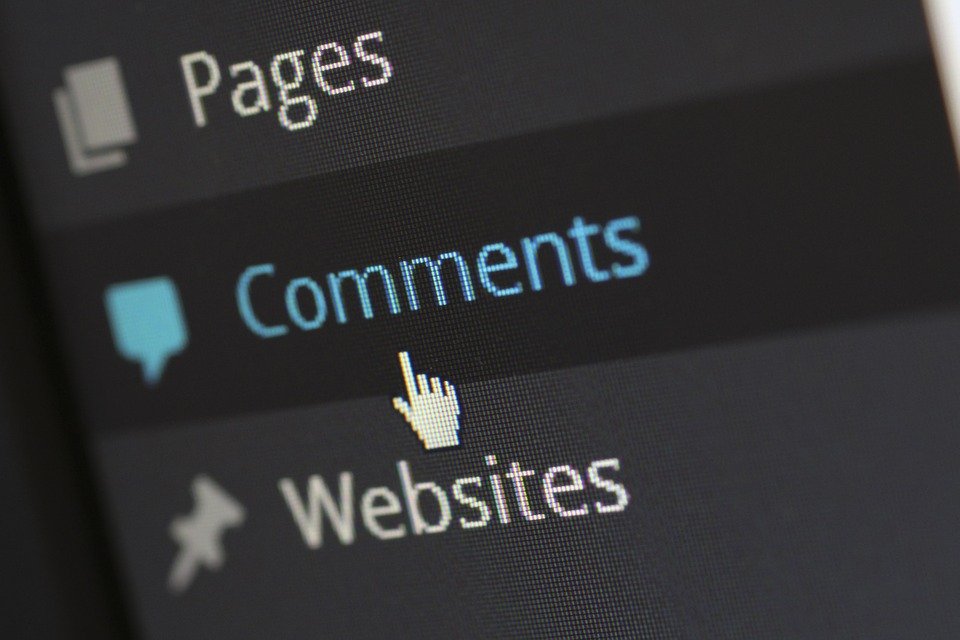
Comment It is a simple commenting system that allows people to use this as a base to start making or converting this commenting system to your custom designed commenting system. The other use of this plugin is that we can simply use this as a standalone comments plugin. At the moment the plugin allows user to create comment with the help of using email address and username. Person can also like and dislike comment. This is also very fast and doesn't take time much to load.
Purpose
At the moment the only commenting system that really stands out for WordPress is Disqus. There are also very less options for admin to choose from. I have made this plugin to allow website to have new commenting system which isn't slow like Disqus. Right now at this stage the only use of this plugin is to use this plugin's code as base to create your very own commenting system for website. This also means that If you have knowledge of PHP, you can add custom features. Another thing that I am planning is to make is a standalone plugin, so you will not need to have any knowledge to use this plugin. Still you can use this as standalone commenting plugin but it has very less features but still if better than default system.
Upcoming Features And Changes
I am planning to add a ton of new features to this plugin. Some of the feature which may be coming in a week includes.
- Whole Profile System. This means that users will be able to create their profiles on your website. This will also make a whole page dedicated to that person. The page will show all his activities, comments, etc.
- Ability To Delete Comment and add profile picture. Right now sadly user can't delete the comment they have made. They also can't add profile picture but these both things will change in upcoming week.
- Ability To Use Emojis. Users will be able to use emojis and react to comments.
- Notification system. Users will be notified when someone replies to their comment.
- Views And Ability To Share Comment. User will also able to login and share the comment on their social media. Views are also gonna start to appear.
- Settings. You'll be able to change settings to where you want and don't want to show plugin etc.
These are just some of the features and changes that will happen in nearby future. By above changes and features to add you can really see that the plugin has a really long way to go, so stay up for that.
Downloading And Installing The Plugin
To download the plugin, got to the plugin's Official Github Repository and click on green button which says "Clone or Download" then click on download zip. Installing of plugin is very simple, just like other plugins you can simple upload it through the plugin manager, update it and it will start working. Simple as that!
Posted on Utopian.io - Rewarding Open Source Contributors
