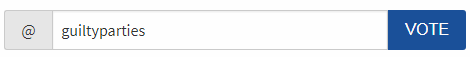Go to this link https://steemit.com/~witnesses OR, follow these steps:
Click on the three horizontal bars on the top right of your Steemit screen.
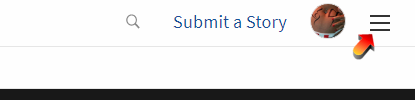
A dark gray menu will appear. Click on "Vote for Witness".
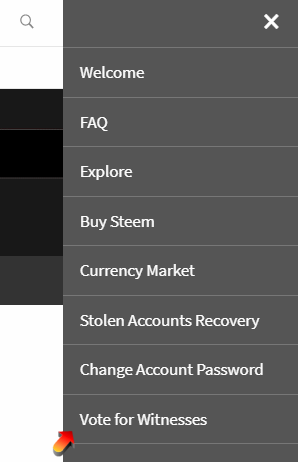
You will see a long list of account names. Those are the top 50 witnesses.
Newer witnesses who are not yet in the top 50 need to be entered manually.
Scroll to the bottom of the page.
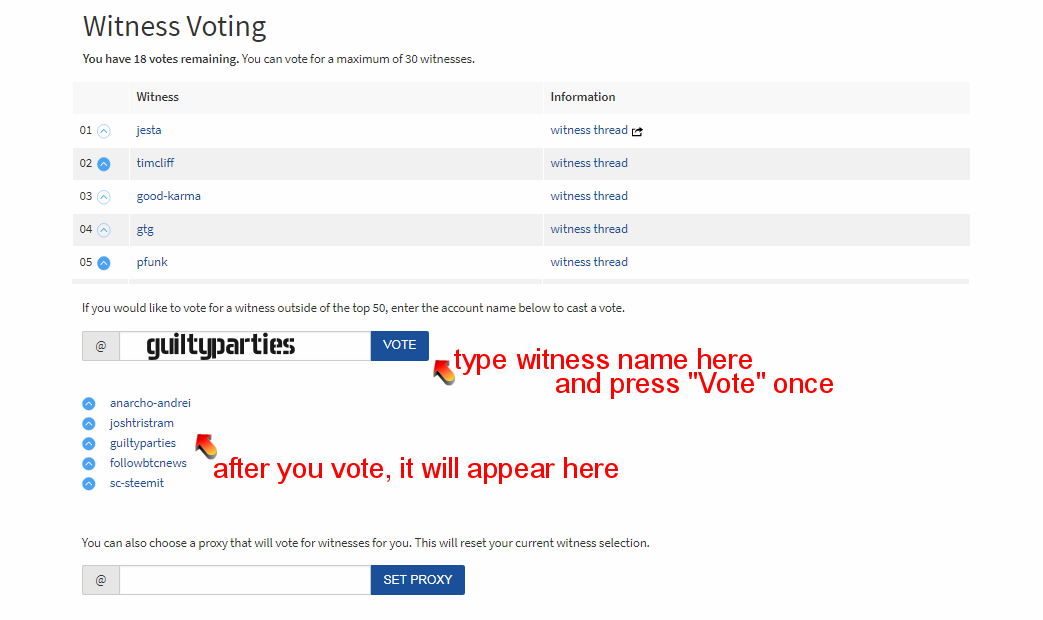
Type in the witness name and press "Vote".
The list of witnesses you vote for, both within the top 50 and outside, will have a blue upvote symbol by their name.

The "Proxy" option is if you want another user to vote for you.
When picking a proxy, you should make sure that person will vote for the same type of witnesses you'd wish to vote for. Ideally, you should pick someone you know and trust. You can leave it blank.
You can vote for up to 30 witnesses.
How do you decide who to vote for?
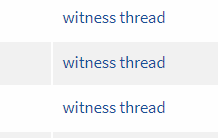
For witnesses you don't know, click on their witness thread and read it and then look for that witness' updates. If you have a specific question, you can ask in an update, then decide if you want to support that witness.
Ours can be found here: Witness Thread, Update 1, Update 2.
You don't have to vote for all 30 right away.
You can discover witnesses by their signature, as below:
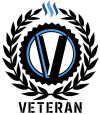 |
Like what we're doing? Support us as a Witness.Go to https://steemit.com/~witnessesAt the bottom, type in guiltypartiesClick VOTE |