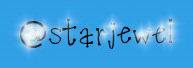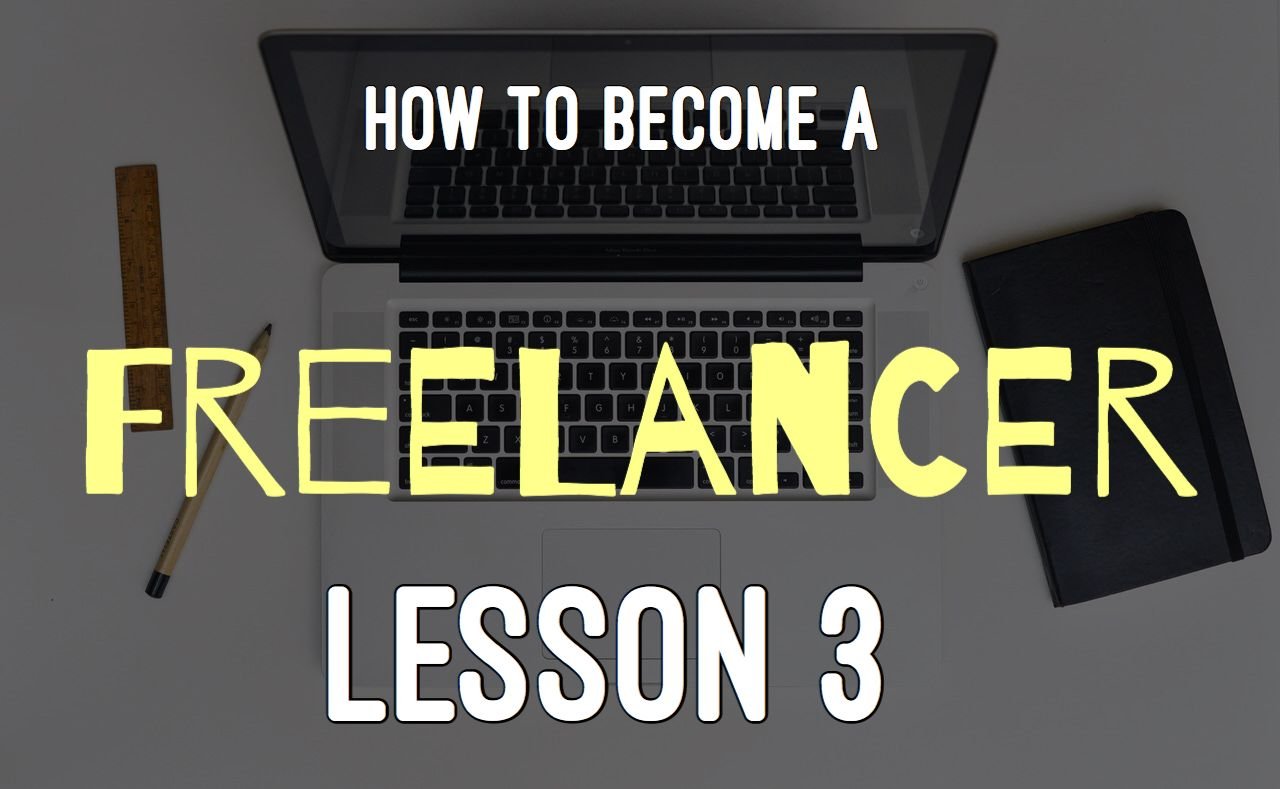
Freelance Portfolio Building
As a freelancer, your portfolio is one of your most valuable assets. A great portfolio can mean the difference between finding all the work you can handle and not finding any at all!
But what makes a great portfolio? And how can you create one when you’re just getting started and you don’t yet have any samples to show?
A great portfolio, of course, shows a lot of great samples that encourage people to want to hire you. But there’s a lot more to it than just samples of your work. For example, your portfolio should be well designed, but it doesn’t have to be especially fancy. In fact, if the site you use to sell your work is TOO fancy, it can actually take attention away from the work you’re trying to sell.
The exception to this would be if you’re actually selling website design. Then you might want to ensure your portfolio is representative of your talent and ability in that area. But don’t forget usability. Too many people focus on making their site to look nice, or choosing the best examples of their work to show, and they forget to make sure the site is actually user friendly.
First, let’s talk about what makes a great freelance portfolio.
Your portfolio should contain not only the best examples of your work, but also a contact page where potential clients can find out the best ways to contact you. This might be a contact form that will email you, or it could be a list of contact information such as your address, email, and phone number.
Make sure your site loads quickly. This is important for making sure clients don’t get impatient and leave, and also for making sure you have the best chance of getting a good position in the Google search rankings. Site load speed is one of Google’s big ranking factors.
With regard to prices, it’s up to you if you want to display your prices on your portfolio website. Some freelancers prefer to post their prices publicly, which potential clients tend to appreciate, while others want to offer quotes directly to potential customers in case issues crop up, such as a particularly picky client who wants endless revisions.
In the beginning, it’s probably better to post your prices so potential clients aren’t scared away by thinking you are too expensive.
If you’re not great a building websites, you can always use WordPress to create your portfolio site, or any number of other solutions. For example, LinkedIn will allow you to display some of your work on their site, so you can post your examples there if you don’t feel good about making your own site.
You could also trade services with someone. For example, you could write some content for their website while they create yours. Bartering is a great way for both parties to save money.
In the next lesson we’re going to talk about some ways to build your reputation while also building your business. Be sure you don’t miss it!
If you missed the previous lessons, you can read them here:
How To Become a Freelancer - Lesson 1
How To Become a Freelancer - Lesson 2