Bittrex provides individuals and businesses a world class experience to buy and sell cutting-edge cryptocurrencies and digital tokens. Based and fully regulated in the USA, Bittrex is the go-to spot for traders who demand lightning fast trade execution, stable wallets, and industry-best security practices. Whether you are new to trading and cryptocurrencies, or a veteran to both, Bittrex.com was created for you!

How to create an account?
Bittrex website has a very sleek and modern design. To sign up an account, look for the “Get Started Now” button and click.
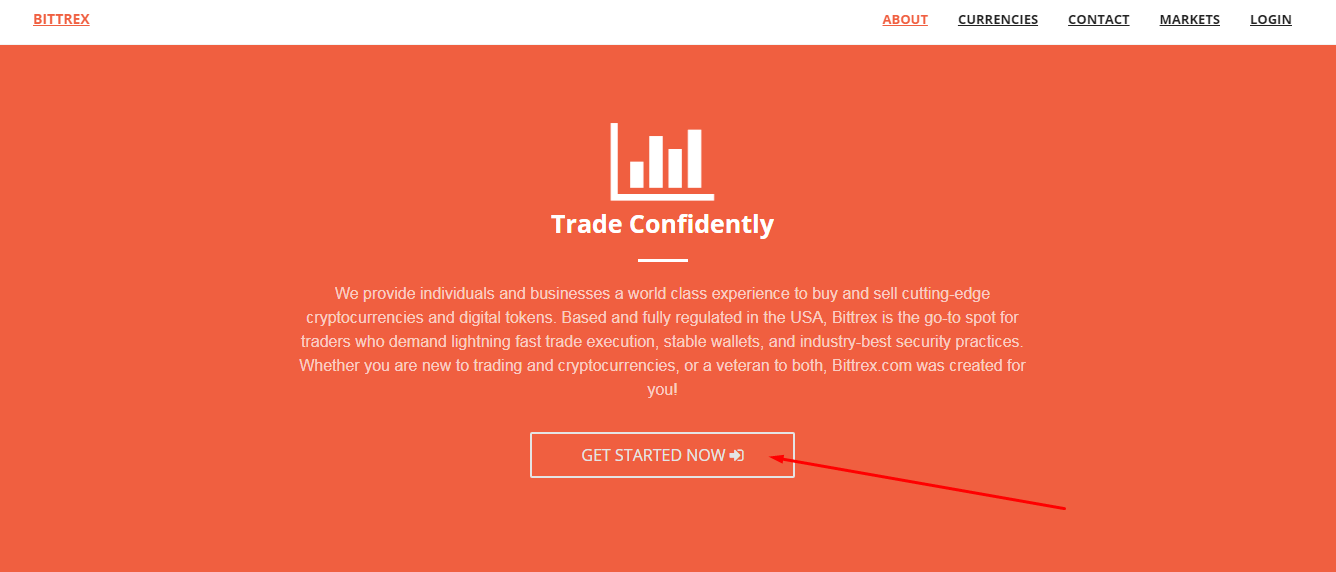
On the next window, enter your email address and desired password and tick the “I agree to the Bittrex.com Terms of Service” then click “Sign up” button.

An email will be sent to you to verify your registration. Click the link provided to proceed with your registration.

You should now be able to login using your email address and password.

How to fund your Bittrex account?
To deposit funds, click on the Wallets tab as shown below.
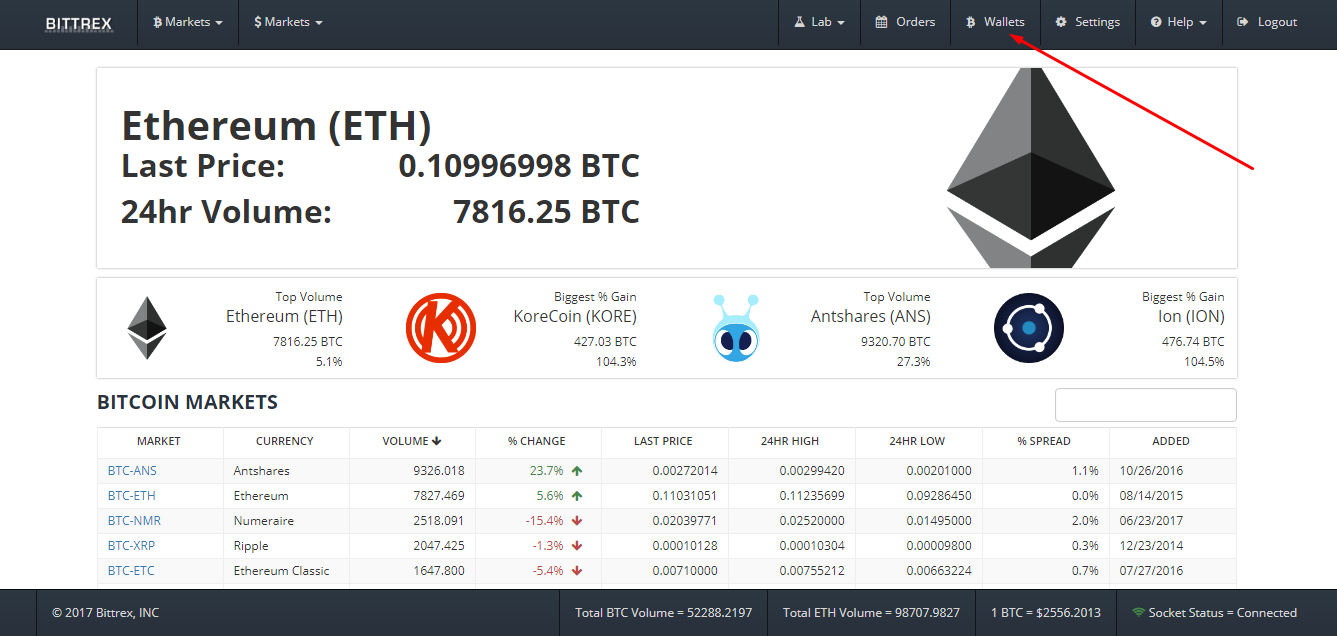
The Wallet/Balance page shows all the available cryptocurrencies you can trade in Bittrex and their
available balances. For example, if you want to deposit Bitcoin, click on the plus button as shown below.
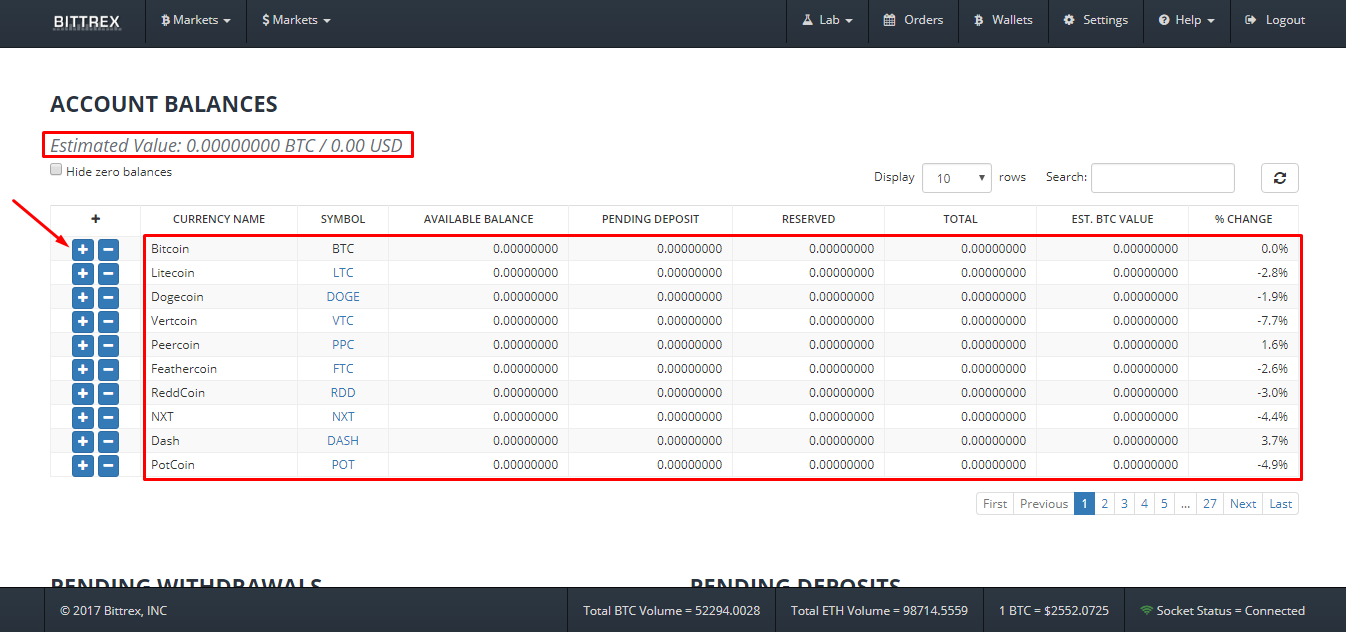
A pop-up window will show which contains your Bitcoin address. Since you are a new user you will need to generate a new address.
Click on the New Address button and you will be provided with a new bitcoin address. Use that address as the receiving address when sending or buying bitcoin from a third-party wallet or exchange.
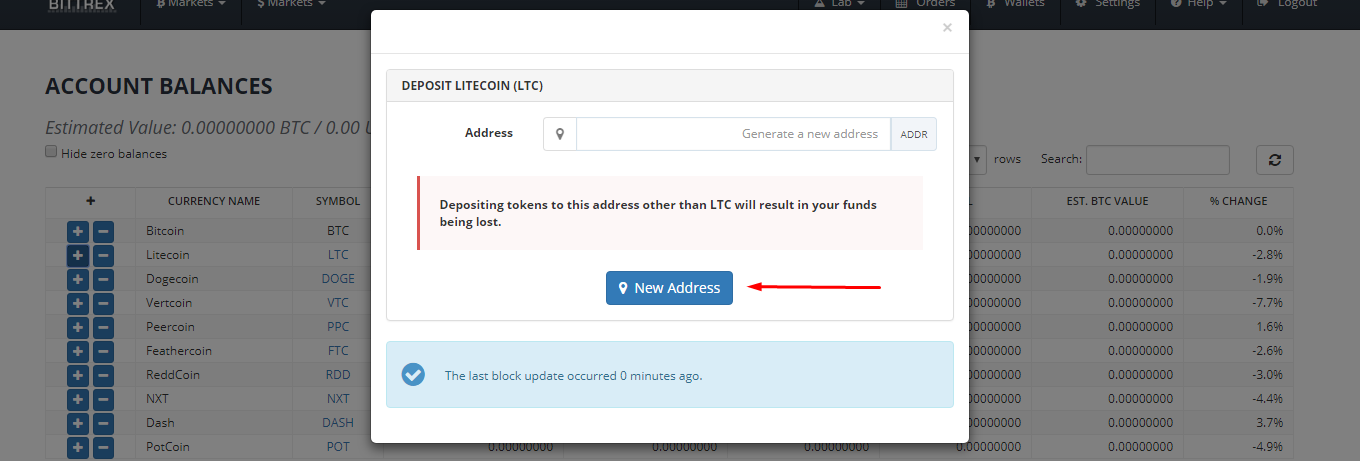
How to increase your Limits?
Increase your Limits by completing Bittrex security features and Identity Verification. Click on Settings tab to find 2-Factor Authentication and Profile verification.

Basic Verification will require you your complete name, Birthdate, Country and complete address.
Phone Verification will require you your Phone number. A code will be sent to you through SMS which will be used to verify ownership of the phone number.
Enhanced Verification will require a scanned copy of a valid ID and a picture of you holding the same ID.
Bittrex uses Google Authenticator for 2FA. Install the app in your mobile phone and use it to scan the QR code displayed on the Bittrex's 2FA page. Copy the secret key displayed below the QR code and use it in case you lost your mobile phone. The secret key should be kept in private to avoid your account to get hacked. Then, input your 6-digit authenticator code and click “Enable 2FA” button.
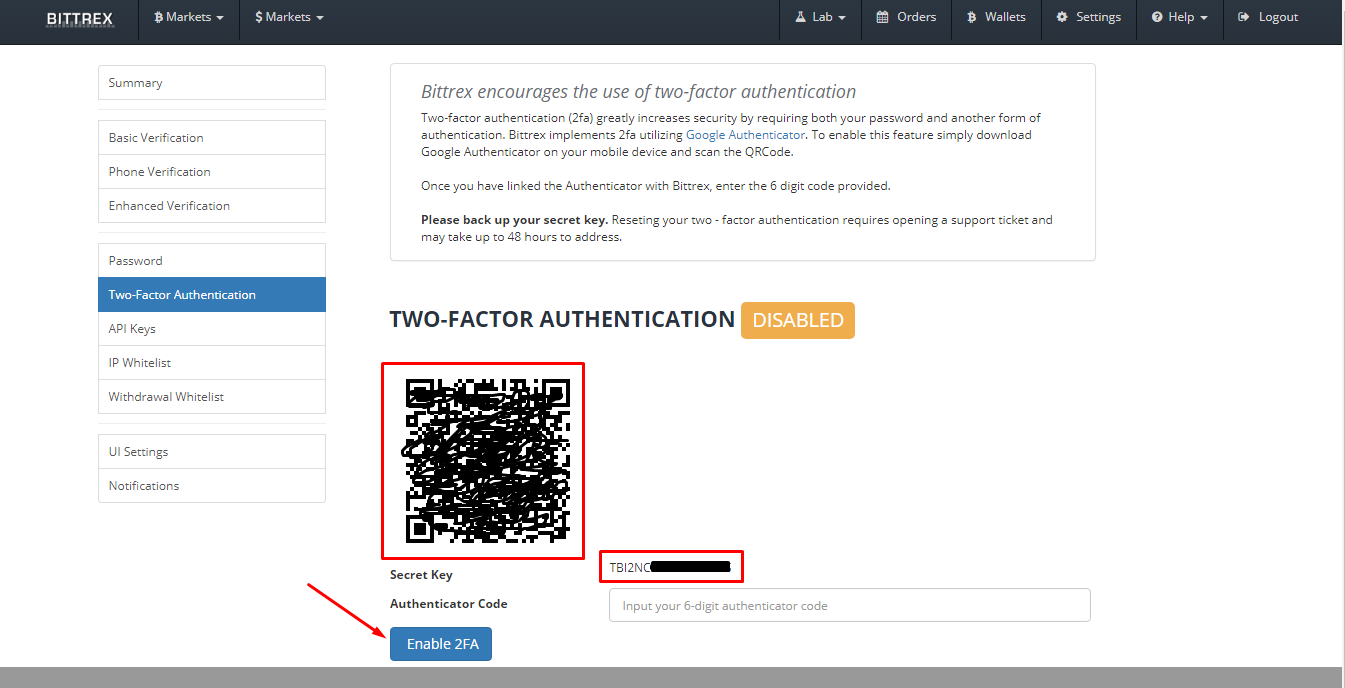
We strongly advise you to verify your account up to "Enhanced Verification" because exchanges are able to delete or block unverified accounts and accounts which are in bad standing.
How to withdraw your funds from Bittrex?
Withdrawing is as simple as making a deposit. Go to your Balance page by clicking on Wallets tab as shown below. Click on the minus button of the coin you want to withdraw. In this case we will use Bitcoin as an example.

On the pop-up window, you will find an input box for the receiving address and for the quantity you want to send. Transaction fee is fixed and varies on different currencies. Click the “Withdrawal” button once the inputs are assured correct. Bittrex will verify the withdrawal transaction through email and/or
2FA.
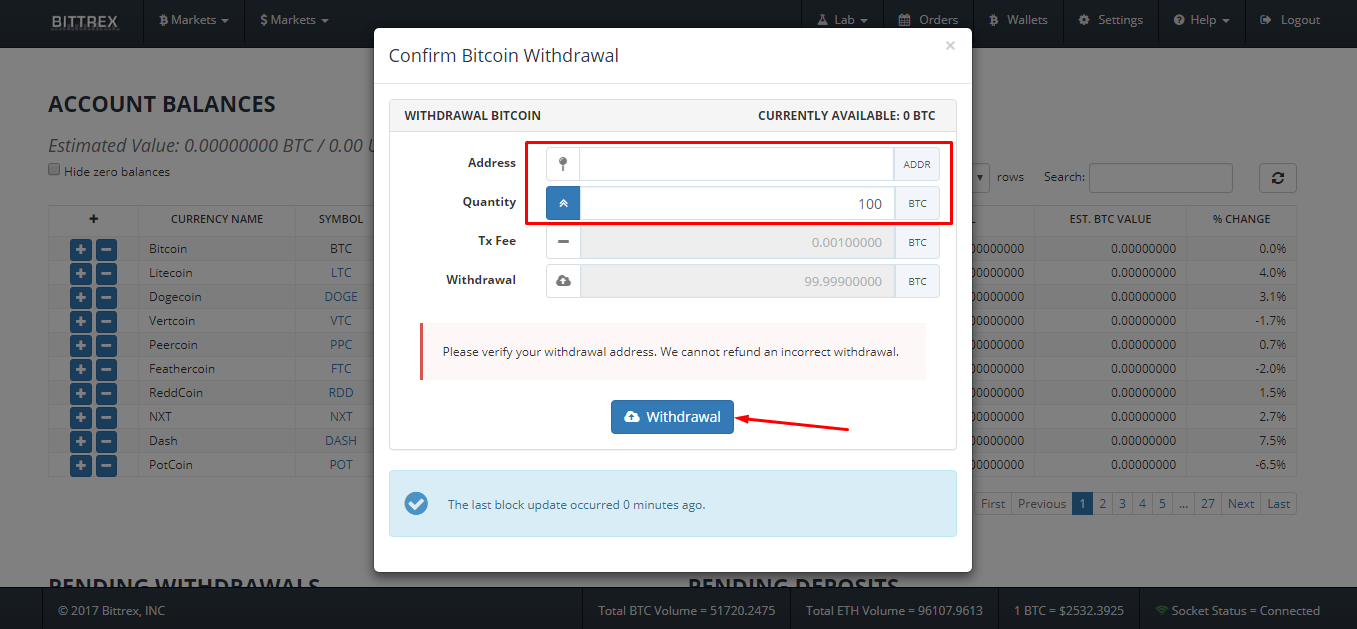
See other articles about Bittrex below:
Bittrex Trading - Reading the order book, buying and selling at your preferred prices and a lot more
Other Crypto-Exchanges tutorials:
