How to trade in Bittrex?
Refer to this post on creating a Bittrex account: Bittrex Basics - How to create and verify an account, securing an account, funding and withdrawing your Bitcoins on the Bittrex trading platform
Bittrex offers Bitcoin, Ethereum and USDT and BITCNY markets as of this time of writing. For example, if you want to buy XRP with BTC, just click on BTC-XRP trade pair.
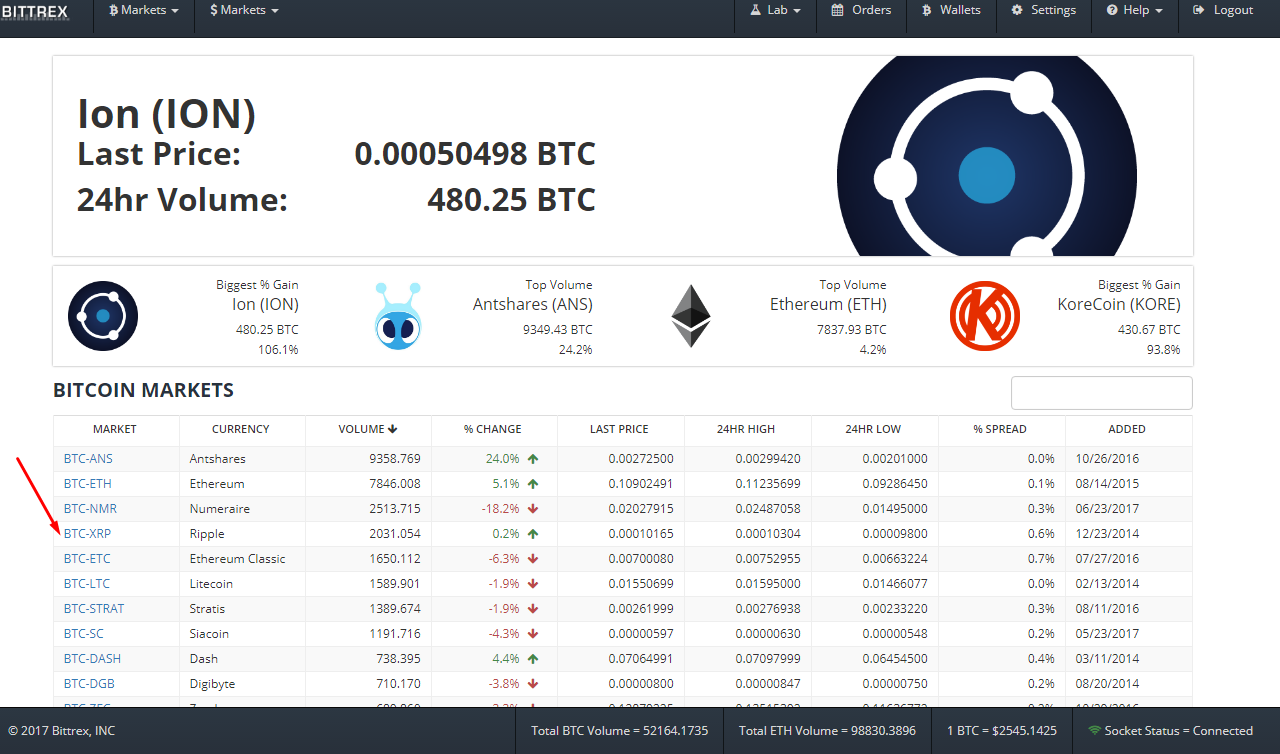
On the BTC-XRP trading page, you will find a chart and the best Bid & Ask prices on the side.
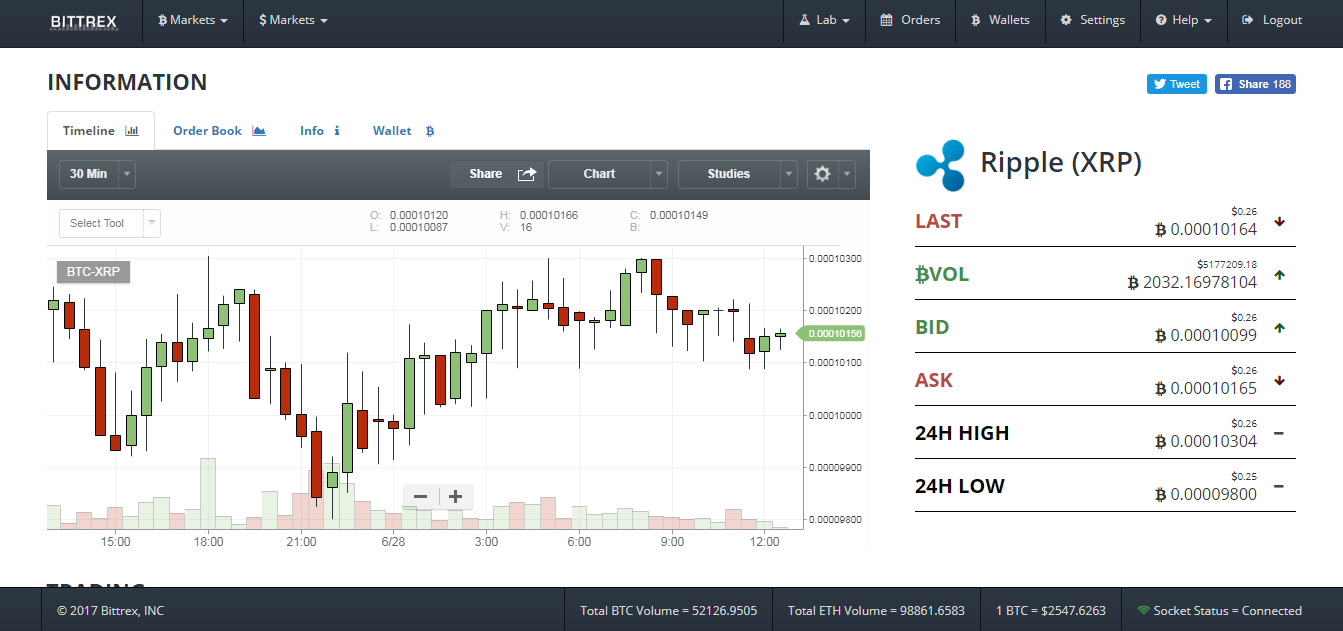
Scroll down the page to find the trading forms.

There are two types of orders, the Limit order and the Conditional order. At default, orders are at Limit type.
Here's a brief description about Limit Order:
- A Limit Order is an order to buy or sell at a specified price or better. A limit order to buy can only be executed at the specified limit price or lower. Conversely, a limit order to sell will be executed at the specified limit price or higher. Unlike a market order where the trader can simply press "buy" and let the market "choose" the price, a trader must specify a desired price when using a limit order. While a limit orders prevents negative slippage, it does not guarantee a fill. A limit order will only be filled if price reaches the specified limit price, and a trading opportunity could be missed if price moves away from the limit price before it can be filled. Note: the market can move to the limit price and the order still may not get filled if there are not enough buyers or sellers (depending on the trade direction) at that particular price level.
(Source: Investopedia.com)
For Conditional Order and other advance trading methods, refer to our next article: Bittrex Advanced - What do Conditional Orders, GTC, IOC, any2any, auto-sell and other similar terms mean?.
Here's a basic example of a Buy order:
Choosing the Best Market Price
Suppose you want to instantly get hold of 20 XRP at the best market price. First check the Order Book and look for the best price. Check also if the amount can suffice what you need.

If it does then click order and your buy form will be filled automatically with the same details. Change the Units field to 20 XRP, leave the Order Type and Time In Force to default and click on Buy button. Your order will then be served immediately.
Here's a basic example of a Sell order:
Sell at your preferred price
Suppose the current market price for XRP is at 0.00007705 BTC but you want sell it at the price of 0.00008 BTC to gain profit. So you set the price at 0.00008 BTC, put the amount of XRP you want to sell, leave the Order Type and Time In Force at default and hit the sell button.

You order will then be placed and will be served once the best market price reaches or is over 0.00008 BTC.
Other Crypto-Exchanges tutorials:
