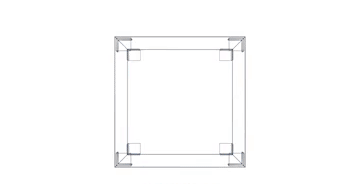我们都知道 斐波那契数列 的定义如下:
We all know the Fibonacci sequence is defined as:
F(n) = F(n - 1) + F(n - 2)
and the terminating conditions are
其中
F(1) = 0, F(2) = 1
First few Fibonacci numbers are
前面几项的值为:
0, 1, 1, 2, 3, 5, 8, 13, 21 ...
If you code, that is easy, however, it is even easier just using Excel spreadsheet to calculate the Fibonacci numbers
写程序很简单,但是不用写程序仅用EXCEL也可以分分钟求出前几项的值。
- Open Excel, 打开 Excel,
- Put 0 at A1 在A1输入0
- Put 1 at A2 在A2输入=A1+A2

- Enter formula =A1+A2 at Cell A3 在A3输入公式 = A1+A2
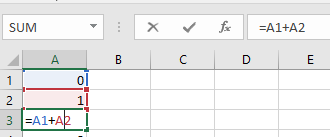
- Click and Drag A3 to fill the other cells in the same A:A column. 然后点击A3的右下角往下拉到底,立马就能计算斐波那契数列,很神奇有木有?
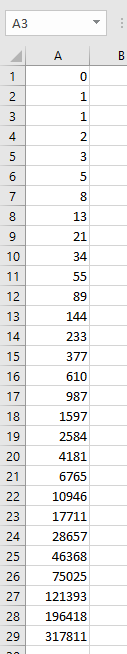
Excel autocomplete the formulas e.g. A4=A2+A3, A5=A3+A4 这是因为 EXCEL强大的公式自动填补,如:A4=A2+A3, A5=A3+A4以此类推.....
Originally published at https://steemit.com Thank you for reading my post, feel free to Follow, Upvote, Reply, ReSteem (repost) @justyy which motivates me to create more quality posts.
原文首发于 https://Steemit.com 首发。感谢阅读,如有可能,欢迎Follow, Upvote, Reply, ReSteem (repost) @justyy 激励我创作更多更好的内容。
// Later, it will be reposted to my blogs: justyy.com, helloacm.com and codingforspeed.com 稍后同步到我的中文博客和英文计算机博客。
近期热贴
- 过去7天收益排行榜
- 聂小倩 (1)| #5电影
- 面经:Python 的 List 和 Dictionary 有啥区别?
- 今天国足嬴了,我们来说说什么是SEO?流量怎么挣钱?
- SteemIt 好友微信群排行榜 - (实时更新版)
- SP小于500也可以通过程序来设置点赞百分比
- 碧桂园海外(英国)招博士让我思考了人生规划, 碧桂园适不适合你?
- Ned 的代理SP是怎么被使用的 - Steemit 商业分析 Part 1, Part 2, Part 3 and Part 4