#1 : Union
- Load a background image, solid color, or transparent layer.
- Load a foreground image, solid color, or shape.
- Efficiently erase areas of the foreground image using Union’s palette of intuitive, user-friendly tools.
- Adjust the position and size of the foreground image to reach desired composition.
- Make color adjustments on the background and foreground so they blend seamlessly.
- Save your work in full resolution and share your work with the world.
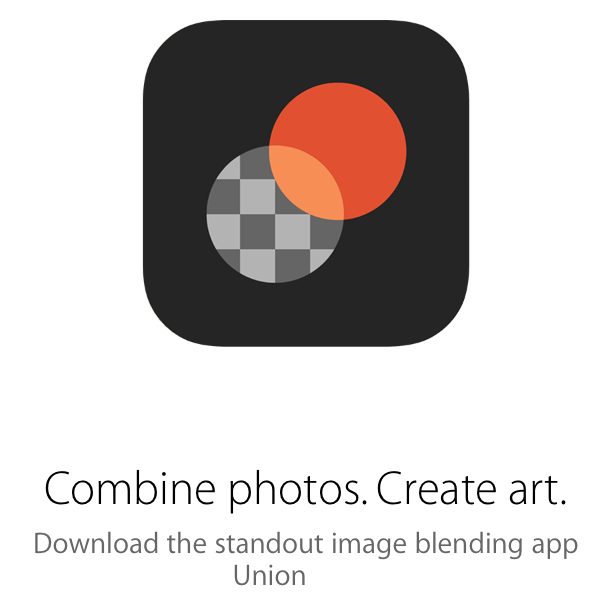

#2 : Snapseed
== KEY FEATURES==
• 29 Tools and Filters, including: Healing, Brush, Structure, HDR, Perspective (see list below)
• Opens JPG and RAW files
• Save your personal looks and apply them to new photos later
• Selective filter brush
• All styles can be tweaked with fine, precise control
• “Insights” feature with tips and tricks about Snapseed and general photography
== TOOLS, FILTERS AND FACE ==
• RAW Develop – open and tweak native camera files; save non-destructively or export as JPG
• Tune image – adjust exposure and color automatically or manually with fine, precise control
• Details – magically brings out surface structures in images
• Crop – crop to standard sizes or freely
• Rotate – rotate by 90°, or straighten a skewed horizon
• Perspective – fix skewed lines and perfect the geometry of horizons or buildings
• White Balance – adjust the colors so that the image looks more natural
• Brush – selectively retouch exposure, saturation, brightness or warmth
• Selective – the renown “Control Point” technology: Position up to 8 points on the image and assign enhancements, the algorithm does the rest magically
• Healing – remove the uninvited neighbor from a group picture
• Vignette – add a soft darkness around the corners like a beautiful, wide-aperture would do
• Text – add both stylized or plain text (38 predefined styles)
• Curves - have precise control over the brightness levels in your photos
• Expand - increase the size of your canvas and fill up the new space in smart ways with content of your image
• Lens Blur – add a beautiful Bokeh to images (background softening), ideal for photographic portraits
• Glamour Glow – add a fine glow to images, great for fashion or portraits
• Tonal Contrast – boost details selectively in the shadows, midtones and highlights
• HDR Scape – bring a stunning look to your images by creating the effect of multiple exposures
• Drama – add a hint of doomsday to your images
• Grunge – an edgy look with strong styles and texture overlays
• Grainy Film – get modern film looks with realistic grain
• Vintage – the style of color film photo from the 50’s, 60’s or 70’s
• Retrolux – go retro with light leaks, scratches, film styles
• Noir – Black and White film looks with realistic grain and the “wash” effect
• Black & White – classic Black and White look straight out of the darkroom
• Frames – add frames with adjustable size
• Double Exposure - blend two photos, choosing from blend modes that are inspired by shooting on film and by digital image processing
• Face Enhance – add focus to the eyes, add face-specific lighting, or smoothen skin
• Face Pose - correct the pose of portraits based on three dimensional models
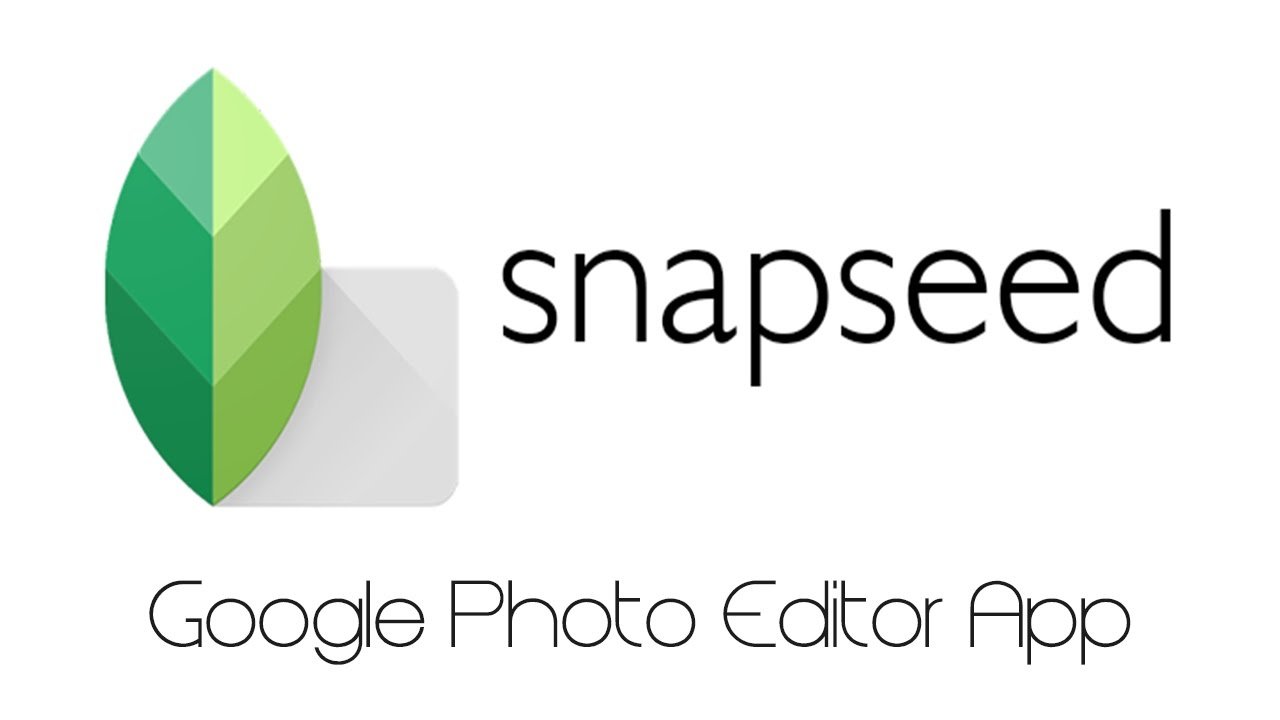

#3 : Phonto
? More than 400 fonts are available.
? You can install other fonts with Fontasy.
? Text size is changeable.
? Text color is changeable.
? Text gradient is changeable.
? Text's stroke color is changeable.
? Text's shadow color is changeable.
? Text's background color is changeable.
? Text is rotatable.
? Text kerning is changeable.
? Line spacing is changeable.
? Curved text.
? Perspective text.
? Parts of text are erasable.
? Image theme is changeable.
? Items (Balloon, Rectangle, Star, Heart) are available.
? Background image is changeable.
? You can use not only pictures, but also plain images to write text.
Try Vont app, if you want to add text to videos. Vont is a free app that is available on the App Store.



@daltono
--


